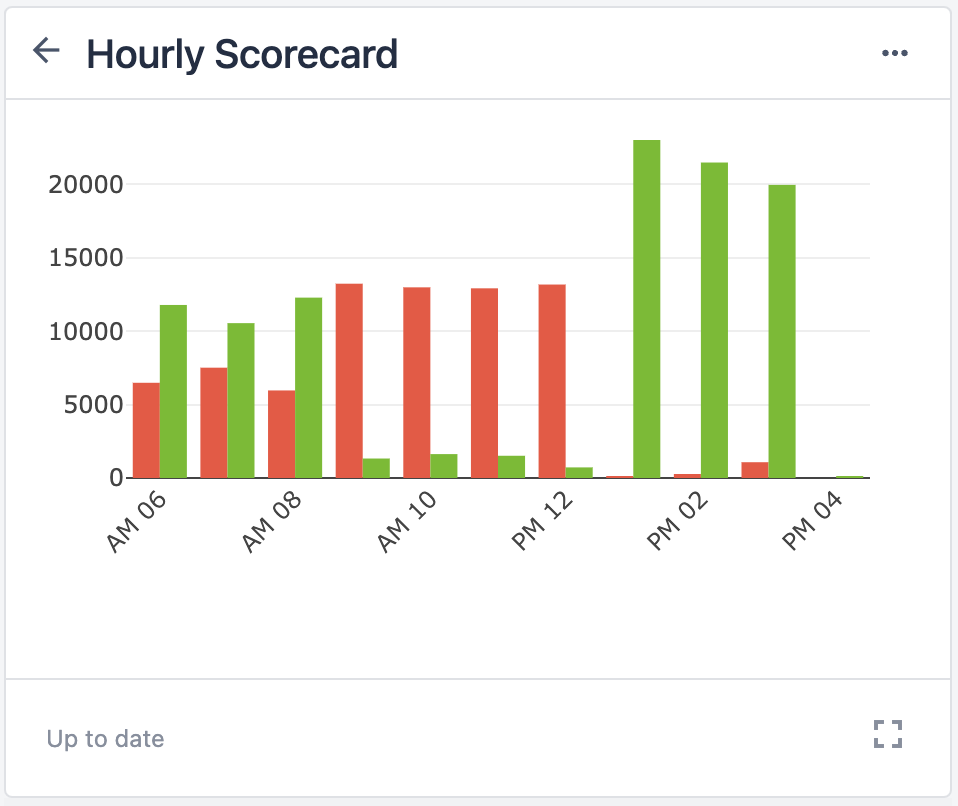Imagine you’re a production supervisor at a large company whose operations tend to stall at different points in a process. The inefficiencies lead to missing on-time deliveries and production targets. You’re currently tracking cycle time and first pass yield on paper, and losing extra hours entering the data into excel. Before you can figure out how to improve production, you need to identify shortcomings and assess which improvements will be the most impactful. With production tracking applications, you can measure what matters to you and create significant impact from cycle time to throughput to first pass yield and beyond.
Production tracking is the ability to understand execution of a schedule in real time. It can allow you to gain insights by focusing on materials, orders, inventory, WIP, or batches/lots. This use case provides the information needed on particular orders, components, and/or subassemblies. It can also provide data to drive Lean process improvement and enable traceability. Production tracking informs schedule attainment which reveals the percentage of orders that were shipped on time. This can prioritize production and create genealogy across sub and final assemblies. Using Analytics to show real-time KPIs drives lean process improvement. Digital methods of production tracking have a low barrier to entry and a high impact on operations.
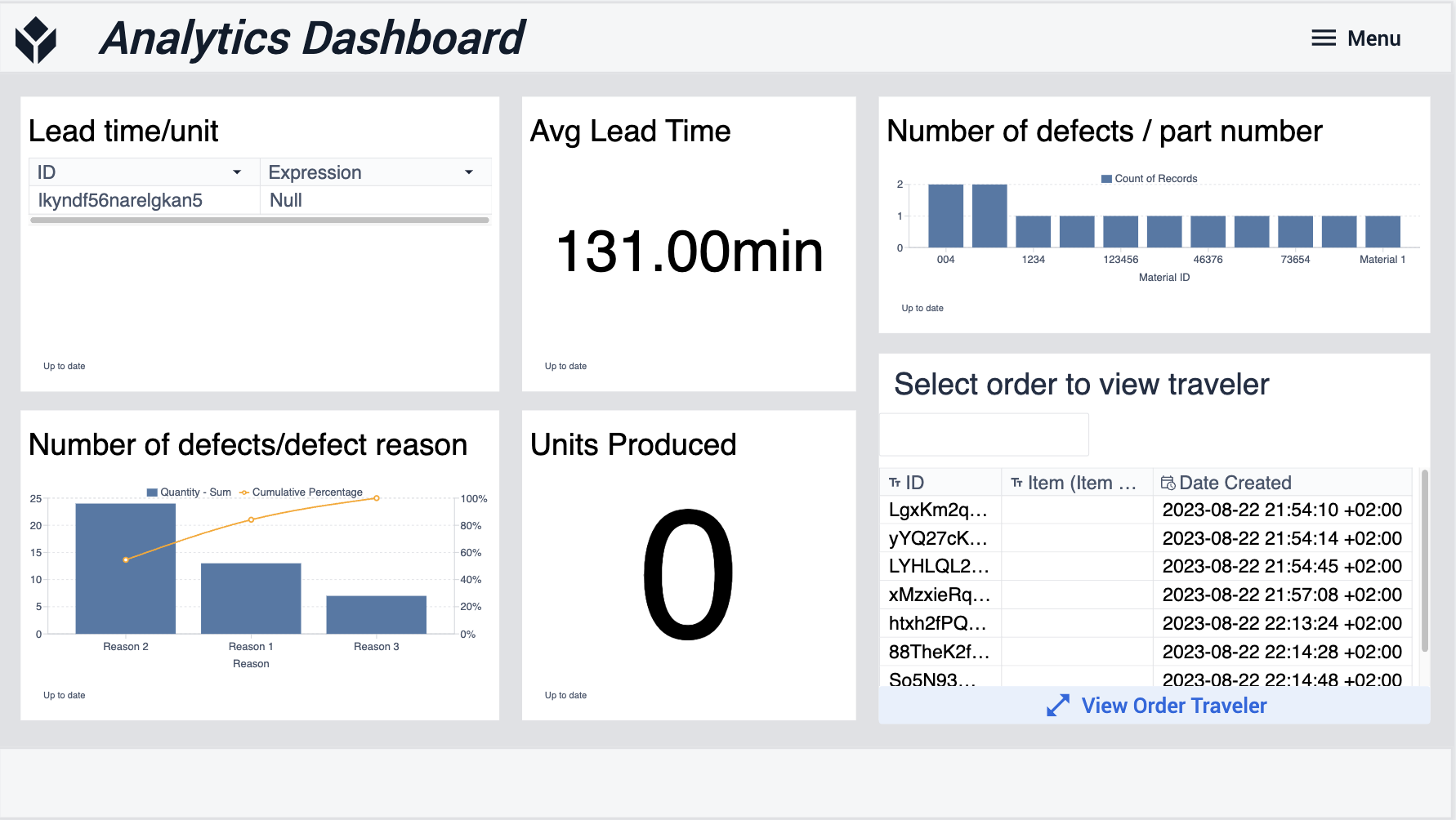
Who is Production Tracking for?
| Role | Benefit |
|---|---|
| Production supervisors | Reduce scrap volume on the shop floor and consistently meet deadlines |
| Supply chain & inventory managers | Improve the quality and output of products |
| Customer service agents | Reduce support efforts with real-time tracking systems to pull information |
Impact and Requirements
If you’re unsure whether this use case will add value, first ask yourself: Am I making the right stuff at the right time to meet my schedule and demand?
With real-time visualization of production, companies can ensure on-time delivery and find opportunities for improving productivity and throughput. The value isn’t simply in tracking, but also finding the opportunities to create production and financial impact. Customers have seen drastic improvements in their operations, including:
- 40-45% increased production
- 80% reduction in administrative work
- 5-7 hours saved per day, per cell
- 18% boost in productivity
Real-time data is not possible with paper-based systems and it can become time consuming to understand the same results that can take minutes digitally. Capturing data from operators using apps is more intuitive and less intrusive than MES and ERP with workflows and edge connectivity. While an ERP integration is possible, it isn’t necessary at the start to attain scalability and connectivity between systems. ERP can further enhance real-time data and broaden benefits when integrated later on. Instead, using existing Tables and Completion records allows you to leverage your data immediately.
Production tracking is valuable across all industries. We recommend customers start with performance visibility, and then move to production tracking. For both of these use cases, you mainly need to understand table structure, completions, and Analytics.
How to Get Started
In order to successfully use production tracking, you need to first establish standards for capturing data and goals to understand if you’re meeting the schedule. Preparing for production tracking efforts will direct focus and save time. This is most effective when users commit to measuring 1-2 KPIs at first. While your goals can differ, there are concrete steps you can follow to ensure success.
-
Determine and prioritize your objectives. What goals do you want to hit for your KPIs? What do improved pain points look like? Envision your future state as it relates to a timeline.
-
Log the current state of operation. This will help you understand the landscape of the production process and the various levels of impact. Here are some examples of what to identify:
| Area | Benefit | Examples |
|---|---|---|
| Primary tracking keys | Important areas you want to track | Work order, Serial number, Lot number, Batch number |
| Digital touch points | Understand where and when tracking needs to occur | A particular subassembly or part of a larger process, Intersections between operators, Stage of operation |
| Key pain points | Highlight areas to improve | Output, Scrap rate, Underperforming areas of a process |
| KPIs | Show ROI for any future state solution | First pass yield, Cycle time, Inventory turnover, Throughput, On time delivery, Reduction in Admin work |
-
Identify the stakeholders involved. Who are the personas that would be responsible for resolving issues? When planning production tracking apps, the personas and their responsibilities should inform the information you need. For example, a water spider would react to and resolve material Andon requests. In a Tulip app, you’d need to pull data from an Andon table and even completions to track the length of an event.
-
Create a minimally viable product that you can refine and iterate on. Start with a simple app that includes solely critical features. A post-MVP version can have backburner, secondary features. For the first version, focus on the critical subjects and data from those subjects. Some examples of apps you can start with include:
- Real-time status and location of work orders
- Quantities completed and scrapped on work order
- Unit-level traceability of serialized and non-serialized components in assemblies and subassemblies.
- Real-time visibility into non-conformances logged and accelerated resolution to mitigate future NCs and scraps
- Logs of line stoppages data and reasons for them (e.g. due to material shortages, equipment failures, etc.)
- Decide how you want to visualize and digest Production Tracking data. Consider who the consumers of that data are. Do you need a simple table to show data or a digital twin shop floor layout to expose operation focuses? Keep in mind that dashboards and analyses are effective for immediate visual learning. Colors can be used to indicate specific wins or losses and highlight areas of importance.
Because production tracking is a general method for you to apply to specific initiatives, there can be a few challenges to encounter when deploying it in your process. Follow these best practices to ensure you’re set up for success from the start:
- Create a scalable data architecture that reuses common tables across apps
- Avoid duplicating read-only data in Tulip Tables that you can easily store via completion records (an easy easy to capture values such as cycle times)
- Use separate apps for separate processes for the most robust app architecture, especially for determining quality and fitting in rework tracking
- Wait to connect to an ERP due to its difficult integration, and instead get started with what you have to get quick value (you can also deploy Performance Visibility apps to attain the same benefit without the complexity of ERP)
After successfully deploying an app and refining the results, you can consider extending production tracking into other areas. This use case is ideal for integrating barcode scanners and tags of both materials and physical locations, such as racks, bins, and shelves. Defect reporting and management can extend off of the production results because it builds off of the existing data and results. You can also inform and reiterate your performance visibility metrics by measuring cycle times, the number of units produced, and the number of work orders processed against established targets.
Tulip Resources
Whether you want to learn more about Tulip features to build production tracking apps or you want to use Tulip’s ready-made templates, we have the tools to help you get started.
Videos
- Production Management and Alerting Overview
- Discrete Assembly and Tracking Overview
- Inventory Management Rack Overview
University Courses
Library Apps
- Order Tracking Template
- Material Request
- Inventory Management
- Material Management
- Dashboard and Traveler Template
Examples
- Order Tracking Functional Example
- Customer Example: Preventative Maintenance Work Order Manager
- Customer Example: Work Order Tracking Production Control
Did you find what you were looking for?
You can also head to community.tulip.co to post your question or see if others have faced a similar question!

.gif)