In this article, you will learn:
- What are App level Triggers?
- Types of App level Triggers
- Example App level Triggers usecases
App Triggers
App Level Triggers are activated by these events.
- App started.
- App completes
- App is cancelled
They can be modified on the App Tab of the Side Pane:
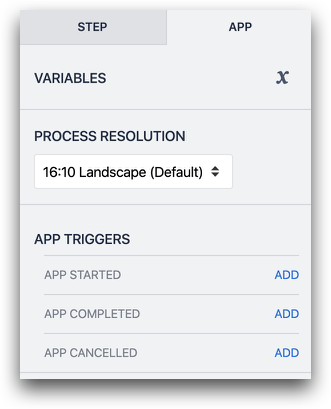
All of these Triggers can be activated automatically on any Step.
For example, if you have a "Complete" button on three different steps, the "App Completed" trigger can run on any of those steps.
Note
Transitions cannot be added to App Level Triggers
App Started
The app started App Level Triggers will run everytime an app is started within the Tulip Player. One application can launch another app to any Step, but App Started triggers will run regardless of the Step where the app is started.
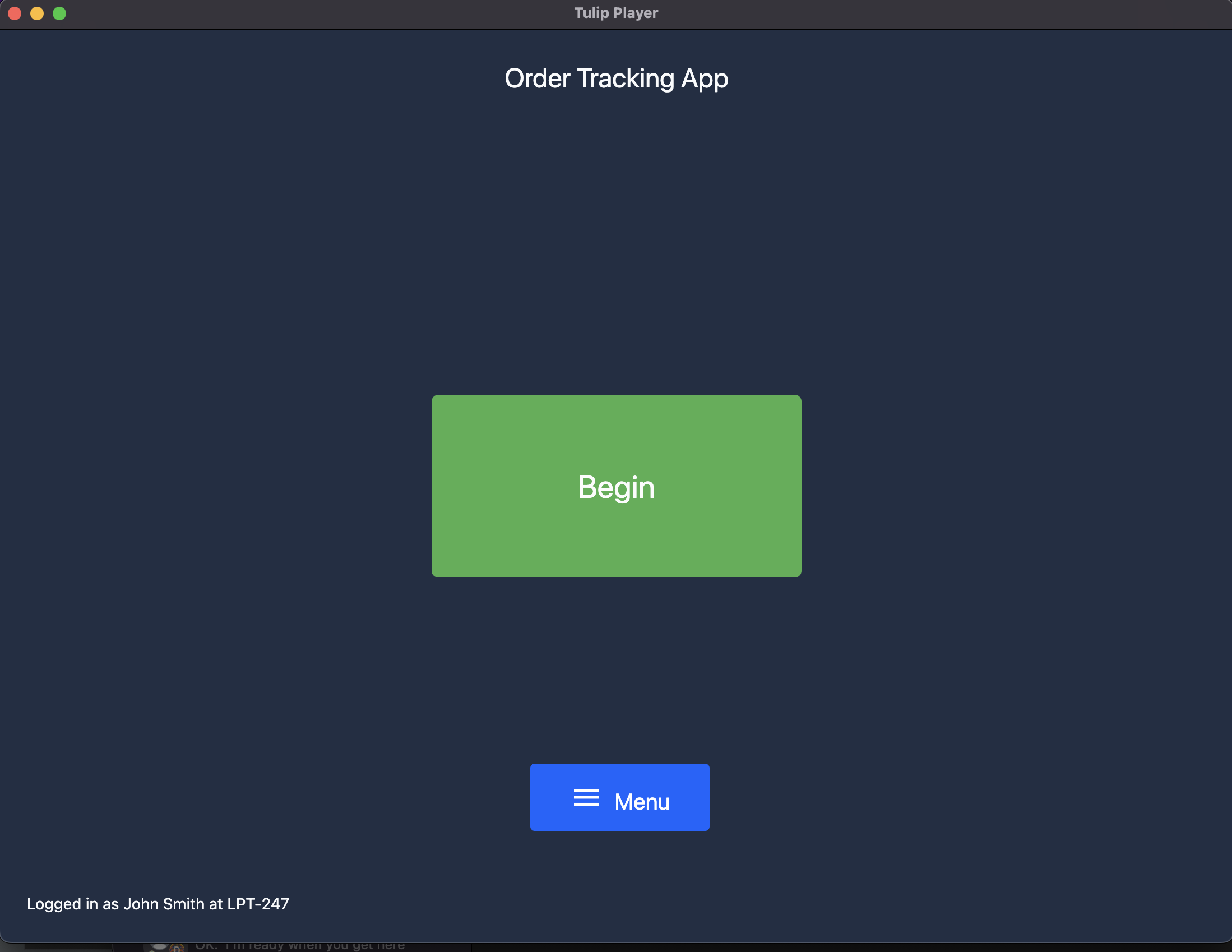
Example Usecase
App Started Triggers are very useful for loading any assets required throughout your application.
ex. My application relies on a Station Handoff table where the current status of each Station is stored, this table includes the throughput of my station, its physical location, and more. Each Record in my Table is associated with a station name.
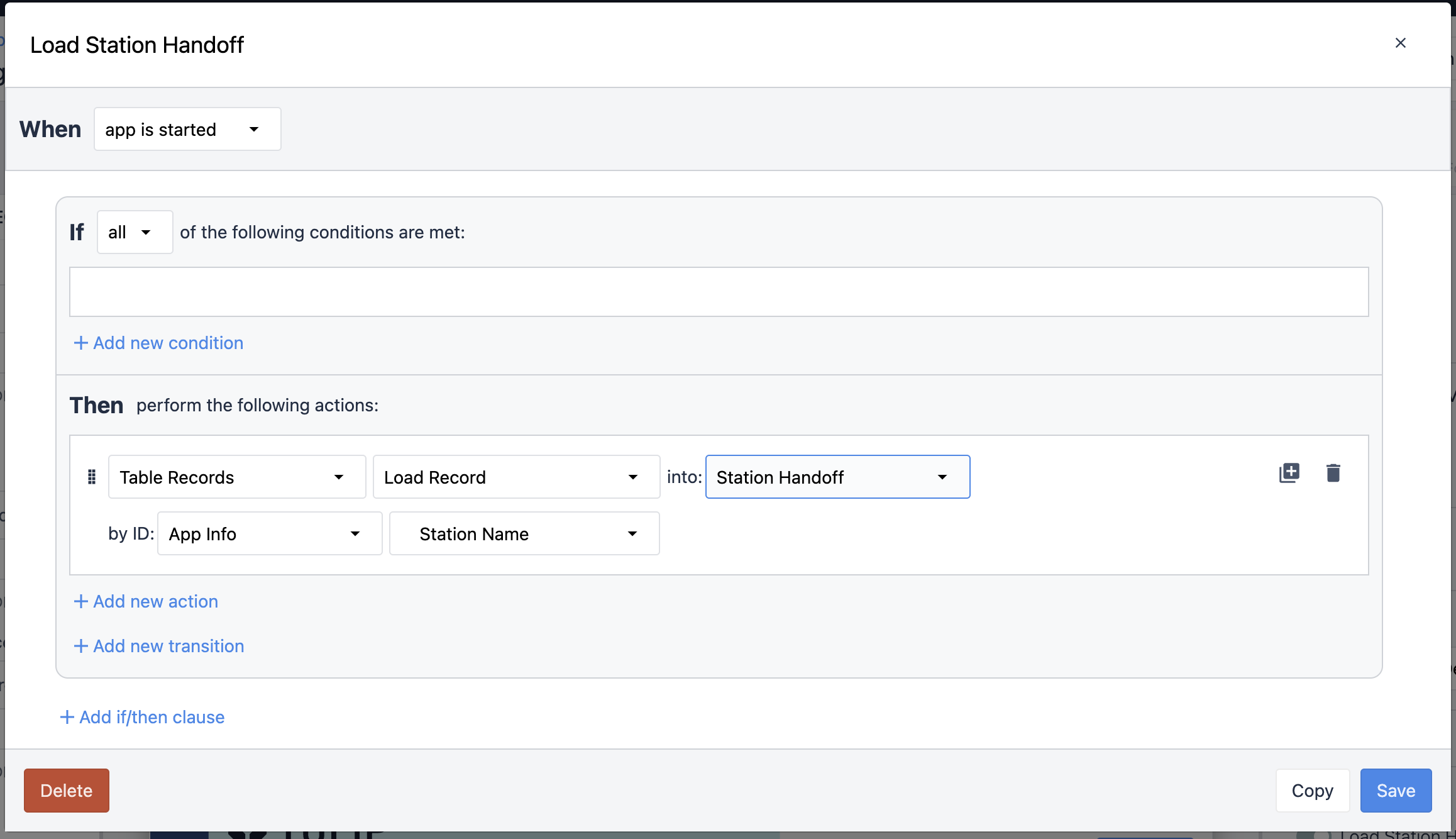
App Completed
App completed, much like Step Level Triggers for "on step exit", will run whenever an app completion is executed.
Example Usecase
"App Completed" Triggers are very useful to close out processes.
ex. When my users complete the fulfilment application, I want to send an email to purchasing to reorder the materials I requested.
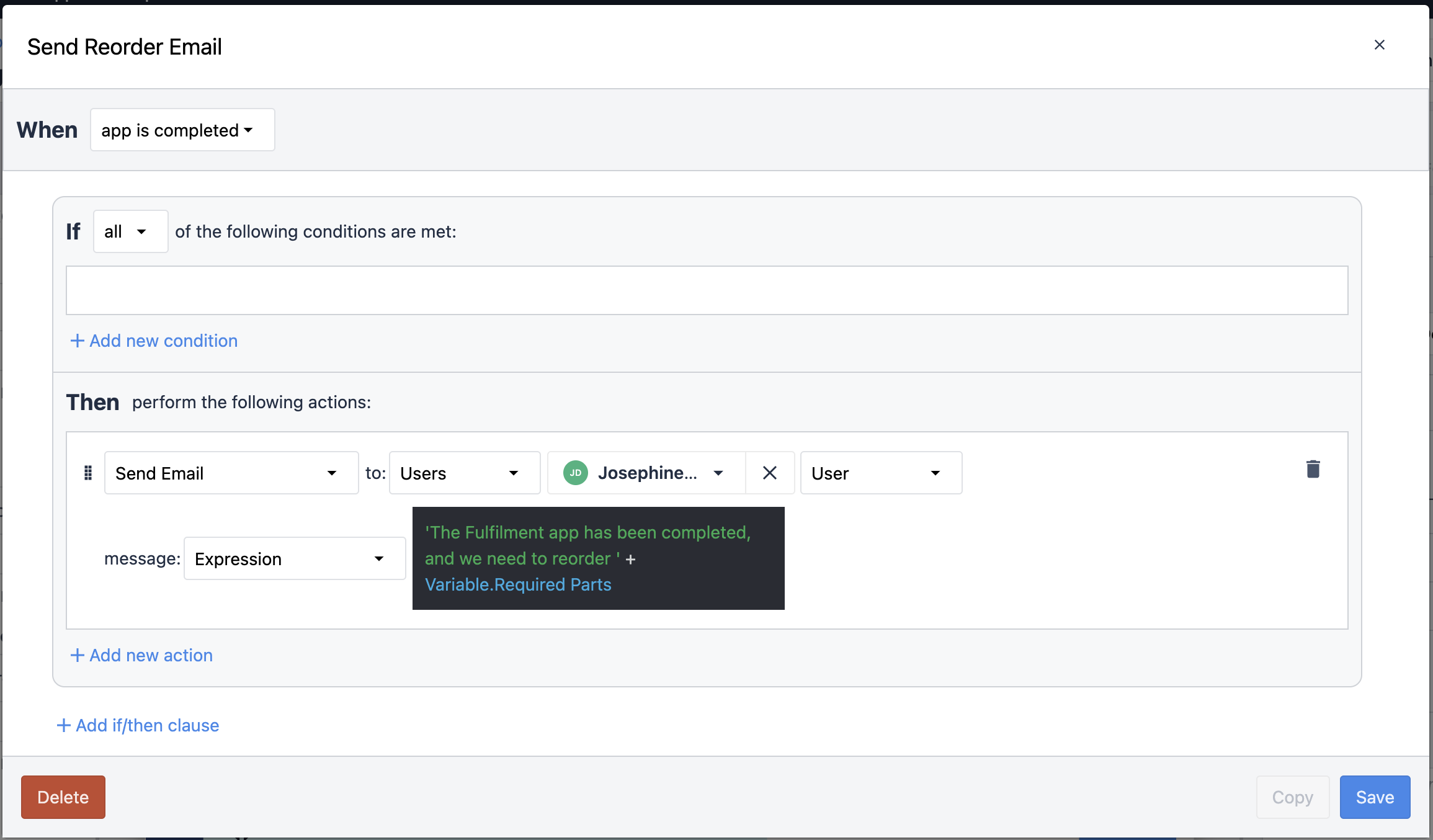
App Cancelled
App cancelled Triggers will fire when an app Transition is fired that cancels the app.
Example Usecase
App Cancelled Triggers are very useful when supporting user mistakes within an application. When a mistake is made, a Transition can be triggered to cancel the application, this will remove any app completions with that erronious data. Custom behavior might be required in this case, and that is where App Cancelled Triggers come into play.
ex. When a defect is created for a mixing process, users are walked through a process to try to resolve that defect. When this app is complete, that batch is assumed to be defective, but if the batch can be resolved, an app cancel is executed so the batch doesn't count towards defect counts. If this is the case, we want to write what step of troubleshooting resolved the defect to a Table, so we can better understand the most common failure modes
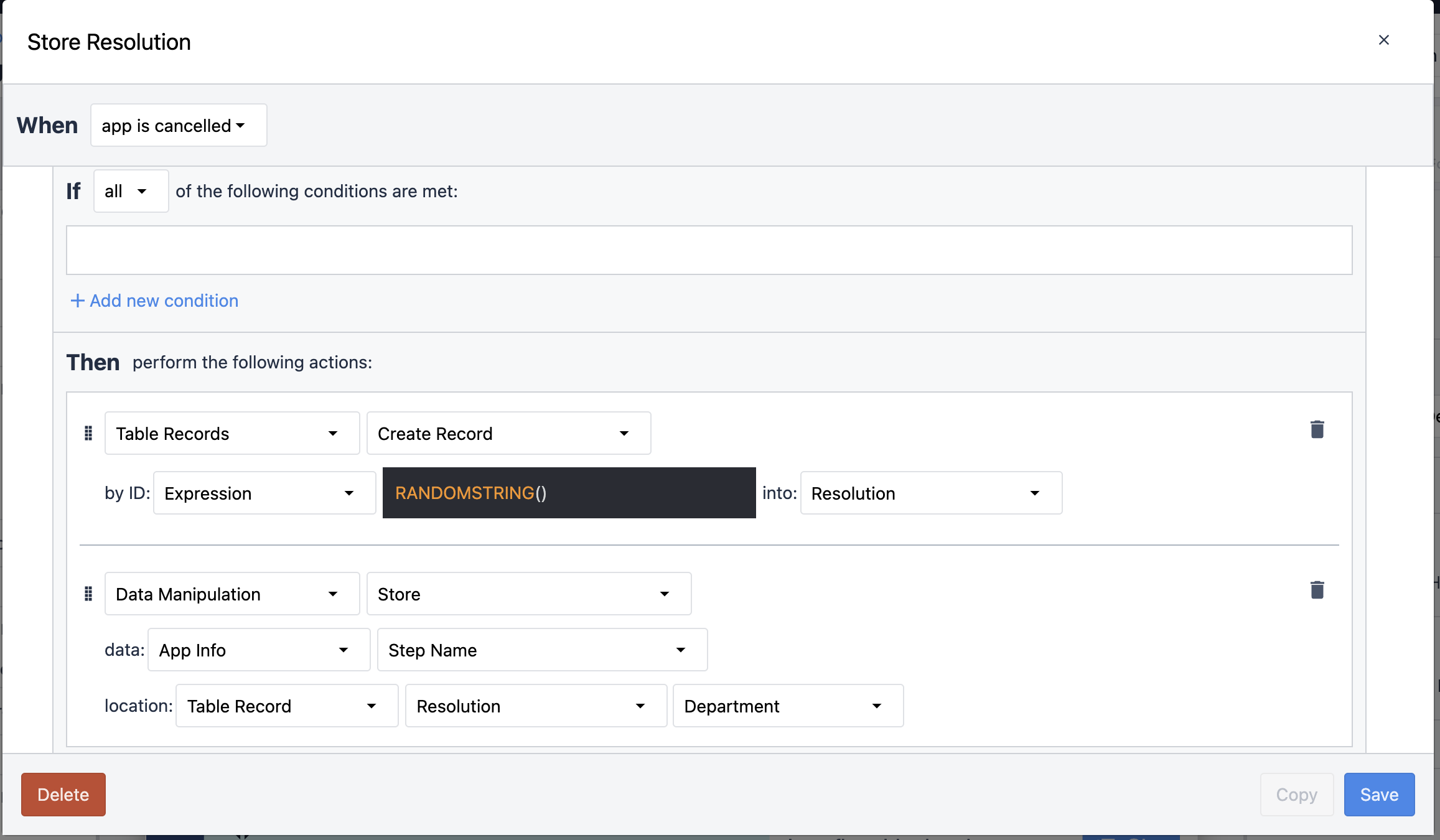
Further Reading
App-Level Triggers
App-level Triggers are triggers that are configured with each app. App-level triggers can be triggered based on 3 actions:
- App Started
- App Cancelled
- App Completed
App Tab
In the Side Pane, the App Tab is where you can adjust all of the App-level settings, including App Triggers, App background, App resolution, and more. 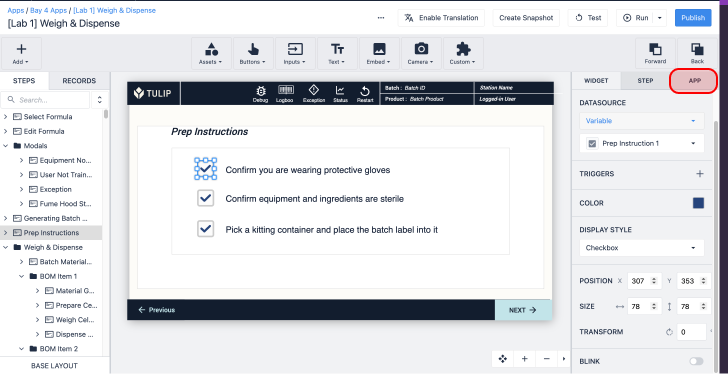
Side Pane (Context Pane)
The Side Pane is the configuration pane on the right side of the App Editor where steps, apps, and widgets can be configured. Triggers can be added to adjust widget behavior.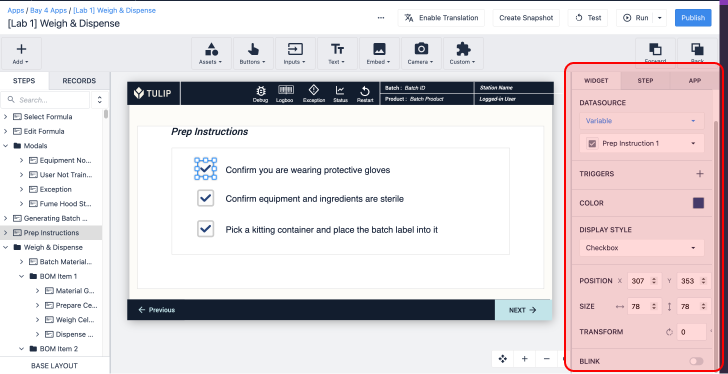
Trigger
Triggers are groups of logic that are tied to an app event, such as step open, timer, widget interaction, etc. App builders can add triggers to widgets, machines, devices, apps, and steps.
Triggers can contain actions, transitions, and conditions.
Step
A view your users will see within an application. Steps can be viewed chronologically or in whatever order best fits your process.
Steps can be grouped into Step Groups to manage and organize your app Steps.
Transitions
Transitions are a type of logic in triggers. Transitions can move operators between steps/apps or start/stop the app.
Only 1 Transition can be added to a single Trigger.
ex: Complete then change to X app, Next step, Previous step, Cancel app, etc.
Tulip Player
Tulip Player is the Windows/Mac executable program where users can run Tulip apps. Tulip player allows you to create a more seamless user experience by removing the need for a web browser and allows increased IT controls.
Station
Stations are a digital representation of a physical place or device in your facility. Stations are 1:1 with Interfaces (display devices) running Tulip Player, but Stations can also be assigned Edge Devices, Tulip Vision Camera Configurations, Machines, and more.
Table Record
A Table Record is a reference to a row in a Tulip Table. Table Records can be created either from the Table UI or from with an App Trigger.
To edit a record it must be loaded into a Table Record Placeholder.
Step-Level Trigger
A step-level trigger is a trigger configured with each app step. Step-level triggers can be triggered based on 4 actions:
- Step Opened
- Every X seconds (Timer)
- Machine/Device outputs data
- Step Exited
Transitions
Transitions are a type of logic in triggers. Transitions can move operators between steps/apps or start/stop the app.
Only 1 Transition can be added to a single Trigger.
ex: Complete then change to X app, Next step, Previous step, Cancel app, etc.
Tulip Tables
Tulip Tables are a global location to store your production data. Tables are made up of Records (rows). A single can be accessed from multiple apps or stations at the same time. .gif)
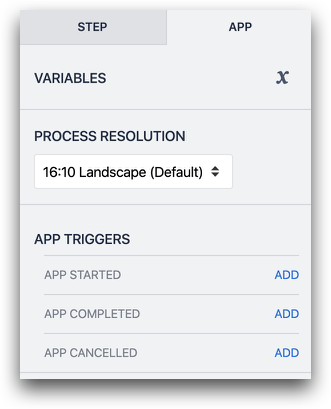
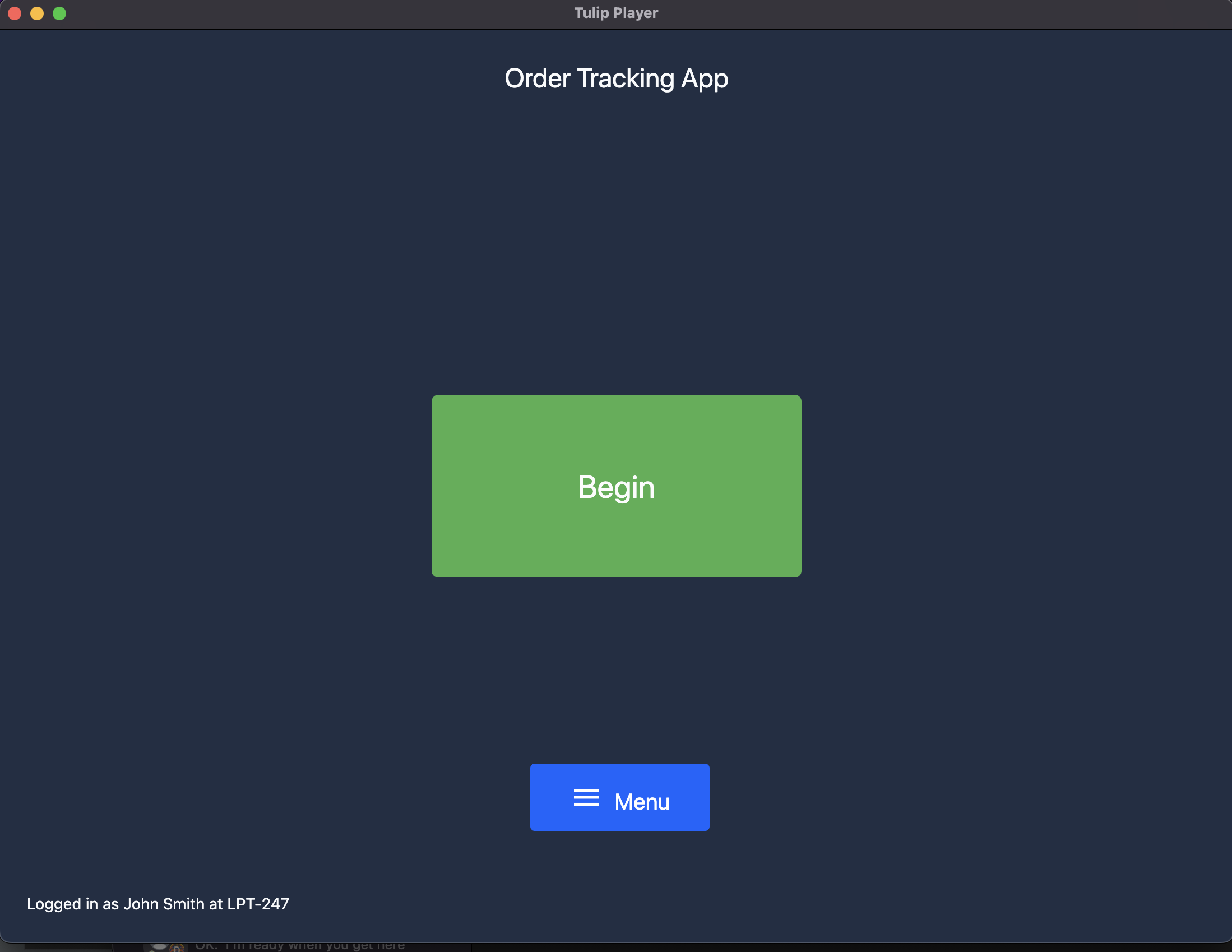
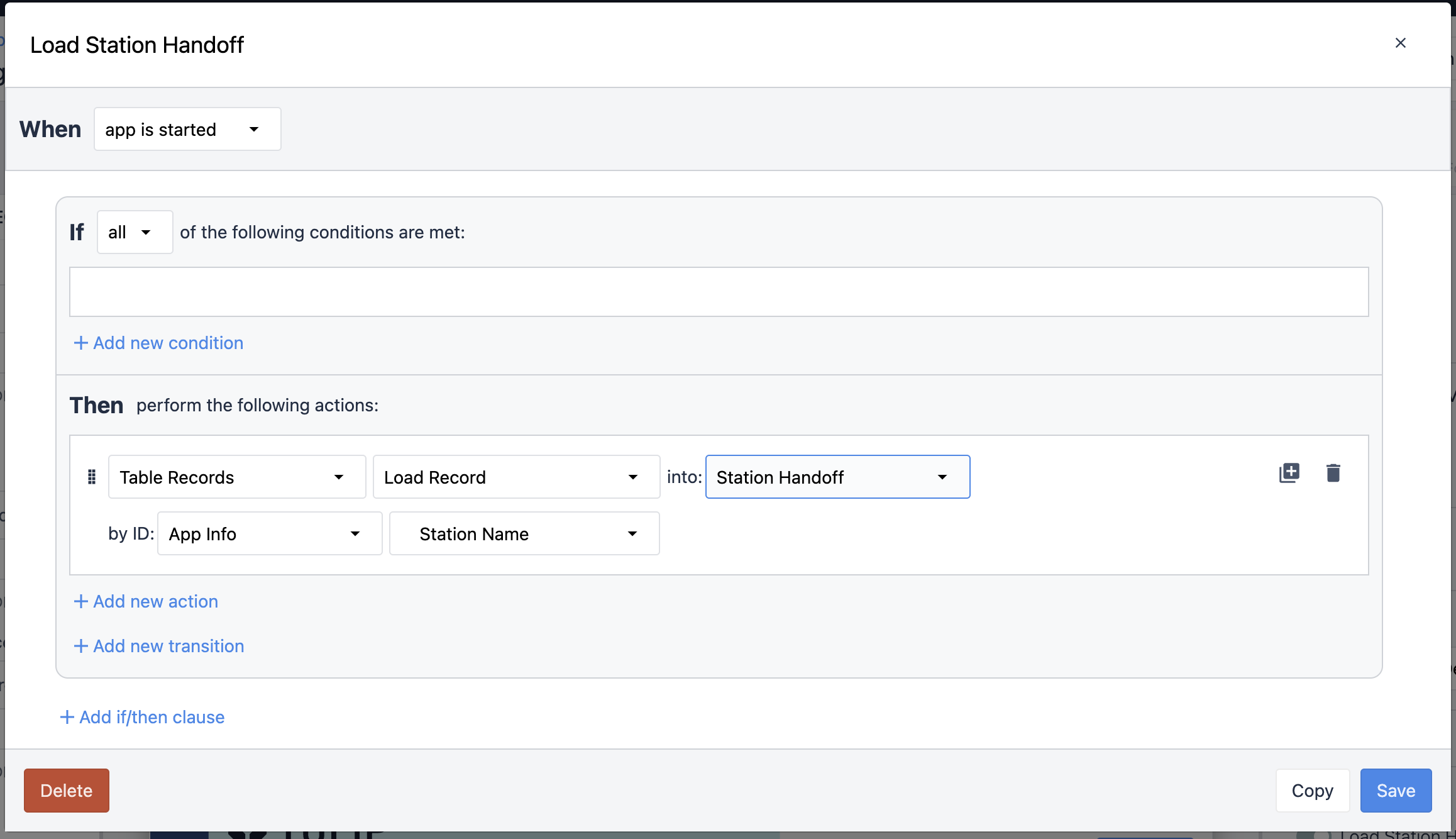
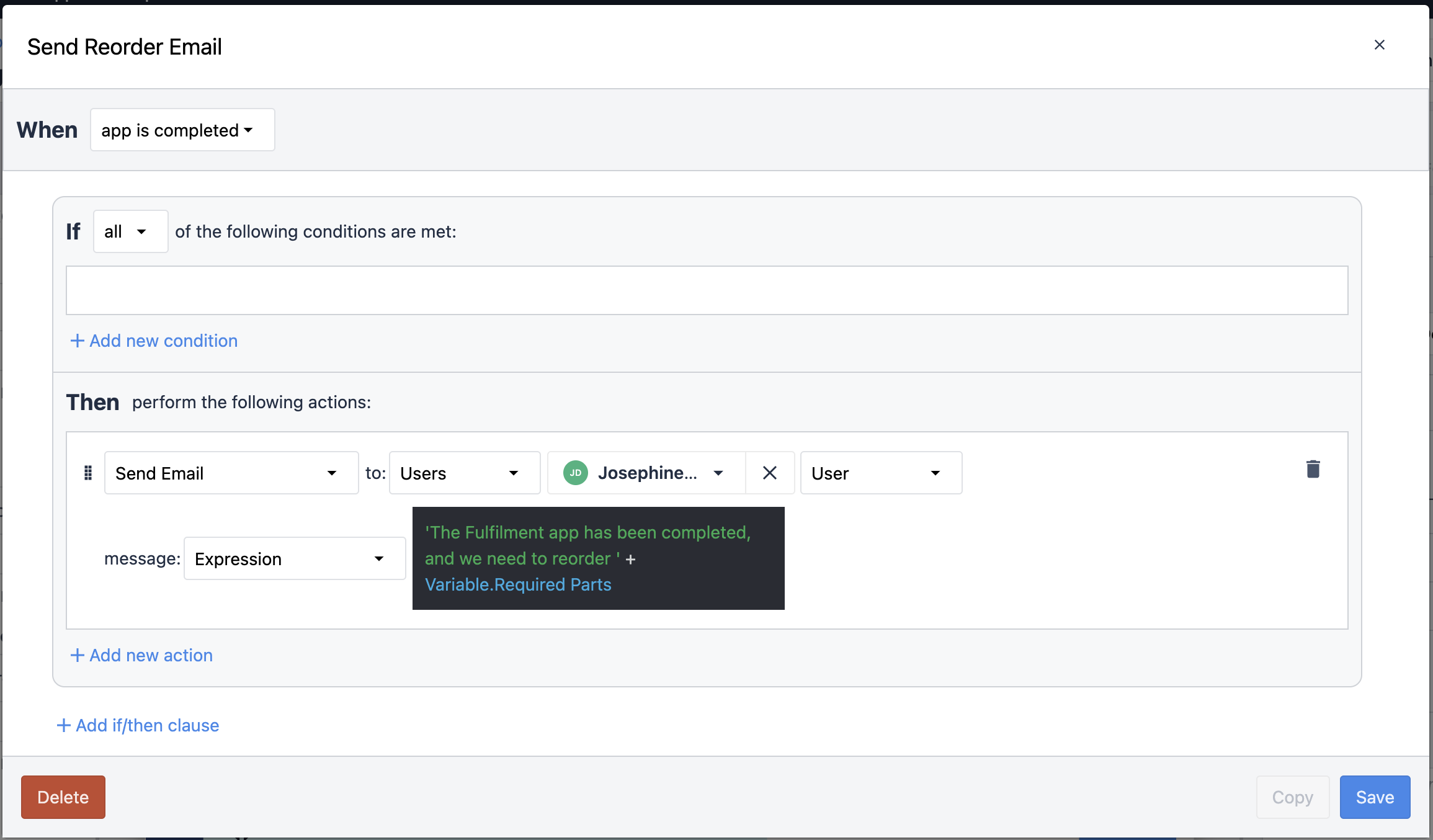
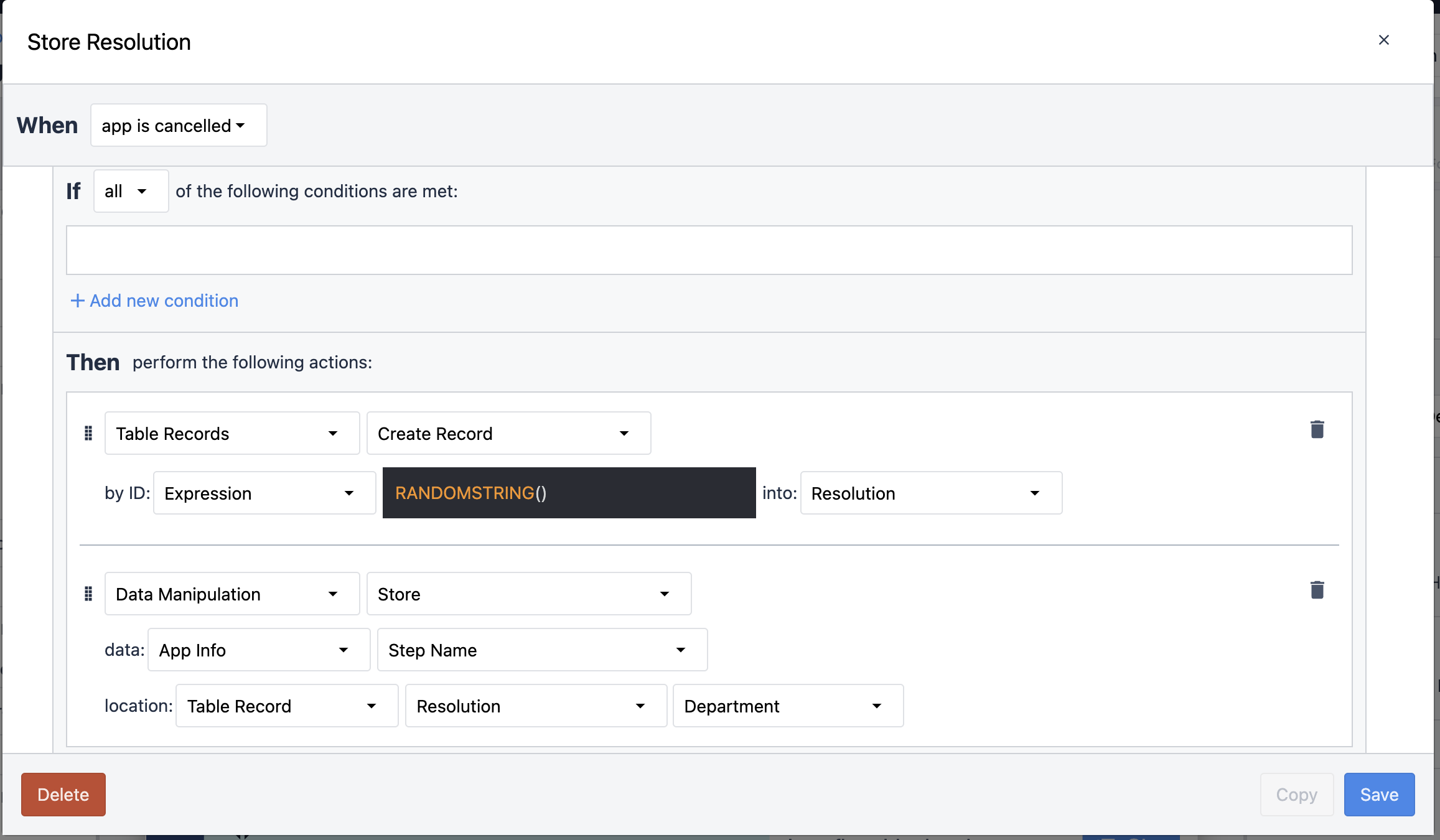

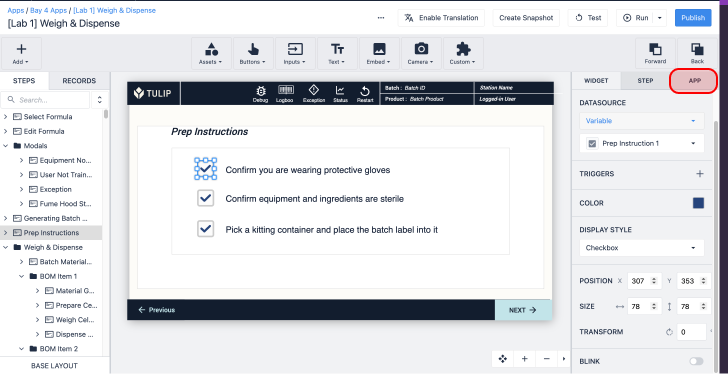
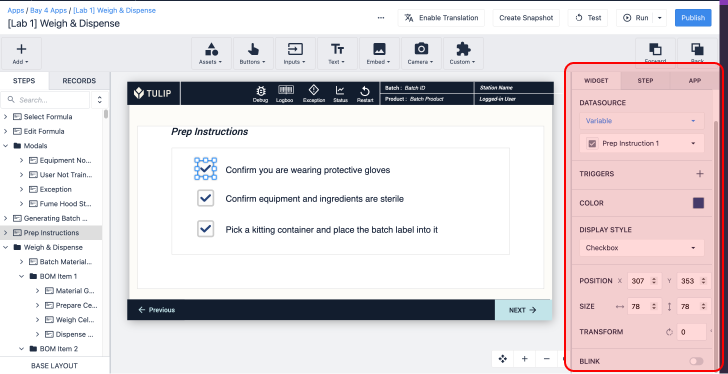
.gif)