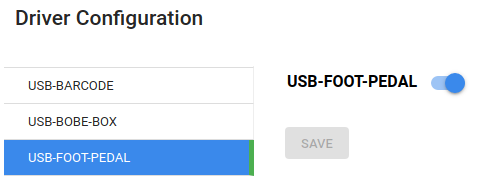Using the USB Foot Pedal Driver
A guide to the USB-FOOT-PEDAL Driver
This article describes the capabilities and configuration associated with the USB Foot Pedal driver in Tulip.

Capabilities
The USB Foot Pedal driver allows PCSensor USB Foot Pedals (single, double) to be used in Tulip Apps though a Tulip Edge device or Tulip Player.
The driver supports sending an event to the Tulip App when the foot pedal is pressed. This event also contains a "data" value that allows you to determine which button was pressed for food pedals with more than one button. This is exposed in the Tulip App Editor as a "Device Event" as shown below:
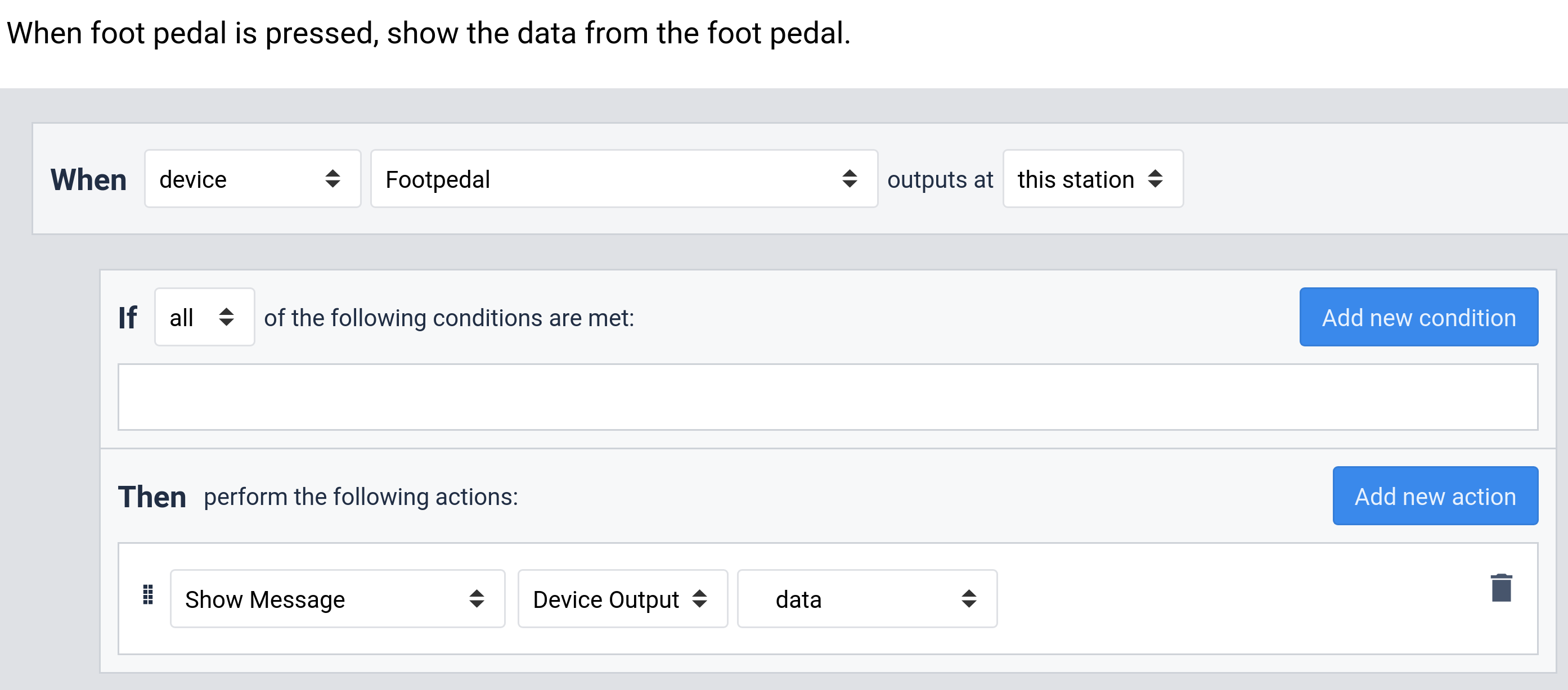
Configuration
To configure your USB Foot Pedal device to be used with Tulip, first ensure that your USB Foot Pedal is plugged into a Windows computer running the Tulip Player or a Tulip Edge device.
If using the foot pedal via the Tulip Player, no additional configuration is needed.
If using the foot pedal via a Tulip Edge device, visit the Device Portal page for your Tulip Edge device to configure the driver.
The relevant configuration screen is shown below.