Using the Omega HH806 Thermometer Driver
A guide to the Omega-HH806 Driver
This article describes the capabilities and configuration associated with the Omega HH806 Thermometer driver in Tulip.

Capabilities
The Omega HH806 Thermometer driver allows the Omega HH806 series of temperature loggers to be integrated into Tulip apps though the Tulip Edge Devices.
Communication is one-directional from the device to Tulip over the Omega 8XX USB wired protocol.
The driver supports sending temperature readings from the device to Tulip. This is exposed in the Tulip App Editor as a "Device Event" as shown below:
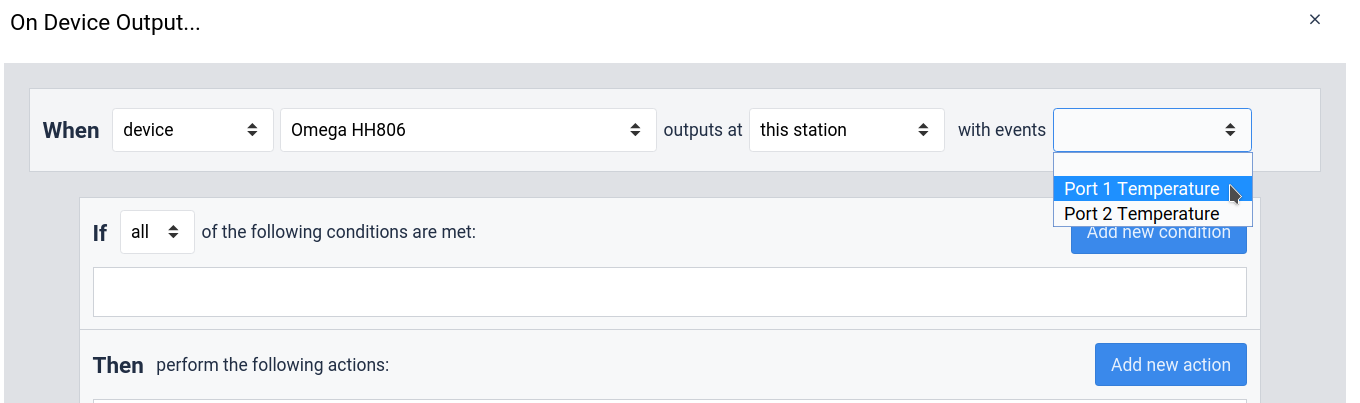
WHEN
- "Device" "Omega HH806" outputs at "this station" with events... (port 1 temperature, port 2 temperature)
The temperature is reported for both thermocouple ports (T1 and T2) in Celsius, Fahrenheit, and Kelvin.
Configuration
To configure your Omega HH806 Thermometer device to be used with Tulip, first ensure that the device is powered and connected to a Tulip Edge Device with a mini-USB cable.
Then, visit the Device Portal page for your Edge Device to configure the driver.
The relevant configuration screen is shown below.
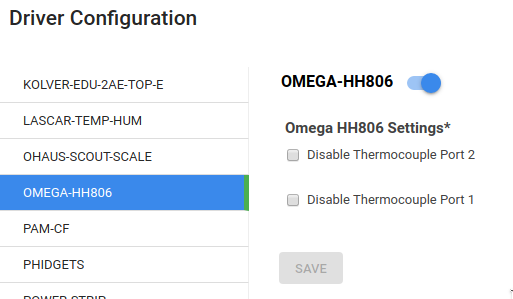
The options are described in detail below:
- Disable Thermocouple Port 1 - By default, readings are regularly sent from the device to Tulip. Checking the box for this option prevents reporting events from Port 1.
- Disable Thermocouple Port 2 - By default, readings are regularly sent from the device to Tulip. Checking the box for this option prevents reporting events from Port 2.
