With Release 265 we are excited to continue providing beta access of Automations to more customers, in addition to some updates to the new capabilities.
Let us know your thoughts and questions in Tulip Community!
Updates to Automations Beta in Tulip
With R265, we are continuing to rollout the Automations Beta. All customers will gain access to the new feature through the upcoming releases.
If you are unfamiliar with the capabilities of Automations to design complex workflows, you can learn more here.
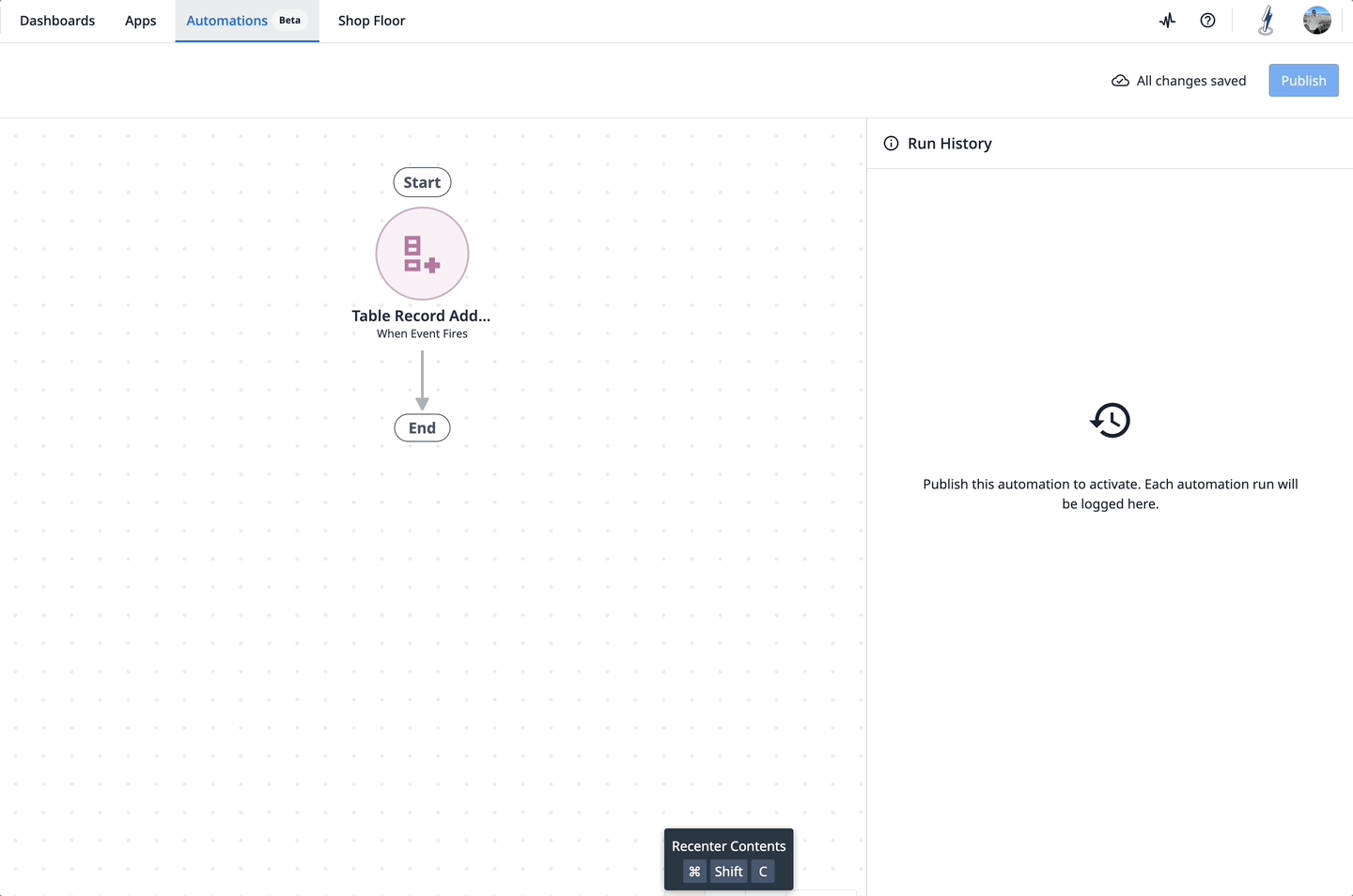
If you have gained beta access to Automations in R265, you will see it appear in the top navigation bar within your instance. Jump in and start exploring the power of Automations.
Get Started with Automations →
New Improvements in R265
We have updated the "Create Automation" modal to require a name prior to its creation to eliminate confusion.
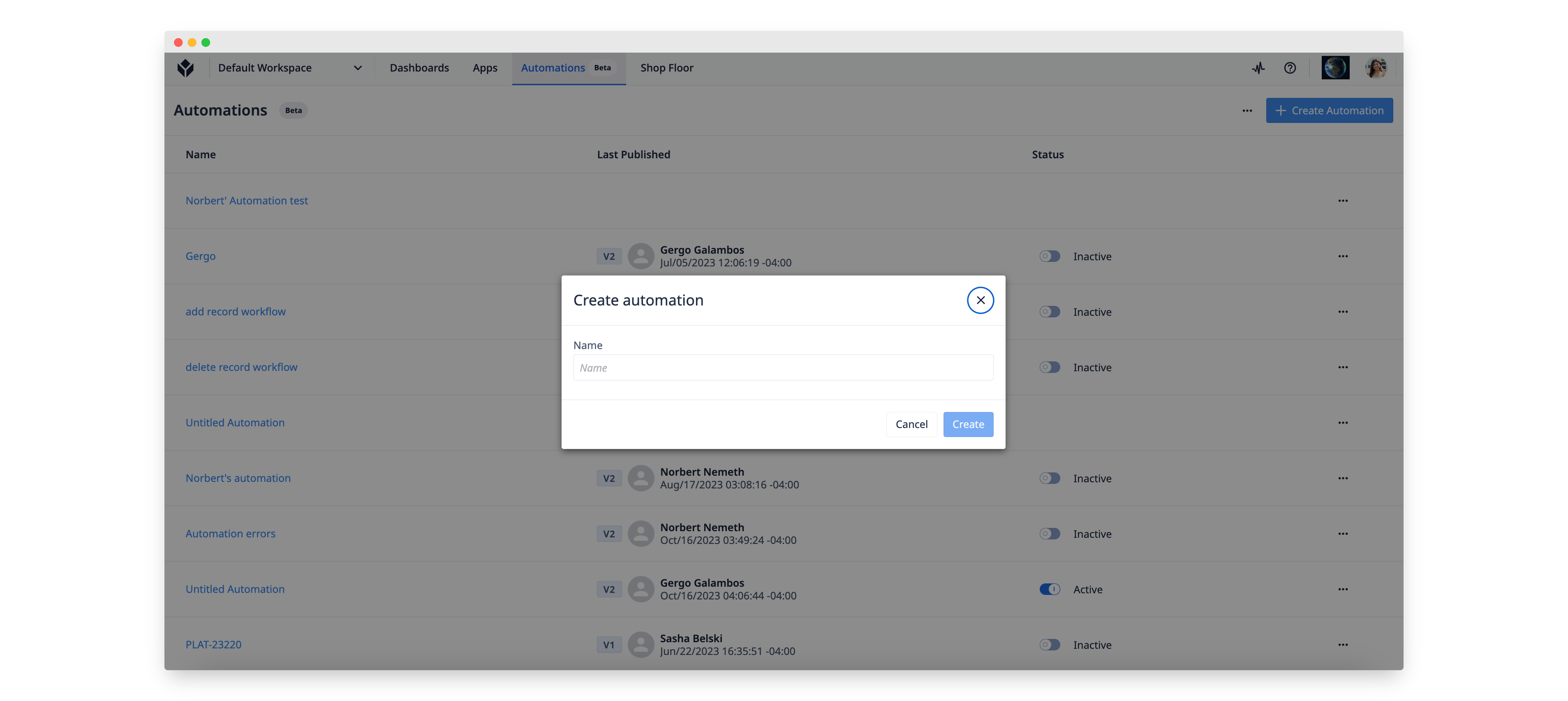
In the Automations editor, the fields in the Create/Update Table Record Action are now sorted alphabetically. We have also made a few UI changes to button and font colors to improve accessibility of the features.
We have also fixed an issue where including a value with a decimal in an interval caused the automation to fail.
For any questions or feedback, please reach out to us at automations@tulip.co.
Use of Beta Versions offered by Tulip is optional and is at your sole risk. Due to the untested/unproven nature of Beta versions, they are provided “as is,” “as available,” and without warranty. This means that any warranties, indemnities and other obligations of Tulip under any terms of service or MSA do not apply to Beta Versions.
Expanded CSV Timestamp Formats
CSV file import to Tulip now accepts more standard date and time formatting beyond the ISO 8601 format (YYYY-MM-DD). This prevents the need to manipulate date and time data before import, especially for files created via the Tulip Tables export feature.
Bug Fix Highlights
Release 265 contains multiple bug fixes that we want to highlight because they were reported by users:
- Fixed an issue causing triggers to break when an app references a Users table with custom fields without a trigger action referencing a custom field
- Fixed a security vulnerability that exposed the private key of the certificate used for SAML authentication to clients who were logged-in to Factory
- Fixed an issue causing incorrect offline state reporting of OPC-UA connectors
- Fixed an issue where use of uppercase characters in column IDs caused query and aggregation filters on columns to break
- Fixed an issue causing apps using tables with linked records to fail to import
Full List of Ticket ID included in Release 265
If you are tracking any of these tickets and would like more details, please contact Tulip Customer Support via support@tulip.co or live chat through your instance.
PLAT-26542
PLAT-26464
PLAT-26410
PLAT-26323
PLAT-26321
PLAT-26320
PLAT-26212
PLAT-26204
PLAT-26055
PLAT-26014
PLAT-26006
PLAT-26000
PLAT-25878
PLAT-25874
PLAT-24982
PLAT-25872
PLAT-24918
PLAT-23060
PLAT-21152
PLAT-20276
PLAT-3039
PLAT-25330
PLAT-26816
PLAT-26526
PLAT-26433
PLAT-26329
PLAT-25830
PLAT-25664
PLAT-24910