Users on Enterprise plans and above.
Overview
Analytics are unique because they can be included in applications but can also rely on data not included in that application (such as machine activity for a machine not referenced in that app).
Analytics will add dependencies for data sources that will be exported and imported based on how they are configured:
- Machine activity tables used in analytics will drive the export --> import of machines.
- Tables referenced by the analysis will drive the export --> import of that table.
- Apps will not be exported/imported when they are referenced by analytics.
Below is the Export/Import flow:
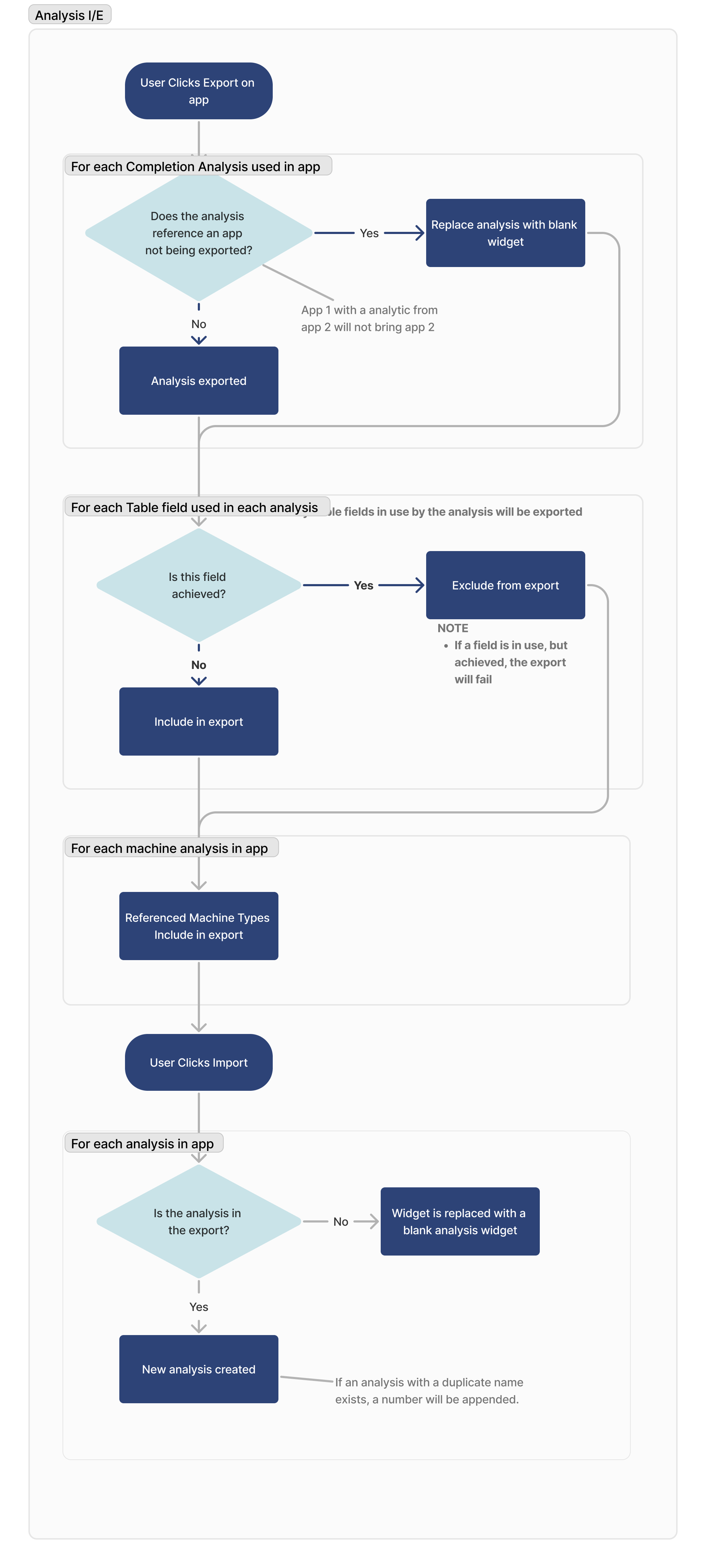
Export
App analytics
When an analysis references the completions of another app, that second app will not be exported by default. If an app group is exported and the referenced app is within that group, the analysis will continue to function.
If an analysis points to an app that is not transferred, it will be replaced by a blank analysis widget.
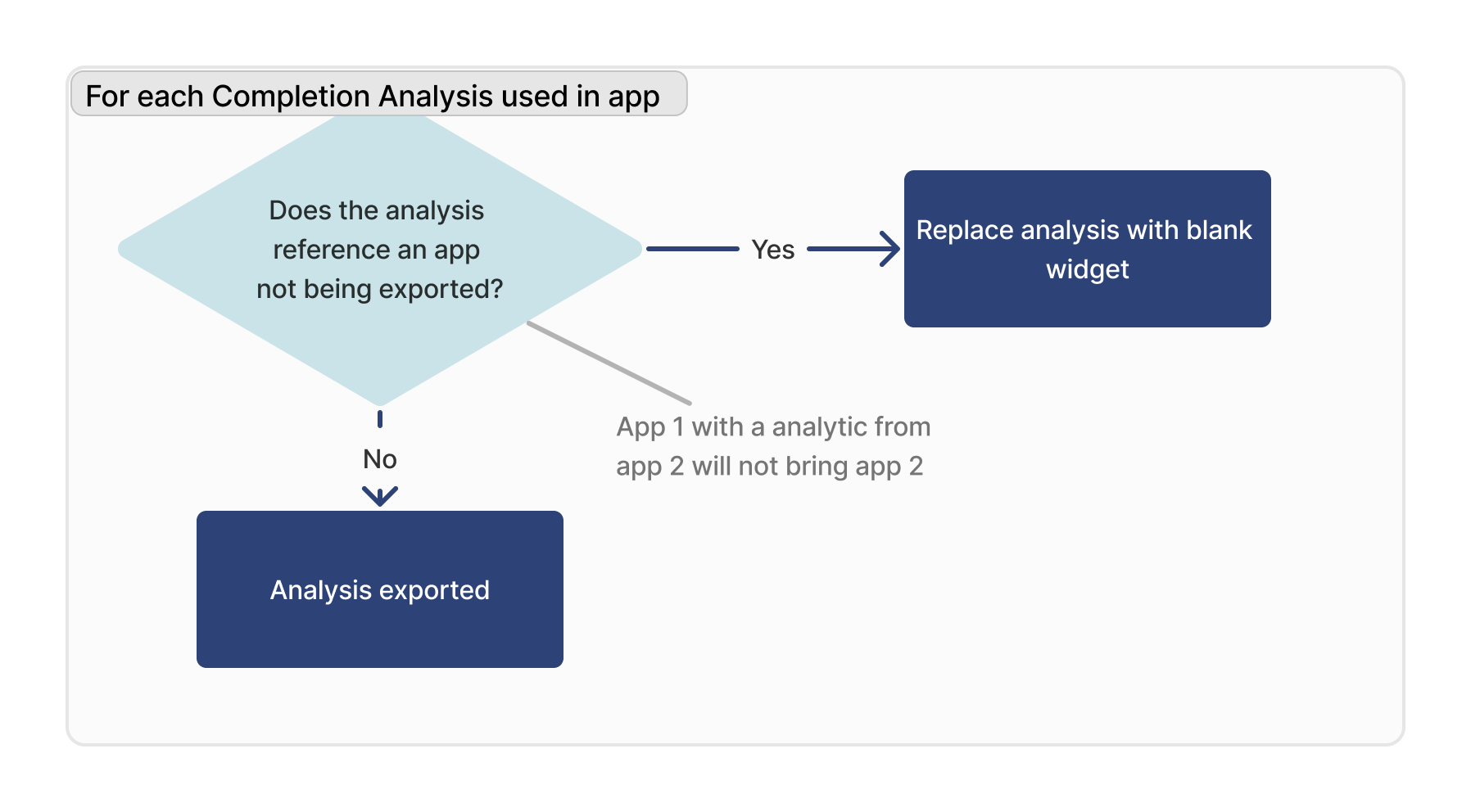
Table analytics
When an analysis is exported that references a table field, that table will be exported. If that field is archived in the analysis, the export will fail.
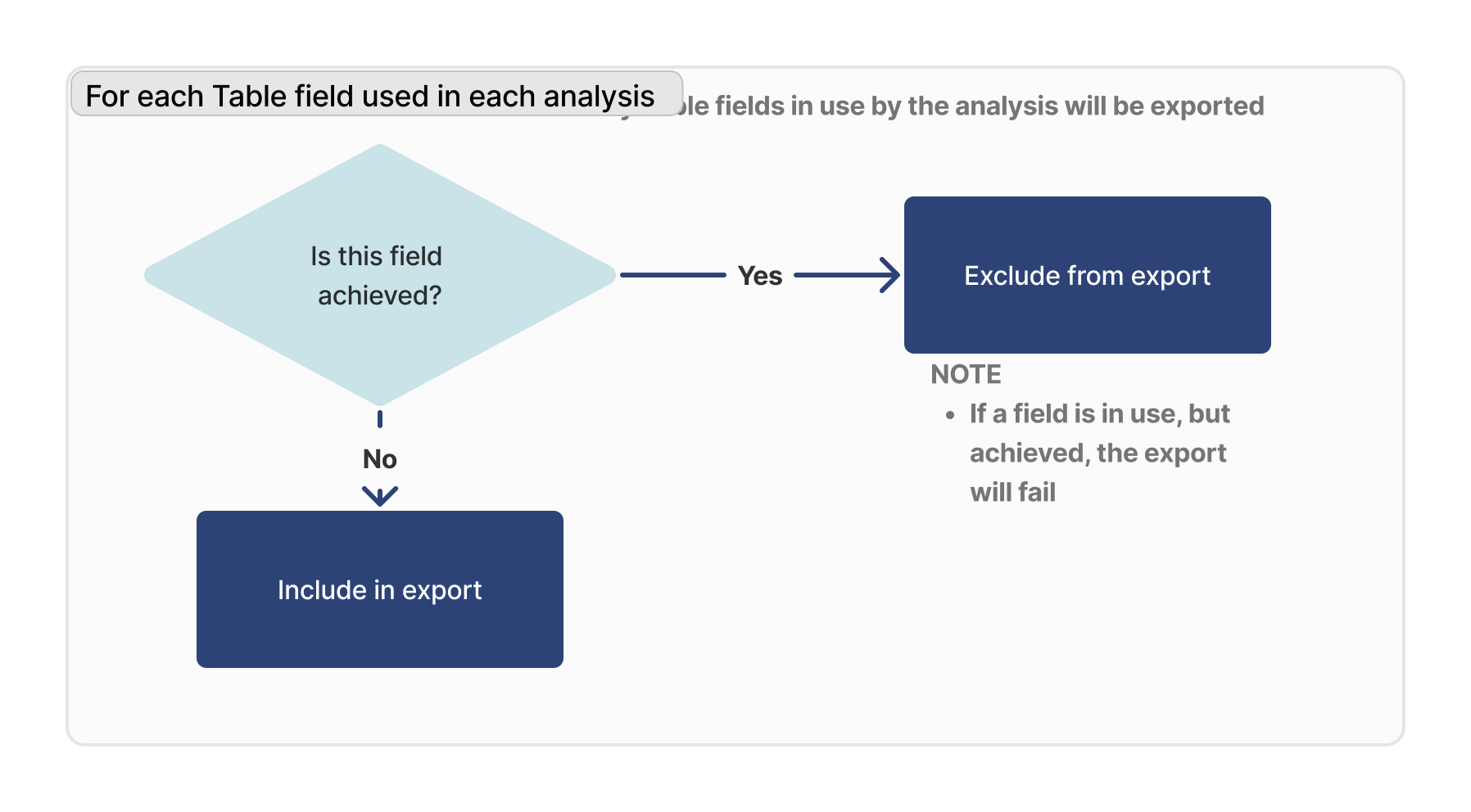
Machine analytics
Any analysis that references a machine will cause that machine and its type to be exported.
Import
On import, the behavior is straightforward. If the analysis is present in the app export, it will be rendered in the application. If not, it will be replaced with a blank analysis widget.
We do not perform any matching of existing analysis on import.
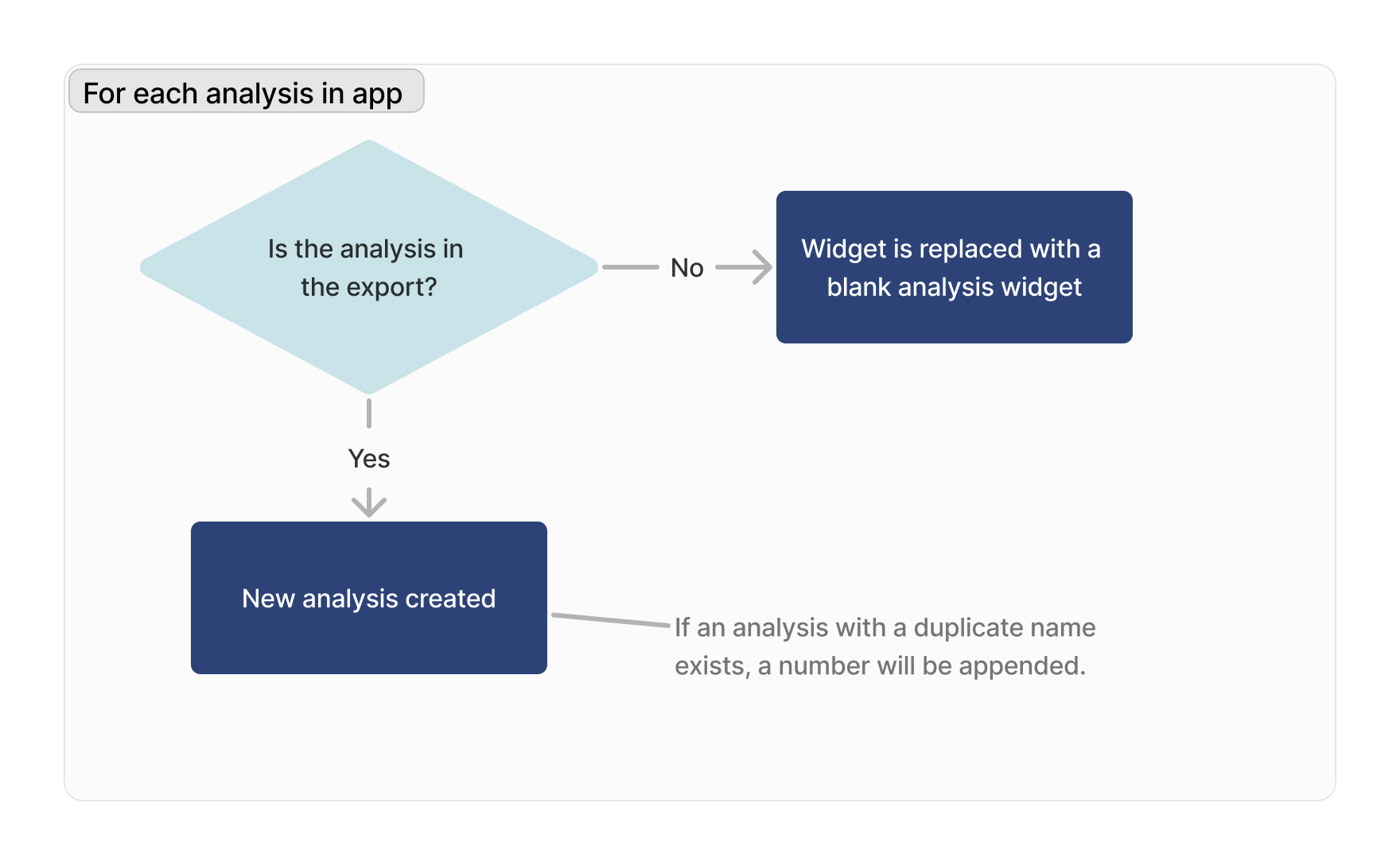
The data source for each asset will be imported based on the documentation for that asset:

