Our new import/export infrastructure is rolling out to select customers. If you have received the upgrade, read the overview here.
This guide will show you how to move content between Tulip instances or workspaces.
Users on Enterprise plans and above.
Many Tulip customers choose to use multiple Workspaces or Instances within their overall Tulip deployment. The two most common reasons for this are:
- Management of multiple plants
- Using dev, test and prod instances for app development within one plant
Because of this, they require a way to move content throughout their Tulip deployment. Tulip offers five overall ways to move content:
- App Import/Export: Move apps and all of their dependencies together
- Automations Import/Export: Move automations and their dependencies together
- Table Record Import/Export: Move table records from one table to another
- Connector Import/Export: Export connectors individually
- Enterprise App Exchange: A formal way to allow citizen developers to import the latest version of agreed-upon app standards.
This article focuses on app Import/Export and automations Import/Export.
Transferring content between sites allows the work done by one site to be shared across all sites, reducing the time required to deliver value with Tulip.
Fundamentals of Import/Export
Applications and automations do not operate in isolation; they rely on various supporting assets.
An automation may depend on a connector, or an app may rely on a machine. These supporting components are known as dependencies.
When an application is exported, its dependencies are collected and exported along with it. However, not all dependencies are included in the export.
Technical requirements
- In order to complete a successful import or export of an app, a user must have the "export" or "import" permission for their role.
- In order to import an app to a separate instance, the instance must be on the same release as the original instance. The release number is indicated in the bottom left of the "Account Settings" page.
Limits
| Limit | |
|---|---|
| Import/export size | 500mb |
Dependencies
Generally, dependencies are any components that can be shared across applications or automations and can be explicitly referenced in an application or automation. These include:
- Connectors
- Machines
- Users
- Analytics
- Tables
- Etc.
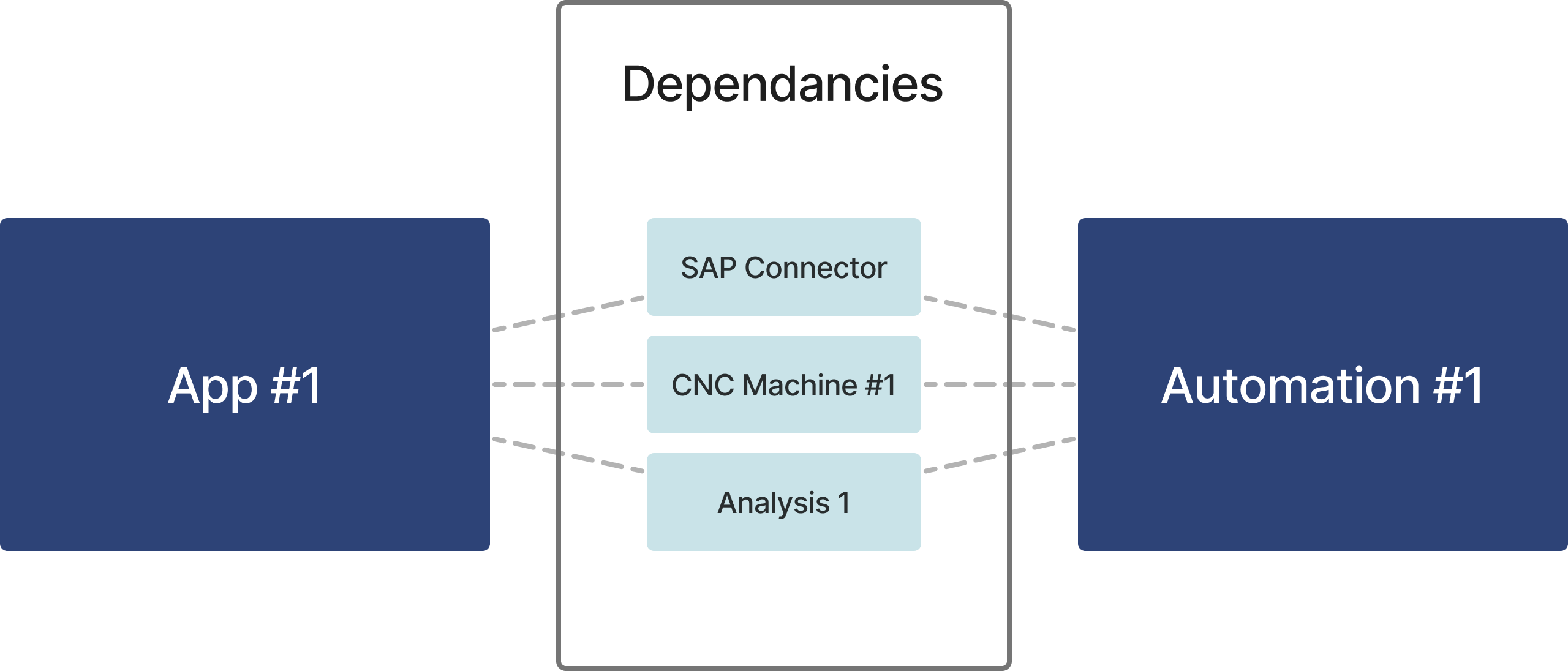
Exporting rules
Before export, it is essential to evaluate which assets are being used in an application or automation and should be exported along with it. There are complex rules governing whether certain assets are exported with an application.
Importing rules
During import, the goal is to avoid duplicating dependencies if the asset already exists in the importing site.
Automations Import/Export
There is only one way to export an automation: from the overview page of the individual automation.
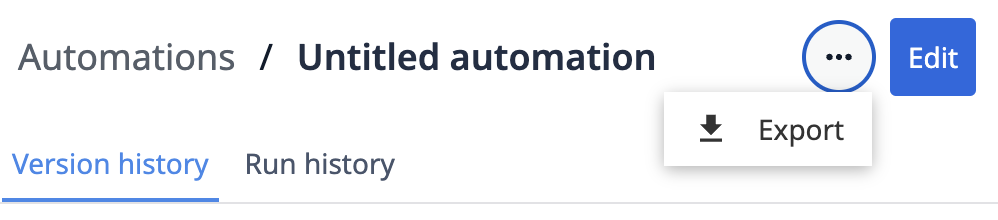
You can import an automation from the top of the Automations home page:
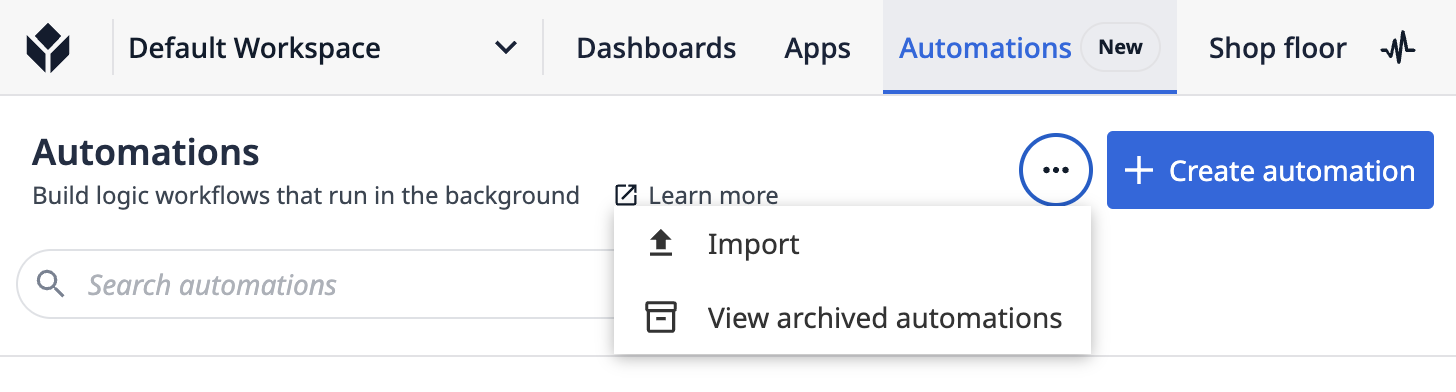
Methods for app export
This section will detail the different ways to select apps and app versions before moving them throughout your Tulip deployment
Single app export
This allows you to export the development version of a single app. You can access this from the top of the App Overview page:
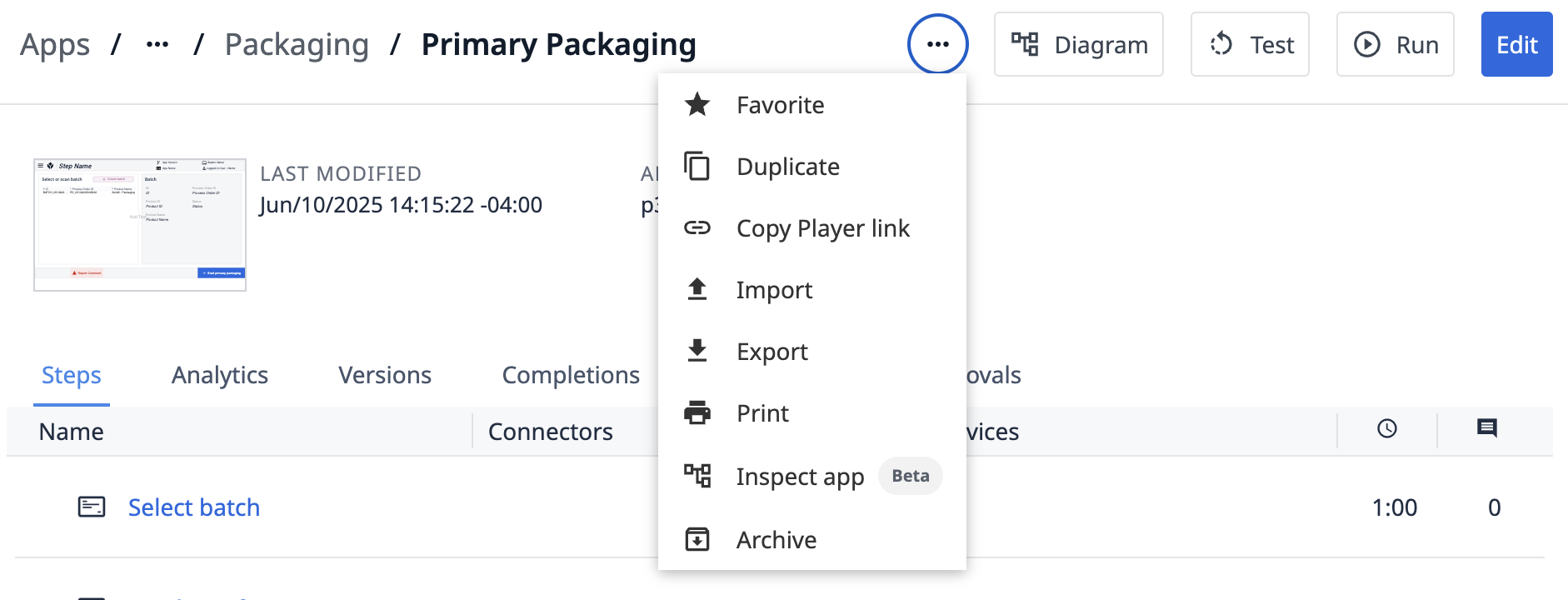
App version export
You can export a single published version of an app from the Versions tab of that app:

App group export
You can export an entire app group at once from the app group overview page:
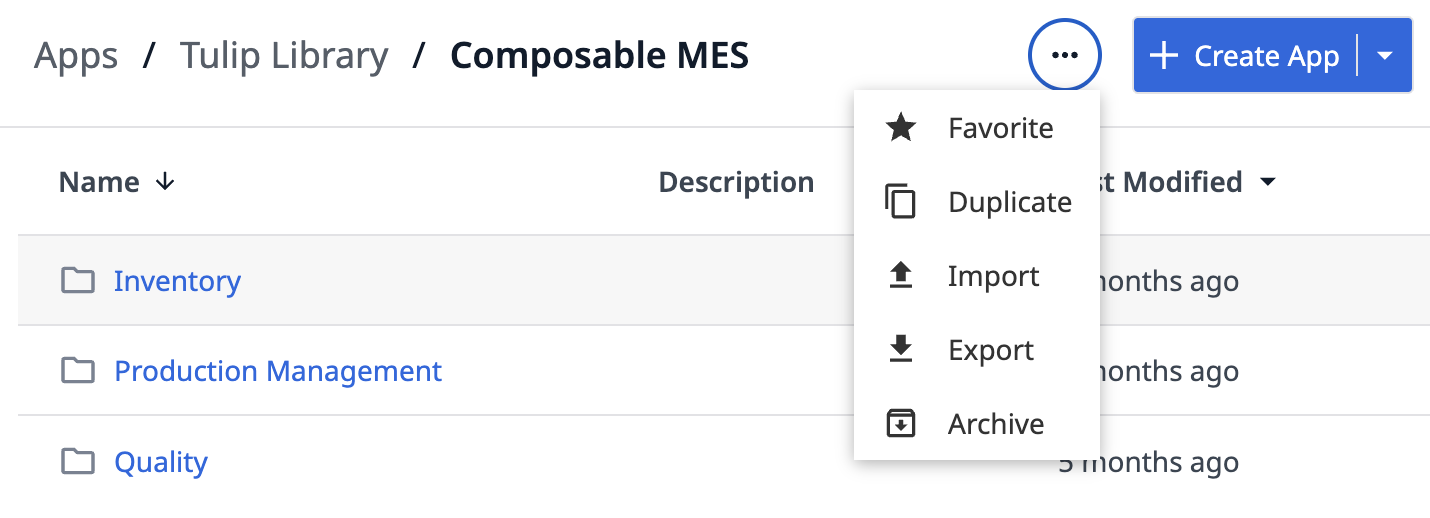
Methods for app import
This section will detail the different methods for moving content around your Tulip deployment, and the pros/cons of each one.
Each import method can be accessed from the same place as the corresponding app export above.
App import
This is the most common method for moving apps. The rules are described in the articles in this section of the knowledge base. This will create an entirely new app, with only a development version.
App group import
This method of moving apps has the same rules as the one above. The main differences are the following:
- If apps are imported in a group and there are analytics that reference multiple apps in the group, those analytics will continue to successfully reference all apps in the group.
- If apps have transitions to other apps in the group, those transitions will still successfully function within trigger logic on import.
App version import
This allows you to overwrite the development version of an existing app, which preserves the version history of that app and all stations assignments. The previous development version will be saved as a snapshot within that app.
The following elements from the new development version will be successfully linked to past app versions:
- Variables
- Record Placeholders
- Esignatures
- Step Groups
- Steps
Summary diagram
This diagram summarizes the section above.
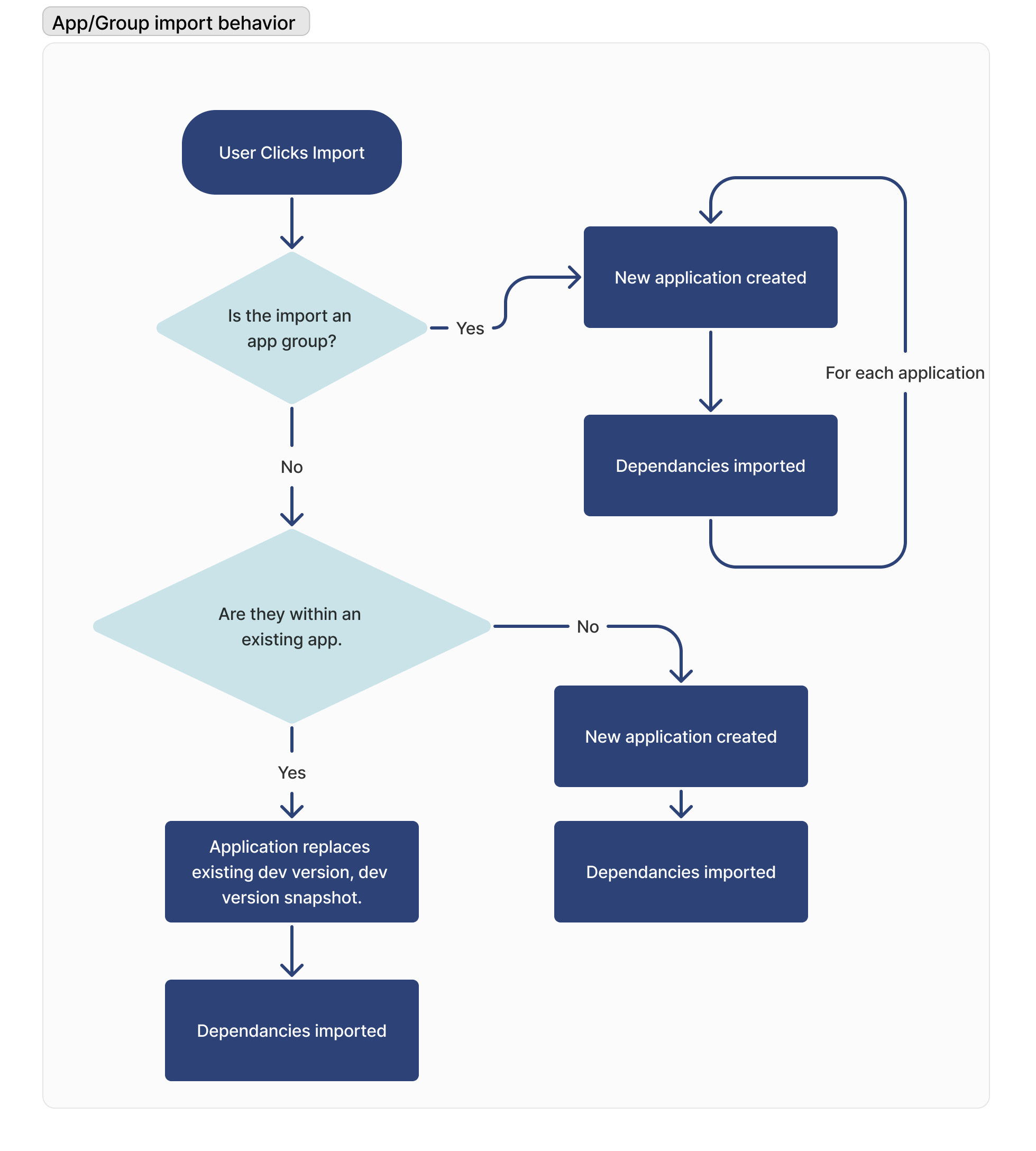
Further reading
The following documents provide detailed information on how each asset is handled during export and import:
- Import Export - Connecting the Wires (v2)
- Import Export - Connecting the Wires (v1)
- Table Import Export
- Connector & Connector Function Import
Did you find what you were looking for?
You can also head to community.tulip.co to post your question or see if others have solved a similar topic!

