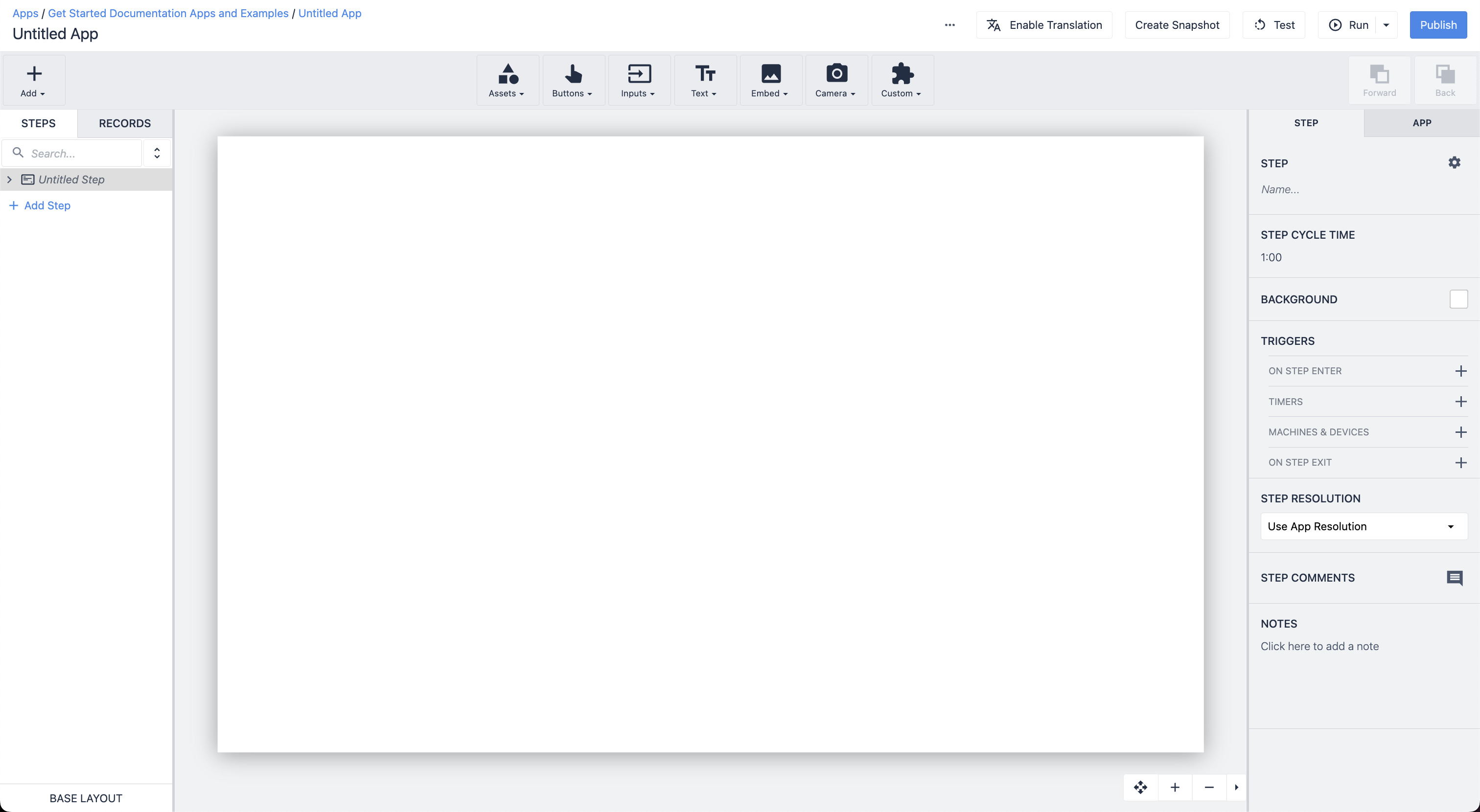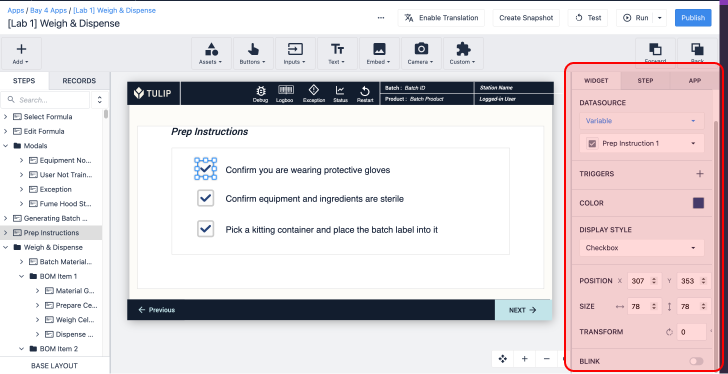Release 277 brings updates to a few features of the platform such as Automations and the App Editor as well as introduction of new API endpoints for Stations. Users will notice changes to app permissions and SAML enablement, and enjoy minor UI and performance updates throughout the platform.
Let us know your thoughts and questions in the Tulip Community.
Station API
Stations API can help you manage and onboard new stations quickly. The general functionality is to create, list, and modify stations, station groups, and interfaces (formerly known as display devices). Read more here or check out a quick walkthrough below!
Updates to Automations
In the Automations Editor, there are two new actions for manipulating lists. The first, Remove item, removes an item from a list at a given position. The second, Set item, updates the value at a given position in a list. In addition, existing Set to action which enables setting a variable to the value at a given position in a list. These actions' updates expand the utility of lists in the logic editor.
Set Item
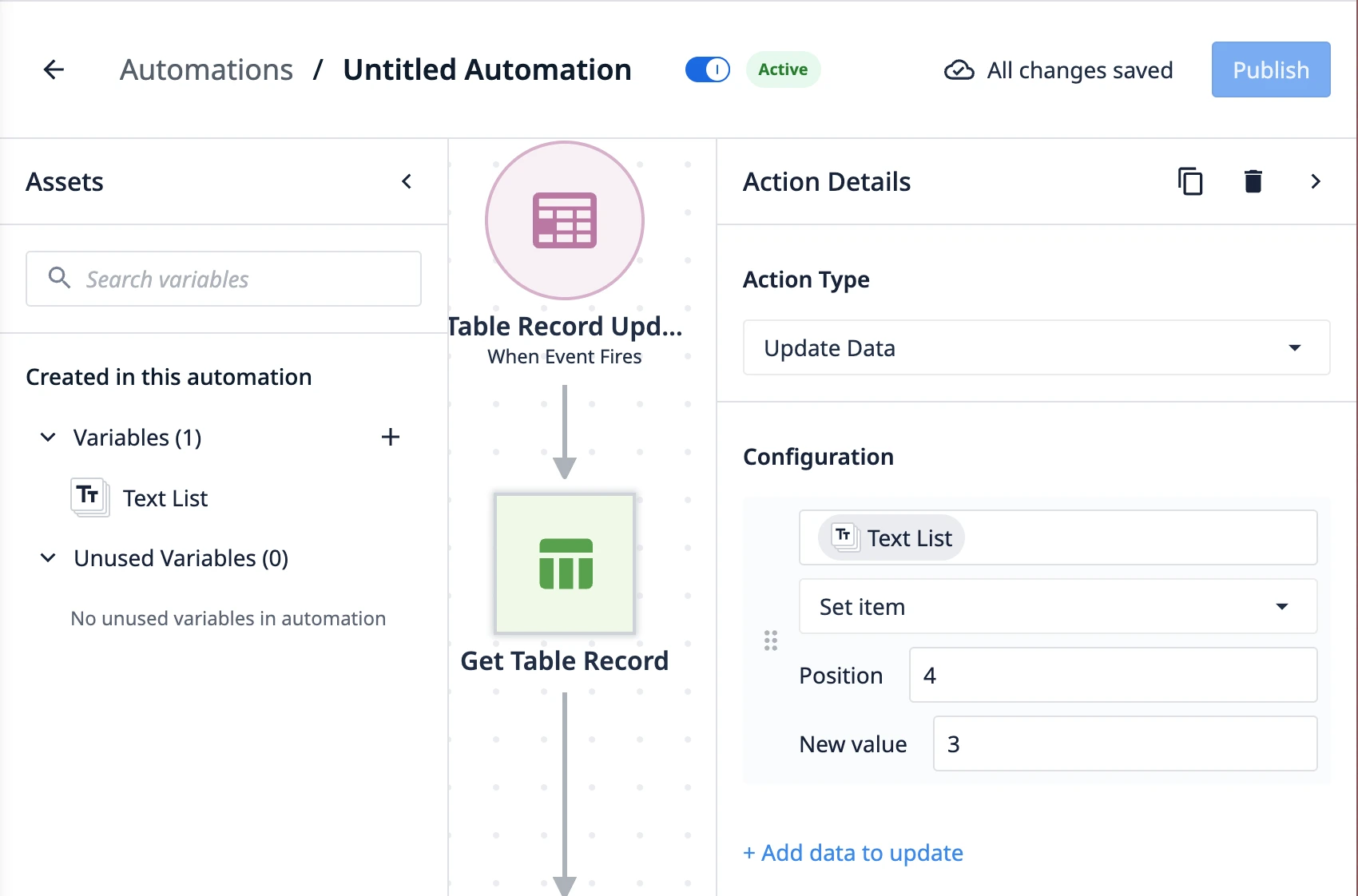
Remove Item
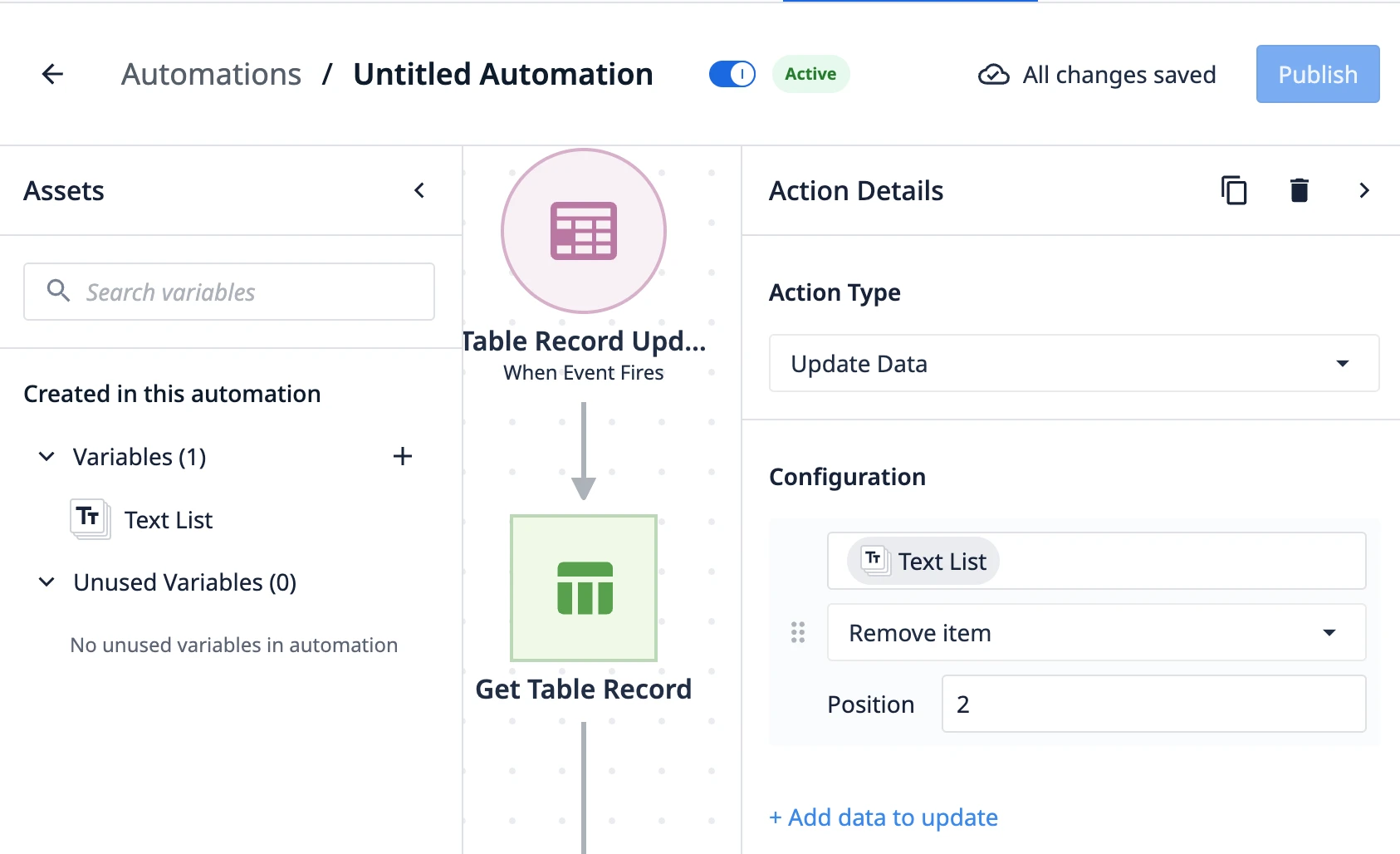
Automations import / export will be turned to default off for users. It will be re-enabled once it is more stable. Please reach out to your CSM/GAM to have it turned back on if you have an immediate need.
The {{len}} expressions function now supports taking a list as input in automations and apps.
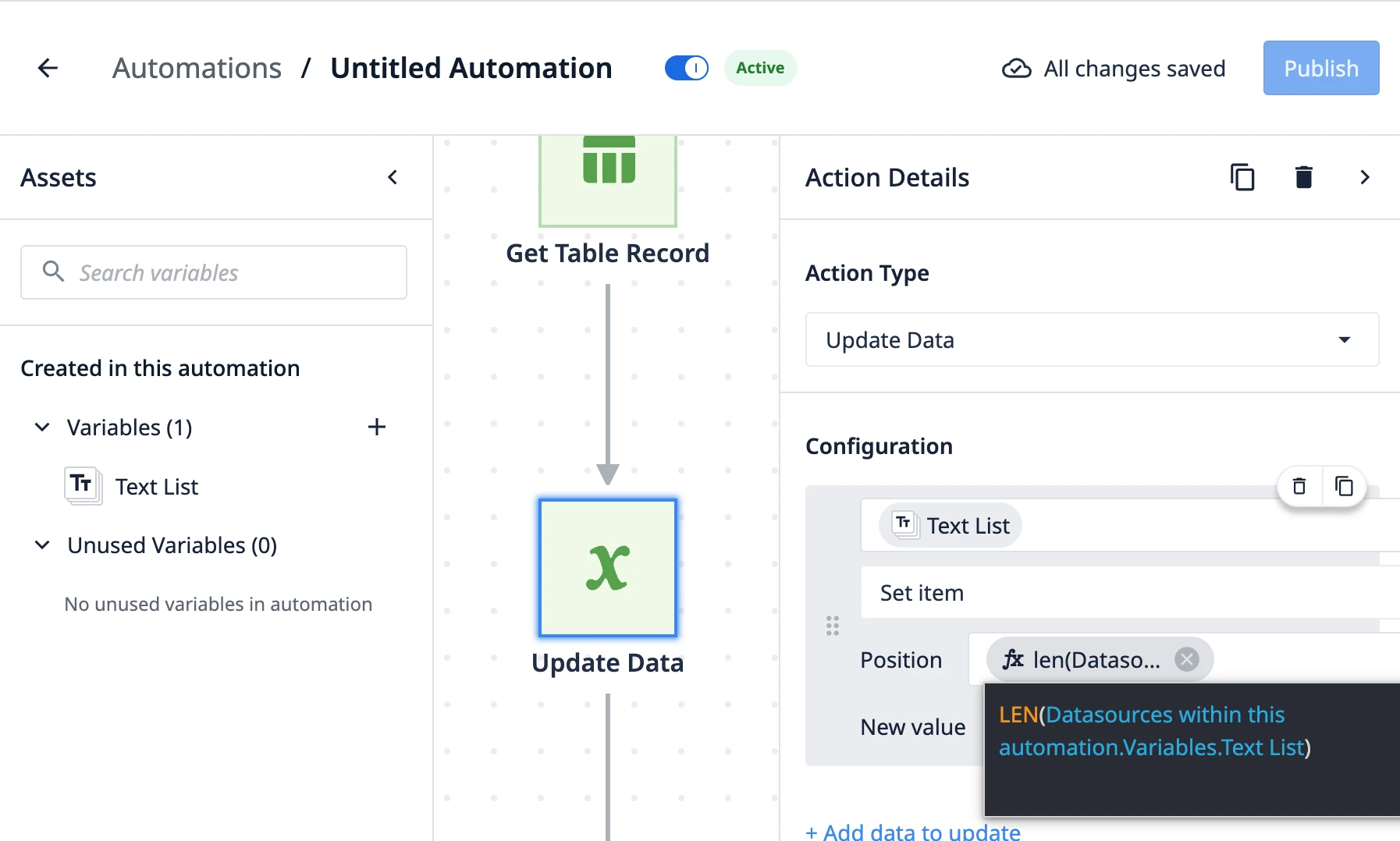
Tables - Renaming "delete" to "archive"
On the Tables page, the wording related to archiving tables has been updated from "delete" to "archive" to correctly reflect that tables are not deleted, but only archived and can be restored.
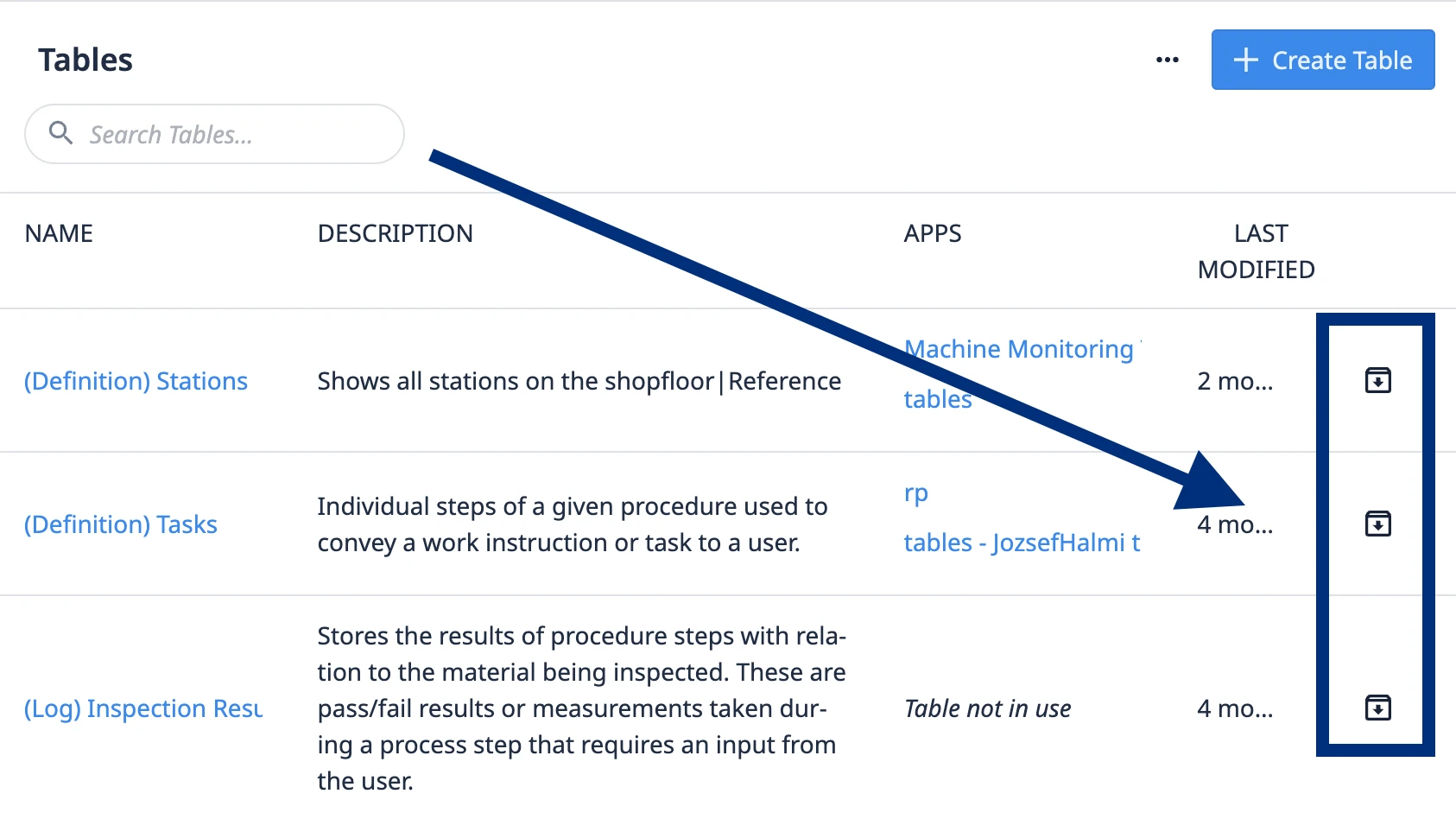
Changes to the App Editor
We've added a new expand/collapse all button in the Side Pane for the text widgets, allowing faster viewing of configuration options.
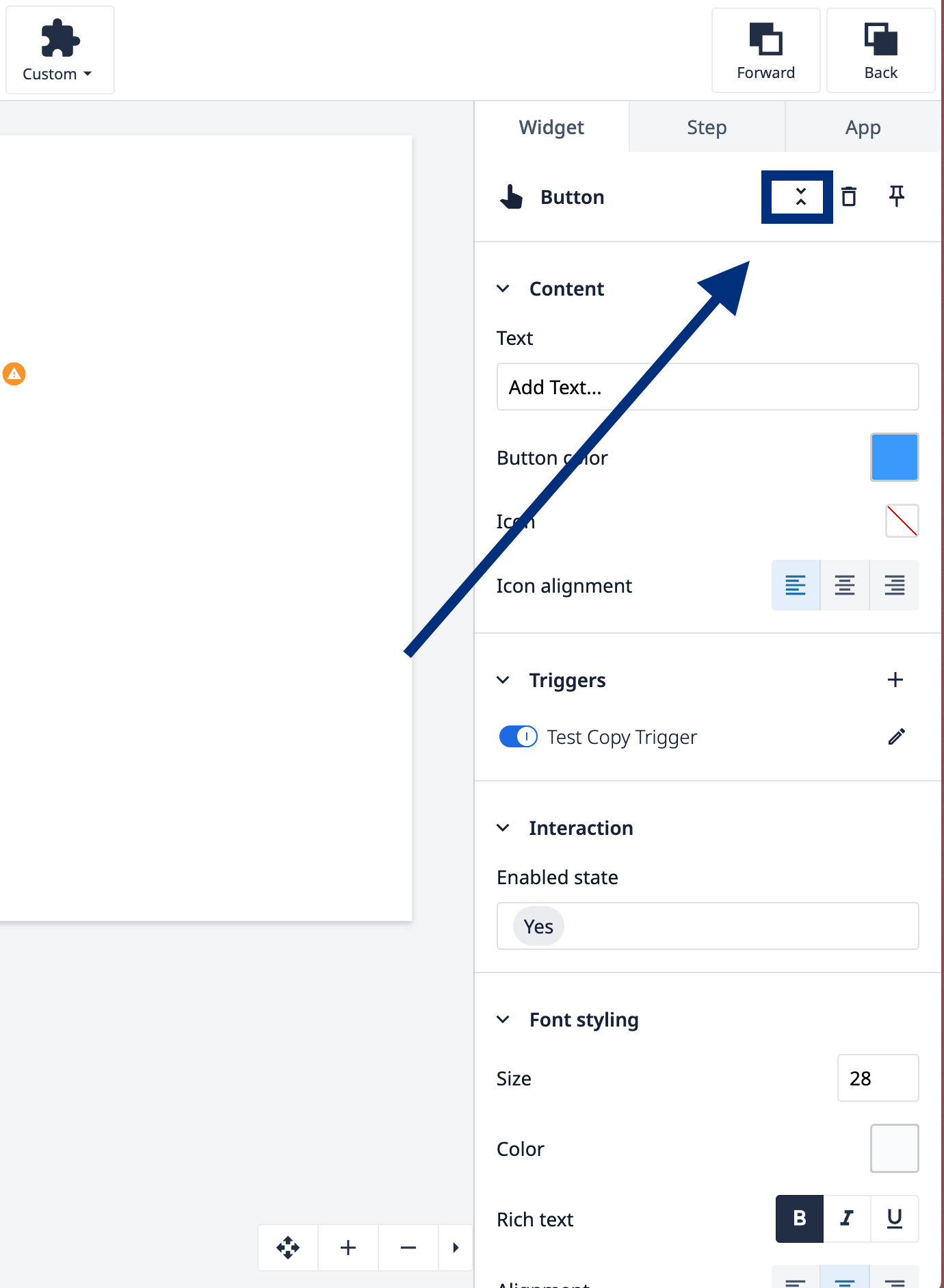
When creating a new Variable through the datasource picker, the Name field will be automatically focused. This speeds up the process of naming and creating a new variable.
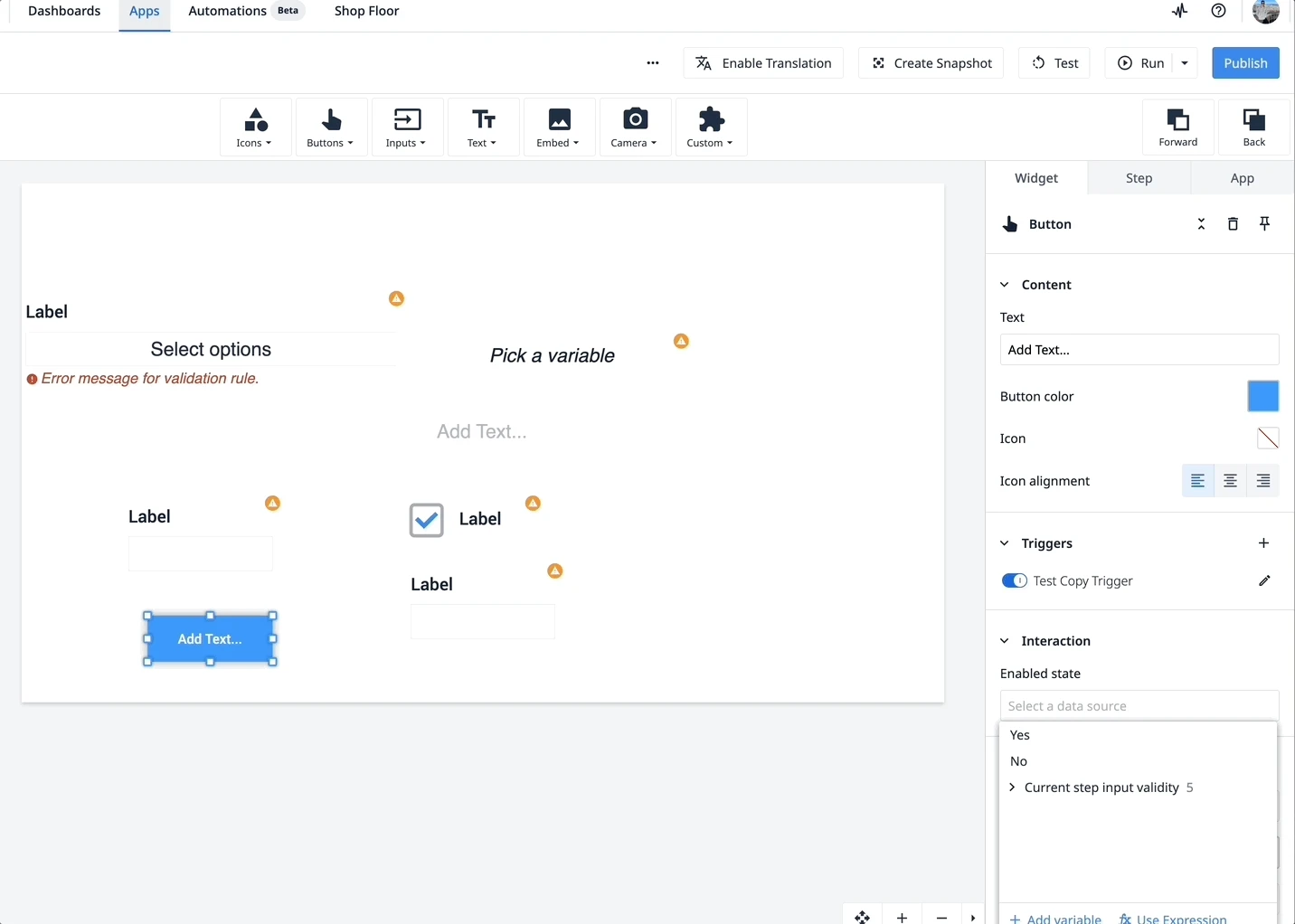
Removed fiducial widgets (which have been deprecated for 4+years). Fiducial widgets were used to place other widgets relatively to them. This removal should not affect any other widget.
New Validation Rules for the date picker widget
In the date picker input widget, enable users to set validation rules for "On or after" and "On or before" specified dates.
Learn more about input data validation.
Workspaces
On the Workspace page in Workspace Settings, workspace owners can now configure the default permissions applied to newly created apps.
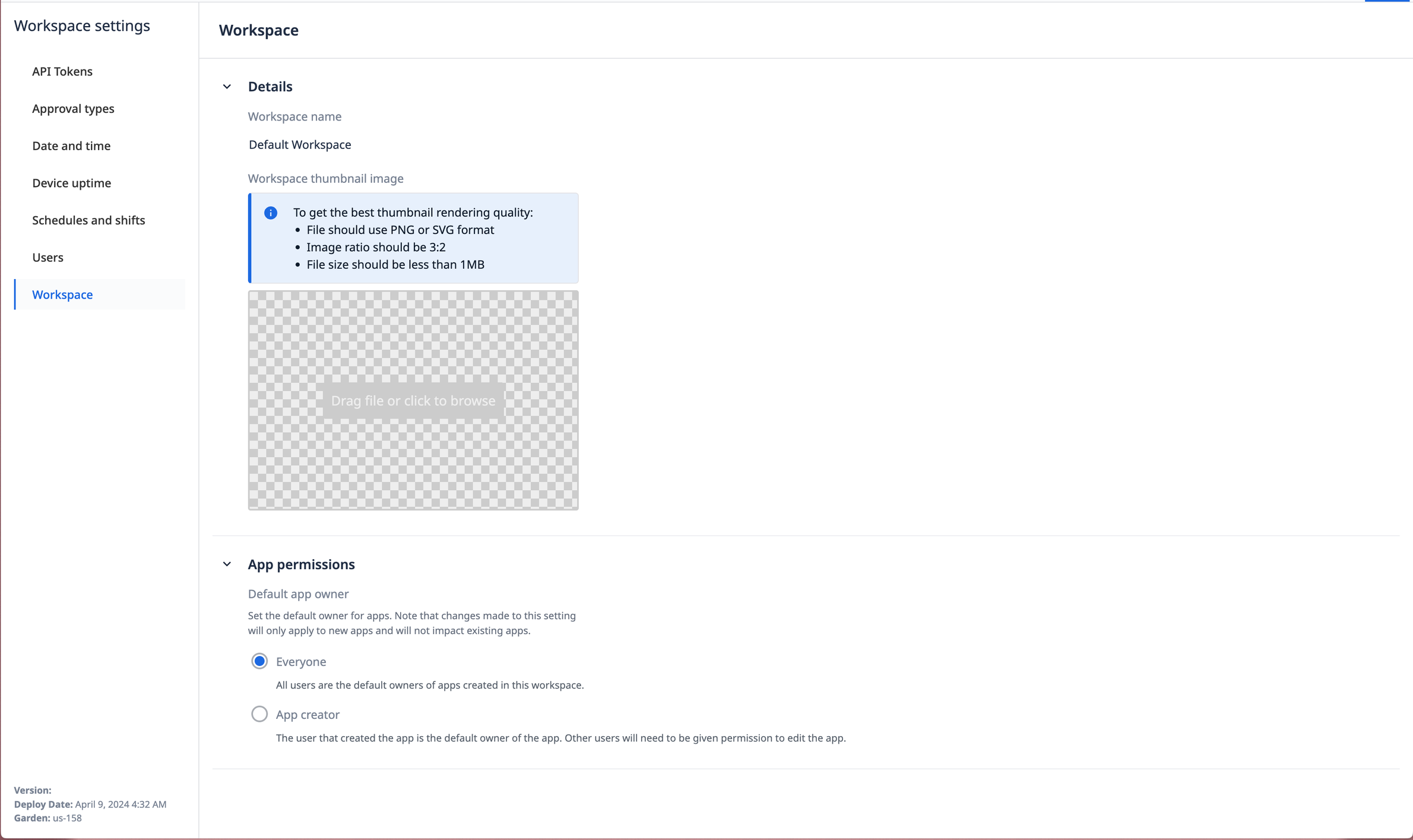
Removing an App Owner
In an app's Permission tab, users now gain back the ability to remove themselves from being the owners. A modal will display asking for final confirmation before locking themselves out from the app.
Automatic SAML Enablement
The Authentication options section on the SAML page is now enabled on all sites where SAML is enabled. Using this section, you can disable {{forceAuthn}}, which will allow users to authenticate to your site if they have an existing SAML session without re-inputting their credentials. You can also modify or disable authentication method matching, which will allow your IdP to use authentication methods outside of email/password.
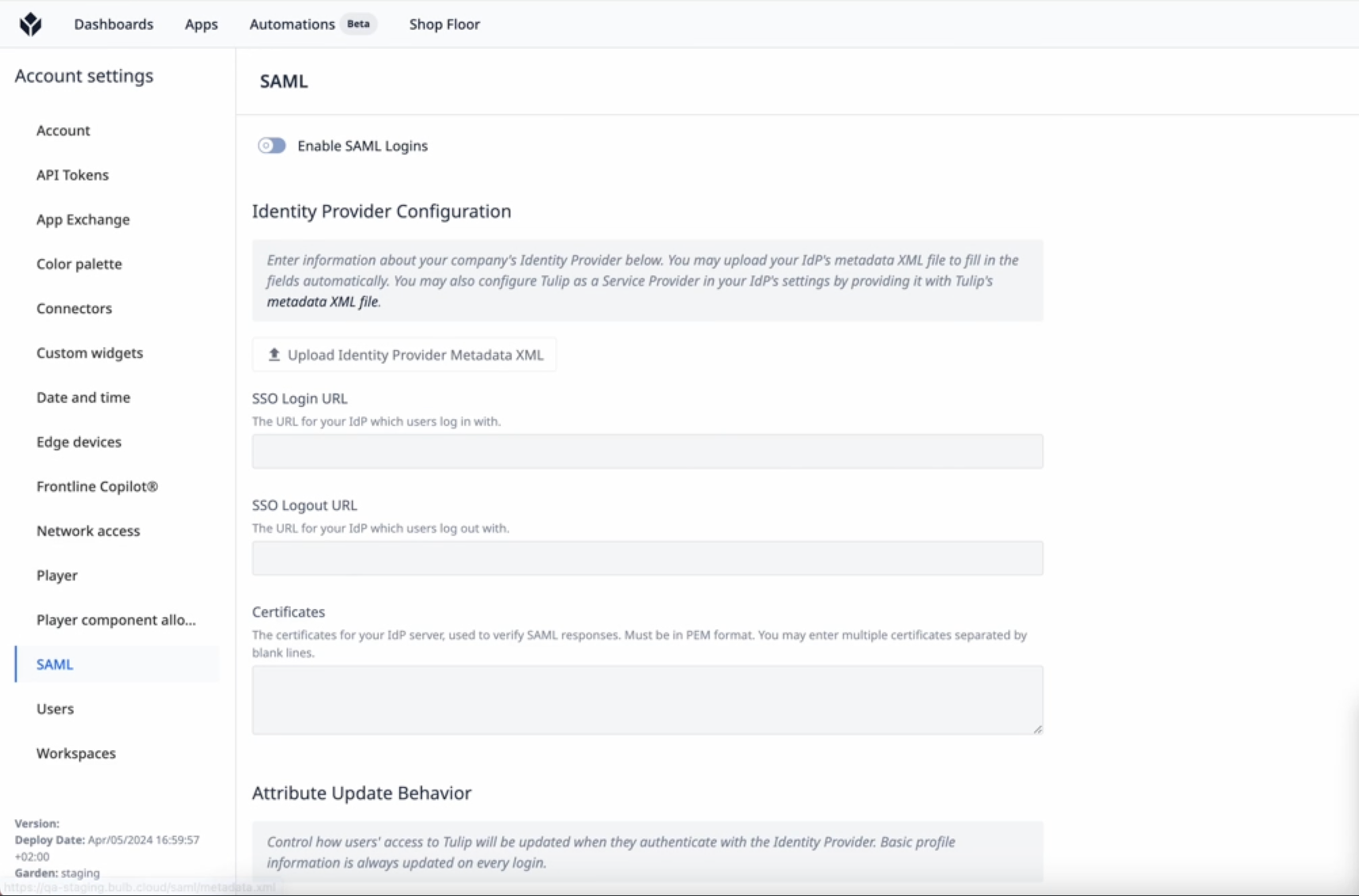
OAuth Options Renamed
Connectors OAuth options have been renamed: OAuth 2 (Admin) to OAuth 2.0 (Service account), and OAuth 2 (Operator) to OAuth 2.0 (User credentials).
New
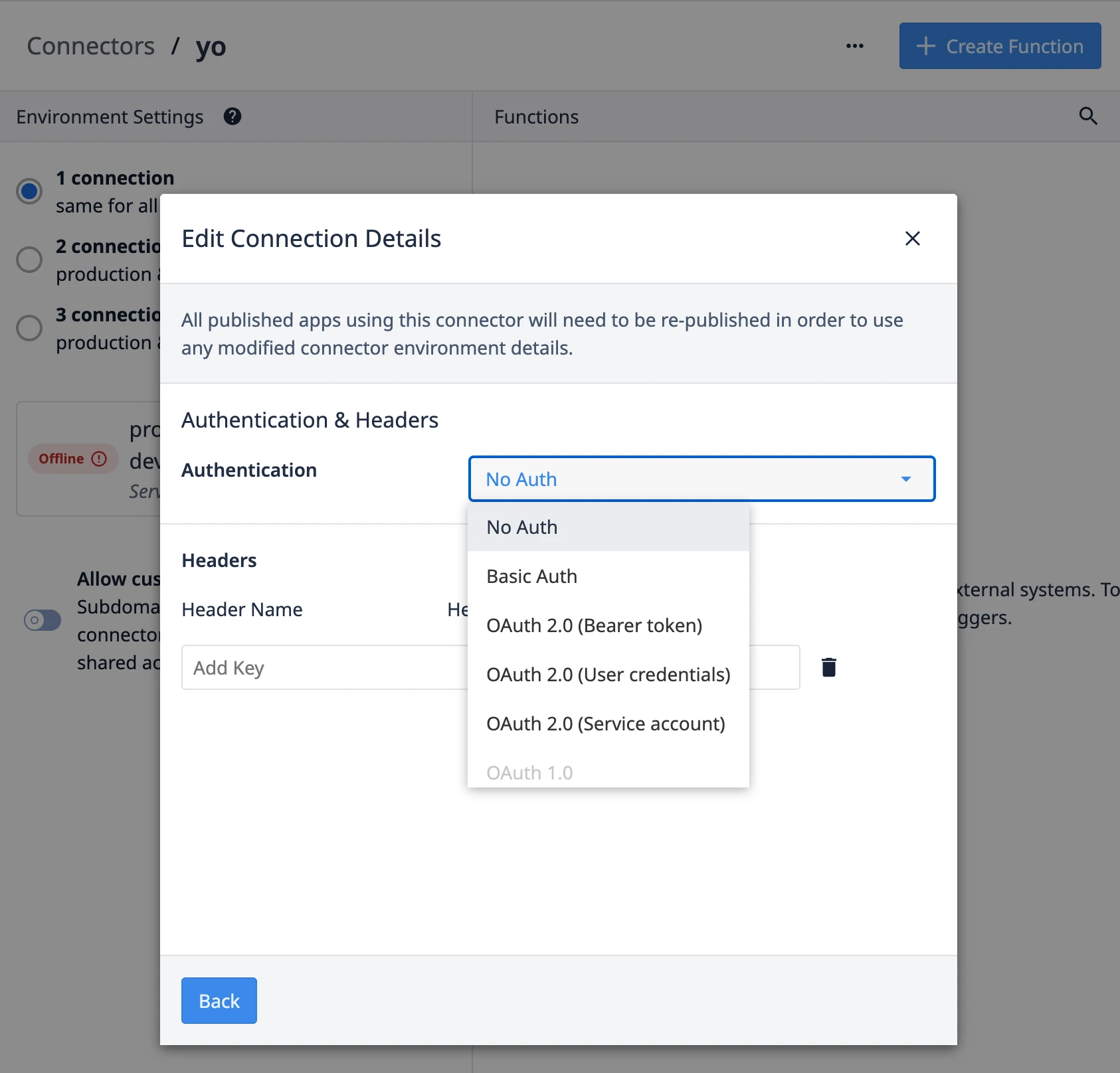
Old
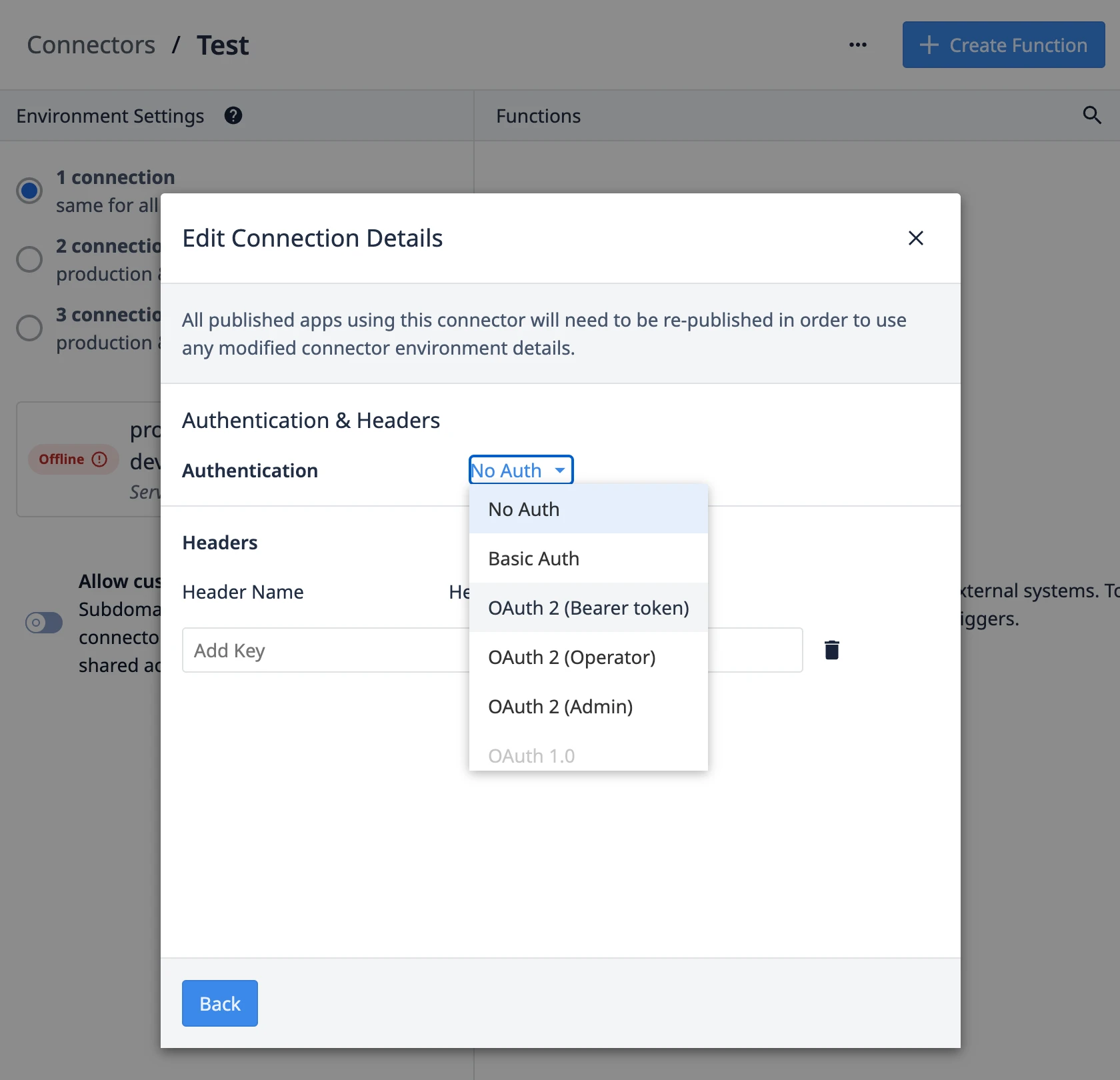
UI Update
Throughout the platform, secondary headings (e.g. in side panels) will now be semibold. This provides for faster skimming and greater visual consistency across pages.
New
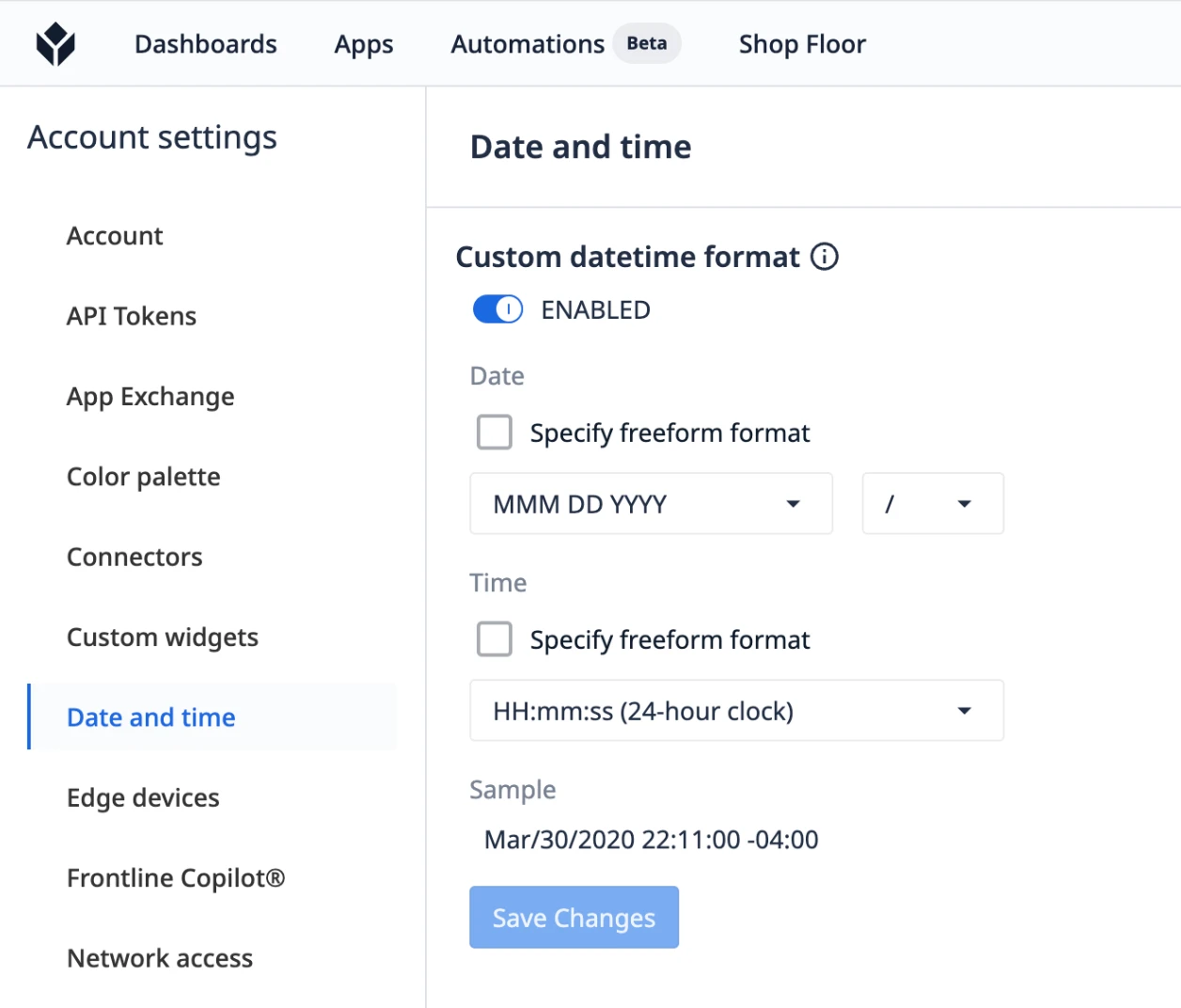
Old
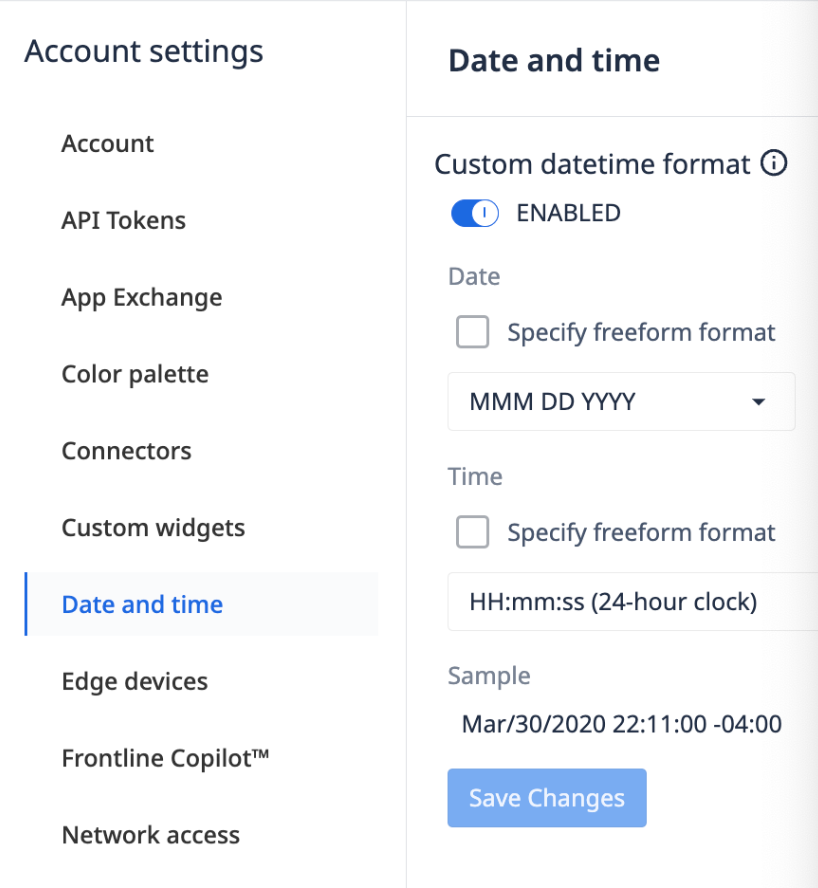
Bug Fixes
Release 277 contains multiple bug fixes that we want to highlight because they were reported by users:
-
Fixed an issue in the App Editor where triggers in the trigger editor for single select and multi select widget triggers would display incorrectly--either displaying a blank event with a red outline, or incorrectly saying "enter key is pressed" instead of "input changes".
-
Fixed an issue on the custom widget editor page where arrow keys would not work in the name and description text inputs in the subheader. Now they should work as expected, allowing proper keyboard navigation within the inputs.
-
Fixed an issue of intermittent broken App references for 'Import to PVS/App' functionality.
-
Fixed an issue in the app editor of data corruption that could arise from a previously fixed issue with unlocking widgets that have triggers from the base layout.
-
Fixed a bug where, after a widget with a trigger is unlocked from the base layout, updating the unlocked trigger would update the base layout trigger.
-
Fixed an issue with chart configuration for universal template analyses that weren't migrated properly in r274.
-
Removed the {{@Yes}} and {{@No}} boolean values from the Expression Editor to avoid redundancy with {{true}} and {{false}}.
-
Fixed a bug where lists were not properly allowed in expressions. Now expressions such as {{IF}} and {{NULLIF}} support lists.
-
Fixed an issue where certain Automations that used Connector Functions could not be published.
-
Fixed an issue where SQL connector query result columns were displayed in the order they are defined in connector function outputs We've also improved formatting outputs.
-
After exporting and importing a connector with the new import/export service users should be able to configure environments that were not configured beforehand.
Full List of Ticket ID included in Release 277
If you are tracking any of these tickets and would like more details, please contact Tulip Customer Support via support@tulip.co or live chat through your instance.
PLAT-32384
PLAT-32341
PLAT-32098
PLAT-29641
PLAT-27413
PLAT-29205
PLAT-25838
PLAT-24505
PLAT-32143
PLAT-31420
PLAT-30811
PLAT-30304
PLAT-29220
PLAT-21375
PLAT-13098
PLAT-32327
PLAT-32268
PLAT-32202
PLAT-32163
PLAT-32120
PLAT-32084
PLAT-32033
PLAT-31925
PLAT-31748
PLAT-31437
PLAT-31350
PLAT-30841
PLAT-30525
PLAT-30452

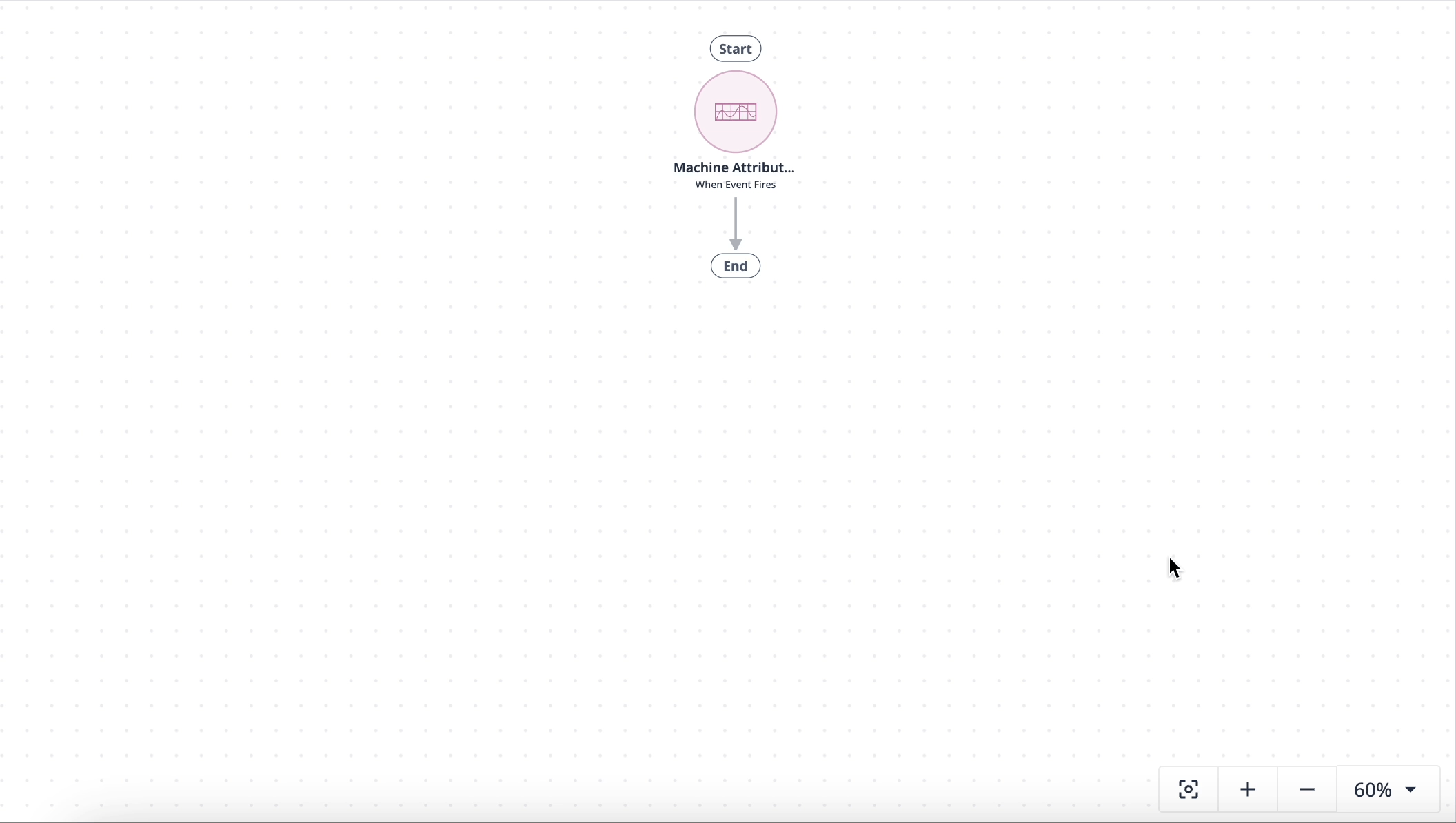
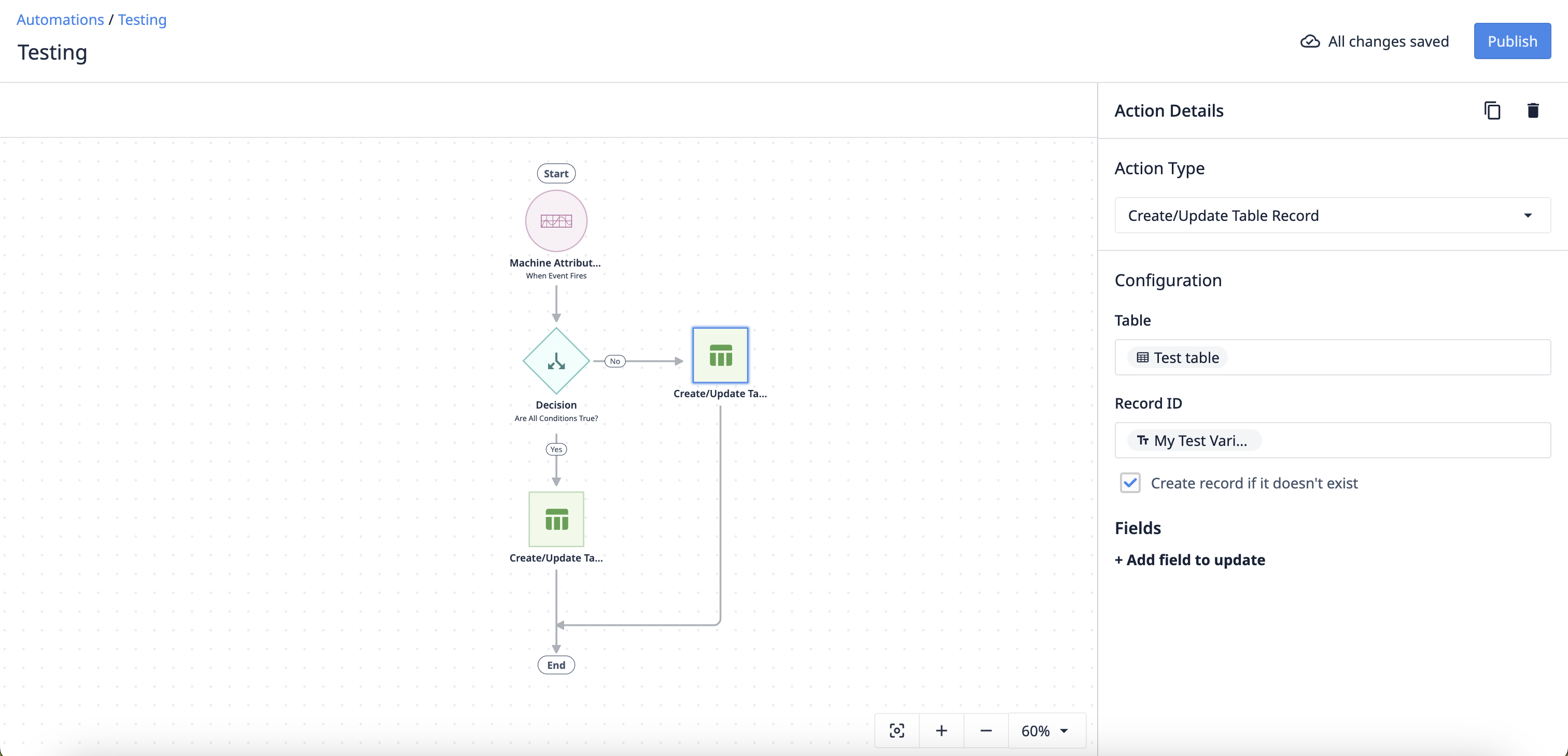
.gif)