Using the Insize Multichannel Caliper Driver
A Guide to the Insize Multichannel Caliper Driver
This article describes the capabilities and configuration associated with the Insize Multichannel Caliper driver in Tulip.
Capabilities
The Insize Multichannel Caliper driver allows Tulip Apps to connect to the Insize Wireless Data Transfer Receiver (7315-2) and receive messages.
This driver is only available for the Windows-based Tulip Player.
Events
The driver emits a single event: a "Measurement" event that includes the transmitter id of the source device, the measurement value, and the units of the measurement.
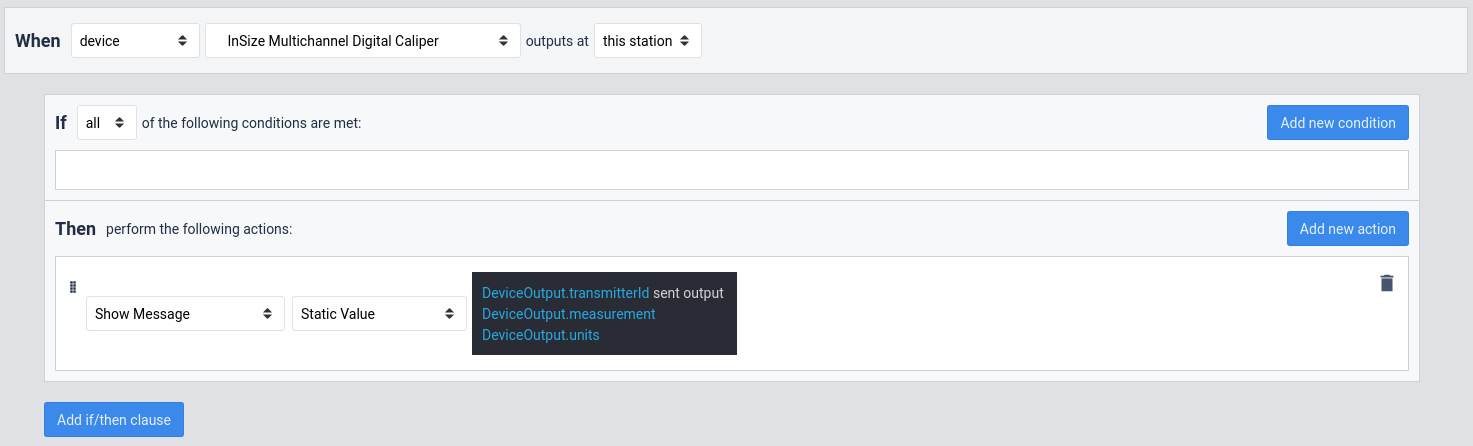
Configuration
This driver must be enabled in the Tulip Player's Driver Configuration Page and the device firmware provided by the manufacturer must be installed on the host machine.

