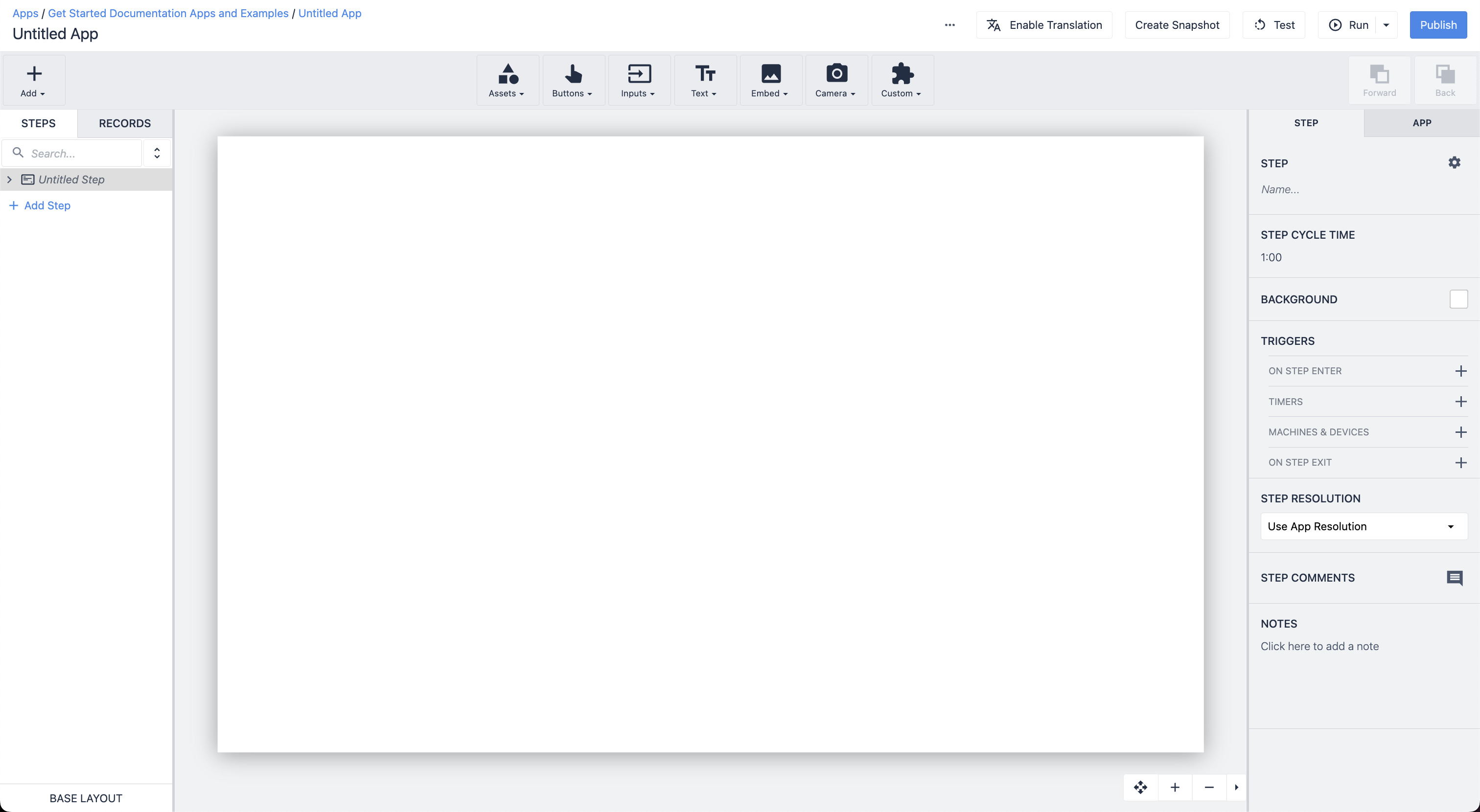Factory 252 is here and it has numerous UI updates including a refreshed header menu and the App Editor has a new look that aligns with Tulip Platform's UI design. Shop Floor page users may see a new warning banner about unassigned display devices. Unassigned display devices will soon be prevented from running Tulip Apps, and we encourage admins to assign them to stations or remove app assignments from them. Player Serial Triggers have expanded configuration options, allowing for serial connection with more devices expanded serial device support. Finally, we’re releasing of the Tulip Vision Barcode Detector allowing for more integrated Vision apps.
Let us know your thoughts in our Community Forums.
UI Updates
New Header Menu
We've updated the header menu with increased functionality. The header now highlights the current page in both the section and hover menu. This will make it easier to understand which section and page you're on at all times. Additionally, the header menu has an updated font and colors. Fonts have been unified across the entire platform for a more consistent experience. There are no changes to fonts used in Tulip apps.
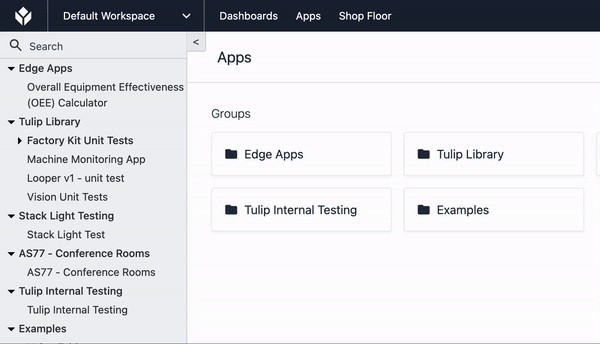
App Editor Refreshed Look
The App Editor has been given a fresh new look. This change brings the app editor in line with the rest of the UI design for the Tulip Platform. It is purely aesthetic, and you will be able to find all your favorite tools such as the Widgets, Trigger Editor, menus, etc. in the same place.
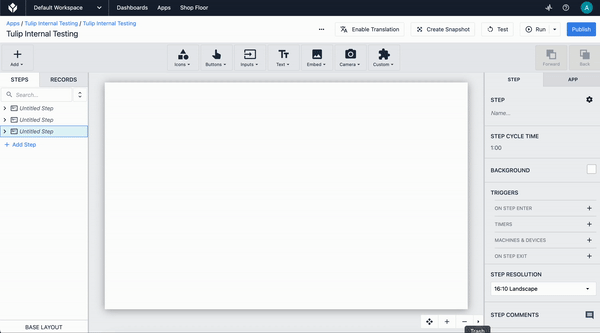
Unassigned Display Devices
Soon, Tulip will begin preventing unassigned Display Devices from running Tulip Applications. Unassigned display devices can exhibit behavior that is outside what account owners or admins can permit. Users will now see a warning on the Shop Floor --> Stations page if they have display devices that are not assigned to a Station and running Tulip Apps. We encourage all admins and account owners who encounter this warning to review the status of their display devices and either assign them to a station or remove app assignments from them. We will provide updates in the coming weeks regarding when unassigned display devices will be prevented from running applications.
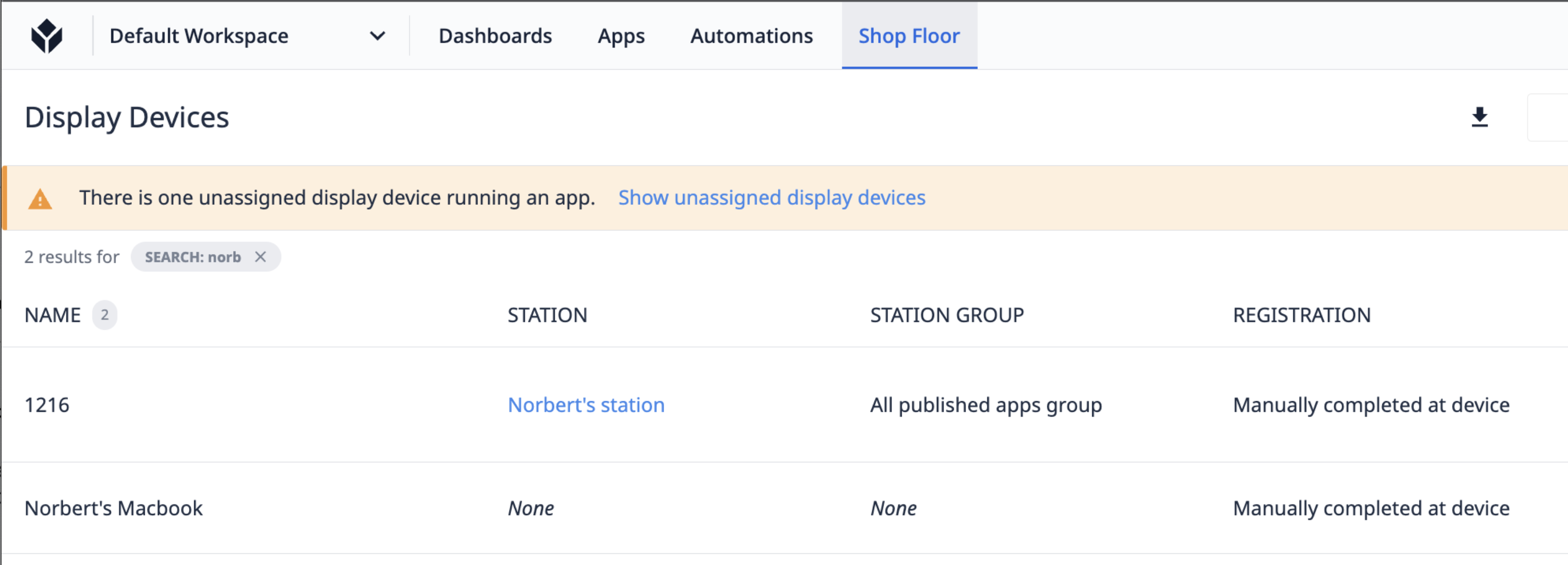
App Editor Updates
Expanded Player Serials
The Player Serial Triggers now have increased functionality for 'Connect with options.' This opens up more configuration options, enabling serial connection to more devices. Specifically, we've added options for data bits, stop bits, parity, and flow control. As with all triggers, each value is customizable, so you can implement just about anything your serial device will need.
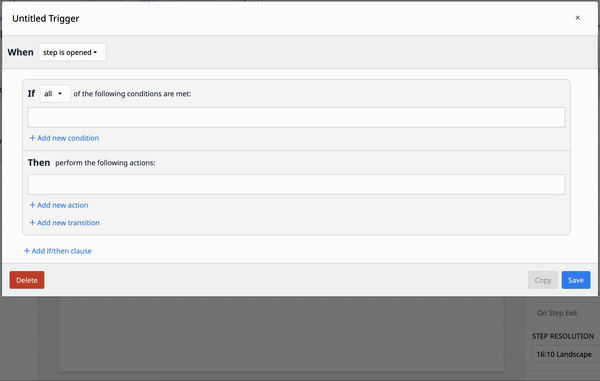
Trigger Error Handling
We've refined the trigger error handling options in the App Editor. With this change, it is easier to understand the behavior of an app when a trigger error is encountered. Users can choose to either have the app stop the remaining triggers or to continue on. The option is now only visible when multiple triggers are configured. This can be configured separately for different trigger types (e.g., On Step Enter, Timers, etc.).
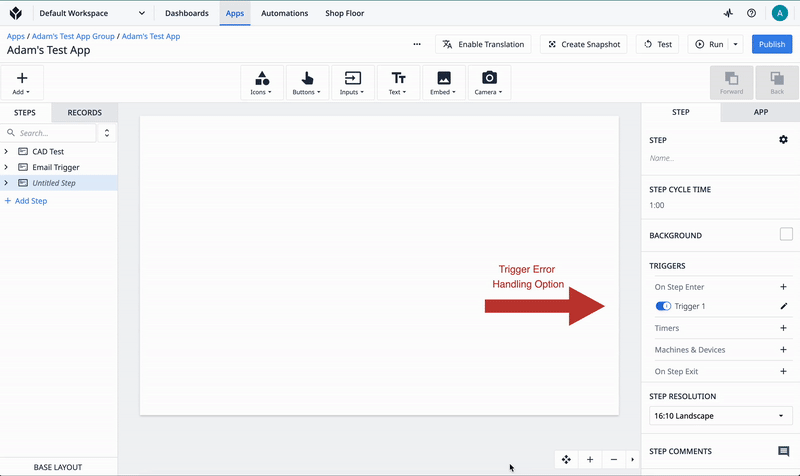
Vision
Barcode Detector
The Barcode Detector allows Tulip Vision users to perform barcode scanning while simultaneously running other detectors. This means app builders no longer need to create separate steps for barcode scanning. App builders can now incorporate barcode scanning Events with other Tulip Vision events.
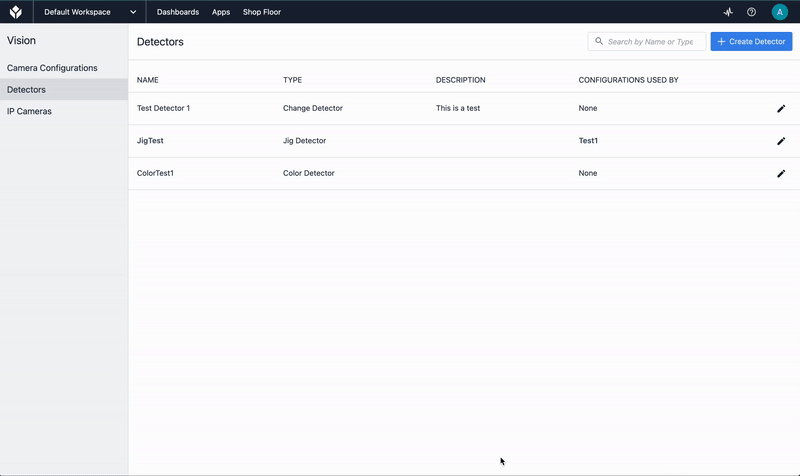
Improved Default Camera Naming
New Cameras are now created with more unique names to make them easier to distinguish between each other in menus. Camera names by default will be CameraVendor CameraType.
ex.) “Logitech RGB Camera”
CameraVendor = Logitech
CameraType = RBG Camera
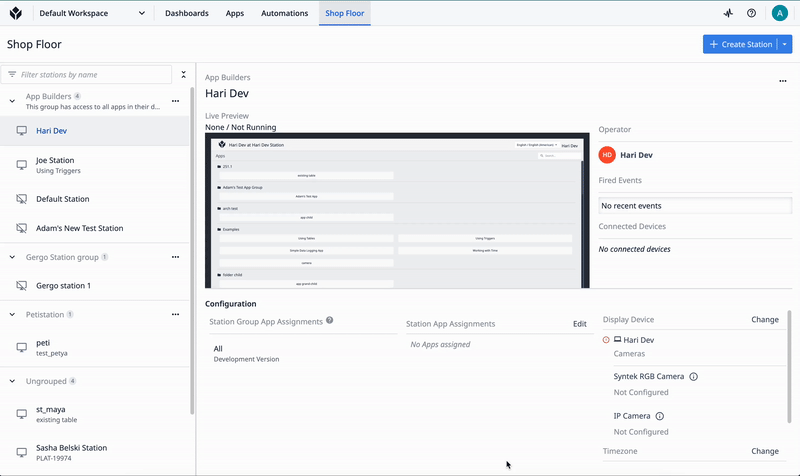
Bug Fixes and Performance Improvements
- Improved error messaging when creating Operator user with blank BadgeID. BadgeID field is not highlighted and error message is shown to make the issue more apparent.
- Minor design improvements to the confirmation popover menus to align with the design system.
- Improved toggle buttons throughout the platform.
- Resolved a regression that prevented table queries and aggregations from being imported to a new site.
- Resolved issue where
SUMandCOUNTin table aggregations was returning the same result. - Fixed minor instability issues with the Analytics Editor
- Fixed issue where cameras were not detected in the Windows Player when using the camera widget.
- Resolved issue with Date Picker Widget does not display variable background and border colors.
- Fixed issue where ‘export as .csv’ was failing for shared Dashboard Analyses
Full List of Ticket ID included in Release
If you are tracking any of these tickets and would like more details, please contact Tulip Customer Support via support@tulip.co or live chat through your instance.
PLAT-21044
PLAT-21012
PLAT-20999
PLAT-20899
PLAT-20891
PLAT-20883
PLAT-20880
PLAT-20859
PLAT-20846
PLAT-20833
PLAT-20827
PLAT-20818
PLAT-20817
PLAT-20816
PLAT-20815
PLAT-20814
PLAT-20810
PLAT-20808
PLAT-20799
PLAT-20798
PLAT-20784
PLAT-20776
PLAT-20756
PLAT-20754
PLAT-20736
PLAT-20730
PLAT-20705
PLAT-20704
PLAT-20701
PLAT-20700
PLAT-20699
PLAT-20697
PLAT-20696
PLAT-20689
PLAT-20673
PLAT-20667
PLAT-20663
PLAT-20660
PLAT-20646
PLAT-20640
PLAT-20636
PLAT-20627
PLAT-20624
PLAT-20622
PLAT-20618
PLAT-20607
PLAT-20606
PLAT-20602
PLAT-20601
PLAT-20599
PLAT-20598
PLAT-20577
PLAT-20568
PLAT-20567
PLAT-20561
PLAT-20560
PLAT-20531
PLAT-20530
PLAT-20519
PLAT-20509
PLAT-20507
PLAT-20505
PLAT-20504
PLAT-20503
PLAT-20501
PLAT-20497
PLAT-20483
PLAT-20482
PLAT-20452
PLAT-20448
PLAT-20447
PLAT-20446
PLAT-20442
PLAT-20433
PLAT-20420
PLAT-20419
PLAT-20417
PLAT-20411
PLAT-20409
PLAT-20404
PLAT-20402
PLAT-20377
PLAT-20372
PLAT-20368
PLAT-20360
PLAT-20348
PLAT-20347
PLAT-20346
PLAT-20345
PLAT-20344
PLAT-20325
PLAT-20315
PLAT-20312
PLAT-20300
PLAT-20299
PLAT-20291
PLAT-20290
PLAT-20287
PLAT-20283
PLAT-20270
PLAT-20252
PLAT-20222
PLAT-20217
PLAT-20216
PLAT-20204
PLAT-20201
PLAT-20193
PLAT-20182
PLAT-20177
PLAT-20176
PLAT-20163
PLAT-20321
PLAT-20133
PLAT-20116
PLAT-20106
PLAT-20068
PLAT-20061
PLAT-20057
PLAT-20042
PLAT-20008
PLAT-20004
PLAT-20000
PLAT-19957
PLAT-19955
PLAT-19940
PLAT-19869
PLAT-19807
PLAT-19806
PLAT-19777
PLAT-19727
PLAT-19725
PLAT-19721
PLAT-19691
PLAT-19688
PLAT-19670
PLAT-19621
PLAT-19616
PLAT-19613
PLAT-19612
PLAT-19582
PLAT-19570
PLAT-19360
PLAT-19326
PLAT-19282
PLAT-19219
PLAT-19158
PLAT-19052
PLAT-19288
PLAT-18850
PLAT-18827
PLAT-18816
PLAT-18789
PLAT-18668
PLAT-18622
PLAT-18583
PLAT-18348
PLAT-18346
PLAT-18345
PLAT-18150
PLAT-18014
PLAT-17855
PLAT-17681
PLAT-17680
PLAT-17529
PLAT-17176
PLAT-17156
PLAT-17147
PLAT-16959
PLAT-16842
PLAT-16664
PLAT-14703
PLAT-14585
PLAT-14432
PLAT-14403
PLAT-13270
PLAT-11914
PLAT-10416
PLAT-9250
PLAT-7955