How to Enable Edge IO Remote Support
Here's how to enable Tulip's access to your Edge IO for troubleshooting purposes.
When additional support is needed for configuring your Edge IO, the Edge IO Remote Support service can be enabled to allow Tulip's Customer Support Team to have access to the device.
The Edge IO Remote Support service is a device feature that is disabled by default but can be enabled by logging into the Edge IO Portal
The Edge IO Remote Support service creates a Secure Shell (SSH) tunnel to a trusted Tulip server, thereby providing a secure access point for Tulip's Support Team.
The service requires that the device:
- Is connected to the internet
- Has outgoing access to the Tulip Cloud on ports 443 and 80 (see Networking Requirements article)
The service remains enabled for a default period of 24 hours, but can be revoked at any time through the Edge IO Portal.
Enabling Remote Support
There are two ways to enable this feature:
Method 1 - Through the Edge IO Device Portal
To enable Remote Support from the Edge IO Portal, begin at the Edge IO Portal homepage.
Toggle the option on the right side of the page labeled Remote Access.
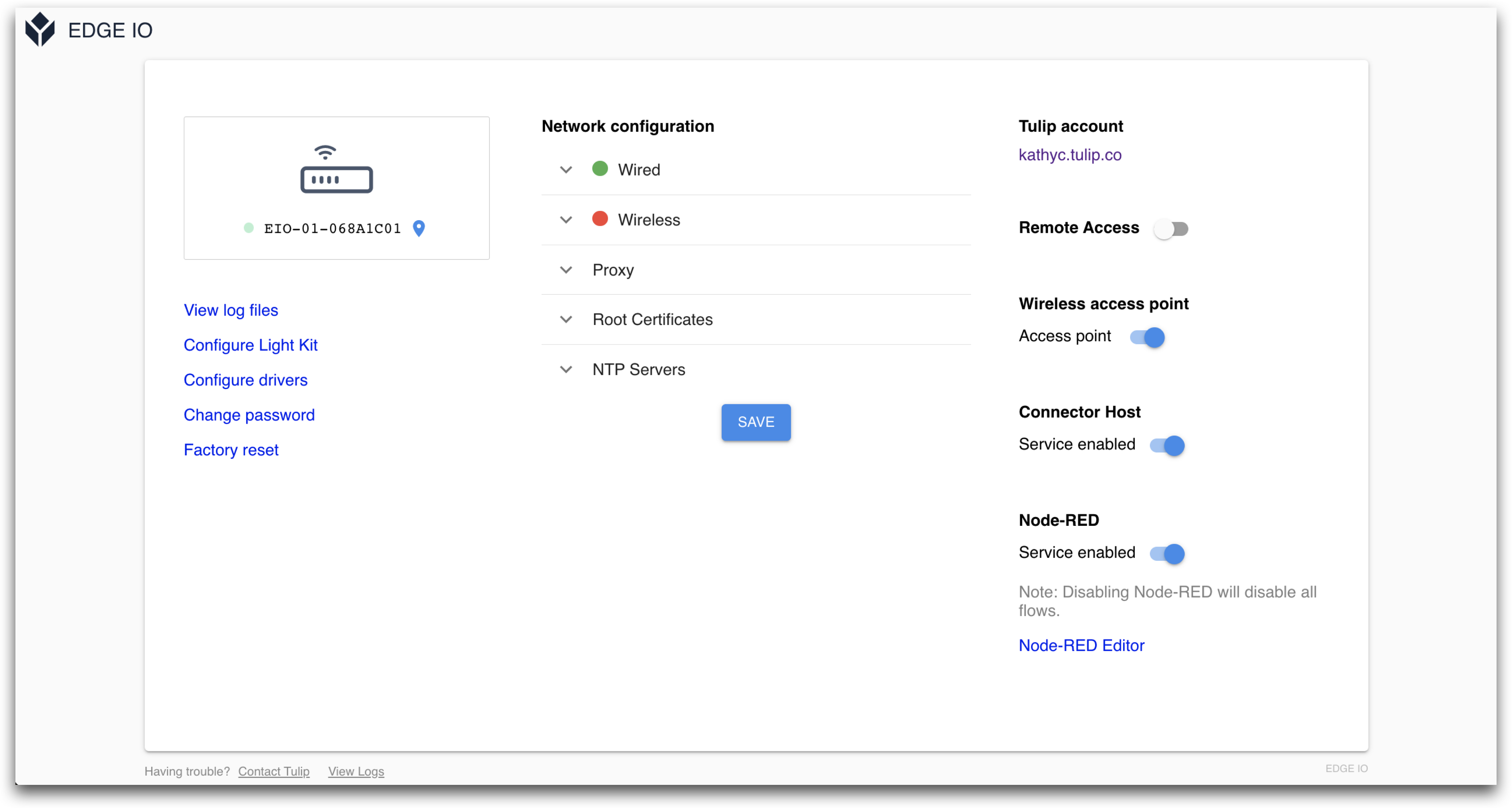
You will be prompted with a dialog to set a Session Name. This is optional, and leaving the session name as the pre-loaded input is preferred.
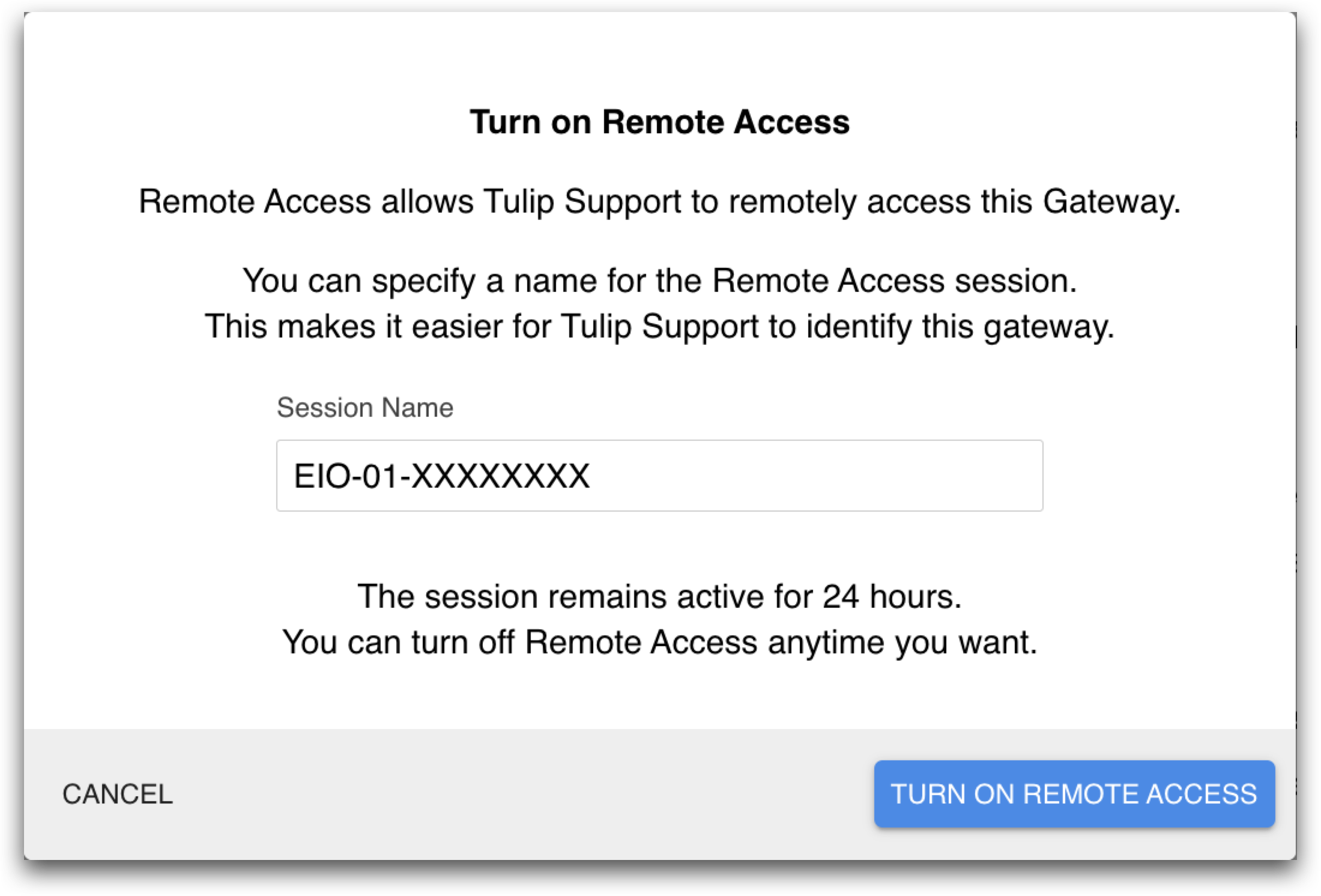
Press Turn on Remote Access to continue.
You will then be presented with a Session Name and Session Password:
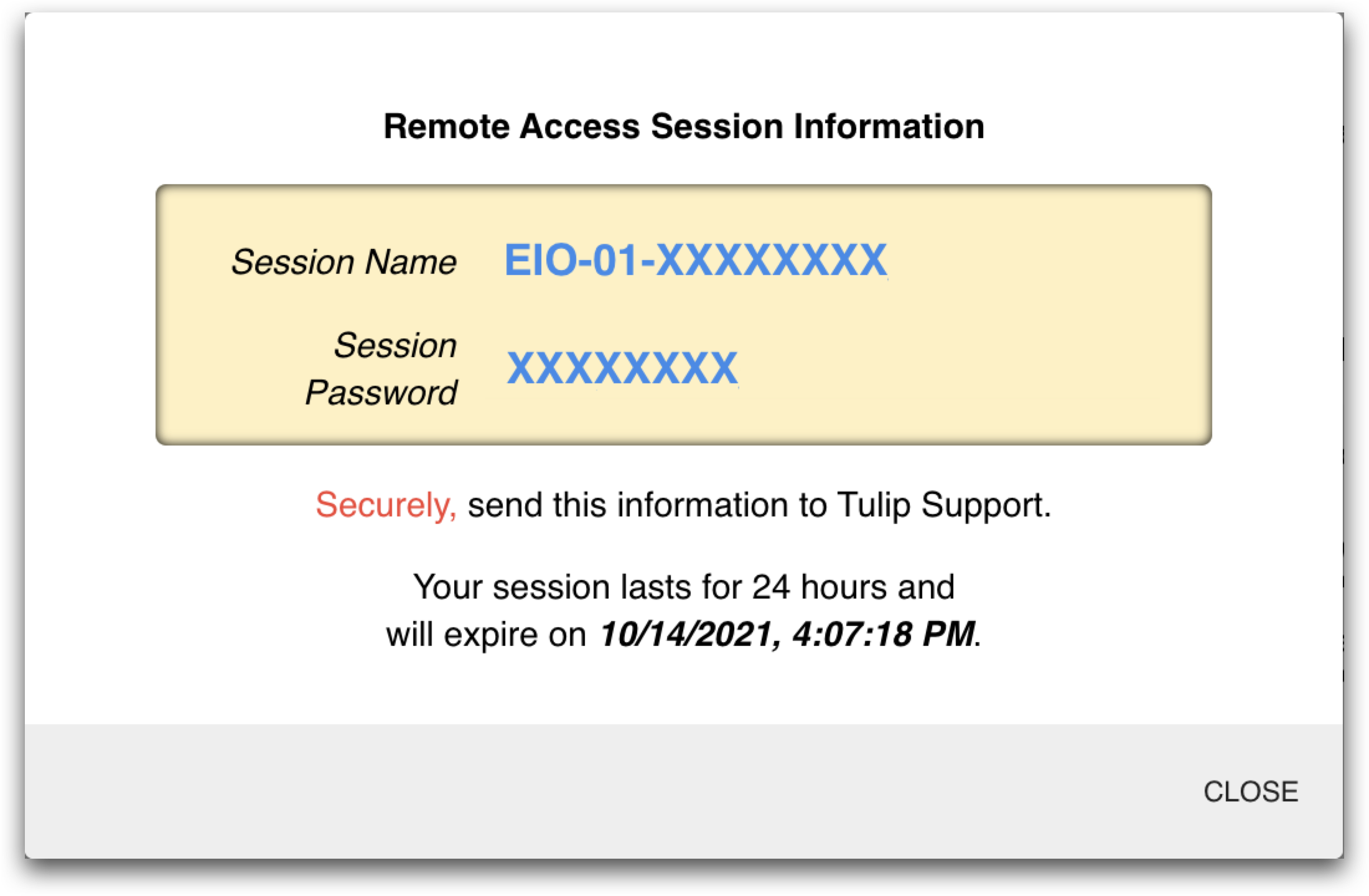
Securely share this information with Tulip to allow access to the remote session.
The session can be ended prematurely at any time by toggling the menu item on the Edge IO Portal.
Method 2 - Through a Hardware Button Press
There is a second option for enabling the Edge IO Remote Support feature that requires physical access to the device.
Press and hold the B button on the Edge IO (closest to power) for 5 seconds. The LED labeled RTUNL will light up when the remote support session is opened and will stay lit until the remote support session is closed.
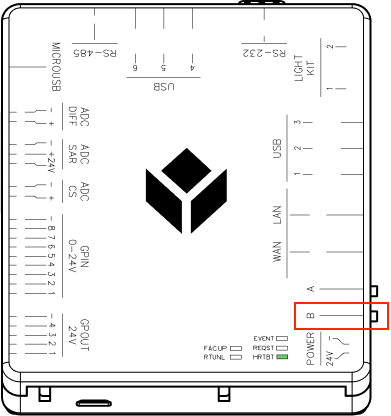
This will enable remote support until manually turned off through the Edge IO Portal, a Factory Reset, or by Tulip's Support Team. For this reason, this is not the preferred method of enabling the Edge Device Remote Support feature.
Further Reading
Did you find what you were looking for?
You can also head to community.tulip.co to post your question or see if others have faced a similar question!
