To download the app, visit: Library
Streamline integration with MongoDB and Tulip to easily send table data to MongoDB
Purpose
Using the MongoDB connector from the library provides a starting point for using the MongoDB Atlas API with Tulip Apps and Automations
Learn more about MongoDB's Atlas api here
NOTE: MongoDB is a NoSQL database; MongoDB has a great introduction here
Setup
Setting up this connector requires the following:
- MongoDB Account
- Atlas API Key (Created on MongoDB)
Going to Data API section will provide more information about the API URL template as well as creating an API Key:
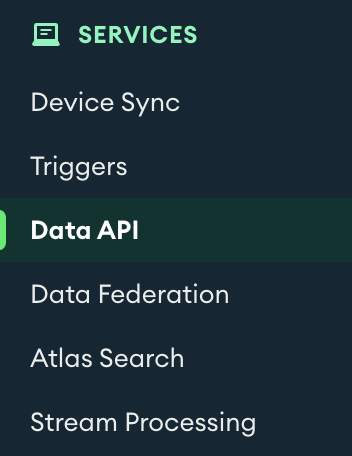
For data on AWS, the URL typicaly resembles:
https://[REGION].aws.data.mongodb-api.com/app/[CLIENT_APP_ID/endpoint/data/v1
How it works
The MongoDB API can read and write data from a MongoDB collection via HTTP API. This can provide some simplicity over SQL connectors
The MongoDB API documentation is linked here
Example Use Cases
Write Station Activity details via the API
Using the endpoint: /endpoint/data/v1/action/insertOne, you can insert data about good parts made, bad parts, uptime, etc.
Lookup Master Data on MongoDB
Using the endpoint:
/endpoint/data/v1/action/findOne, you can find search MongoDB Atlas databases for context regarding work instructions, cycle time, and more