Connect Tulip to HighByte Intelligence Hub to supercharge your Industrial Data Operations
Purpose
This application can be used to prove out connections between HighByte Intelligence Hub and Tulip. It serves as a starting point of examples to help you get started.
Setup
To use this application you will need a HighByte Intelligence Hub server. Download the project file and import it into your project.
To import the File, navigate to the Project tab within HighByte Intelligence Hub and select the project file.
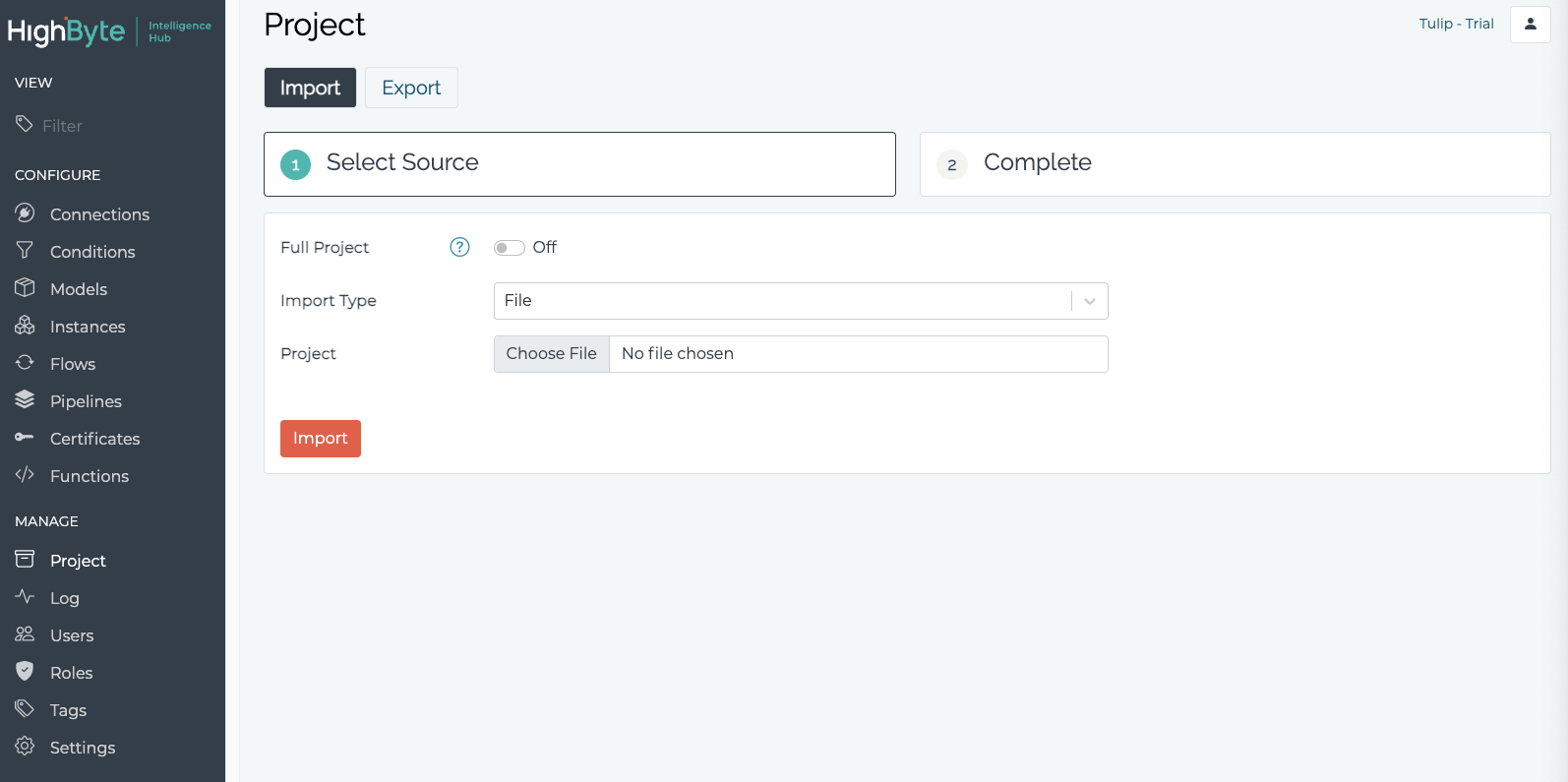
This imports a number of sample connections, models, instances, and flows.
Once you've imported the Tulip application and the HighByte Intelligence Hub project file you will need to connect your Tulip instance to your HighByte server.
Within Tulip, navigate to the Connectors page and enter in the public-facing URL of your server. You will need to do this for both the REST server and the Webhook server, which have different port numbers and auth keys (as defined by your HighByte Intelligence Hub settings).
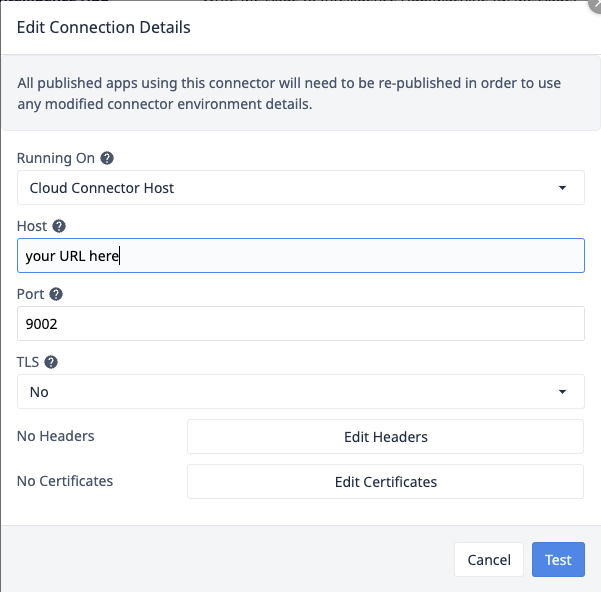
You should also enable the MQTT broker service and REST server within the settings.
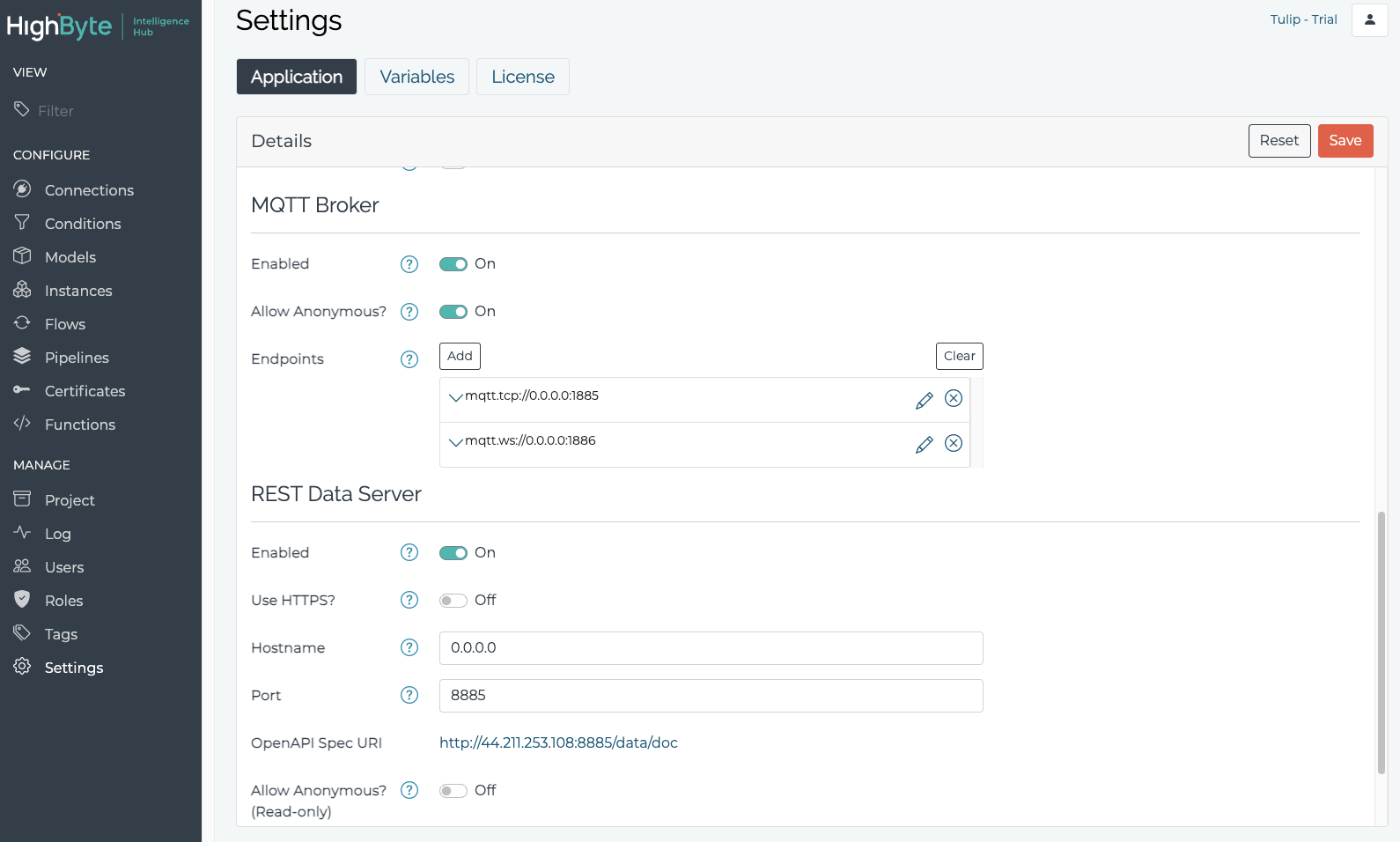
How it works
The application and project file, together, offer templates for communicating between HighByte Intelligence Hub and Tulip. The application demonstrates these connections.
Please refer to the Library Application for specific details of each connection and how they operate.

