Release r285 brings updates to several features including account settings, automations, connectors, Copilot, and more! There are also several UI improvements and bug fixes throughout the platform.
Let us know your thoughts and questions in the Tulip Community.
Features and Improvements
| Team | Referenced Tickets | Description |
|---|---|---|
| Access and Account Settings | PLAT-35303 PLAT-35267 PLAT-28413 PLAT-35216 PLAT-35215 PLAT-35214 PLAT-34998 PLAT-34960 |
In Account Settings > Users > Groups > Restore modal, the restore button for user groups that have their names already taken by one of the active user groups are now disabled. In apps page, under permissions tab, when you assign an app permission that's higher than what that user's role can grant, an explicit error message is produced instead of silently failing. All error messages in this app permission assigning process are displayed in toast now instead of the deprecated bootbox message. On the account setting page, the SAML configuration page is now available to all customers on the Enterprise plan. Previously this was not available to all enterprise customers. For account owners, on the account settings page, there is now a tool to migrate existing Tulip users to use SAML. Previously, this would be a lot more manual and cumbersome. Customers should be able to more easily map their users to SAML in Tulip. 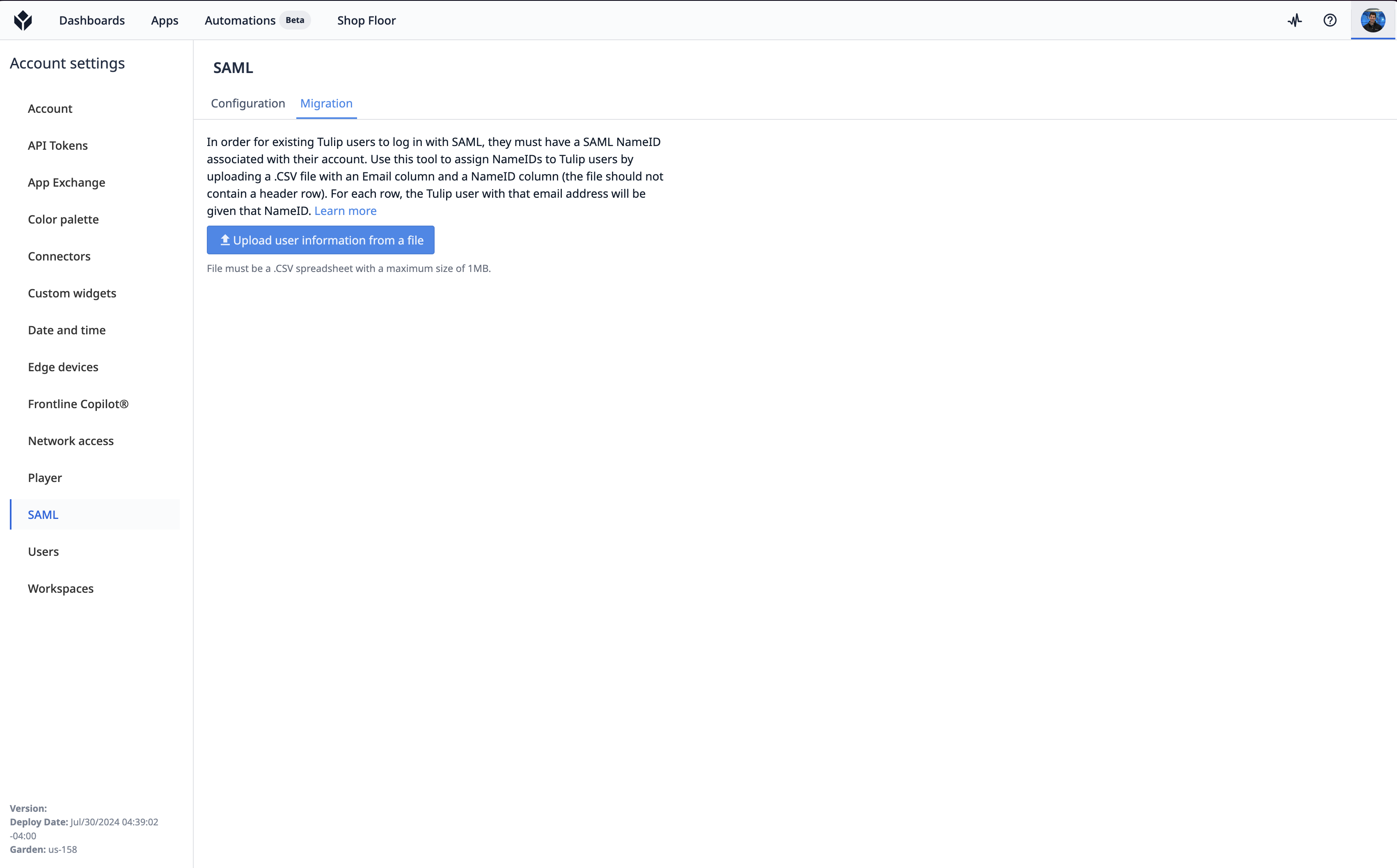 On the account settings page in the new SAML tab, account owners will see a button, a SAML authentication test tool, that allows Account Owners to link their Tulip account to the SAML account shown in the test results. Previously, this functionality wasn't possible. This allows account owners to configure their own nameID so they don't get locked out of the system. On the users page in settings, users will see the status of linking Tulip users to your SAML identity provider. 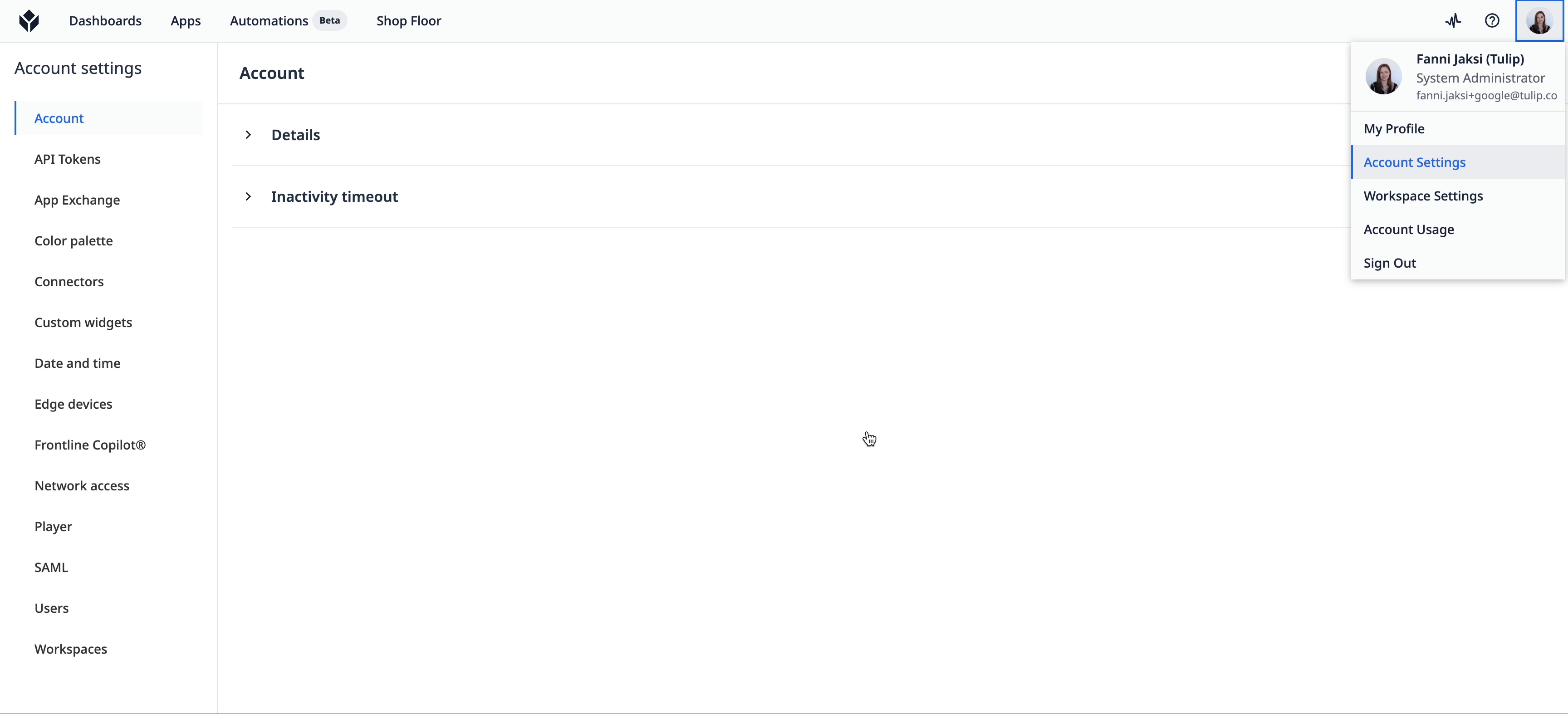 In app editor under trigger editor, users will have a new field User Groups which will have the ability to be evaluated to a list of user groups. Previously this was not possible. On account settings page, in users section under groups tab, when you open the view context pane of a user group, the Where Used and Assigned Users sections of the context pane will be collapsible. |
| Analytics | PLAT-31632 | On the workspace settings page, at users section under the custom fields tab, users with appropriate roles will have the ability to view archived fields and restore them. Under the three-dot-menu they will find the View archived fields option. View only users will not see the three-dot-menu, and the archived fields. |
| Apps | PLAT-35586 PLAT-35151 PLAT-34154 |
On the app page, under the three dot menu, there is the option of Copy Player Link that will generate a link to the player app. Previously the link was opening the player in browser. In the app editor, users can navigate to the app table query popover via URL directly. Previously, they couldn't go to the query directly. This is a more seamless editing experience. On the apps list and apps overview pages in the three dot menu includes a new option of Copy Player link, which allows users to copy a link that will open an app in the Tulip Player if installed. Previously this was not available. This will follow the permissions defined by the station, and allows for quicker access to apps from other systems. 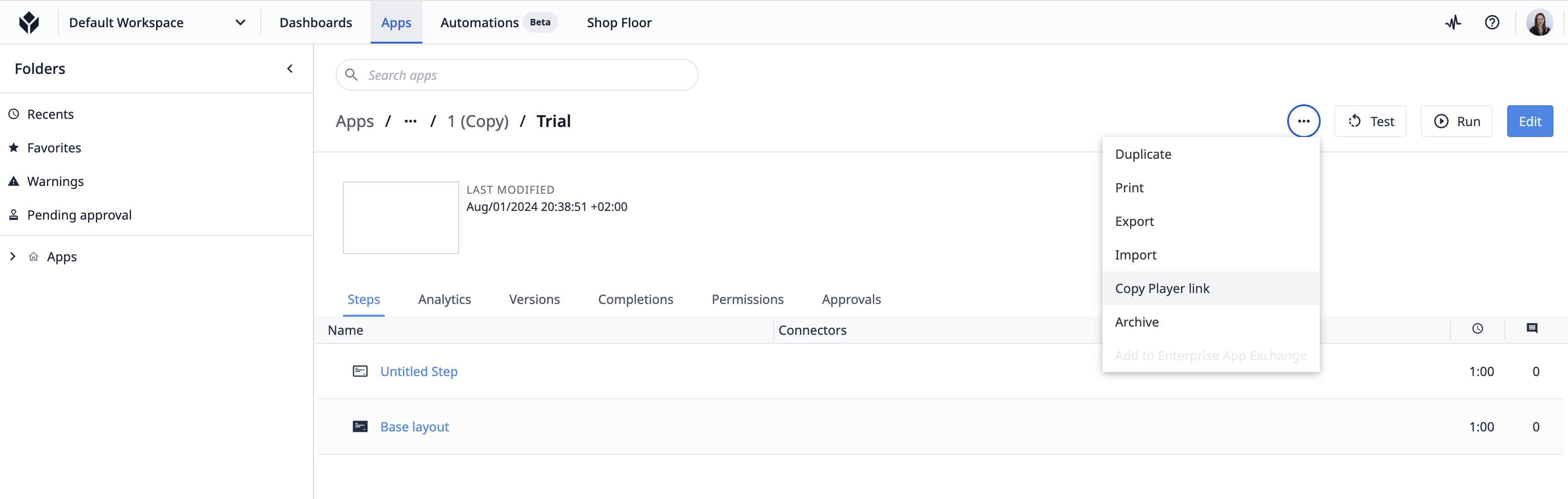 |
| Connectors | PLAT-10094 | On the connectors page, users can utilize the OAuth2 Client Credentials flow. Previously, they were unable to do so. This allows for another method of authentication for connectors. More information on Client Credentials is available here. |
| PLAT-28046 | Connectors can now publish to MQTT brokers. More information of MQTT functions is available here. Check out an example of a UNS integration here. 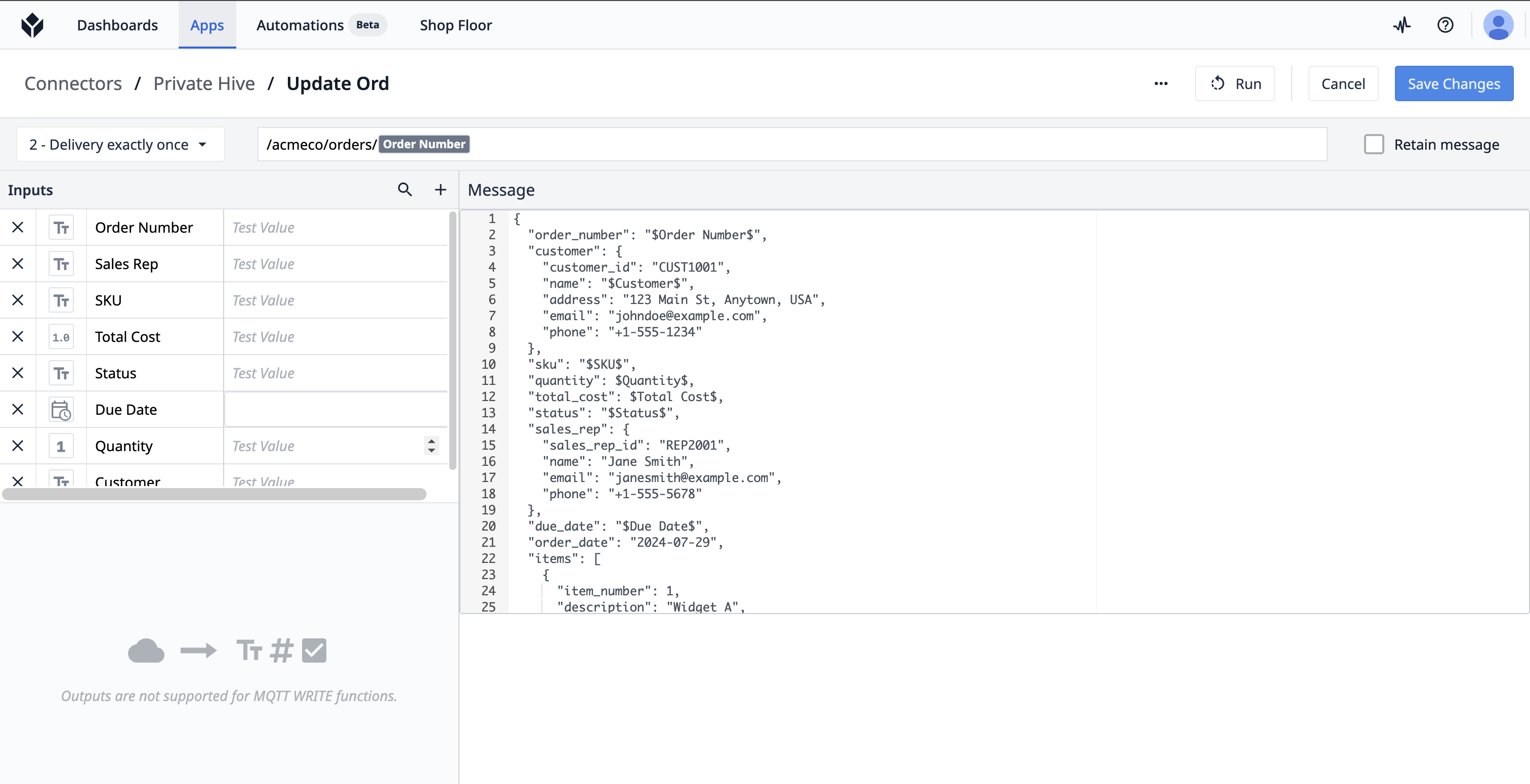 |
|
| Copilot | PLAT-34099 | In the account activity field, the copilot account setting toggle changes are reported. Previously these changes were not shown, and now these can be reviewed |
| PLAT-30419 | Chat with Tables now better handles off topic, or vague questions. 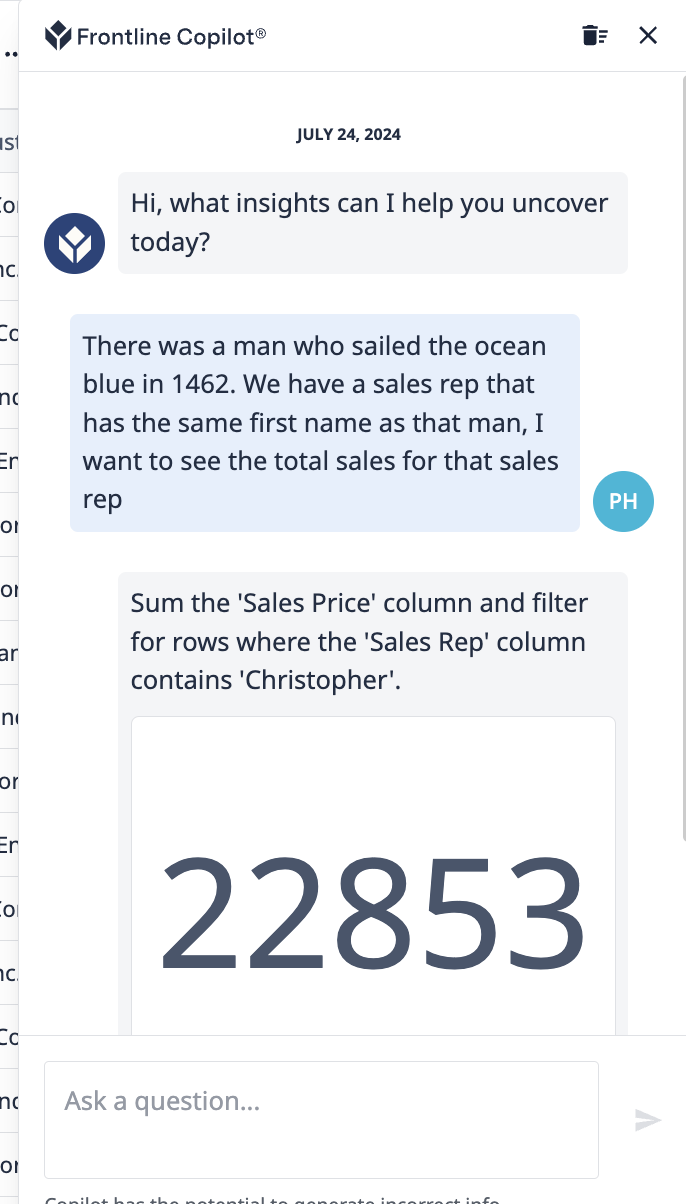 |
|
| Data | PLAT-35169 | On the Tables API, uses will notice a changes the behavior of the {{fields}}/{{field}} query parameter for the {{GET /tables/{tableId}/records}} and {{GET /tables/{tableId}/records/{recordId}}} endpoints to return data for fields that are archived. Previously, archived fields were not returned. |
| Edge | PLAT-34786 | Vision station limiting is changing from a per workspace basis to per instance basis. Previously the allowed 3 vision stations were allowed for each workspace, and now this will be limited to instance basis. |
| Automations | PLAT-34637 PLAT-29620 |
When automations perform a very large number of tasks within a short time span, the automations are now rate-limited and dropped. Currently, this rate-limiting only limits Table Record actions and the Run Connector Function action and limits them to a few hundred tasks per minute. This limit is subject to change - read about the latest changes here - https://support.tulip.co/docs/automation-limits. This is being added to protect instances in case automations are changing too many things at once. On the automations page, when an automation is exported, the automation will now include those tables when exported. Previously, tables were not brought along. In addition, looping is now available in automations. Check out this looping KB article for a quick how-to and this automation limits KB article. |
Bug Fixes
Release r285 contains multiple bug fixes:
| Referenced Ticket | Description |
|---|---|
| PLAT-35705 | In trigger editor, "Save to variable" for connector function's that's unrelated to user groups used to be removed. This ticket fixes this brings them back. |
| PLAT-35480 | Fix recent activity messages regarding interfaces (formerly display devices). |
| PLAT-35149 | In the Analytics Editor for universal template analyses, remove a redundant way of adding Expressions when adding a new operation to the query. |
| PLAT-35100 | Fixing a bug where the approval emails did not direct to the proper workspace |
| PLAT-35076 | Fixes an issue on the connector function editor page, where for inputs with pills the cursor would always jump at the end of the line. It also moves the first {{/}} in the http function editor to be outside the input field, making the input more easy to clear. |
| PLAT-35056 | Fixes an issue in Tulip tables which prevented updating and deleting records with newline characters in the record ID. |
| PLAT-34761 | Fixes a bug where vision usage incorrectly triggered the "usage over limit" badge. |
| PLAT-34590 | Fixes a bug where an app would start on Step 2. |
Full List of Ticket IDs included in Release r285
If you are tracking any of these tickets and would like more details, please contact Tulip Customer Support via support@tulip.co or live chat through your instance.
PLAT-35625
PLAT-35586
PLAT-35492
PLAT-35303
PLAT-35267
PLAT-35216
PLAT-35215
PLAT-35214
PLAT-35169
PLAT-35151
PLAT-35042
PLAT-34998
PLAT-34960
PLAT-34786
PLAT-34637
PLAT-34158
PLAT-34099
PLAT-33974
PLAT-29620
PLAT-28413
PLAT-35204
PLAT-34154
PLAT-33218
PLAT-33216
PLAT-33213
PLAT-33212
PLAT-33208
PLAT-31632
PLAT-10094
PLAT-35705
PLAT-35480
PLAT-35149
PLAT-35100
PLAT-35076
PLAT-35056
PLAT-34761
PLAT-34590

