Learn the requirements and limits of using Tulip Vision to scan barcodes.
Using Vision to scan barcodes adds additional functionality to an existing workstation camera that performs visual detection. Scanning barcodes is as simple as enabling the barcode detector on the camera configuration for a given region. Here is our guide on how to enable the functionality: Using the Datamatrix and Barcode Detectors
Optical barcode scanning relies on detecting the barcode pattern in the camera, which depends on the distance of the camera from the document, the resultion setup of the camera, as well as the angle of the barcode with respect to the image.
To this end we provide this guidline, which helps you build a barcode scanning step that works consistently with high accuracy. We provide tested guidelines for setting the distance and resolution of the camera to ensure a successful scan.
Physical Setup
The diagram below shows an approximate physical layout of a barcode scanning workstation.
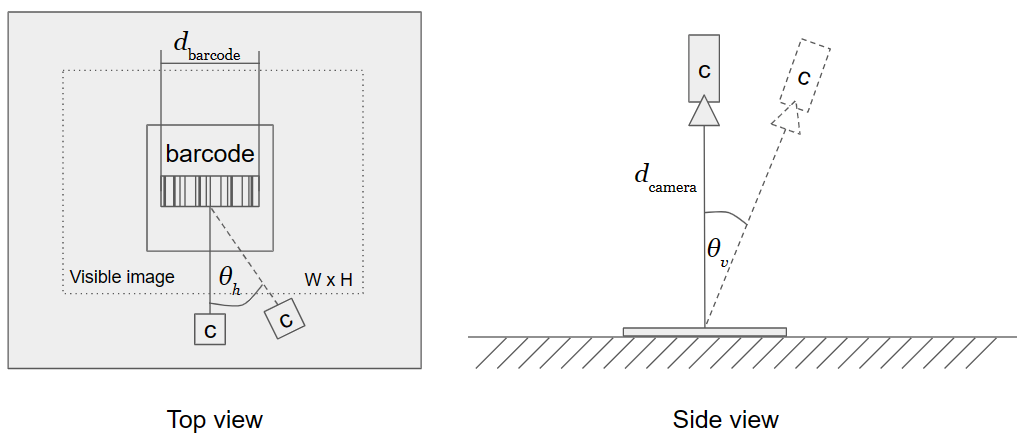
Physical setup guidelines:
- The angle between the camera and the barcode surface should be minimized, both in vertical and horizonal angles (
). Up to is acceptable. For horizontal alignment ( ) there may be more felixibility, see the guideline below. - The distance of the camera from the scanning sufrace (
) varies and it largely depends on the resolution of the camera. However, keeping the camera at most 3' / 90cm from the surface will produce the best reults. See the guideline below for recommendations. - The size of the printed barcode (
) should not be smaller than 1" / 2.5cm for long distance scanning. The barcode should occupy at least 100 pixels in the visible image, if the image is size in pixels.
Barcode scanning guideline table
Below is a table of tested scanning parameters that show how the parameters affect the success of scanning. Maintain the scanning setup to stay well within the success boundary and do not attempt extreme parameters.
There are three categories for scanning success:
- Pass: All barcodes are expected to scan at this height and resolution regardless of angle (
). - Partial: Intermittent scanning success or limited-angle success. This setup may be useful for particular barcodes like QR codes, but avoided for others.
- Fail: No barcodes are expected to be read at this distance or resolution. This setup should be avoided entirely.
| Resolution | Distance from camera in inches | QRCode | Code128 | EAN8 | EAN13 | UPCE | UPCA |
|---|---|---|---|---|---|---|---|
| 640x480 | 4 | Pass | Pass | Pass | Pass | Pass | Pass |
| 8 | Pass | Pass | Pass | Pass | Pass | Pass | |
| 10 | Pass | Fail | Pass | Pass | Pass | Pass | |
| 12 | Pass | Fail | Fail | Fail | Fail | Fail | |
| 16 | Pass | Fail | Fail | Fail | Fail | Fail | |
| QRCode | Code128 | EAN8 | EAN13 | UPCE | UPCA | ||
| 1280x720 | 4 | Pass | Pass | Pass | Pass | Pass | Pass |
| 8 | Pass | Pass | Pass | Pass | Pass | Pass | |
| 10 | Pass | Pass | Pass | Pass | Pass | Pass | |
| 12 | Pass | Fail | Pass | Partial | Pass | Partial | |
| 16 | Pass | Fail | Fail | Fail | Fail | Fail | |
| QRCode | Code128 | EAN8 | EAN13 | UPCE | UPCA | ||
| 1920x1080 | 4 | Pass | Pass | Pass | Pass | Pass | Pass |
| 8 | Pass | Pass | Pass | Pass | Pass | Pass | |
| 10 | Pass | Pass | Pass | Pass | Pass | Pass | |
| 12 | Pass | Pass | Pass | Pass | Pass | Pass | |
| 16 | Pass | Pass | Pass | Pass | Pass | Pass | |
| 20 | Pass | Fail | Fail | Fail | Fail | Fail | |
| QRCode | Code128 | EAN8 | EAN13 | UPCE | UPCA | ||
| 2560x1472 | 4 | Pass | Pass | Pass | Pass | Pass | Pass |
| 8 | Pass | Pass | Pass | Pass | Pass | Pass | |
| 10 | Pass | Pass | Pass | Pass | Pass | Pass | |
| 12 | Pass | Pass | Pass | Pass | Pass | Pass | |
| 16 | Pass | Pass | Pass | Pass | Pass | Pass | |
| 20 | Pass | Partial | Fail | Pass | Fail | Pass | |
| 24 | Pass | Fail | Partial | Fail | Fail | Fail |
Did you find what you were looking for?
Head to community.tulip.co to post your question or see if others have had a similar question!

