Release 270 brings many updates that improve navigation of Apps and Vision, Station Page Redesign and Automations Improvements!
Let us know your thoughts and questions in the Tulip Community.
App Editor & Vision Page Improvement
The app editor and vision configuration pages are easier to navigate due to larger breadcrumbs and more consolidated edit actions.
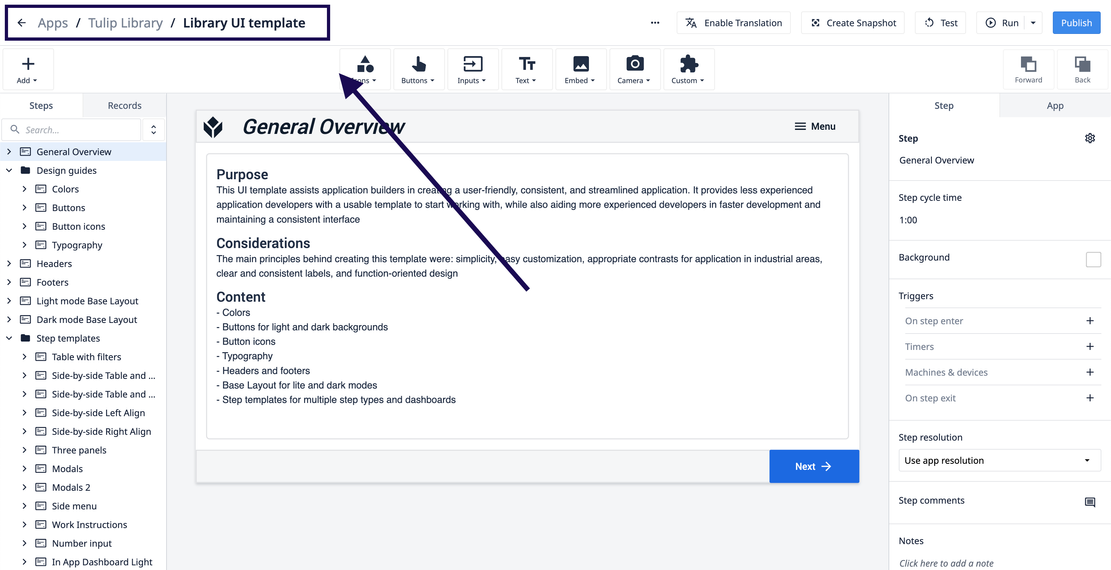
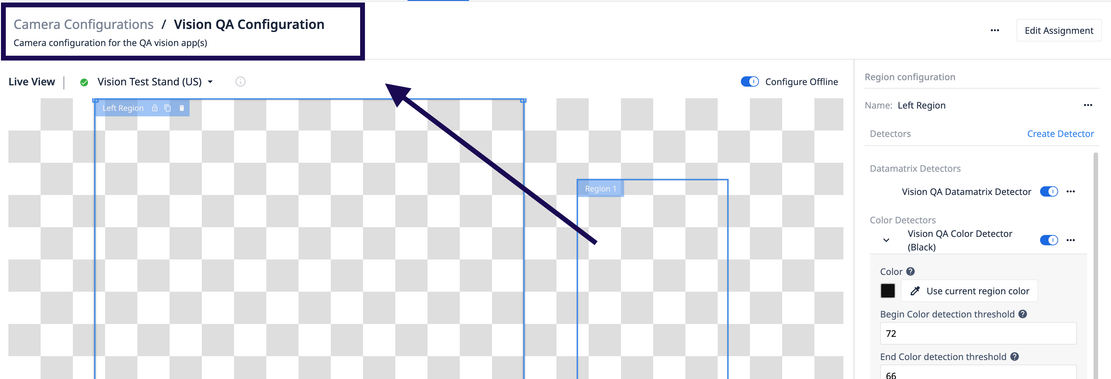
Station Page Redesign
The Shop Floor Page has been visually redesigned. Components are now editable via a quick action pill that appears on hover. In addition, components no longer have explicit save buttons - changes are saved whenever they're made.
New in Automations Beta
Enhanced Automations Run History
Automations have enhanced automations run history failure comments to make them human-readable. In addition, run history has been redesigned to provide insight into the specific run and timing of the run.
Automation Continuous Loop Warning
Automations will now warn you if you accidentally set up an infinite self-loop. Users may unintentionally set up loops when they have an action (i.e. Update Table ABC) that matches the event that kicks off the automation(i.e. Table Record Updated in Table ABC).
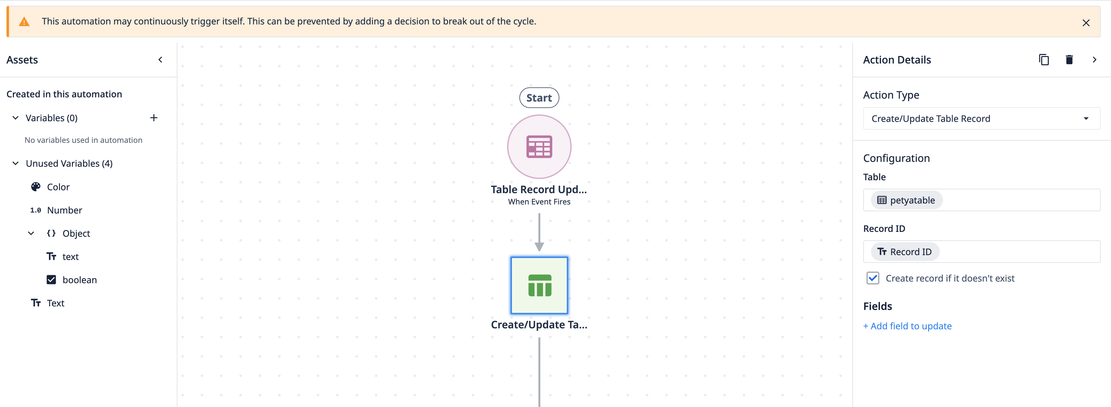
Variable Management Pane Improvement
Users can now create a variable via the lefthand Assets panel at any time, and no longer are required to configure an action block in order to create a variable. Visual improvements to the variable creation flow in automations.
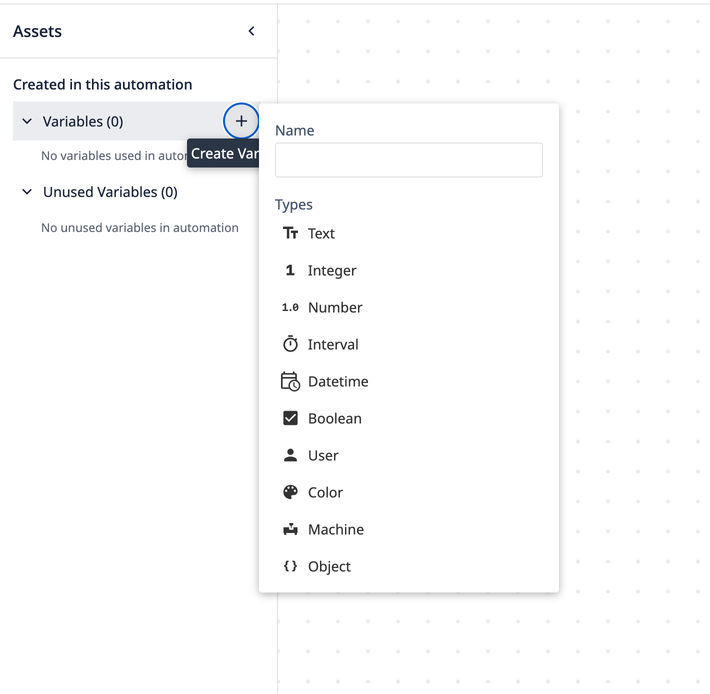
Use of Beta Versions offered by Tulip is optional and is at your sole risk. Due to the untested/unproven nature of Beta versions, they are provided “as is,” “as available,” and without warranty. This means that any warranties, indemnities and other obligations of Tulip under any terms of service or MSA do not apply to Beta Versions.
Bug Fix Highlights
Release 270 contains multiple bug fixes that we want to highlight because they were reported by users:
- Fixes an issue that prevents using SQL connectors in automations when the connector function returns multiple rows.
- Fixes a scenario where an automation fails to run due to specific configuration of some connector functions.
- Fixes an issue where users had to type very quickly when entering a decimal, e.g {{1.2}} because just the decimal would be rejected, e.g. {{1.}}.
- A few users encountered an issue where their interface usage was not working when a specific feature flag was enabled. This has been fixed.
- Fixes an issue where commas (or non-period mantissas) were rejected in the number input widget, and this is treated as an invalid number, even in languages where that is the expected format.
- Fixes an issue that would leave linked records in a broken state if backend processes failed during a link or unlink action.
- Users were unable to select object list as a valid connector output. This has been fixed.
- Users can now compare timestamps in automation conditions.
- Fix for an issue that caused apps freezing/slowing during the creation of table records.
Full List of Ticket ID included in Release 270
If you are tracking any of these tickets and would like more details, please contact Tulip Customer Support via support@tulip.co or live chat through your instance.
PLAT-27520
PLAT-27265
PLAT-25033
PLAT-25032
PLAT-24957
PLAT-28223
PLAT-28007
PLAT-21524
PLAT-20086
PLAT-27199
PLAT-22870
PLAT-28146
PLAT-27000
PLAT-23746
PLAT-28592
PLAT-28537
PLAT-28513
PLAT-26433
PLAT-27045
PLAT-28529
PLAT-27930
PLAT-28628
PLAT-26762
