To download the app, visit: Library
Introduction
Trello is a versatile, cloud-based project management tool that helps teams organize tasks, track progress, and collaborate effectively through customizable boards, lists, and cards.
Purpose
With the help of Tulip - Trello connector you can effectively keep track of your Trello projects, tasks and workspaces in a Tulip application. Furthermore, you can modify any relevant task information, or even create new cards from a Tulip app.
API Doc
The following Connector Function highlighted in this document have leveraged Trello API Docs.
Pre-Requisites
- Sign up for an account at Trello.com (It's free with limited users and boards).
- To generate an API key you need to create a Power Ups first. To learn how to create, visit this guide.
- Once you obtain the API Key and API Token, you need to include this in each connector's Query section.
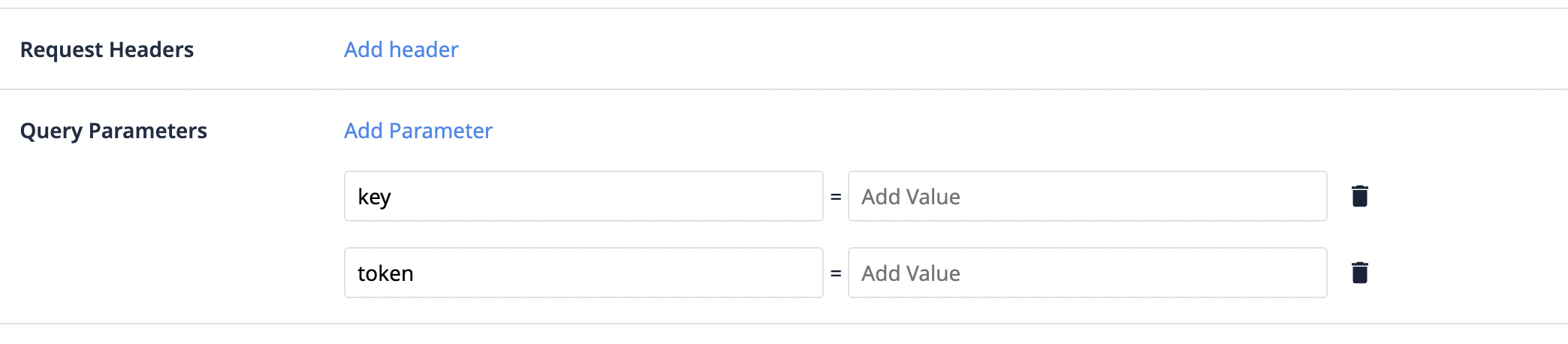
Tulip Connection Details
The following information would need to be configured on Tulip's HTTP connector.
Running On: Cloud Connector Host
Host: api.trello.com
Port: 443
TLS: Yes
Authentication: None
Header: None
Example Prebuilt Connector Functions
GET - List boards by user
Lists the boards that the user is a member of.
GET - List cards on board
List all the cards that are related to a specific board.
GET - List by ID
Get information about a List
GET - Specific field on a Card
List a field value on a card. For this you need to give the Field ID as well as input.
POST - Add new card to a list
Add new card to a specific list. All the information you leave blank will have a standard value.
PUT - Update a card information
Add new card to a specific list. All the information you leave blank will have a standard value.
Next Steps
- Learn more about Trello API here.
- Learn more about connectors here