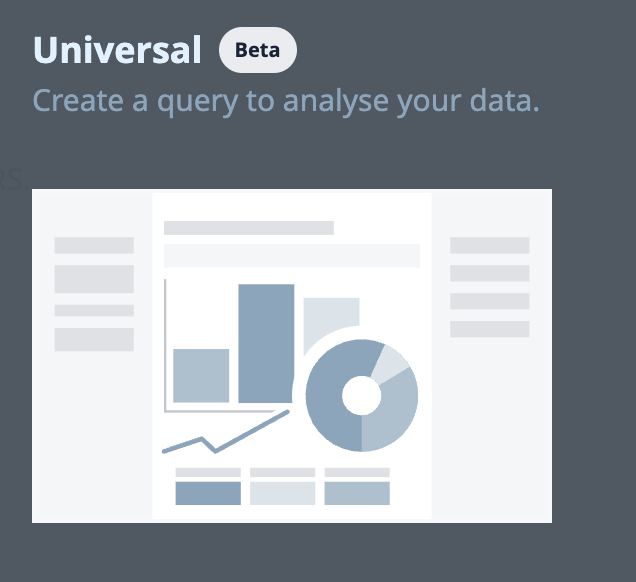In Release 257 we're excited to reveal something we've been working on for a while - the new Apps Page! This release also brings further enhancements to the Universal Template in Analytics, updates to the User Pages, and more.
Let us know you thoughts on these updates in our Community Forum.
New and Improved Apps Page
We have started the process of rolling a brand new apps page to all instances. As our customers have grown, they have exceeded all of our expectations on the number of applications they are running in production, and the apps page was desperately in need of a refresh.
With this page come massive speed improvements, ensuring you can scale your Tulip deployments to thousands of applications with negligible performance impact. At a scale of 10k+ apps, this page will load in under 5 seconds. Additionally, we have dramatically improved the search functionality on this page and added an app preview pane to see app details in moments.
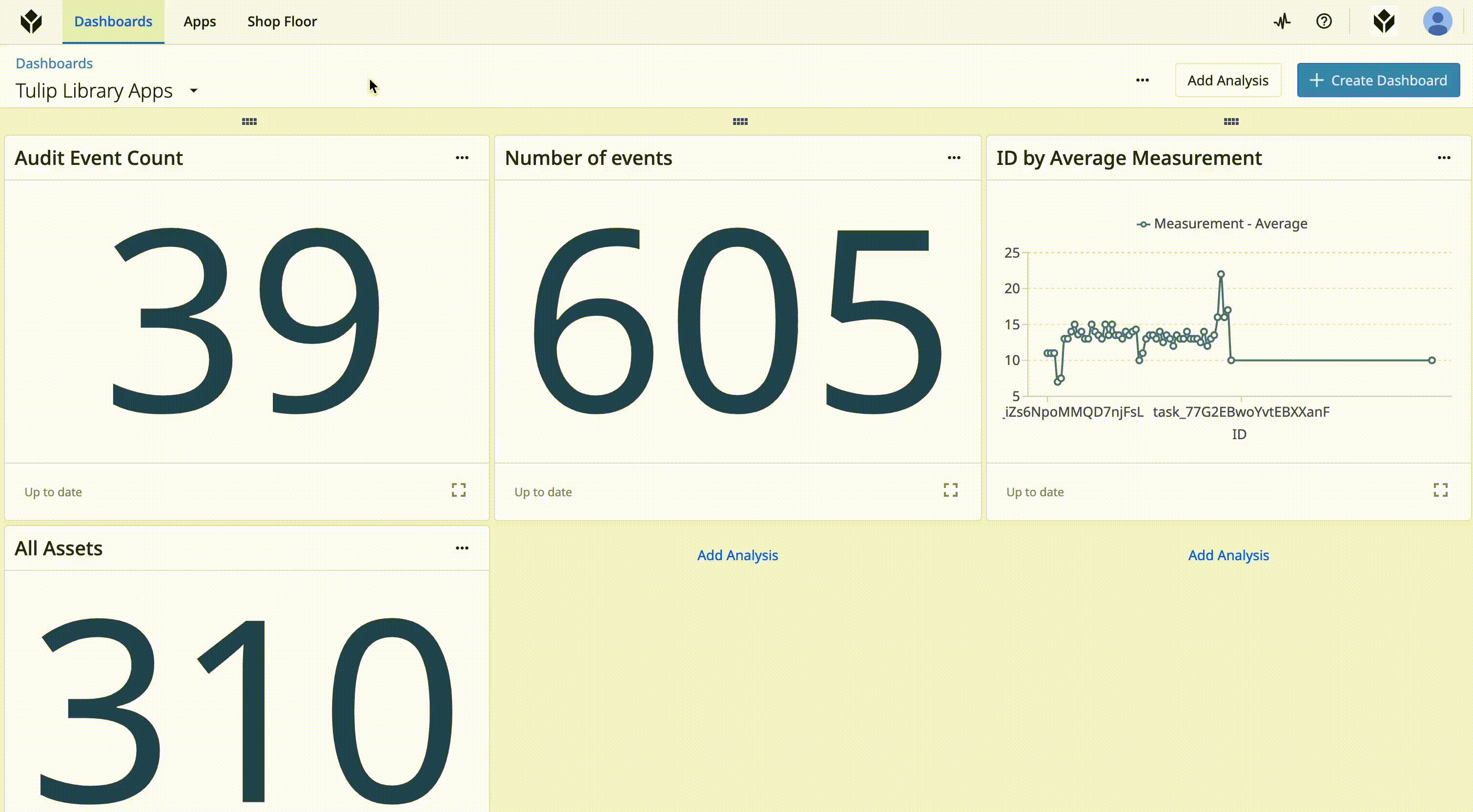
Unleash the Power of the Universal Template in Tulip Analytics
In our recent updates, we've introduced a significant addition to Tulip Analytics - the Universal Template. It enhances the data analysis and visualization capabilities, offering a variety of new options and a more streamlined user experience. The Universal Template is currently in public beta, and we are continuing to add more capabilities in the coming releases.
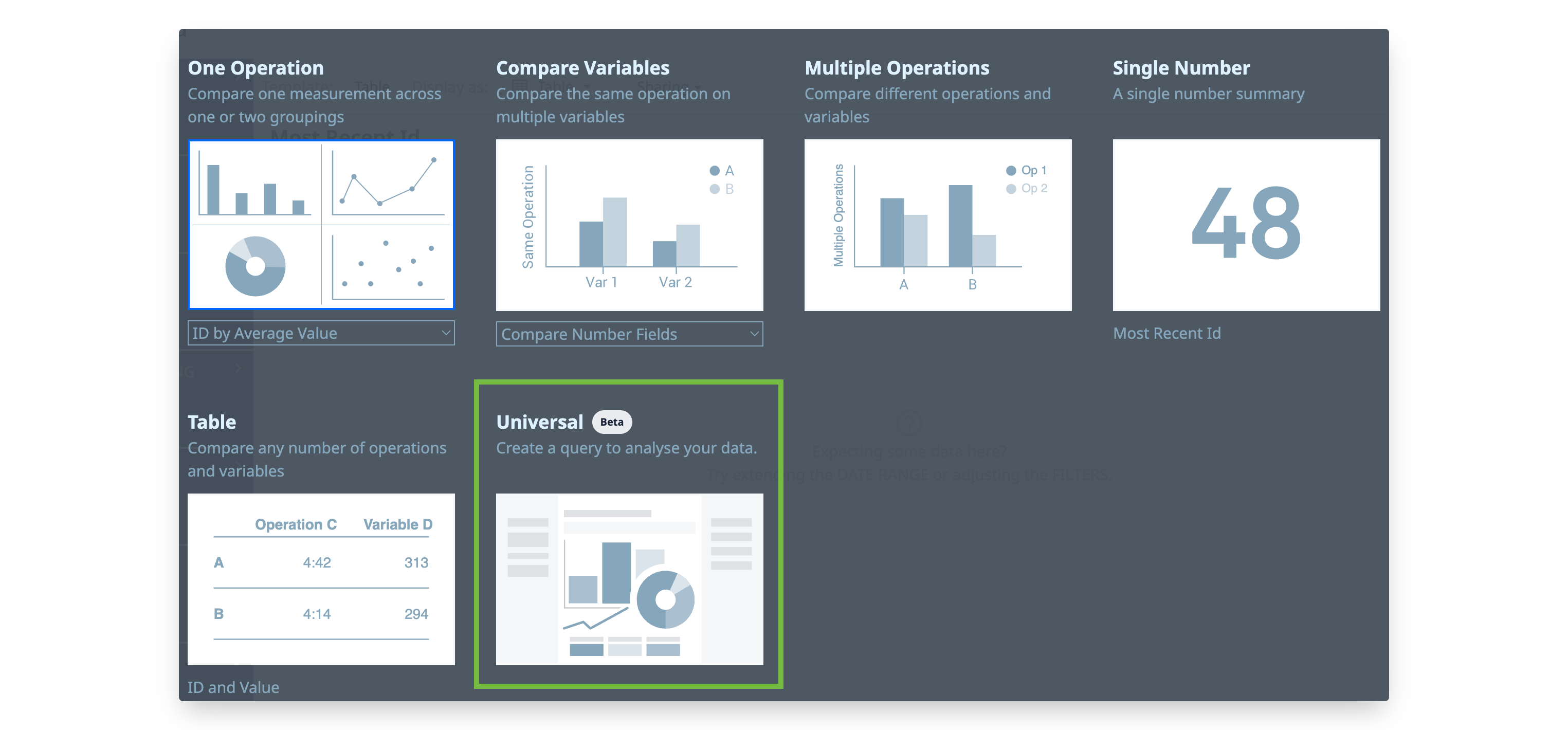
Updates to User Pages in Account Settings
For users that are assigned to multiple Workspaces, the role field on the User page will show the count of hidden roles for the user. When you click into an individual user’s profile page, you can now see the Active Workspaces they are assigned to with the associated role type. The account owner toggle has been moved to the top right of the individual user’s profile page which enables user access to all Workspaces and Account Settings.
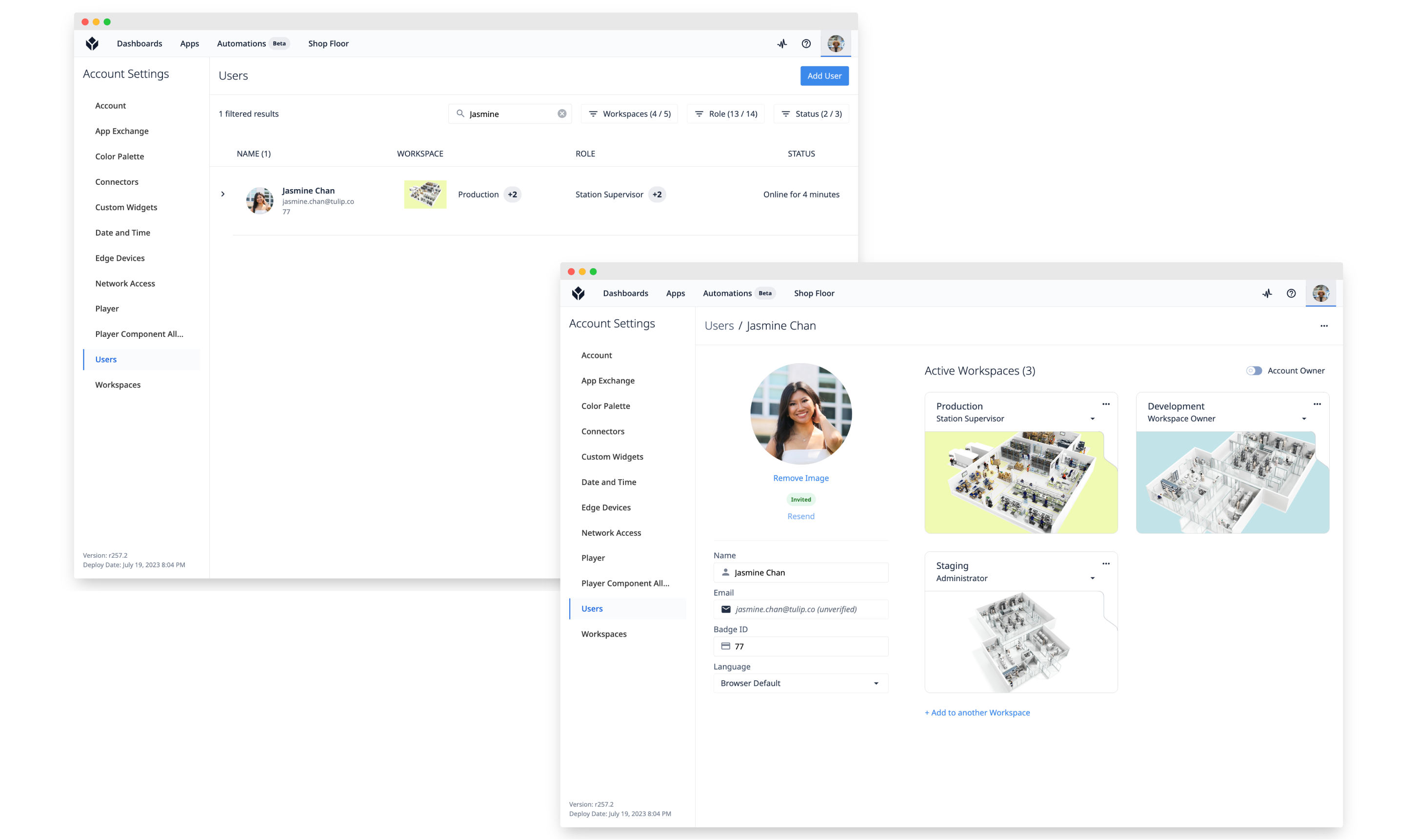
Custom Sorting of Stations on the Shop Floor Page
Stations on the Shop Floor page are now sorted alphabetically. This allows users to leverage station naming conventions to create a custom order by assigning a number at the front of the station name (ex. 1 - Station Name).
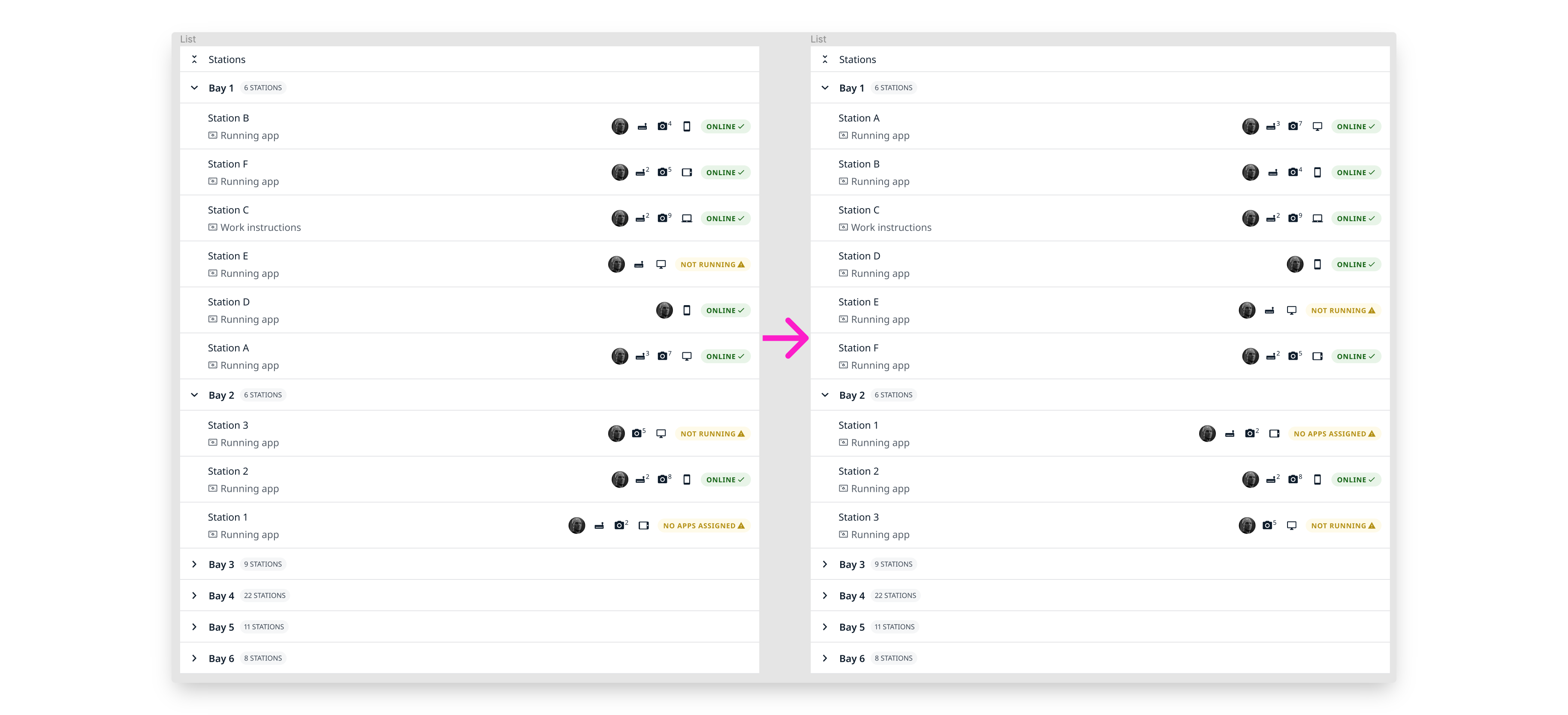
Bug Fix Highlights
Release 257 contains a couple of bug fixes that we want to highlight because they were reported by users:
- Fixed issue with missing data in the PDF export of the Record History widget
- Long machine names are now truncated on the Machine Details page
Full List of Ticket ID included in Release 257
If you are tracking any of these tickets and would like more details, please contact Tulip Customer Support via support@tulip.co or live chat through your instance.
PLAT-23436
PLAT-23429
PLAT-23413
PLAT-23367
PLAT-23338
PLAT-23321
PLAT-23276
PLAT-23265
PLAT-23259
PLAT-23250
PLAT-23218
PLAT-23194
PLAT-23193
PLAT-23150
PLAT-23149
PLAT-23148
PLAT-23124
PLAT-23121
PLAT-23110
PLAT-23103
PLAT-23090
PLAT-23088
PLAT-23065
PLAT-23002
PLAT-22991
PLAT-22945
PLAT-22924
PLAT-22866
PLAT-22842
PLAT-22791
PLAT-22774
PLAT-22664
PLAT-22647
PLAT-22627
PLAT-22612
PLAT-22520
PLAT-22516
PLAT-22384
PLAT-22320
PLAT-22153
PLAT-22063
PLAT-21886
PLAT-21868
PLAT-21463
PLAT-17973