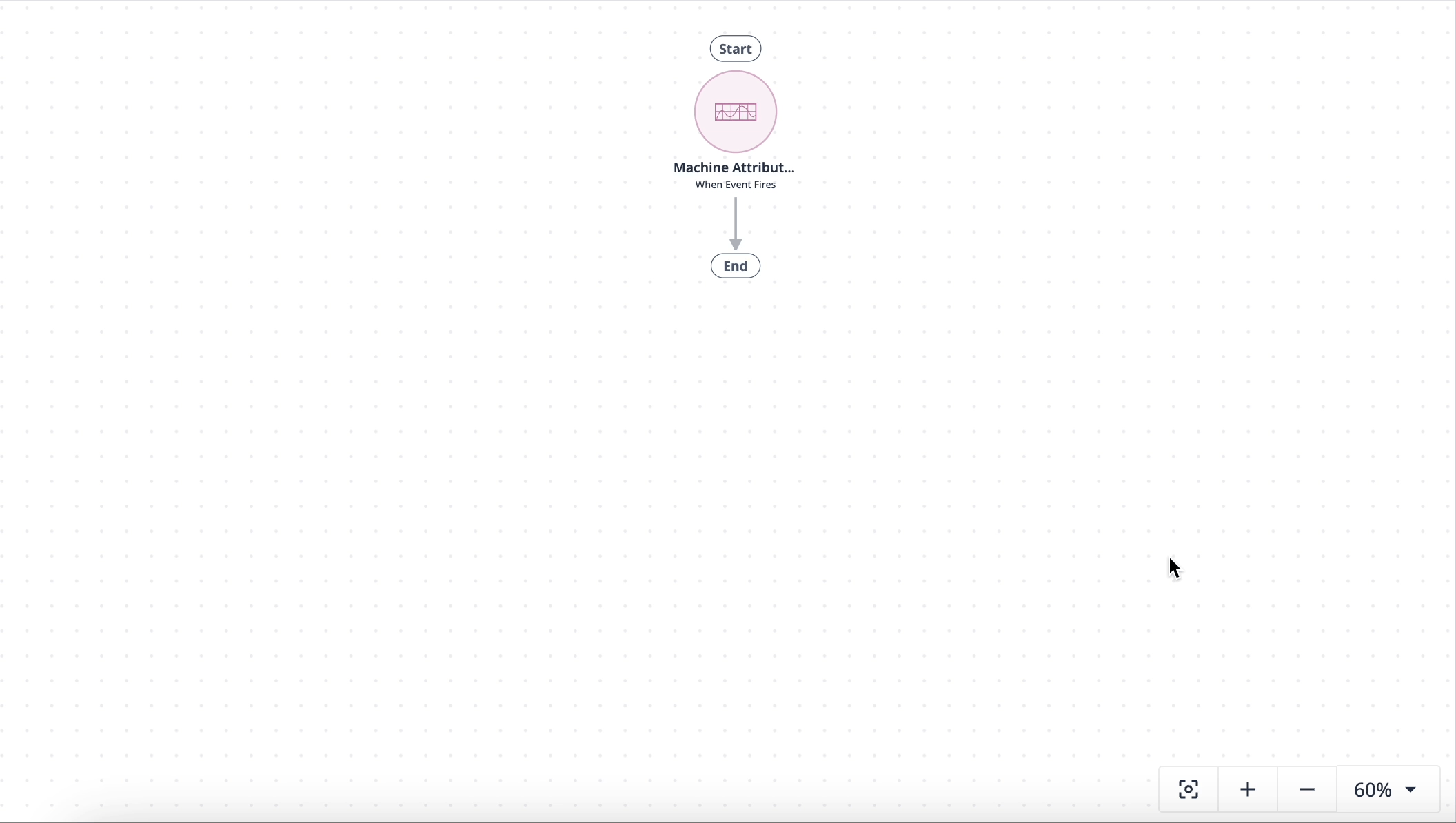Release 267 brings new formatting options for box plots in Analytics, widget renaming, various UX/UI updates across platform pages, and more. Also, all Tulip instances on R267 should have beta access to Automations to complete the rollout.
Let us know your thoughts and questions in the Tulip Community!
Box Plot Configuration in the Universal Template
With R267, users can now use the formatting panel to congfigure settings for the x-axis and y-axis of box plots. This includes defining axis labels, enabling/disabling tick marks, rotating the x-axis labels, and defining fixed y-axis boundaries.
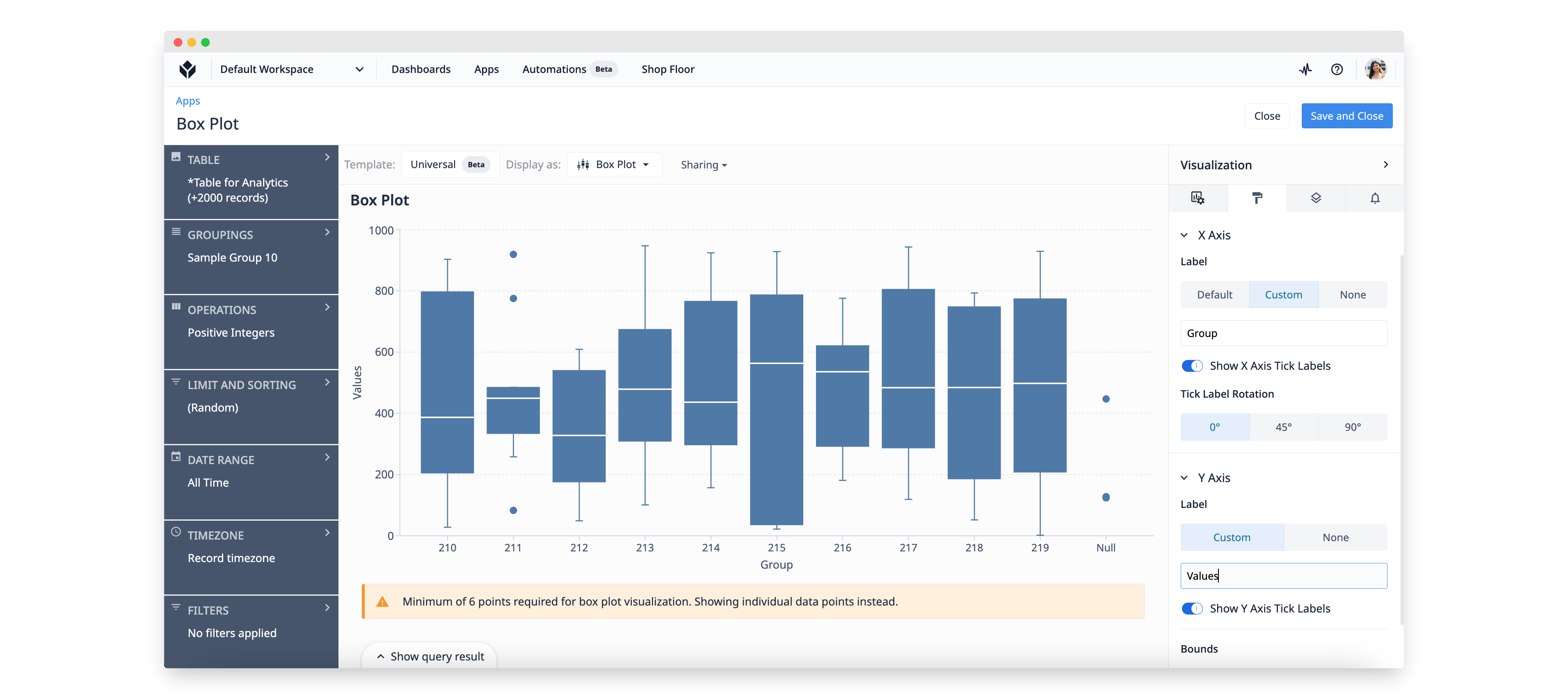
Users can also customize the font size for axis and tick mark labels of box plots when using the analytics widget in an app.
Additionally, a bug was fixed which lead to the box plot showing "undefined" instead of the name of the visualized field on the X-axis.
UX/UI Improvements
Apps Page Responsiveness
On the Apps Overview Page, we have improved the columns to better adapt to the size of the window for a more flexible user experience.
Widget Renaming
In the App Editor, users can now rename widgets using the left sidebar, just like step names, to avoid confusion in the app building process.
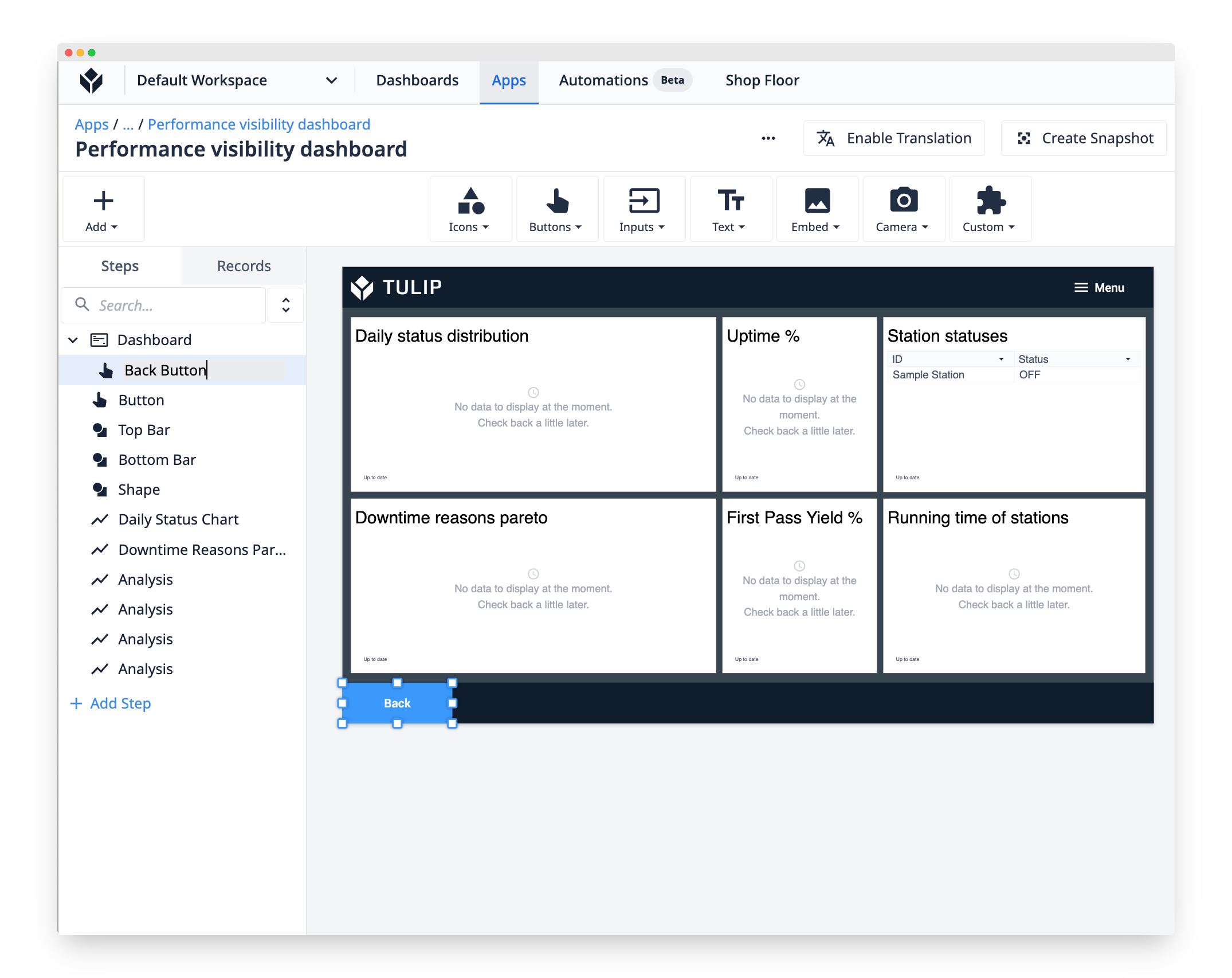
Vision Pages
On all Vision pages, the columns can now be sorted either by "name" or "stations used at".
IP Allowlist Changes in the Activity Feed
When a user enables or disables the IP Allowlist, this change is now logged in the Activity Feed found on the top right of the navigation bar in the platform to improve change management.
Automations Beta for All
With R267, the Automations rollout will be complete and all (non-LTS) users should have beta access enabled.
We are excited for all users to experience the potential of Automations in Tulip. While you are exploring the beta, check out the Tulip Community Forum to see how others are using Automations and leave any questions or feedback.
New to Automations? Start with this introductory article: Getting Started with Automations.
Use of Beta Versions offered by Tulip is optional and is at your sole risk. Due to the untested/unproven nature of Beta versions, they are provided “as is,” “as available,” and without warranty. This means that any warranties, indemnities and other obligations of Tulip under any terms of service or MSA do not apply to Beta Versions.
Bug Fix Highlights
Release 267 contains multiple bug fixes that we want to highlight because they were reported by users:
- Fixed an issue causing the record history widget to fail to load for certain users
- Fixed an issue causing an unknown machine data point to appear
- Fixed a bug causing some analysis alerting emails to incorrectly be sent twice
- Fixed a bug causing the reference line to result in a stale analysis on the dashboard in some cases
- Fixed an issue causing triggers to be unviewable in the view-only mode in the App Editor
- Fixed an issue causing access tokens to blog OAuth login
- Added an error message for when misconfigured outputs cause the connector function page to crash
- Fixed an issue causing the machine type page to crash when importing for some users
- Fixed an issue where a corrupted trigger reference would impact other triggers
Full List of Ticket ID included in Release 267
If you are tracking any of these tickets and would like more details, please contact Tulip Customer Support via support@tulip.co or live chat through your instance.
PLAT-15839
PLAT-27060
PLAT-26358
PLAT-25803
PLAT-25802
PLAT-22178
PLAT-26533
PLAT-26484
PLAT-25308
PLAT-27107
PLAT-25489
PLAT-27276
PLAT-27380
PLAT-27277
PLAT-22170
PLAT-27402
PLAT-25574
PLAT-10352
PLAT-27190
PLAT-20535
PLAT-27165
PLAT-25177