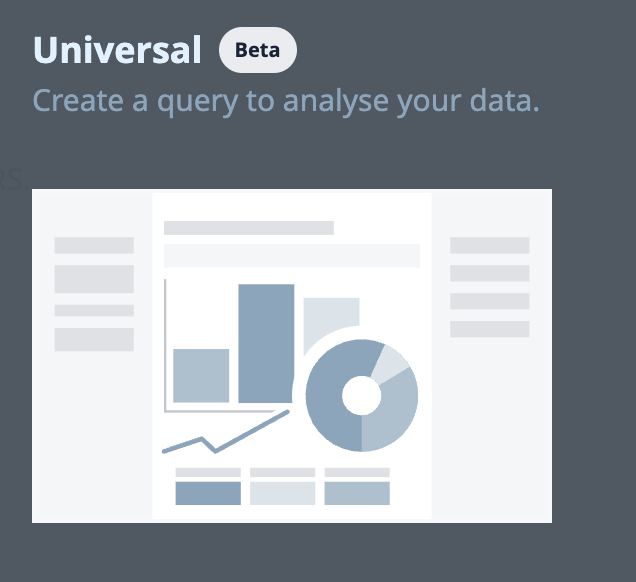In this release, we are excited to invite users to apply to gain Beta access to Frontline Copilot™. This release also includes a reference layer for gauge charts in the Universal Template, improvements to the Apps Page, and an update to address the feedback we received about notification messages in the platform.
Let us know your thoughts and questions in Tulip Community!
Introducing Frontline Copilot™ Open Beta Access
Frontline Copilot™ is a collection of AI features that help Tulip users do their jobs better, smarter, and faster.
We recently announced Frontline Copilot™, new AI features that allow engineers and operators to interact with the Tulip platform in new ways. AI in Tulip will enable the rapid creation of custom widgets and dashboards, the power to chat with documents, and the ability to tap into advanced translation and classification capabilities natively within apps.
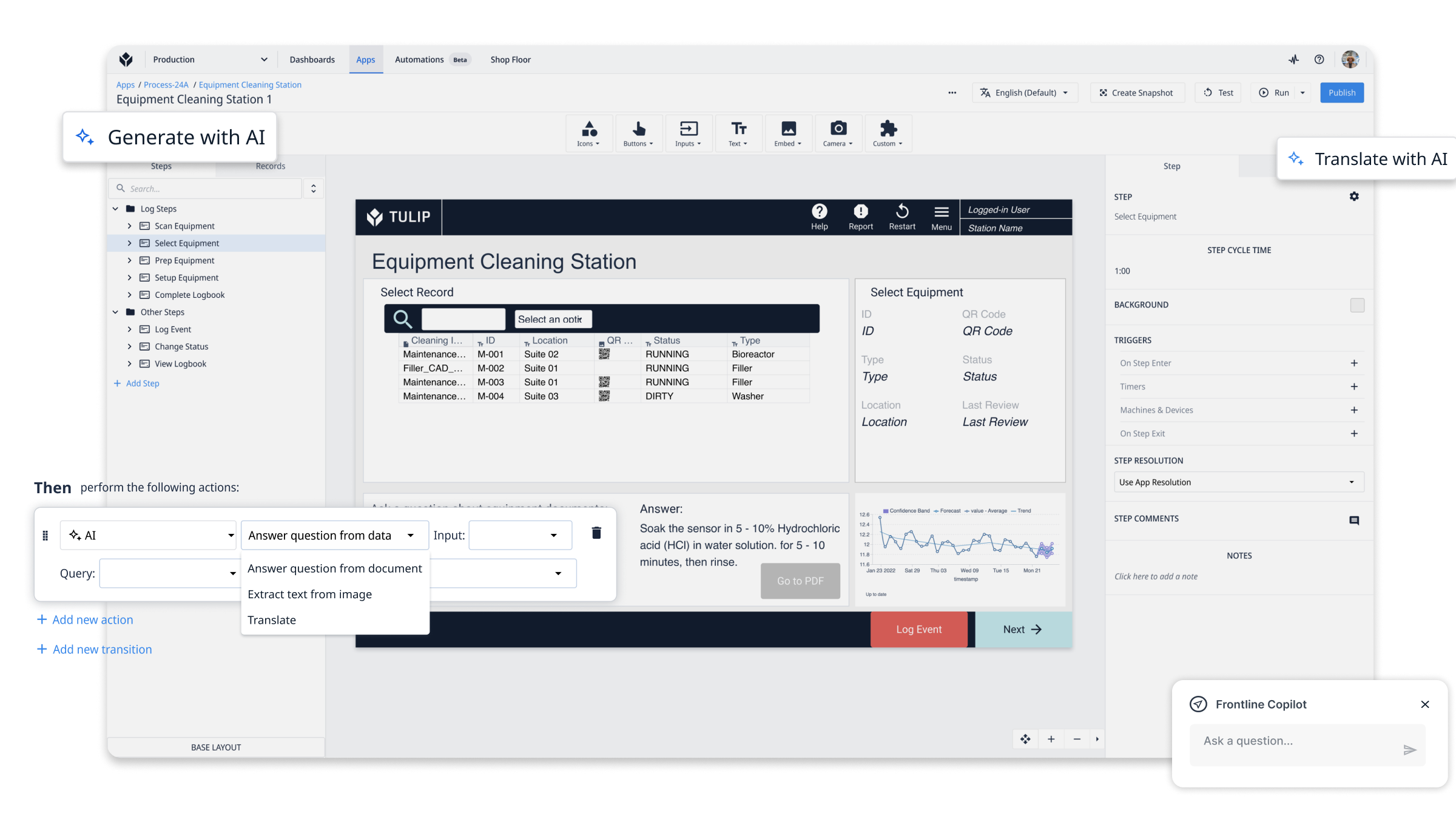
As we are developing these capabilities, we’re excited to make a first set of Frontline Copilot™ features available to Tulip users in an Open Beta. AI Trigger Actions are the first feature we will be making available: AI trigger actions bring the power of AI to Tulip apps, allowing users to AI powered apps that let operators chat with documents, translate text, and more.
Read more about AI Trigger Actions here.
More information about Frontline Copilot™ is available here.
To get access to Frontline Copilot™ in r263 email us at copilot@tulip.co.
Enhancements in Tulip Analytics
Add a Reference Line to Gauge Charts
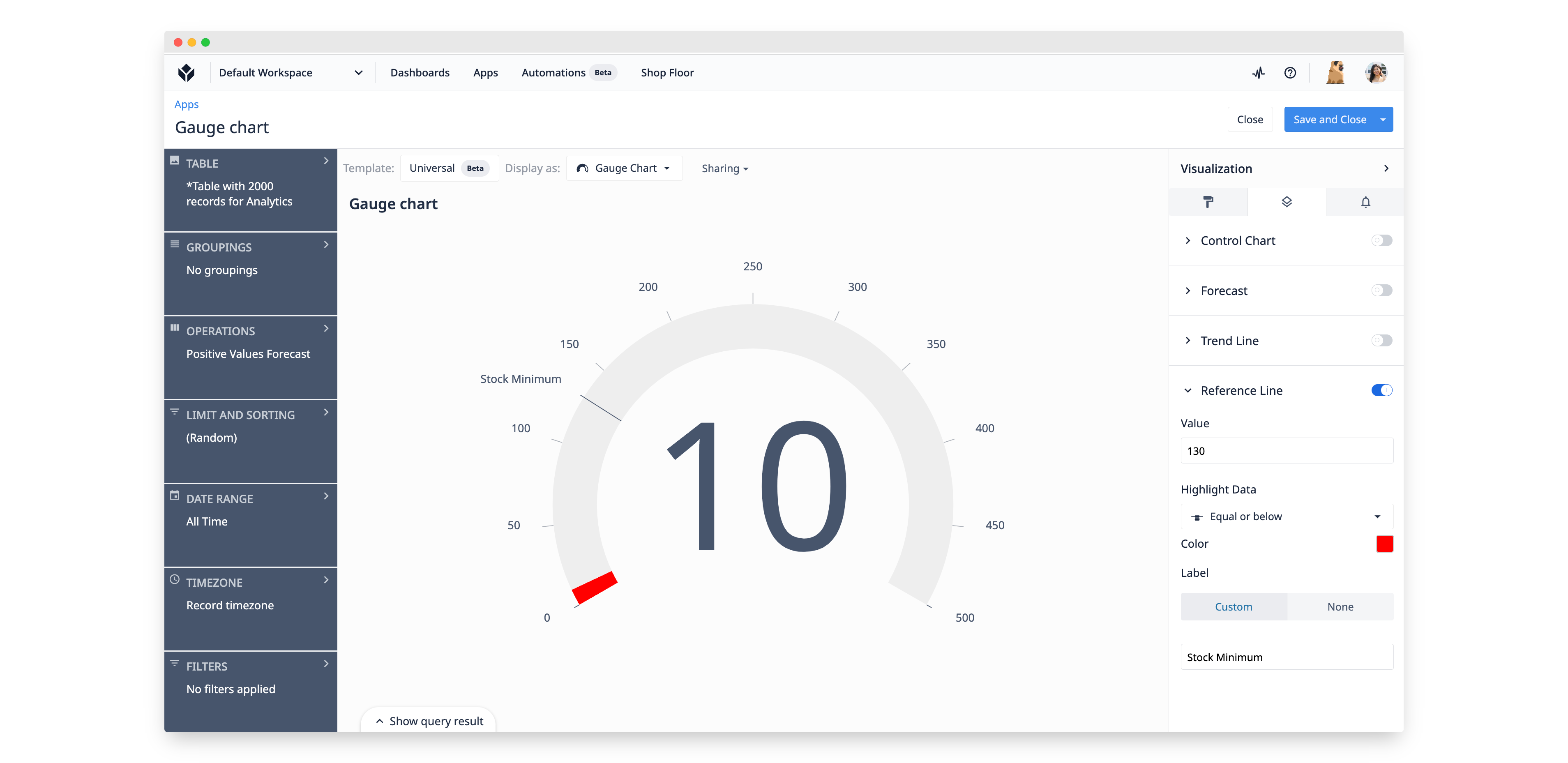
The Universal Template allows you to visualize your data as a Gauge Chart. You can now set a reference line that displays a target value on the chart and highlights data that is above or below the set value.
Improvements to the Apps Page
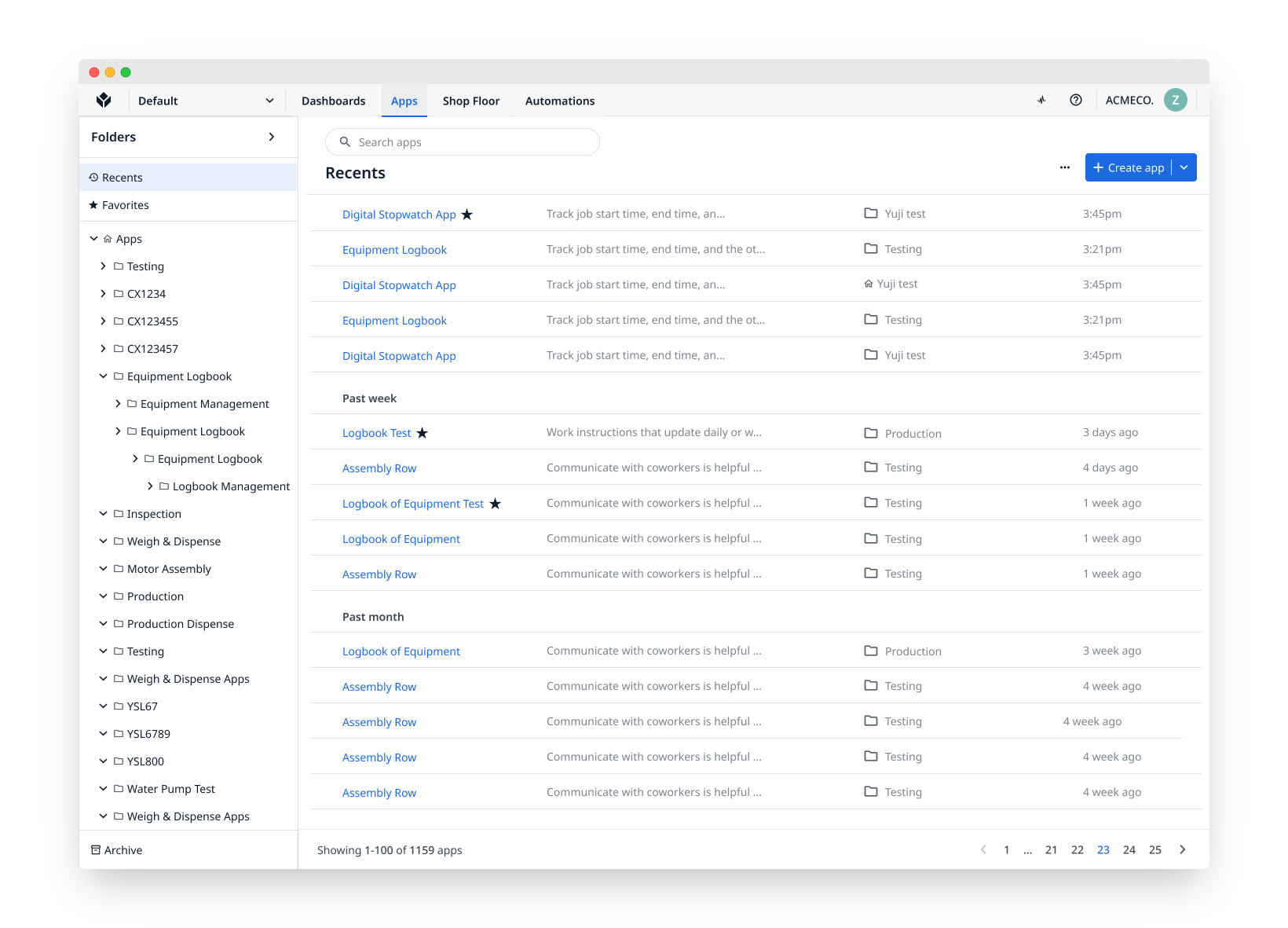
The pagination controls on the Apps Page have been shifted from center to right-aligned to improve responsiveness to window size. You can now also create an app directly from the Apps Overview Page without requiring a folder.
Updated Notification Messages
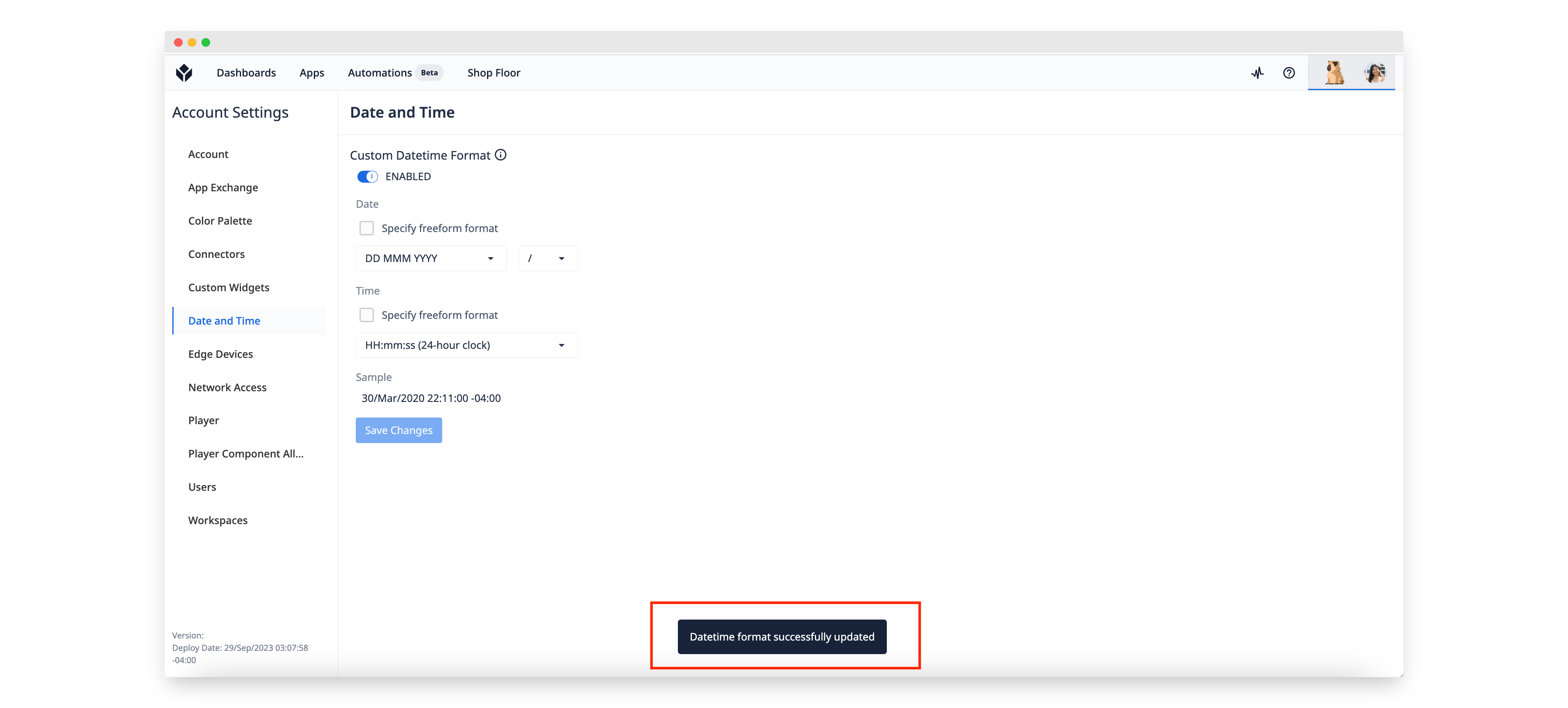
On specific pages, notifications that used to appear in the top right hand corner of the page now appear at the bottom of the page. In addition, after 3 seconds, those notifications will auto-dismiss. Thank you to our active commmunity participants who gave feedback on the notification changes.
Bug Fix Highlights
Release 263 contains a couple bug fixes that we want to highlight because they were reported by users:
- Previously, if a response from a machine wasn’t received, the UI would still trigger the request periodically. It has been changed to trigger the next request when the previous one finished
- Resolved an issue where an analysis query would reference a non-existent column for timeseries analyses
- Resolved an issue where filters in some table aggregations would not be applied in a trigger
- We addressed a case where a specific combination of features being enabled could cause connectors to be hidden on imported applications
Full List of Ticket ID included in Release 263
If you are tracking any of these tickets and would like more details, please contact Tulip Customer Support via support@tulip.co or live chat through your instance.
PLAT-25716
PLAT-25710
PLAT-25693
PLAT-25659
PLAT-25658
PLAT-25422
PLAT-25418
PLAT-25393
PLAT-25332
PLAT-25287
PLAT-25248
PLAT-25183
PLAT-24947
PLAT-24388
PLAT-23933
PLAT-23608
PLAT-23267
PLAT-21640
PLAT-19808
PLAT-25587
PLAT-24817
PLAT-24471
PLAT-22191
PLAT-19706
PLAT-25841
PLAT-25306
PLAT-25097
PLAT-24660
PLAT-23448
PLAT-18871