Optimise your workflow and increase productivity with eLabNext lab management software.
Purpose
This guide provides a high-level starting point for integrating eLabNext to Tulip. This ultimately provide additional ways to handle LifeSciences workflows, equipment metadata and all kinds of materials infos from Tulip.
Setup
The following steps are required for integration:
- eLabNext Account
- eLabNext REST API Credentials (API Token)
Before you start using any of the functions, first you have to use Create API Token and log in with your username and password credentials to retrieve the Authorization Token that needs to be included in all other functions.
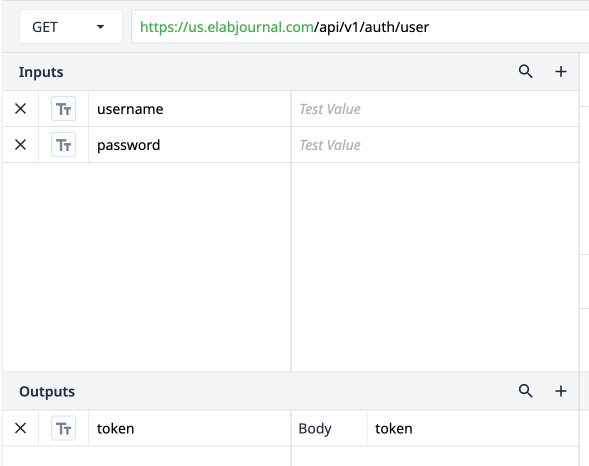
How it works
The library connector includes 3 functions:
- GET - Equipment Metadata
- GET - Equipment Storage ID from Barcode
- GET - Material Info By ID
These functions include very simple information retrieves from eLabNext Platform and serve as a template. The eLabNext API Docs provides much more detail in regards to parameters and function possibilities.
Authentication Overview
eLabNext API uses basic auth:
Username and Password is required in the Create API Token function to retrieve a token, e.g.:
{
"username": "demo@elabjournal.com",
"password": "abc123"
}
After successfull log in, an Authorization token is generated, which need to be included in every function's header as exampled below:
Authorization: eec0727eaf6f7b127aaec1ecxxxxxxxxxxx
Example Use Cases
Monitor Equipment's calibration status
Retrieve data from every stored equipment and check for their calibration status and dates. If calibration is expired or close to expiration, actions can be taken.
Material info
Retrieve and store all kinds of material information from eLabNext platform into Tulip, after scanning barcode of specific material.