Learn how to configure SNMP settings for Tulip's Edge Devices
Beginning with OS 50.1, Tulip Edge Devices include an SNMP daemon for IT personnel to monitor the device on their network.
Due to the large number of tools for interacting with SNMP devices, this article will not cover them all. If you would like to assist in expanding this document by providing necessary information and screenshots, please contact support@tulip.co.
Turn On SNMP
To turn on SNMP availability, navigate to the Device Portal dashboard for the specific Edge Device you want to enable it for. On the right hand side, there are a series of toggles. Click on the SNMP toggle button to enable the service.
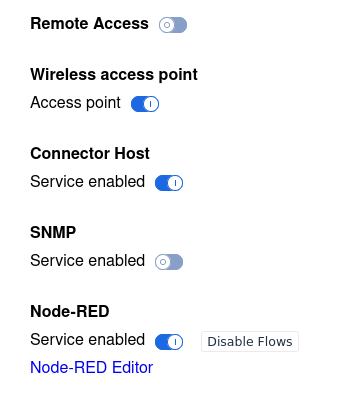
SNMP Settings
All of Tulip's Edge Devices share a common SNMP configuration. The devices implement SNMPv3 with a read-only and authpriv tulip user.
Below is an example configuration for the net-snmp Linux utility:
####################################################################################################################
##
## snmp.conf
##
## - created by the snmpconf configuration program
##
####################################################################################################################
## SECTION: Default Authentication Options
##
## This section defines the default authentication
## information. Setting these up properly in your
## ~/.snmp/snmp.conf file will greatly reduce the amount of
## command line arguments you need to type (especially for snmpv3).
## defaultport: The default port number to use
## This token specifies the default port number you want packets to
## be sent to and received from.
## override: with -p on the command line.
## arguments: portnum
defaultport 161
## defversion: The default snmp version number to use.
## override: with -v on the command line.
## arguments: 1|2c|3
defversion 3
## defsecurityname: The default snmpv3 security name to use when using snmpv3
## override: with -u on the command line.
## arguments: securityname
defsecurityname tulip
## defsecuritylevel: The default snmpv3 security level to use
## override: with -l on the command line.
## arguments: noAuthNoPriv|authNoPriv|authPriv
defsecuritylevel authPriv
## defauthtype: The default snmpv3 authentication type name to use
## override: with -a on the command line.
## arguments: authtype
defauthtype MD5
## defauthpassphrase: The default snmpv3 authentication pass phrase to use
## Note: It must be at least 8 characters long.
## override: with -A on the command line.
## arguments: passphrase
defauthpassphrase tulip-snmp
## defprivpassphrase: The default snmpv3 privacy pass phrase to use
## Note: It must be at least 8 characters long.
## override: with -X on the command line.
## arguments: passphrase
defprivpassphrase tulip-snmp
####################################################################################################################
## SECTION: Debugging output options
##
## This section allows debugging output of various kinds to
## be turned on or off.
## dodebugging: Turns debugging output on or off (0|1)
## arguments: (0|1)
dodebugging 0
Details
- Version:
3 - User:
tulip - Security Level:
AuthPriv - Auth Passphrase:
tulip-snmp - Auth Type:
MD5 - Priv Passphrase:
tulip-snmp - Priv Type:
DES - Port:
161
Did you find what you were looking for?
You can also head to community.tulip.co to post your question or see if others have faced a similar question!

