Learn how to change your data types using the Expression Editor.
Typecasting is the method to convert data types into a different data type, in order to use the data in different methods or contexts. You can typecast data in Tulip using the Expression Editor in a Trigger.
Convert text
texttoboolean()
Parses text into a Boolean. “y”, “yes”, “t”, “true”, and “on” (and any capitalized variants) are recognized as true, and “n”, “no”, “f”, “false”, and “off” are recognized as false.
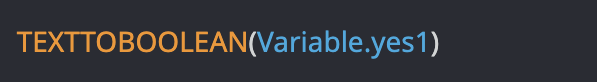
In the example below, each text variable on the left converts to a boolean on the right side.
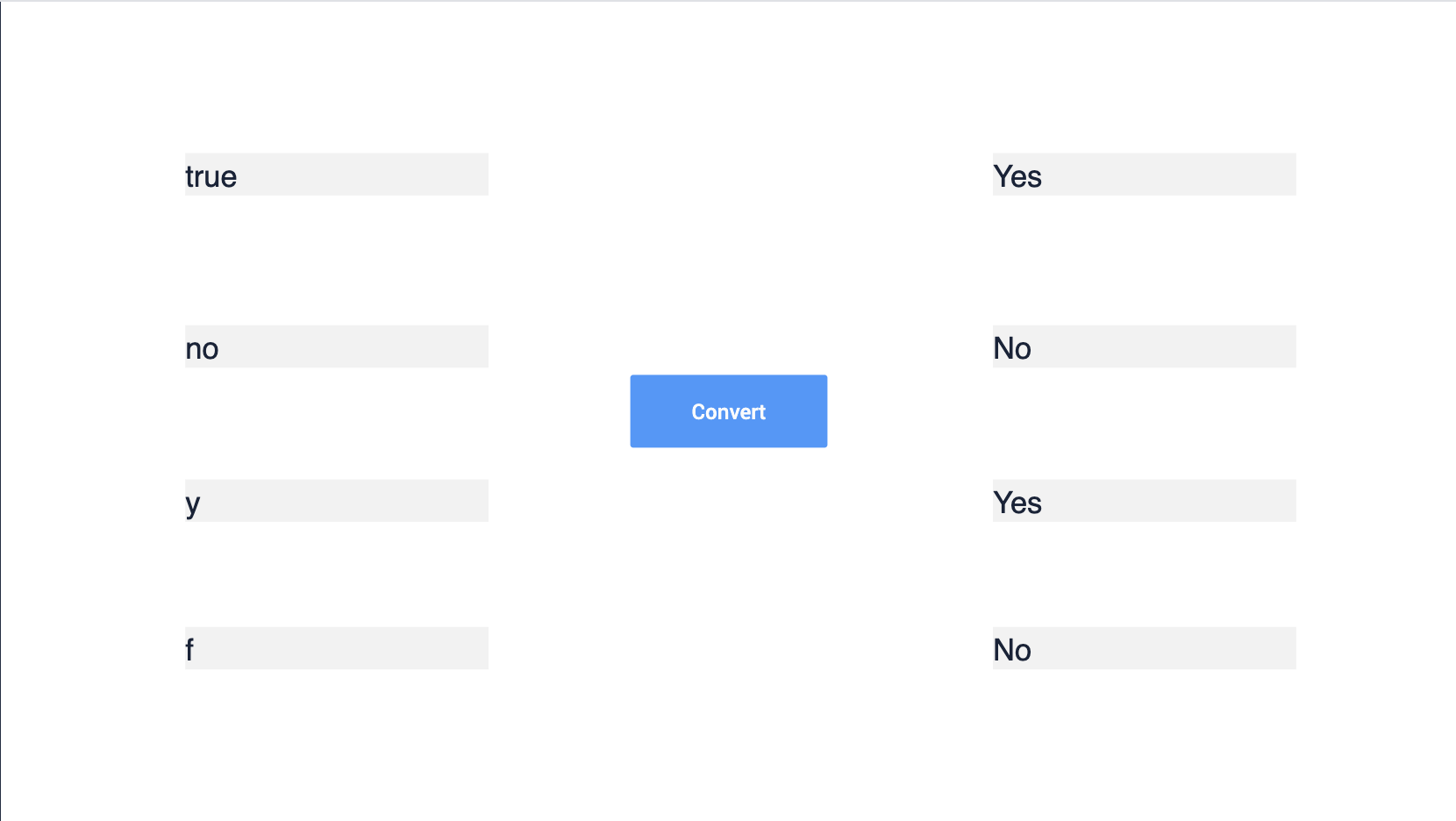
texttodatetime()
Changes a given text data type to a Datetime data type
NOTE: For this expression, you are required to include a timezone in the expression. View this website for a list of supported timezones.
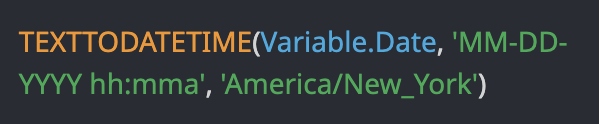
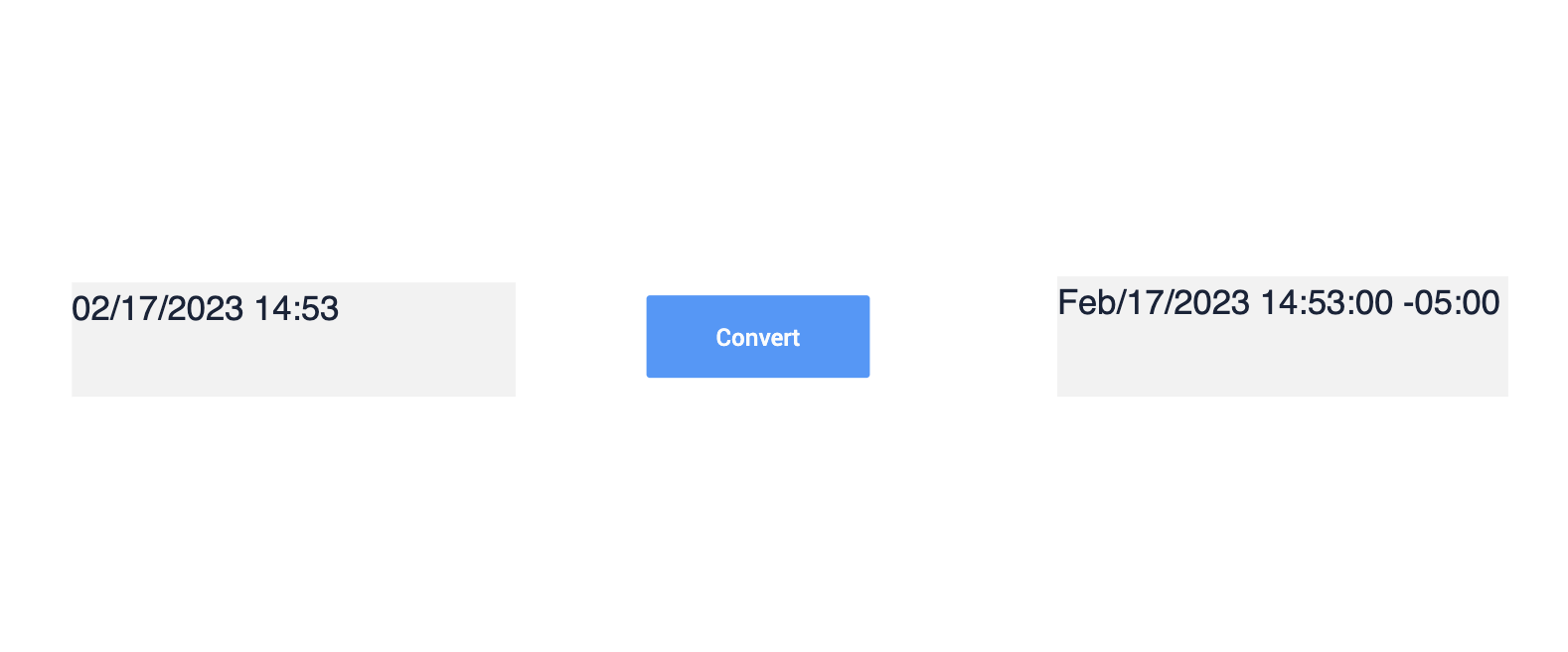
texttofile()
Converts text into a file
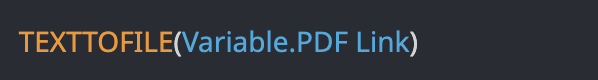
texttoimageurl()
Converts text into an Image URL
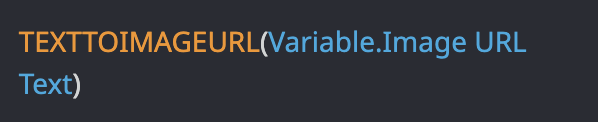
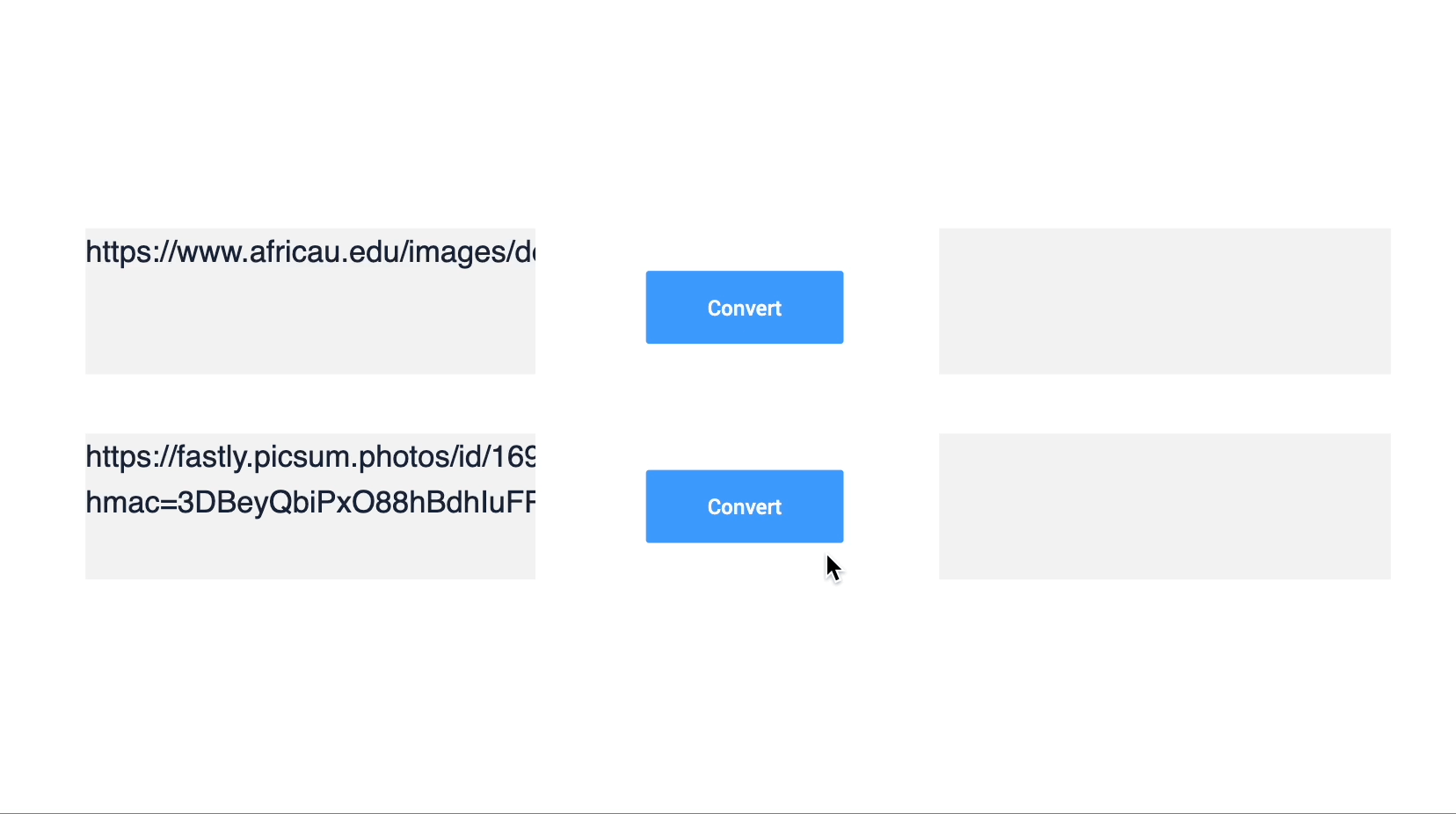
texttointeger()
Parses text into an Integer
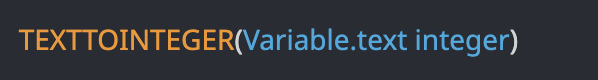
texttonumber()
Parses text or a timestamp into a Number
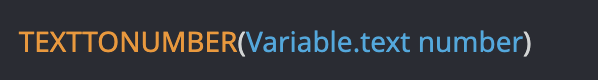
Convert to text
datetimetotext()
Changes a given datetime data type to a text data type
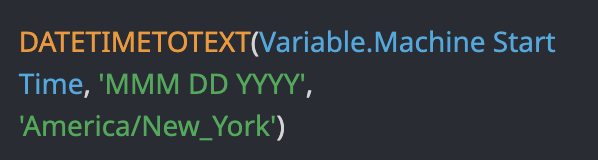
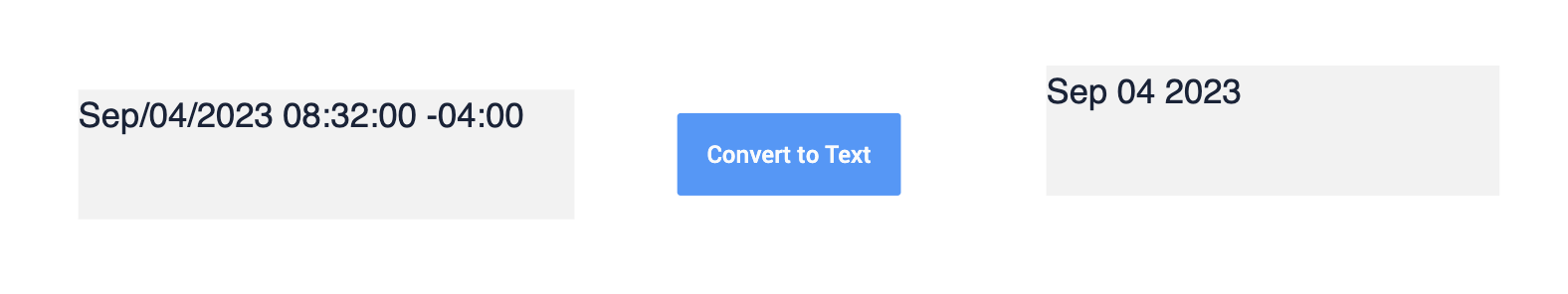
filetotext()
Converts a file into text
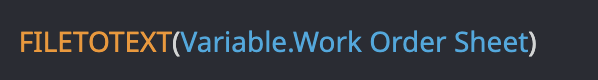
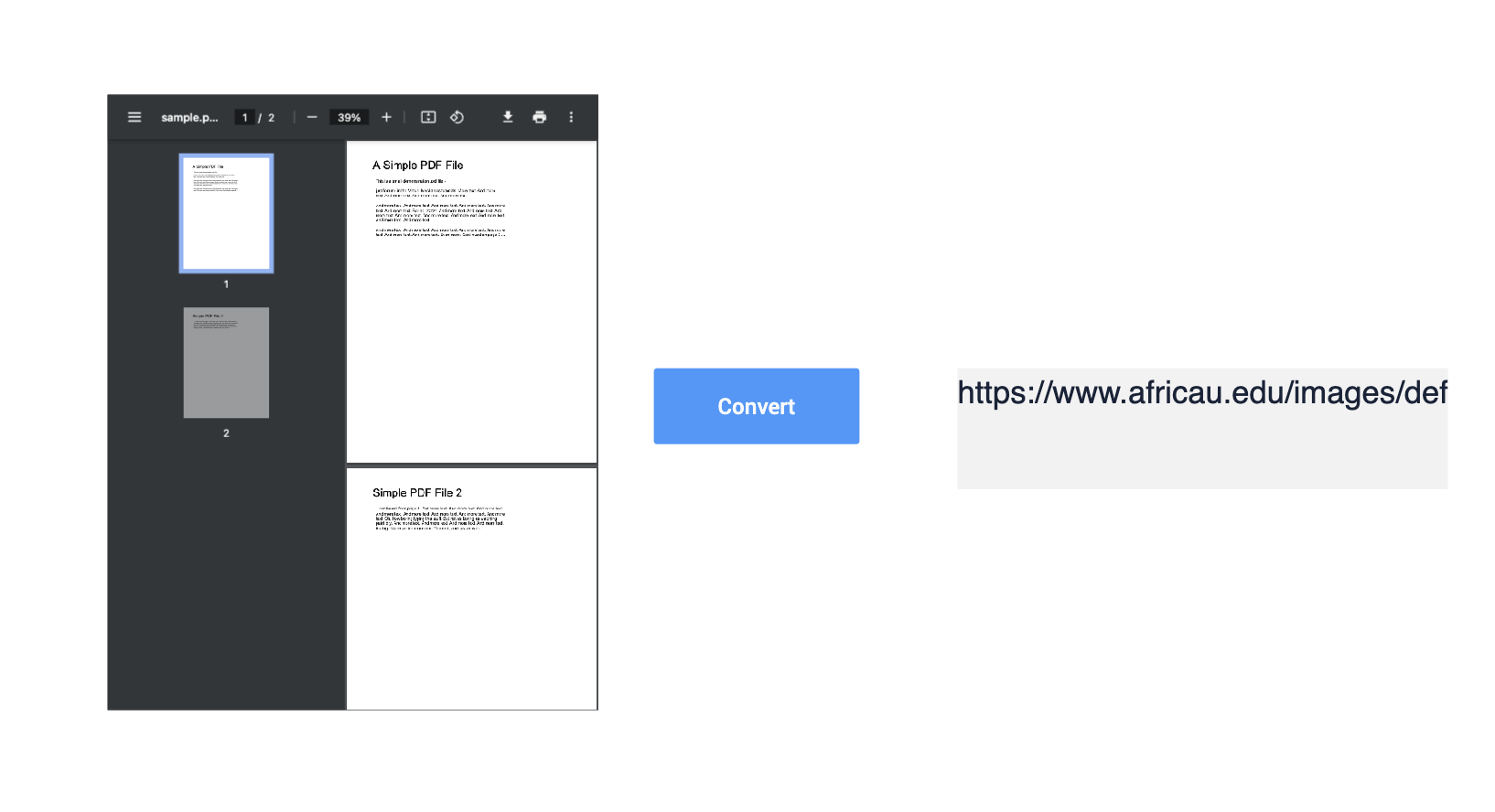
totext()
Parses anything into text
Other Typecasting Expressions
badge_id_to_user()
Converts a badge ID to a User object
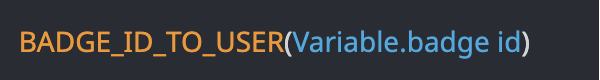

int_to_hex()
Returns the hexadecimal representation of the given number


hex_to_int()
Returns the numeric representation of the given hexadecimal string
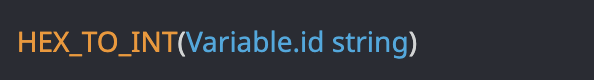
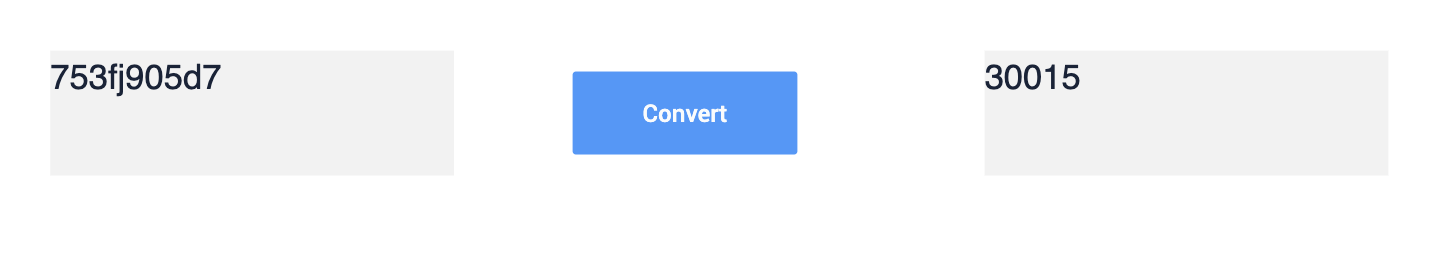
interval_to_seconds()
Returns the length of an Interval in seconds


interval_to_seconds()
Returns the length of an interval in seconds

seconds_to_interval()
Converts seconds into an interval
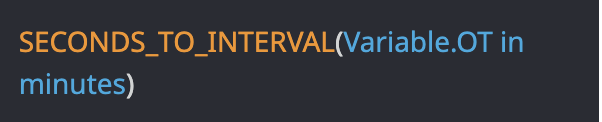
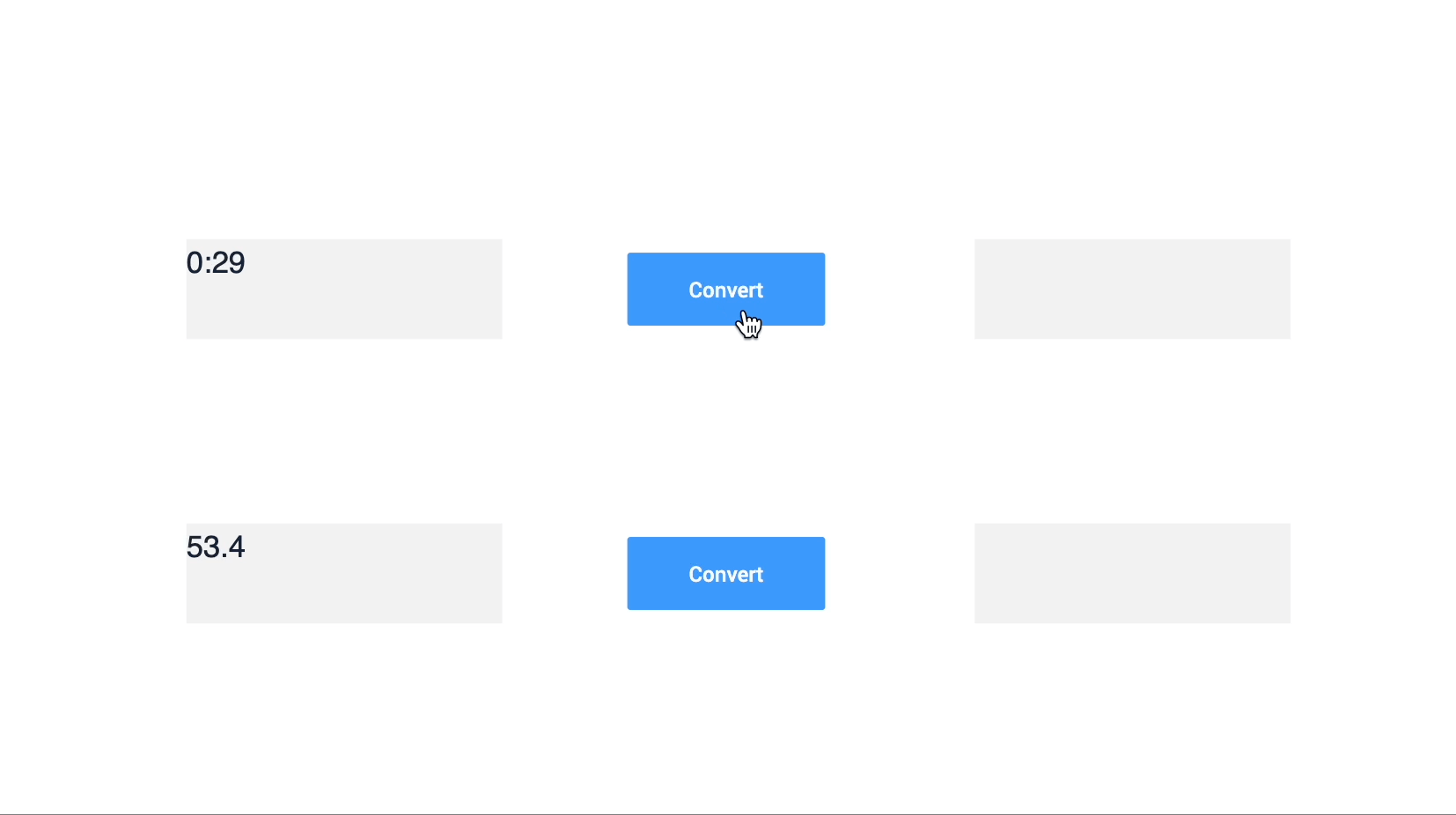
user_id_to_user()
Converts a user ID to a user object
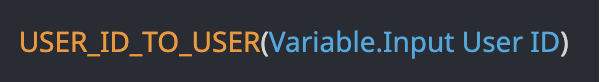
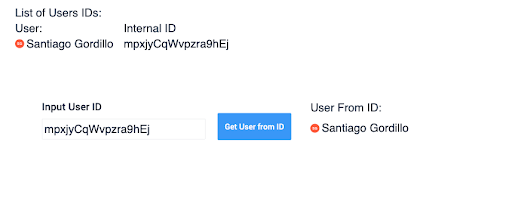
Did you find what you were looking for?
You can also head to community.tulip.co to post your question or see if others have faced a similar question!
