Embedded Widgets are a collection of widgets that extend the capabilities to enrich your apps for your users.
Display CAD models live-updating views of your Tulip Tables, videos, and more.
What Does Each Widget do?
Availability
Not all widgets are available on all instances and subscription plans. Contact to support@tulip.co to enquire about enabling additional widgets.
- Analytic - Display a dynamic analysis from a dashboard within an application. Read more.
- Image - Display an image, on click a trigger can be fired or the photo, can be expanded.
- Video - Embed a video file within an app step. This video can be dynamically driven by a Table Record Field.
- Document - Display PDF documents in your applications. Read more.
- AI Chat - Chat with AI trained on your table data from within the product. Read more.
- CAD - Display an STL file within an app. Users can spin and zoom into the CAD model.
- Webpage - Display any embeddable webpage within your Tulip App. Note: contact Tulip Support to enable this widget.
- Gauge - Provide users a visual representation of a key metric or production critical KPI
- Grid - Streamline formatting text with the grid widget.
- Machine Attribute - Display the most recent value of a machine attribute. Read more.
- Machine Status - Display the current machine status with a miniature historic state display. Read more.
- Machine Timeline - Display a visual representation of the historic state of a machine. Read more.
- Interactive Table - Display a dynamic view of a Tulip Table. Users can select rows and they will be automatically assigned to the linked Record Placeholder. Read more.
- Barcode - Generated 1D and 2D barcodes on the fly. Read more.
- Step Time - Display any App Info values directly within your application.
Did you find what you were looking for?
You can also head to community.tulip.co to post your question or see if others have solved a similar topic!


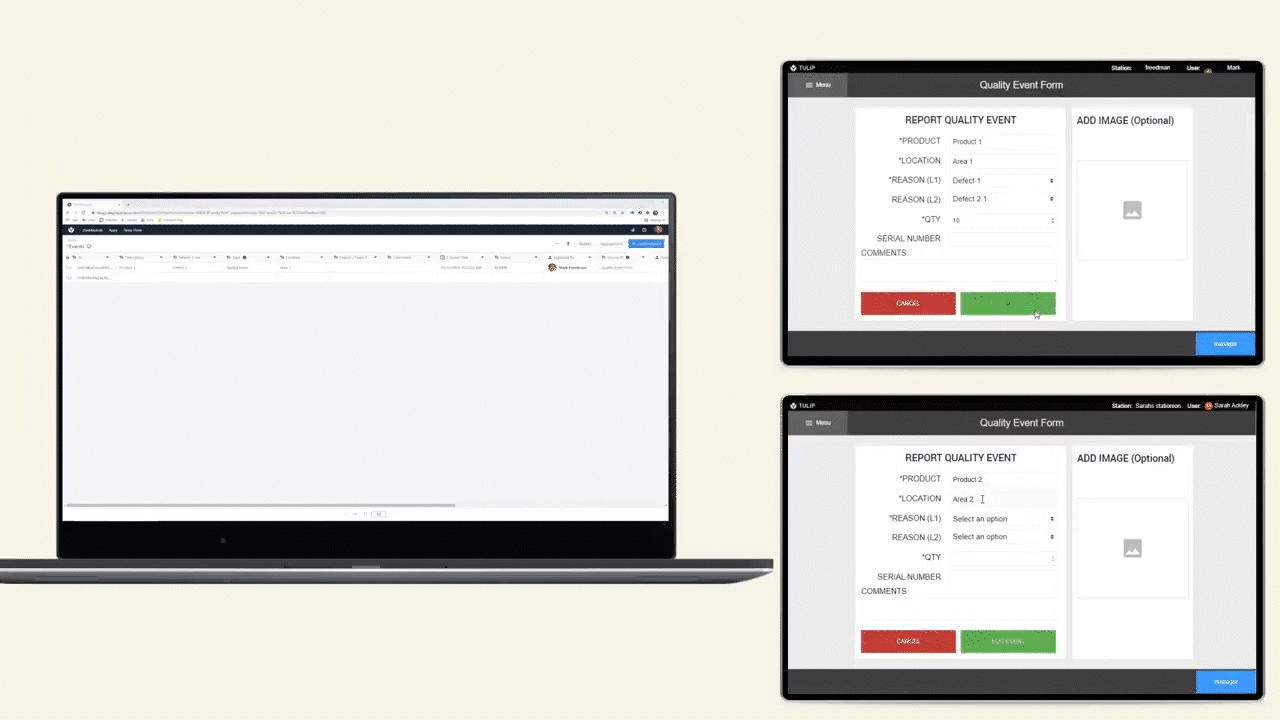
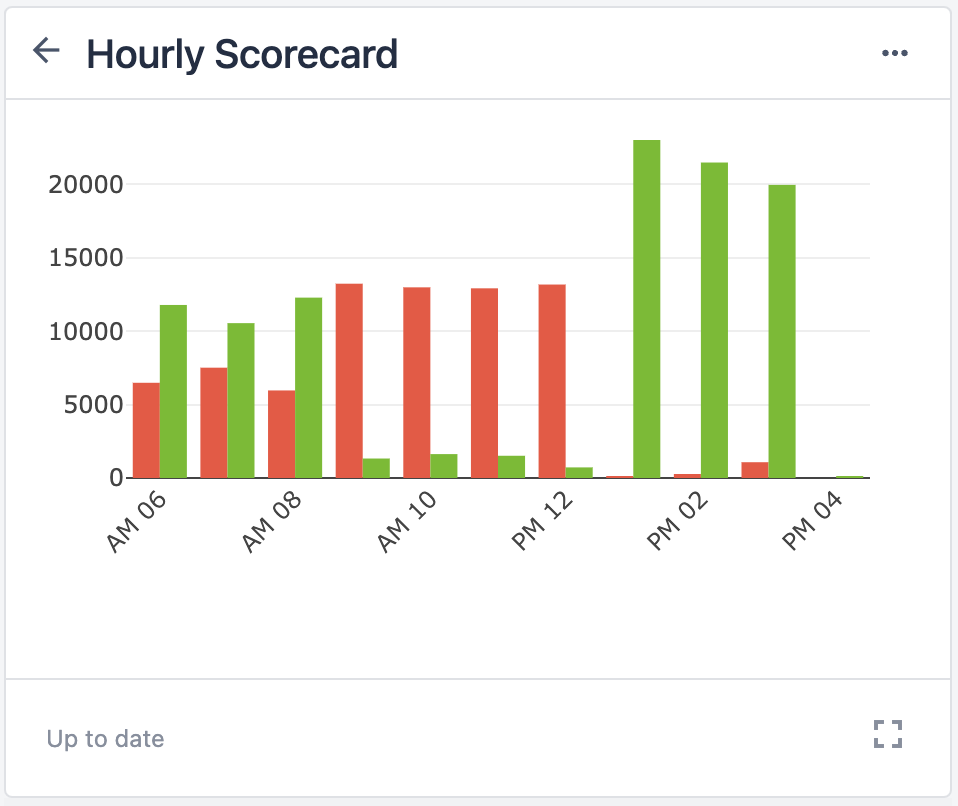
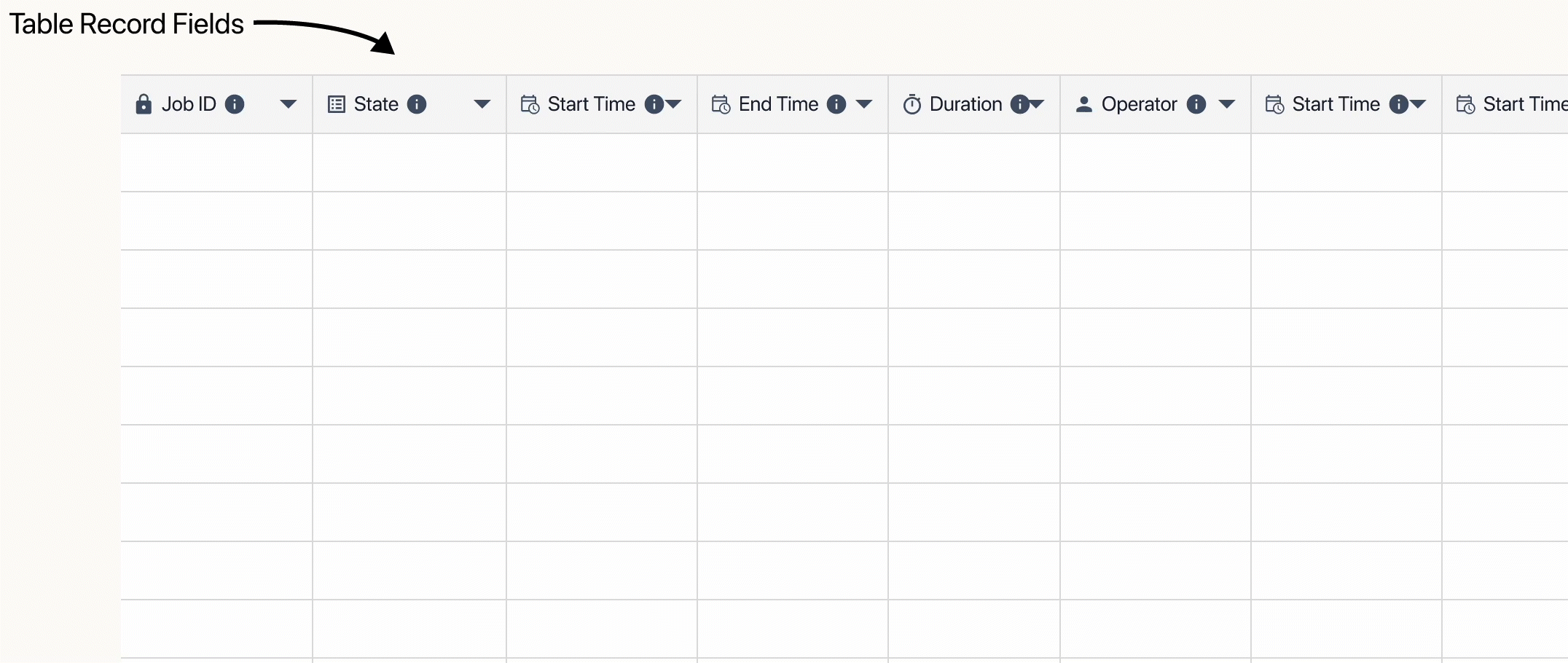
.gif)