Check out this hub for all of the most common questions around all things Tulip + IIoT.
What is the Edge and What is an Edge Device?
The Edge in operations is where the physical world is connected to the systems that collect data, display information and communicate with other systems. The Edge is not just relevant to machine connectivity use cases, but also when cameras, sensors, IoT devices, etc. are collecting and displaying information for streamlining workflows, guiding workers, and documentation.
Edge Devices transfer information to and from the sensors, machines, scanners, printers, etc. In some cases, machine data may already be collected by another system and Tulip can connect with protocols. Edge computing is necessary when the raw data collected from the devices need to be adjusted to match the systems where the final data is stored in the cloud. Protocol translation (via Node-RED) is an example of this.
Historically, the way that the Edge has been configured is very static, ignores human data, and relies on centralized systems that are difficult and expensive to set up.
What is the Difference Between an Edge Devices and a Gateways?
It depends who you ask! Generally, Edge Devices are the device sitting furthest from the cloud in an IIoT configuration. Edge devices are the layer the world interfaces with to talk to the cloud, this could be sensors, or smart devices. Gateways are simply devices that act as an interface between edge devices and the cloud, not acting as the source of data, but just the middleman to pass it to other systems.
Tulip supports 2 primary edge devices, the Edge MC and Edge IO. The Edge MC is the biggest bang-for-your-buck if you are looking to interface primarily with USB devices (tech specs The Edge IO replaces the IO Gateway (discontinued 2021) and offers 6 USB inputs along with GPIO, serial and analog-in functionality (tech specs
I Can’t Get My Edge Device To Connect to My Plant Network, What Should I Check?
If your device has already been registered, going to:
http://<device_ip>/diagnostics
##networkHealth
will allow you to see the current network status of your device.
Ports:
The device does not require any incoming ports to be open from any outside locations. Outgoing requirements are on the networkHealth page(linked above) as well as NTP (port 123) and DNS (port 53). NTP is optional but highly recommended.
What Is the Difference Between Each Type of Analog In?
SAR ADC: This 2 pin input supports voltage input from 0-10V. Here are some supported devices, but many others exist:
- Split-Core Current Clamp, MFG: Flex-Core, P/N: H921, Type 4-20mA (2-wire)***
- Split-Core Current Clamp, MFG: Flex-Core, P/N: H923, Type 0-10V (3-wire)
- Pressure Transmitter, MFG: Automation Direct, P/N: PTD25-10 series, Type 0-10V (3-Wire)
Diff ADC: Differential ADC measures the voltage difference between each of the two input pins with a range of -3V to 3V. Here are some supported devices, but many others exist:
- Hall Effect, MFG: Flex-Core, P/N: CTH-025, Type 4-20mA (4-wire isolated)*
- Split-Core Current Clamp, MFG: CR Magnetics, P/N: CR3111-3000******
CS ADC: Current Sense ADC. Designed for 24V IEPE (a common protocol for industrial sensors, most often vibration sensors and accelerometers). Here is a supported devices, but many others exist:
- IEPE Accelerometer, MFG: PCB Piezotronics, P/N: 603C01
Can I Use the Phidgets Hub Data Within Node-RED?
Yes! Check out this Community Post
Can I use Camera on my Edge Device?
No. This includes both Tulip Vision and basic image capture.
Can I use other Supported Devices on Edge Device USB?
Check out this guide that walks through what devices are supported by our Edge Devices.
Many other devices can also be interfaced with, with the help of Node-RED. Check out this Node-RED explainer to get kickstarted with Node-RED.
Do I Need Node-RED?
Check out this handy guide.
Why do I need Node-RED?
Short answer - Usually you don't, The Tulip platform enables TONS of functionality right out of the box. Node-RED is just a tool to further expand the scope of what is possible with Tulip.
Long answer - Here is a great explainer that walks through the 6 different reasons you might want to use Node-RED.
- Analog Device Monitoring - Currently, Node-RED is needed for all analog inputs on Edge IO Devices to better support the frequency of Analog data.
- Unsupported Hardware - Node-RED has 3500+ free libraries to talk to and from other systems and hardware.
- Headless Data Collection - Collect data about your factory without a Tulip app running on an interface.
- Unsupported Communication Protocols - Want to talk on MQTT, MTConnect, Siemens? Node-RED is the tool for you.
- Data modification between your machine and Tulip - Smooth sensor data with a rolling average filter on machine data before passing it to Tulip.
- Serial Debugging - Troubleshooting unknown Serial configuration can be very time consuming, Node-RED makes it easier.
What do Each of the Tulip Node-RED Nodes Do?
Edge MC and Edge IO
- tulip-machine-attribute: writes data to Tulip machines using the Tulip Machine API
- tulip-tables: reads, writes, and configures Tulip tables using the Tulip Tables API
Just Edge IO
- tulip-high-speed-analog: reads data from the analog inputs on your Edge IO
- tulip-digital-input: reads data from the digital inputs on your Edge IO
- tulip-digital-output: writes data to the digital outputs on your Edge IO
How to I Manage the Node-RED Flows Across a Plant Full of Devices?
Importing/Exporting Node-RED flows takes just seconds and makes sharing flows across devices very simple. See the process here.
What Kind of Authentication Do the Edge Devices Have?
Tulip Edge Devices use secure TLS and HTTPS encryption for all data transfer to the cloud. Unencrypted traffic is only used in a backup NTP function when NTP is not allowed or for local setup of the device itself via the device portal.
Access to the devices (outside the web portal) requires pre-configured private keys to which only designated Tulip employees have access.
I Disabled Then Re-Enabled NR on My Edge Device and Now All of My Flows Are Grayed Out – How Do I Fix This?
When Node-RED is disabled on a device, all of its flows will automatically be disabled. If Node-RED is re-enabled your flows will show up with dotted wires, and a Ø in front of the flow name.
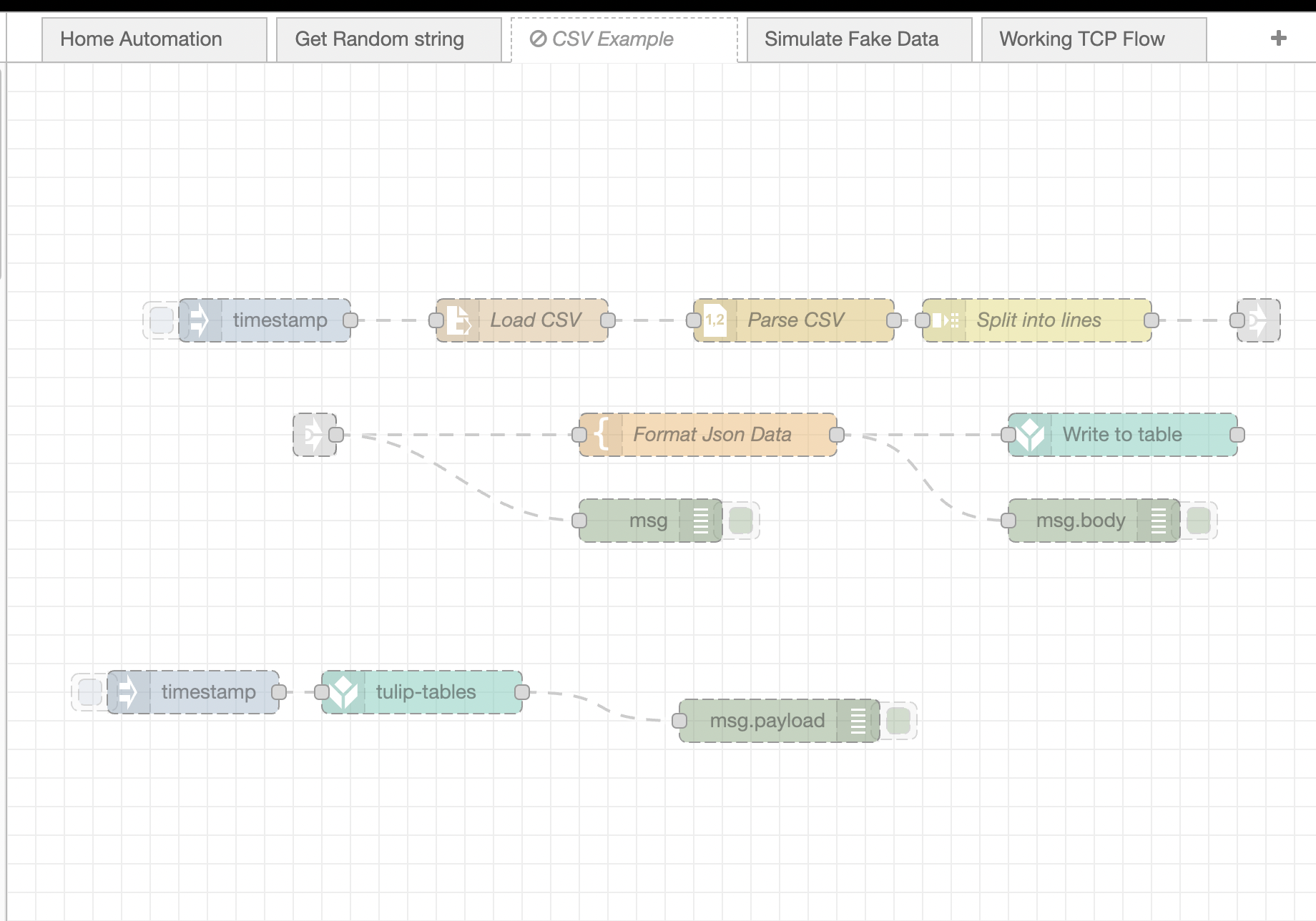
To re-enable:
- Double click on the flow tab at the top.
- Click the "Disabled" box in the bottom left corner of the flow editor pane.
- Click "OK" in the top right corner of the flow editor pane.
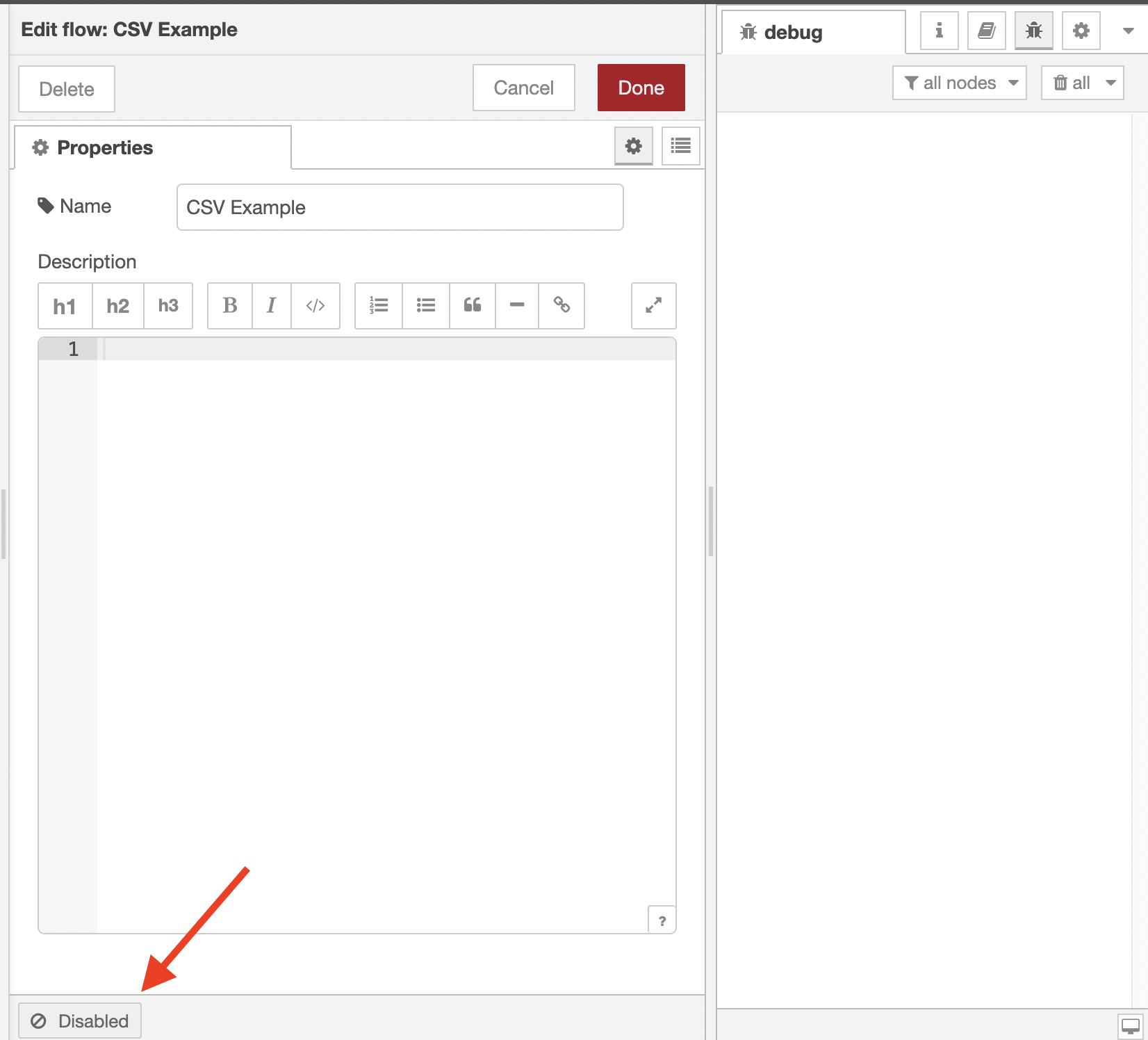
What Monitor Should I Use With My Edge IO?
Any HDMI monitor will work with the Edge IO, but a mini-HDMI to HDMI (male-to-male) cable will be needed.
Here are some example low-cost touch screen monitors:
- https://viotek.com/p16ct-linq-touch-16-inch-portable-touchscreen-monitor/
- Lebula 7in Raspberry Pi Touchscreen monitor from Amazon

