We're excited to announce the release of Tulip Desktop Player version 2.4.0.
Version 2.4.0 of Desktop Player will be available for download by 9:00PM ET tomorrow (September 30th, 2023)! If you have auto updates enabled, the Desktop Player application will update in the background and changes will take effect the next time the application is restarted. Alternatively, you can manually initiate the update process from the file menu.
Use the discussion thread in Tulip Community to let us know what you think of this update. Thank you for choosing Tulip, and we look forward to continuing to serve you!
MSI for Windows Platform
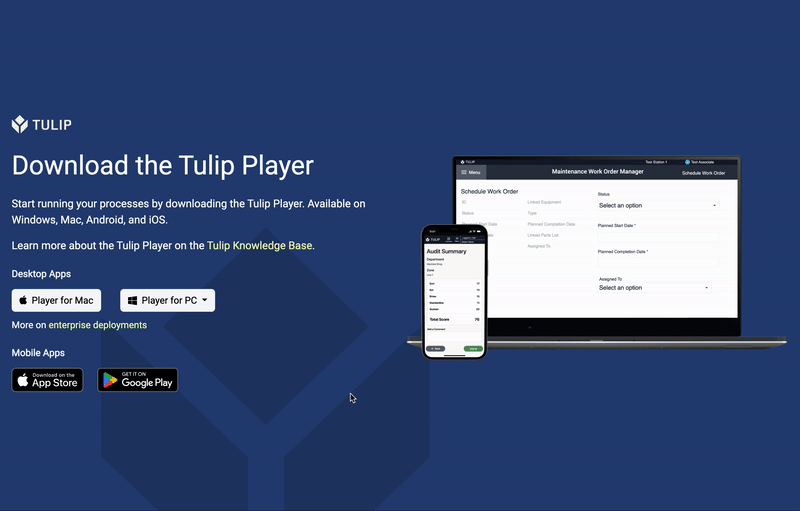
We are pleased to announce that the Tulip Desktop Player can now be installed using the Microsoft Installer (MSI) format. MSI is a standardized method for installing software on Windows systems, offering consistency and predictability throughout the installation process. It allows for silent and remote installations, simplifying the deployment of Player across multiple computers without requiring user intervention. IT departments can utilize Group Policy to distribute MSI packages to computers, streamlining large-scale Player deployments.
Customers that choose to use MSI for Player installations will now have additional control when managing their upgrades to new versions. IT departments allow or disable auto updates. See Tulip Player Enterprise Deployments for more info.
Click here to download the MSI for Tulip Player package.
Bugs Fixes, Security, and Performance Improvements
- Upgrade to Chromium 116. This brings the latest security patches as well as overall stability improvements
- Resolved a bug that prevented IP camera from connecting
- Addressed an issue for Vision users where objects entering the Region of Interest (ROI) fired multiple events.
- Added stability for Allied Vision Cameras including addressing an issue that would resulting in the camera freezing due to incomplete frames
Full List of Ticket ID included in Release
If you are tracking any of these tickets and would like more details, please contact Tulip Customer Support via support@tulip.co or live chat through your instance.
PLAT-20153
PLAT-9075
PLAT-23852
PLAT-23851
PLAT-23792
PLAT-25338
PLAT-23850
PLAT-25496
PLAT-25612
PLAT-23349
PLAT-24278
PLAT-24124
PLAT-24313
PLAT-24107
PLAT-24097
PLAT-23349