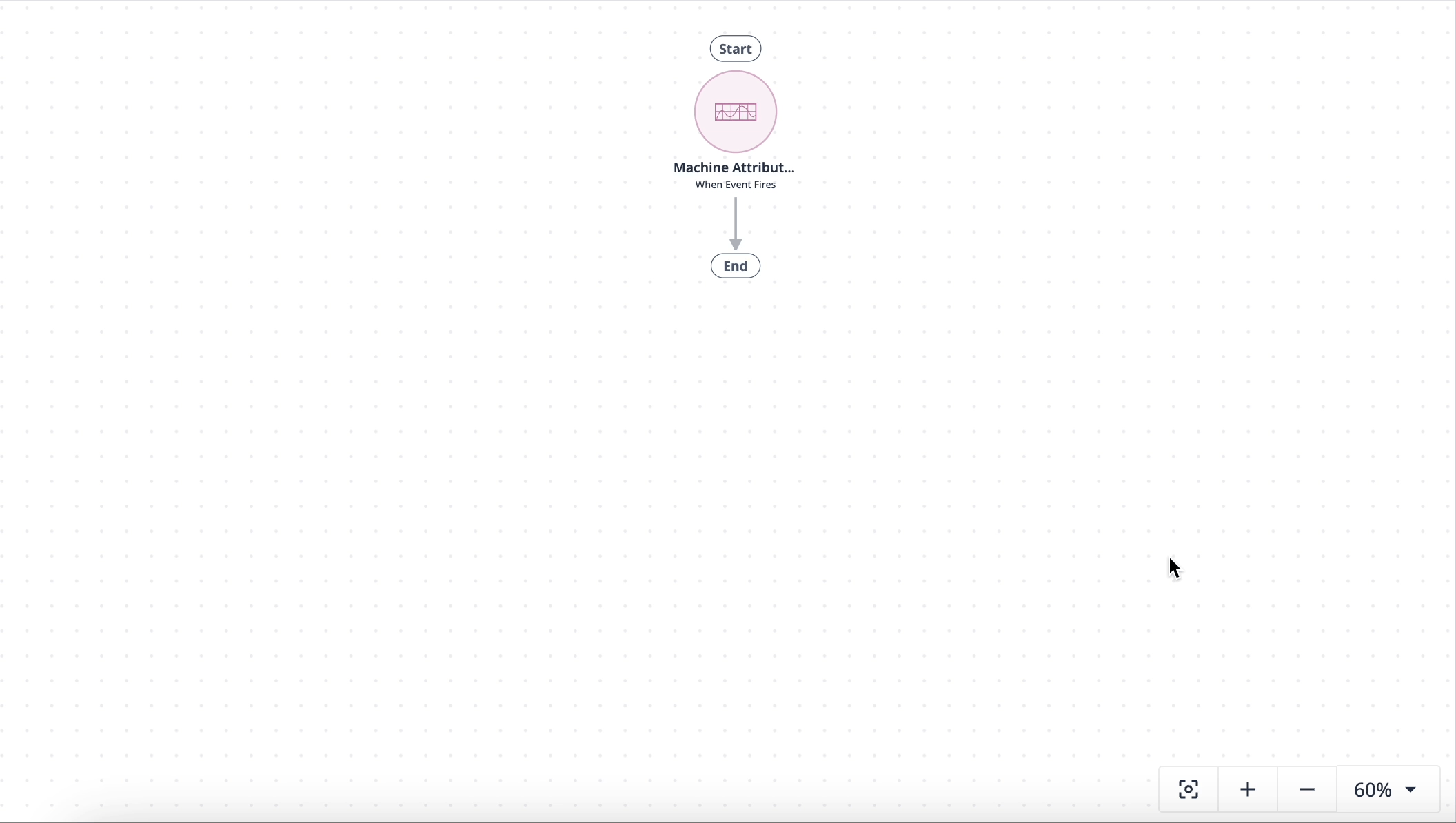We are going to check an example, where we want to monitor the amount of materials in a table, and notify the manager if it's out of stock
Scenario
Let's say you are a warehouse manager and one of your key responsibilities is efficient inventory management. This inventory consists of hundreds of different materials and tools, all of them with a different "Reorder Point" amount. This is a challenging and exhausting task for a human being and requires countless workhours to maintain, therefore you need an Automation to handle the hard part for you.
Use case
We are gonna use a prebuilt Library automation to save us some time and effort, so go to the Library page in tulip and search for "Update a table" automation project to download.
Configure automation
This automation doesn't require any modification and is fully functional after downloading it. If you want to use other kind of table instead of the one that came with the import, you can switch that according to you processes.
In this specific scenario we created this Inventory table with some fields and specific Reorder points. When someone request material from the inventory and the current Qty changes, if it drops below the Reorder point, an email notification is sent to the warehouse manager to order more material.
Now you have a 24/7 working Automation to see if a material is below the efficient stock quantity.
Further Reading
Check out other Automations solutions available in the library!