Using the Generic ADC Driver
A guide to the Generic-ADC-Voltage Driver
This article describes the capabilities and configuration associated with the Generic ADC driver in Tulip.
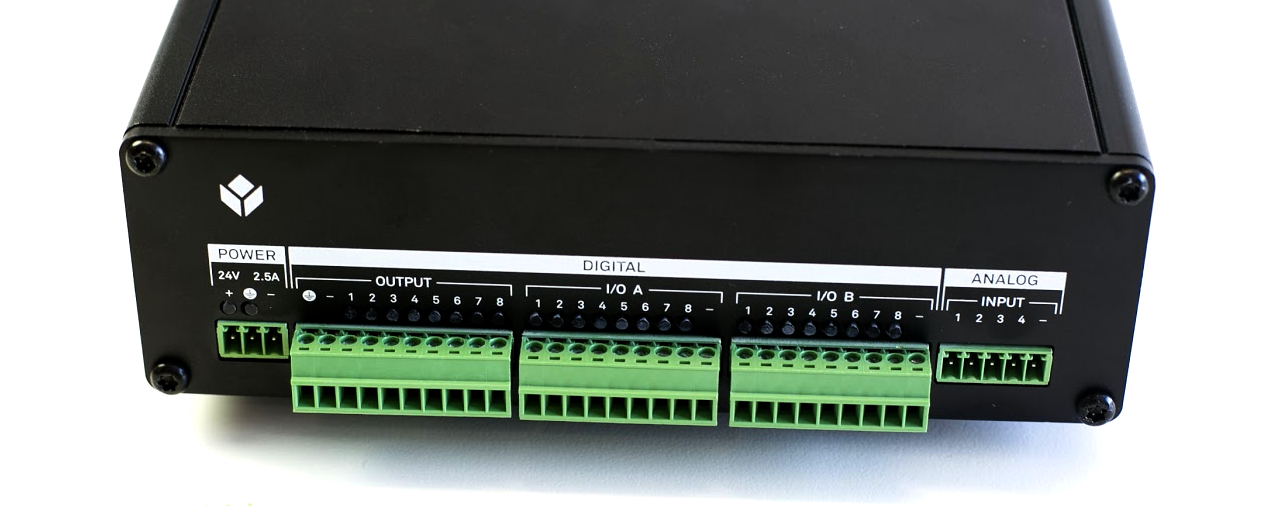
Capabilities
The Generic ADC driver allows the reading of 4 analog inputs on the I/O Gateway and Edge IO in Tulip Apps.
These inputs offer 10 bits of effective resolution between 0 and 10v using an ADS1015.
The driver reports an event to Tulip when the voltage on any of the 4 digital inputs changes. This can be used in a Tulip App trigger as shown below:
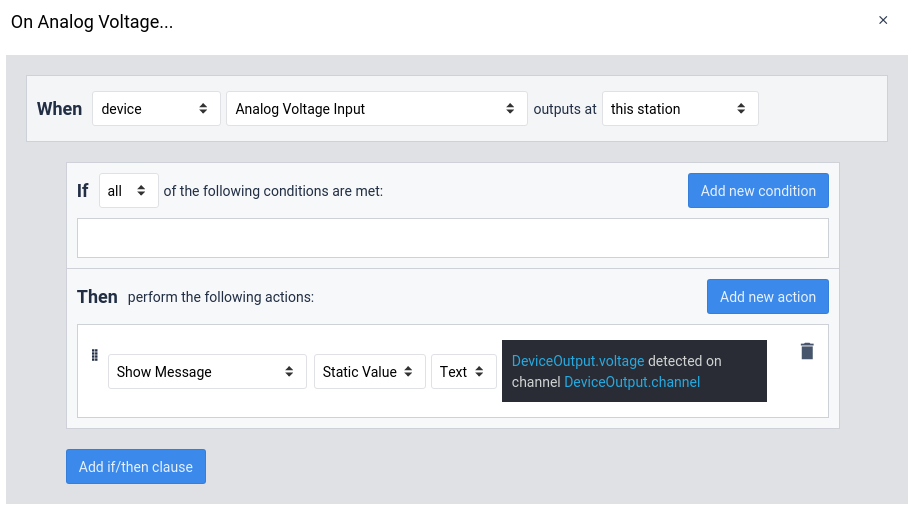
The voltage can also be pulled on demand from the device using a trigger as shown below:
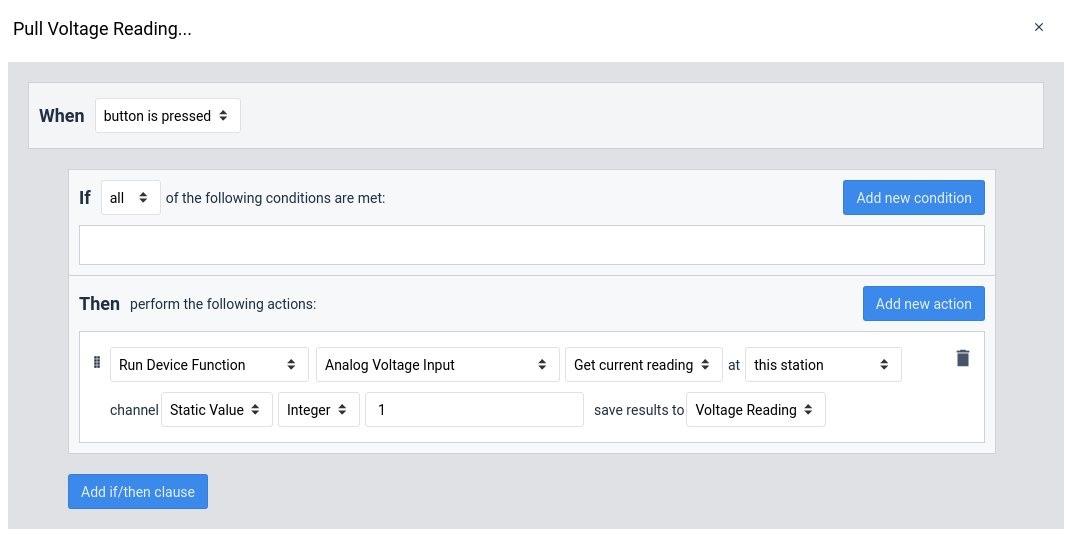
Note that the value for "channel" corresponds directly to the label on the Edge Device.
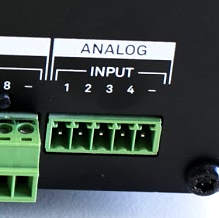
Configuration
To configure your analog voltage device to be used with Tulip, first ensure that everything is wired properly according to the device manufacturer's specifications and that the appropriate inputs or outputs are connected to the Tulip Edge Device.
Then, visit the Edge Device Portal page for your Edge Device to configure the driver.
The relevant configuration screen is shown below.
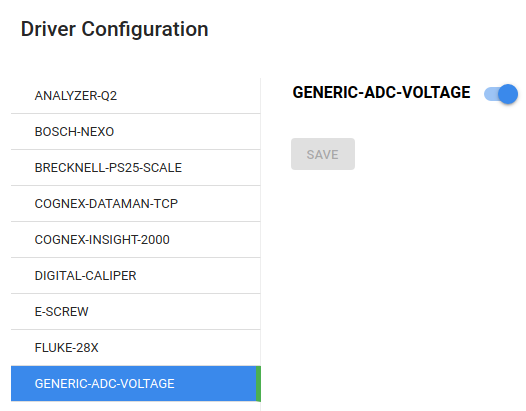
Tulip does not offer certifications for the accuracy of these measurements. If you need guarantees beyond the information provided here, you will need to perform the characterization in your own setting.
