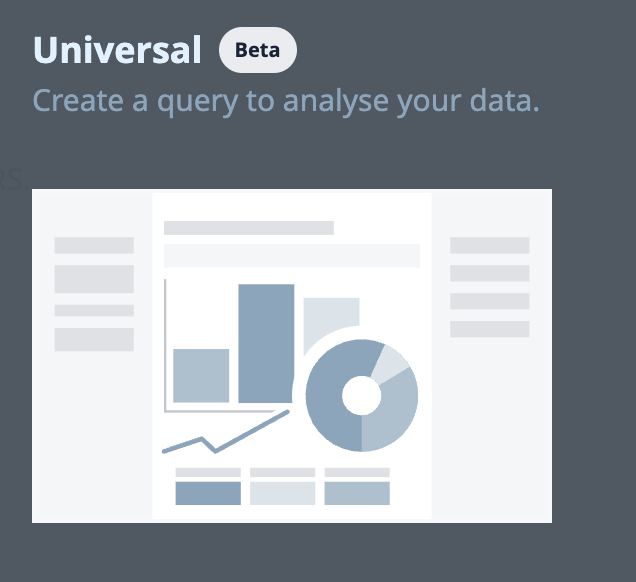With Release 259 we are introducing a new AI-powered tool for multilingual app support, enhancements to the Universal Template and Layers in Analytics, updates to Tulip Vision, and more.
Let us know your thoughts and questions in Tulip Community!
Quickly Deploy Apps in New Languages Powered by AI
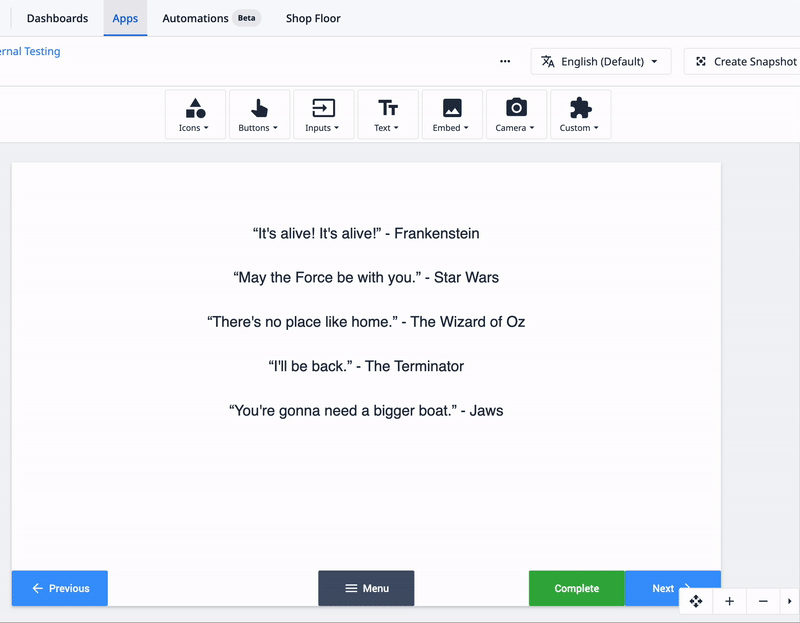
We are excited to extend the Multilingual apps feature with new AI powered Translations. AI Translations allows you to automatically generate translations for your Tulip Apps in more than 20 supported languages. This significantly reduces the time spent manually inputting app translations, enabling you to build apps for your operators quicker, in their preferred language. We are excited for you to try this feature out and leave your feedback.
Multilingual app support is only available for Enterprise customers.
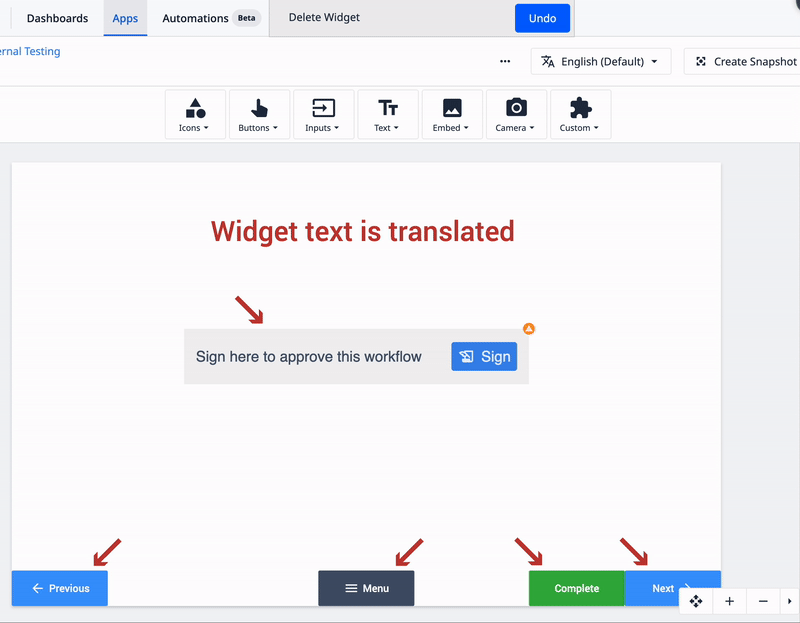
In addition, we’ve added multilingual support for the Signature Widget.
New in Tulip Analytics
In the Universal Template, we’ve added a hide-able table that shows the query results for your chart in a table at the bottom of the Analytics Editor. The Universal Template is currently in beta and allows you to easily toggle between a table, line chart, comparison, slideshow, and more for the same data source.
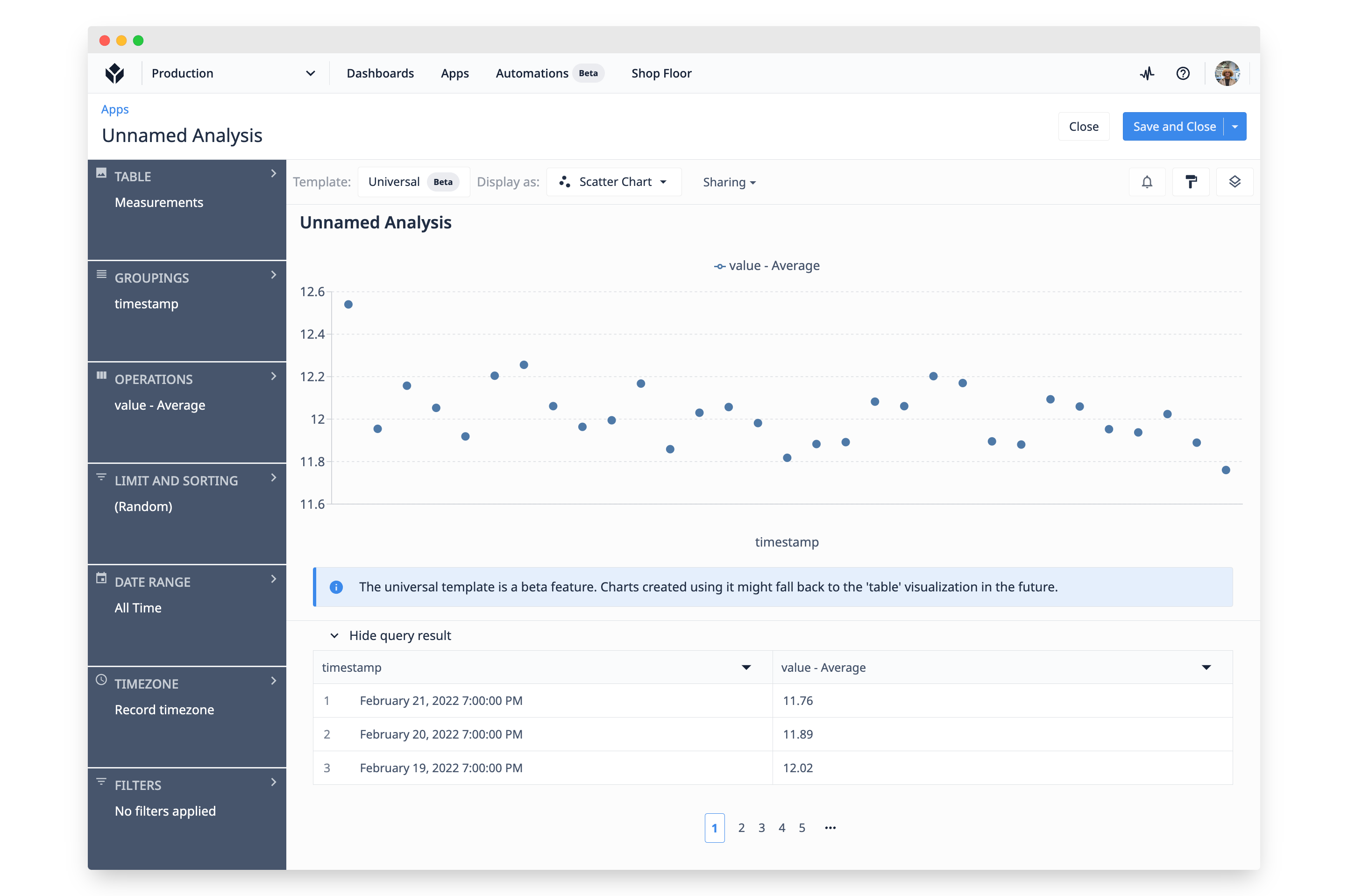
Learn more about using the Universal Template →
In addition, we have added error messaging in the formatting panel for Control Chart and Forecast Layers when a lower limit is set higher than the upper limit, if the upper limit is set lower than the lower limit, and when only one of the limits is set. This ensures valid configuration for successful analyses.
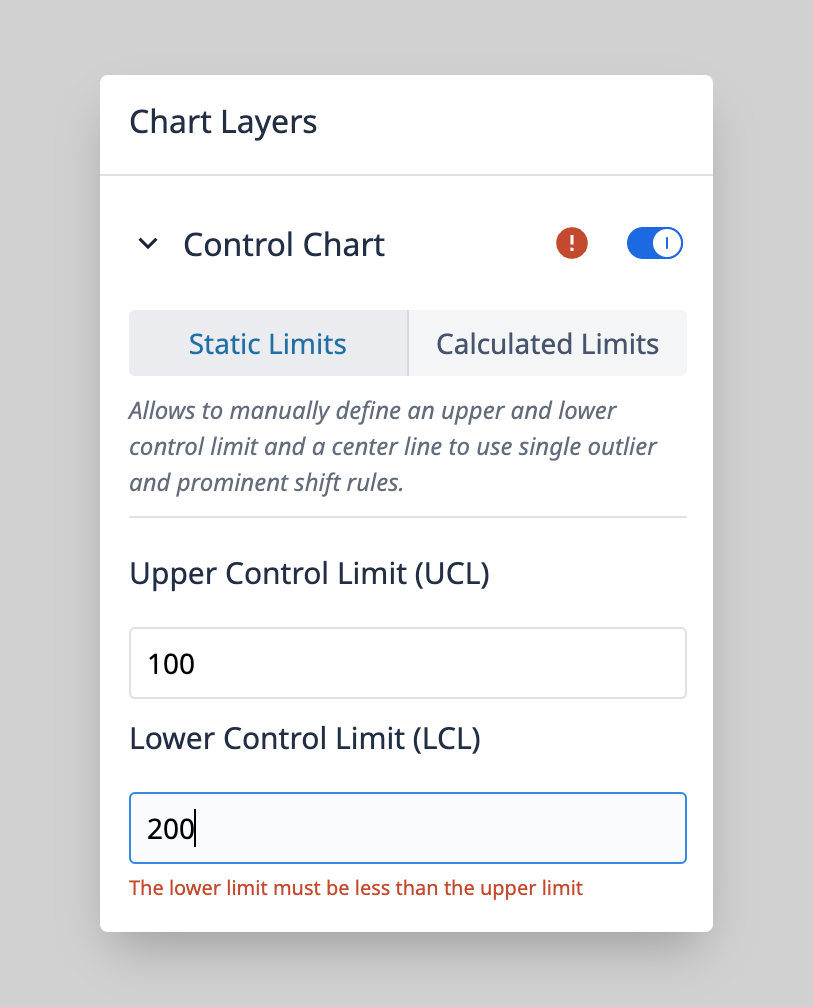
Enhancements to Tulip Vision
We’ve added a toggle to enable configuration of vision detectors that are offline on the Vision Configuration Page. This toggle is enabled by default for all camera configurations.
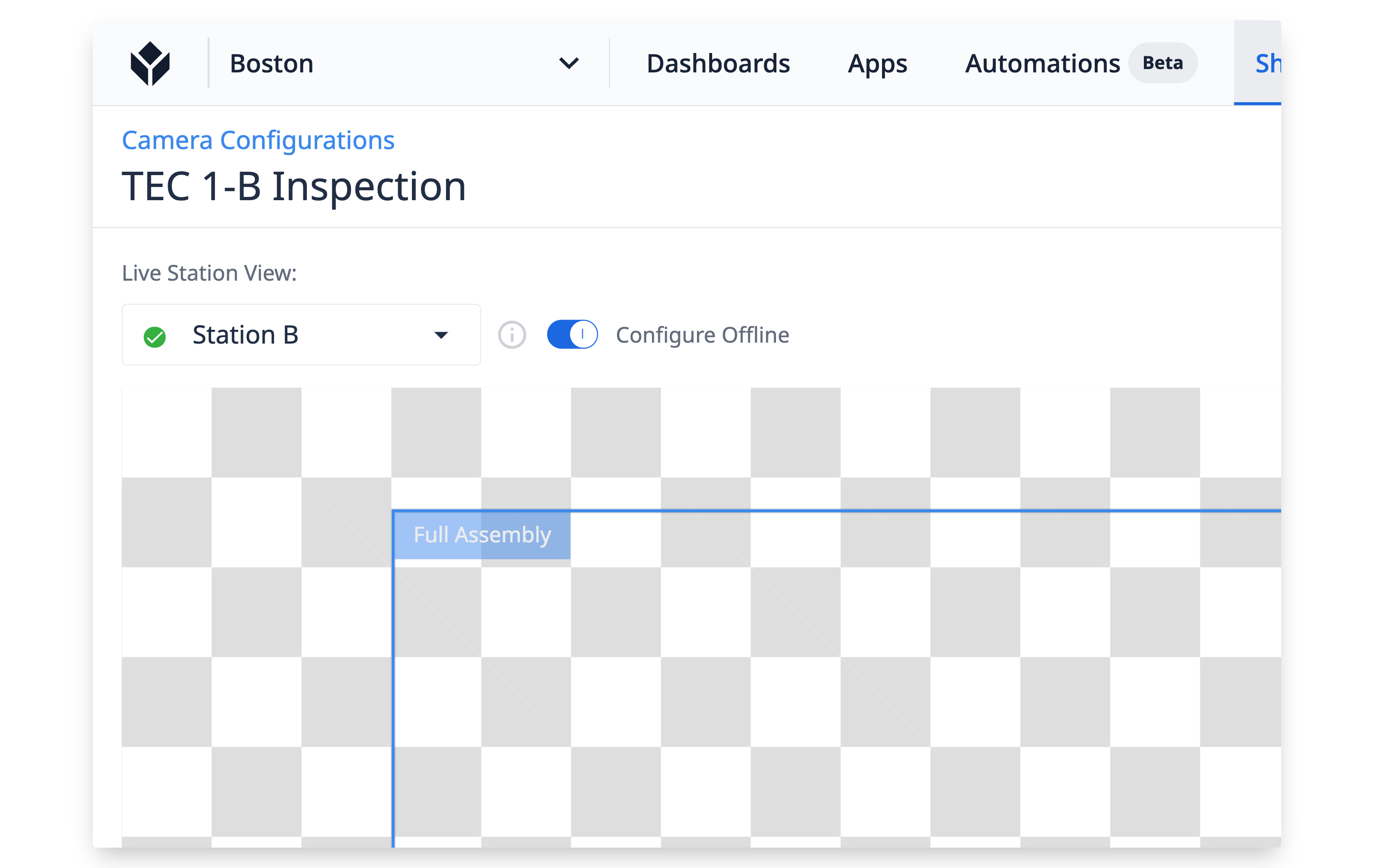
Additionally, new checks confirm that a user has a supported camera before allowing them to configure a Change Detector.
You can now also apply filters when downloading image sets from Tulip Tables. Only files included in the filter will be downloaded. This can be used to help train machine learning models for visual inspection.
Learn how to get started with Computer Vision →
Bug Fix Highlights
Release 259 contains multiple bug fixes that we want to highlight because they were reported by users:
- Fixed issue with export to CSV for the Interactive Table widget and Activity History
- Fixed issue with printing images from the Record History widget
- Zoom controls no longer display when printing an app from the app overview page
- The resolution dropdown now properly reflects that when no resolution is specified at the step level, the default is to use the app’s resolution
- Visually fixed the "App" and "Conversion Path" icons
- Button Borders can now be assigned a variable as their color
- The Allied Vision Camera resolution now behaves as expected
- Fixed an issue regarding XML parsing
Full List of Ticket ID included in Release 259
If you are tracking any of these tickets and would like more details, please contact Tulip Customer Support via support@tulip.co or live chat through your instance.
PLAT-21433
PLAT-24320
PLAT-24304
PLAT-24239
PLAT-24231
PLAT-24181
PLAT-24132
PLAT-24131
PLAT-24102
PLAT-24097
PLAT-24082
PLAT-24070
PLAT-24069
PLAT-24058
PLAT-24039
PLAT-24028
PLAT-24027
PLAT-24020
PLAT-24019
PLAT-23986
PLAT-23983
PLAT-23981
PLAT-23979
PLAT-23967
PLAT-23957
PLAT-23946
PLAT-23912
PLAT-23910
PLAT-23880
PLAT-23879
PLAT-23874
PLAT-23872
PLAT-23865
PLAT-23839
PLAT-23830
PLAT-23800
PLAT-23777
PLAT-23775
PLAT-23760
PLAT-23715
PLAT-23700
PLAT-23695
PLAT-23680
PLAT-23558
PLAT-23539
PLAT-23500
PLAT-23312
PLAT-23227
PLAT-22993
PLAT-22981
PLAT-22812
PLAT-22800
PLAT-22629
PLAT-22619
PLAT-22579
PLAT-22554
PLAT-22552
PLAT-22551
PLAT-22550
PLAT-22547
PLAT-22546
PLAT-22545
PLAT-22544
PLAT-22543
PLAT-22076
PLAT-21905
PLAT-21635
PLAT-21624
PLAT-21560
PLAT-21525
PLAT-21518
PLAT-21371
PLAT-21337
PLAT-21330
PLAT-21260
PLAT-20877
PLAT-20863
PLAT-20175
PLAT-20134
PLAT-20121
PLAT-20081
PLAT-19794
PLAT-19793
PLAT-19663
PLAT-19644
PLAT-19537
PLAT-19429
PLAT-19427
PLAT-19422
PLAT-19033
PLAT-18991
PLAT-18659