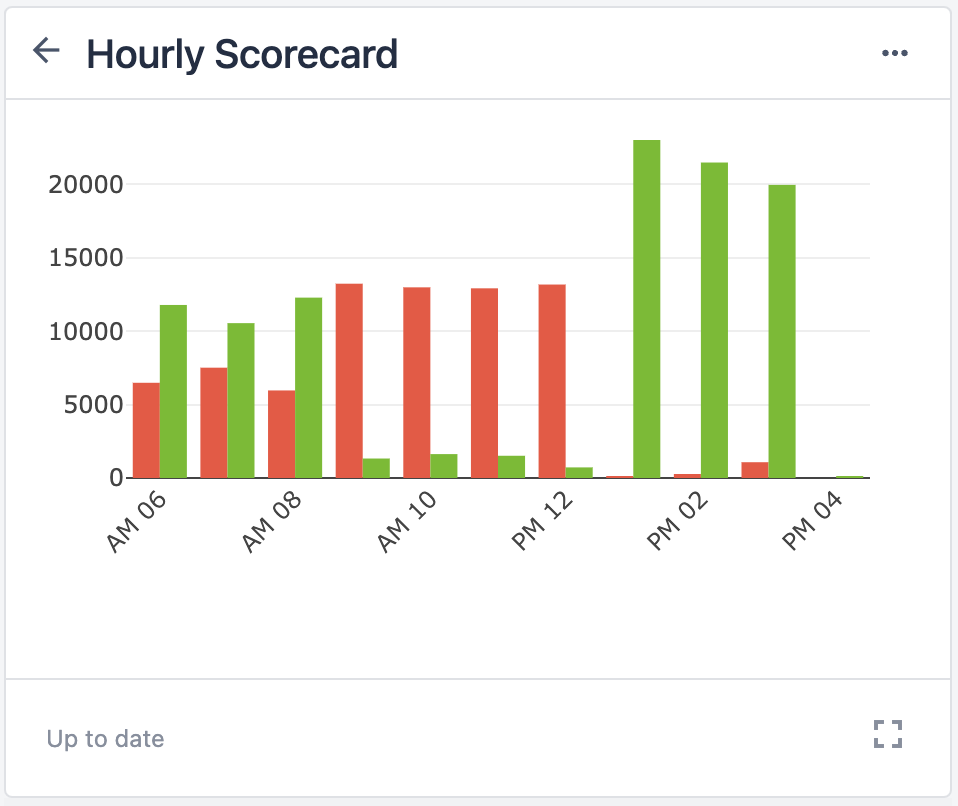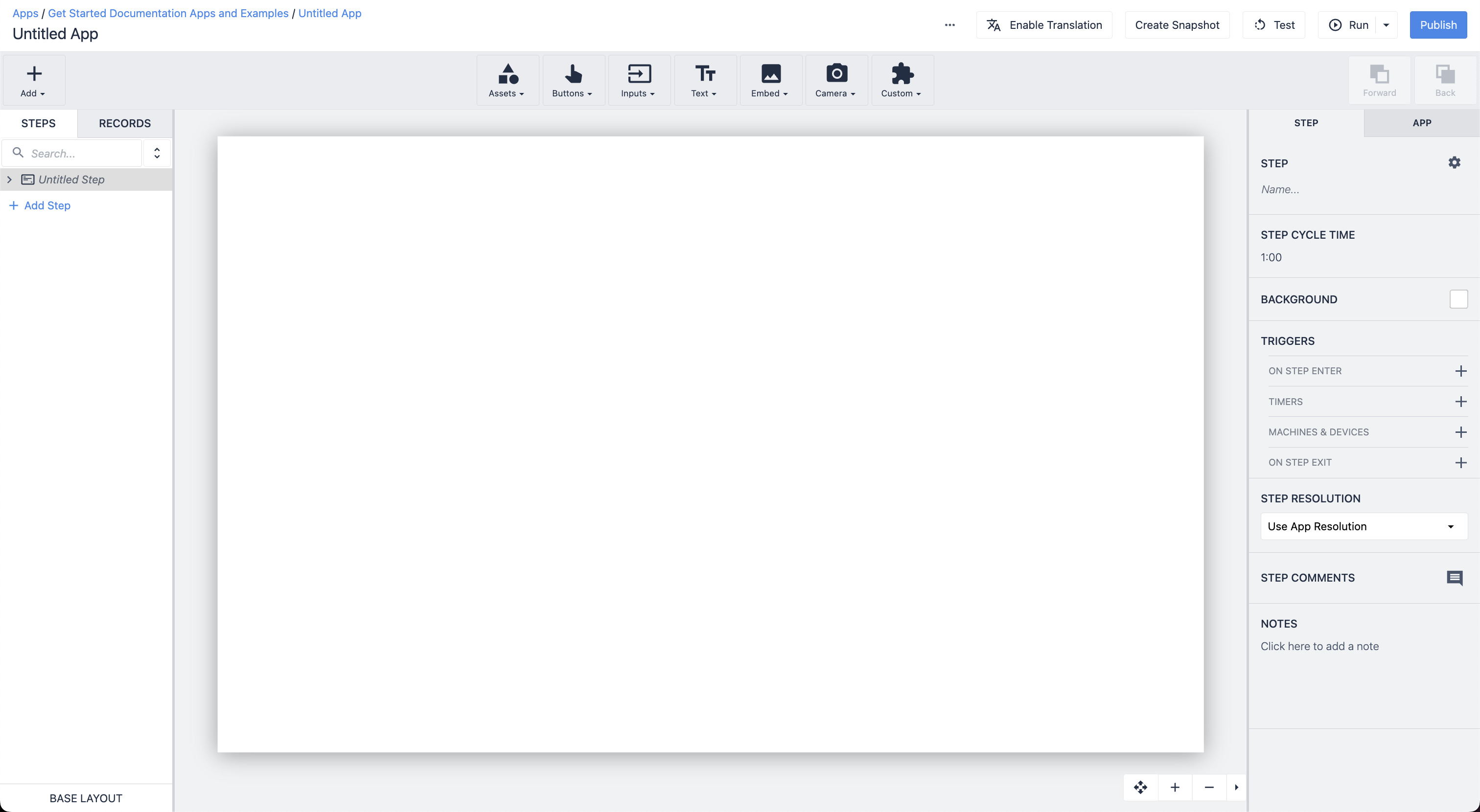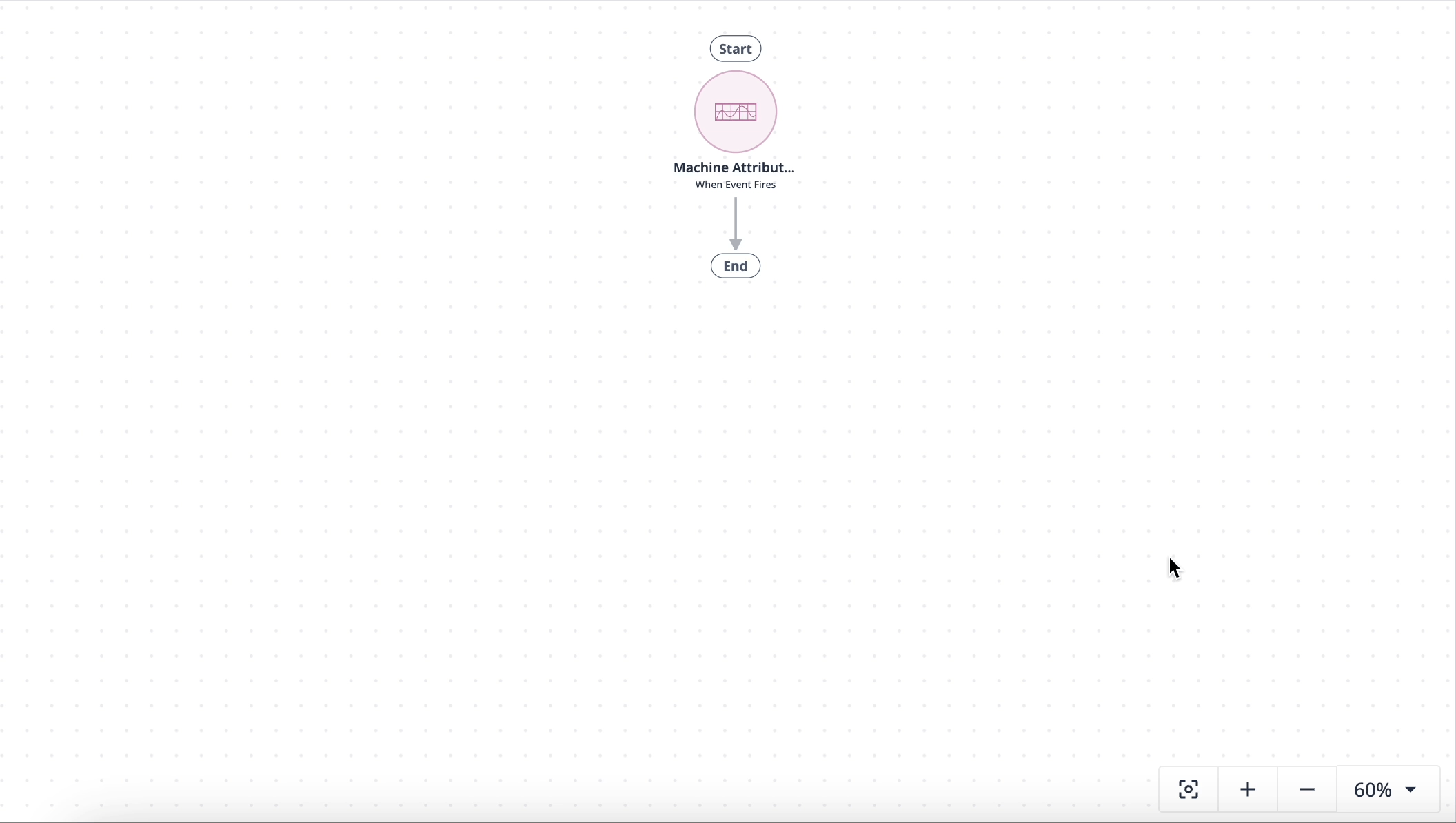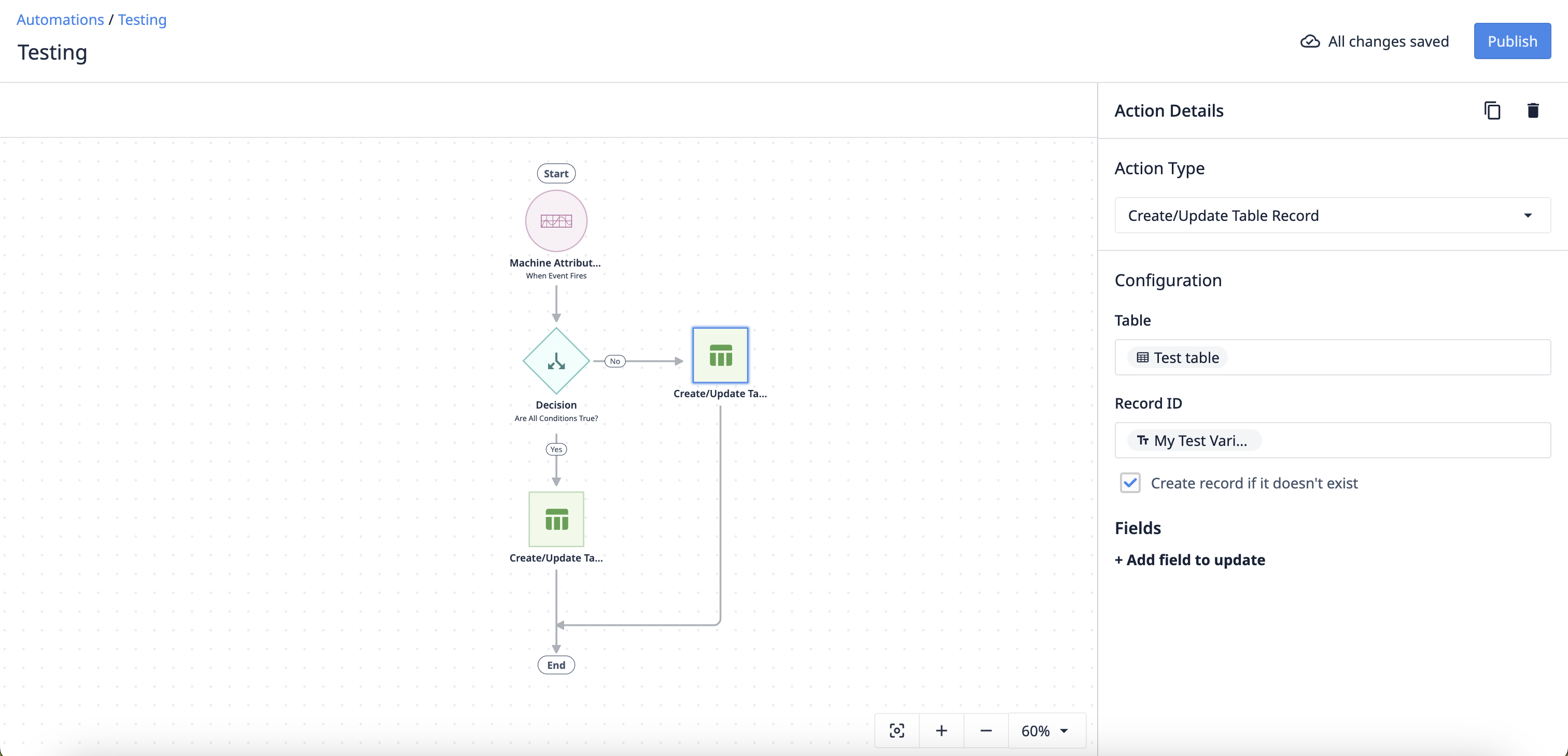Release 272 brings many updates that improve the App Editor, new Connectors page functionalities, and Automations!
Let us know your thoughts and questions in the Tulip Community.
Workspace Settings
On the Workspace page, users are able to generate and download a CSV using the list of users.
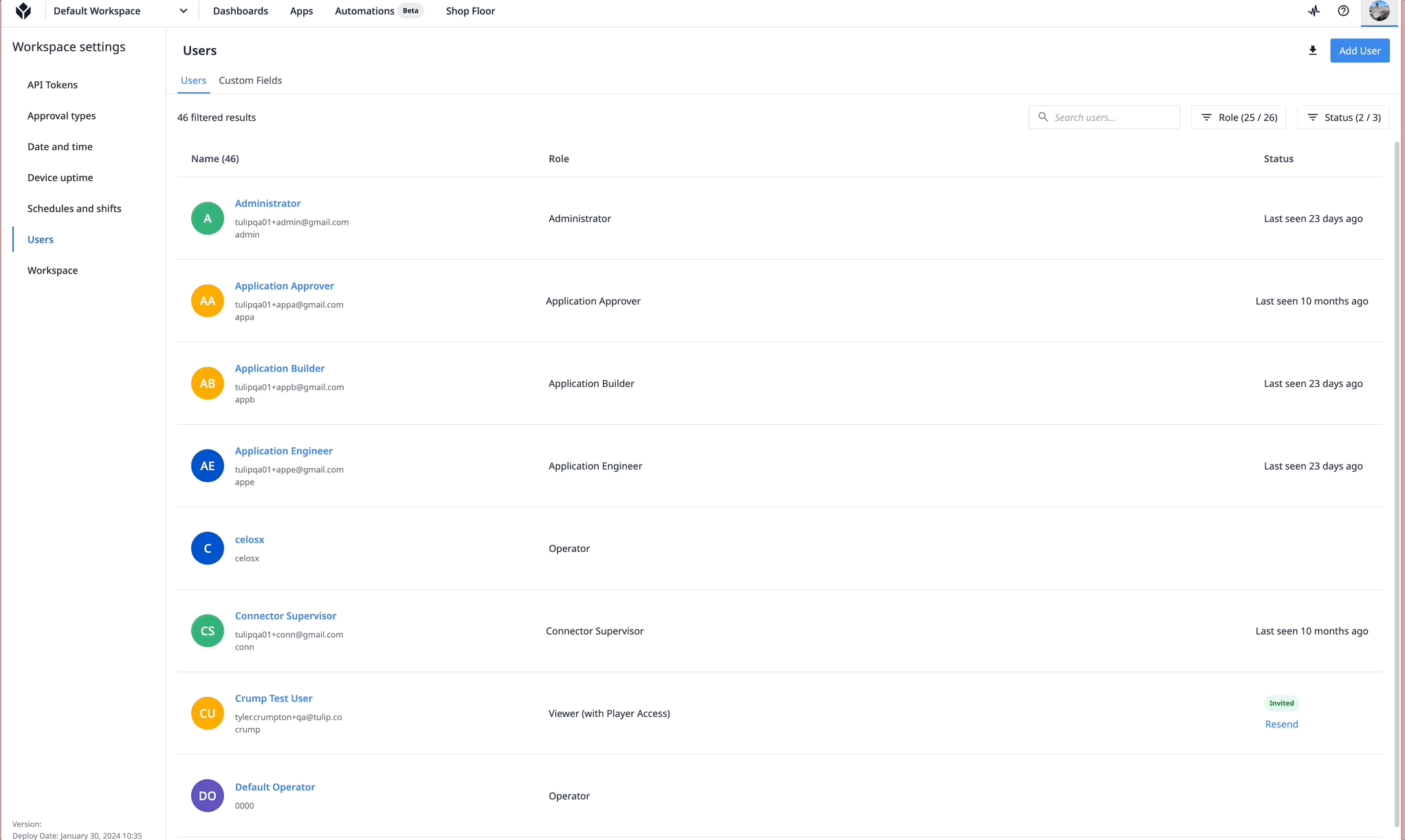
Analytics
In the Analytics Editor, the subheader now makes breadcrumbs easier to access, and is more visually consistent with the rest of the platform.
New
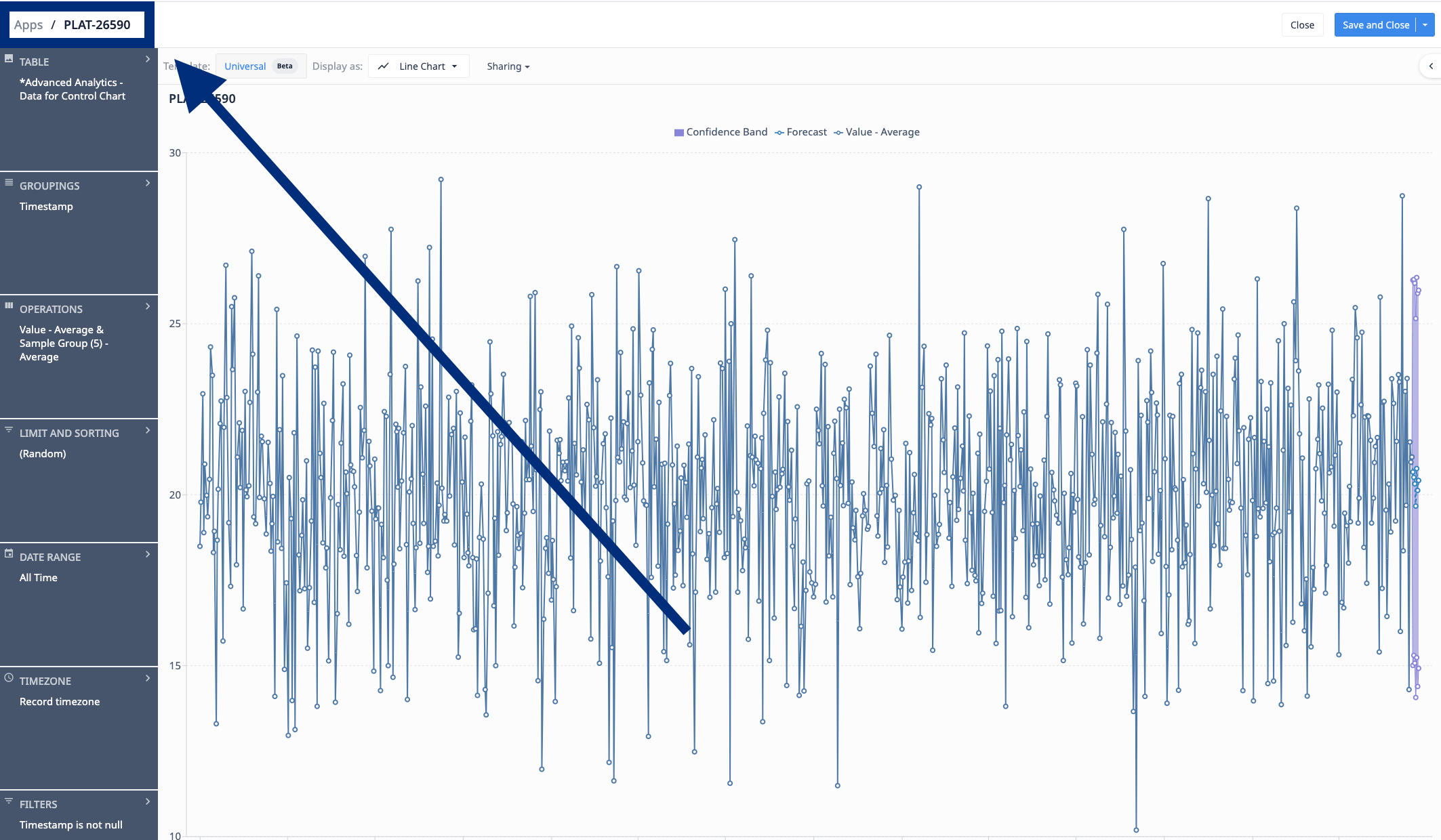
Old
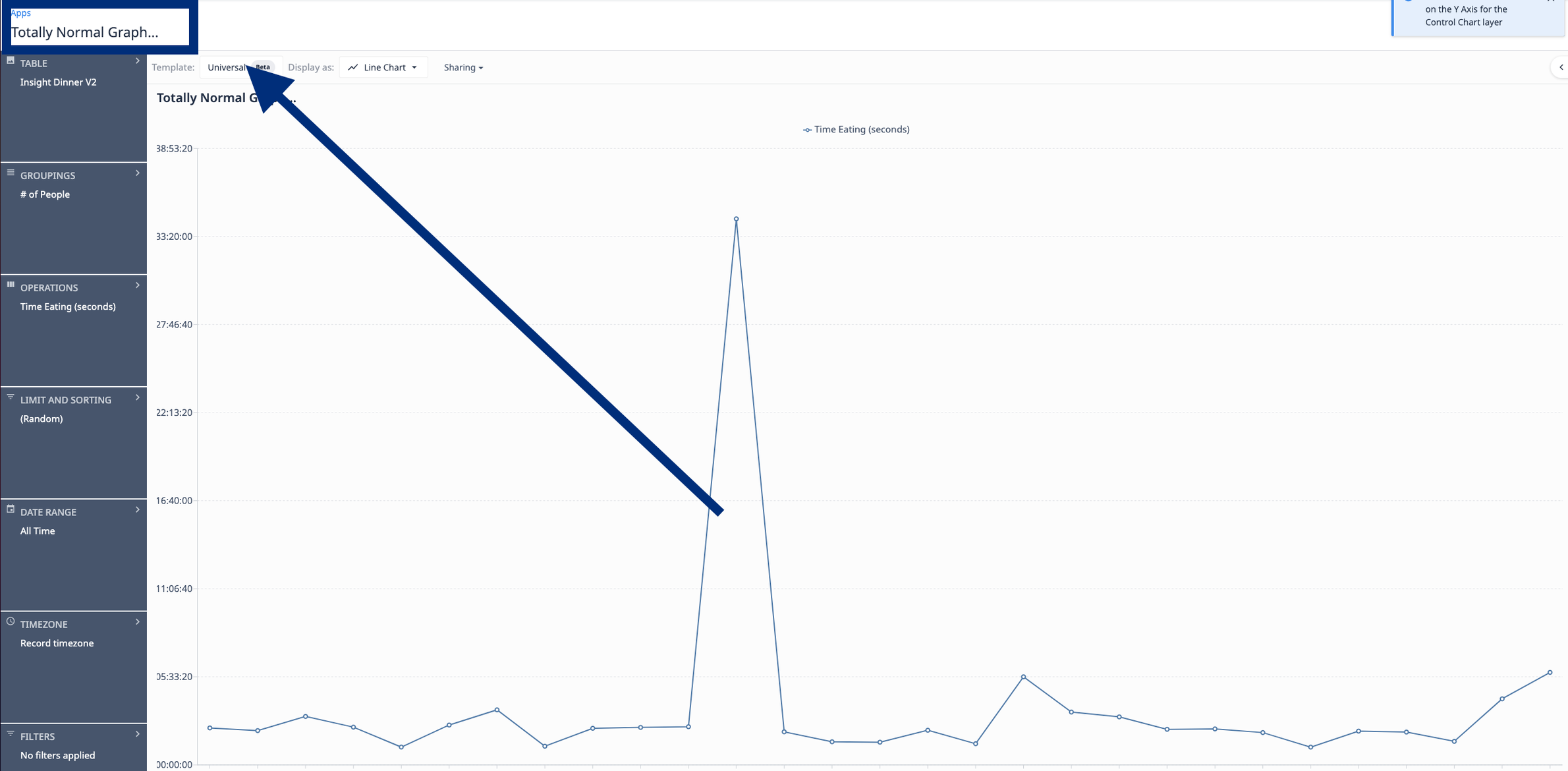
App Editor
In the App Editor, we fixed a small issue where some buttons in the side panel for the grid widget were out of alignment.
On the machine configuration page, we fixed a similar issue where some buttons for configuring machine triggers were out of alignment. This makes for a more consistent visual appearance.
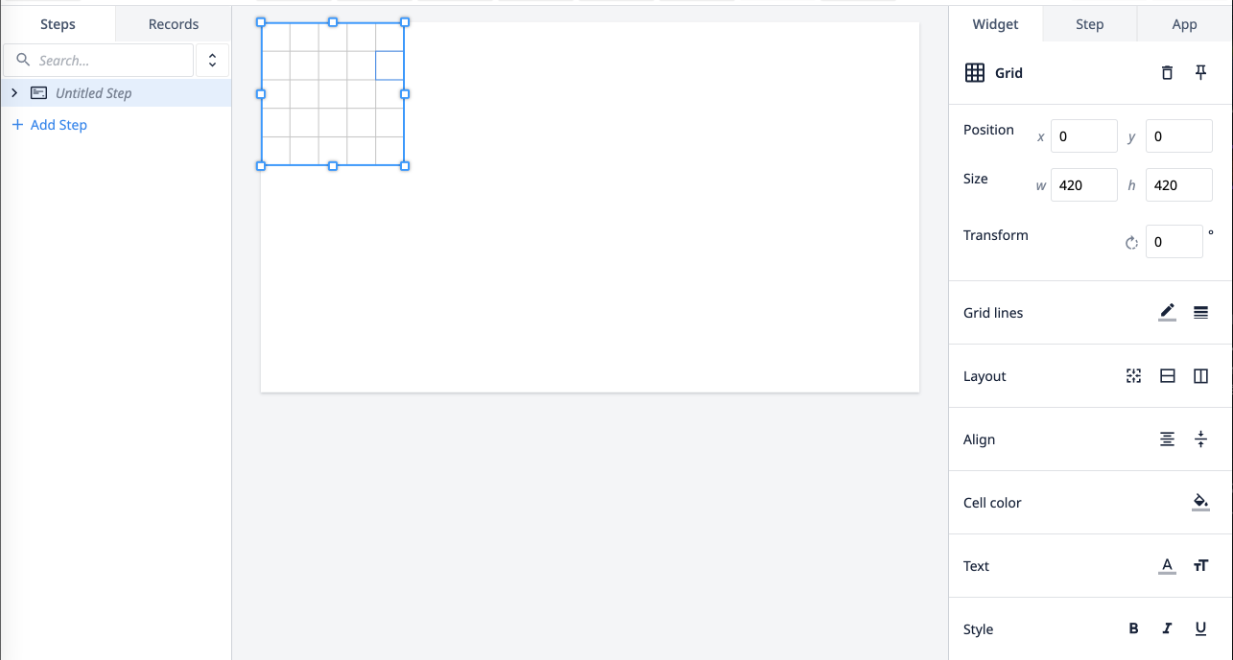
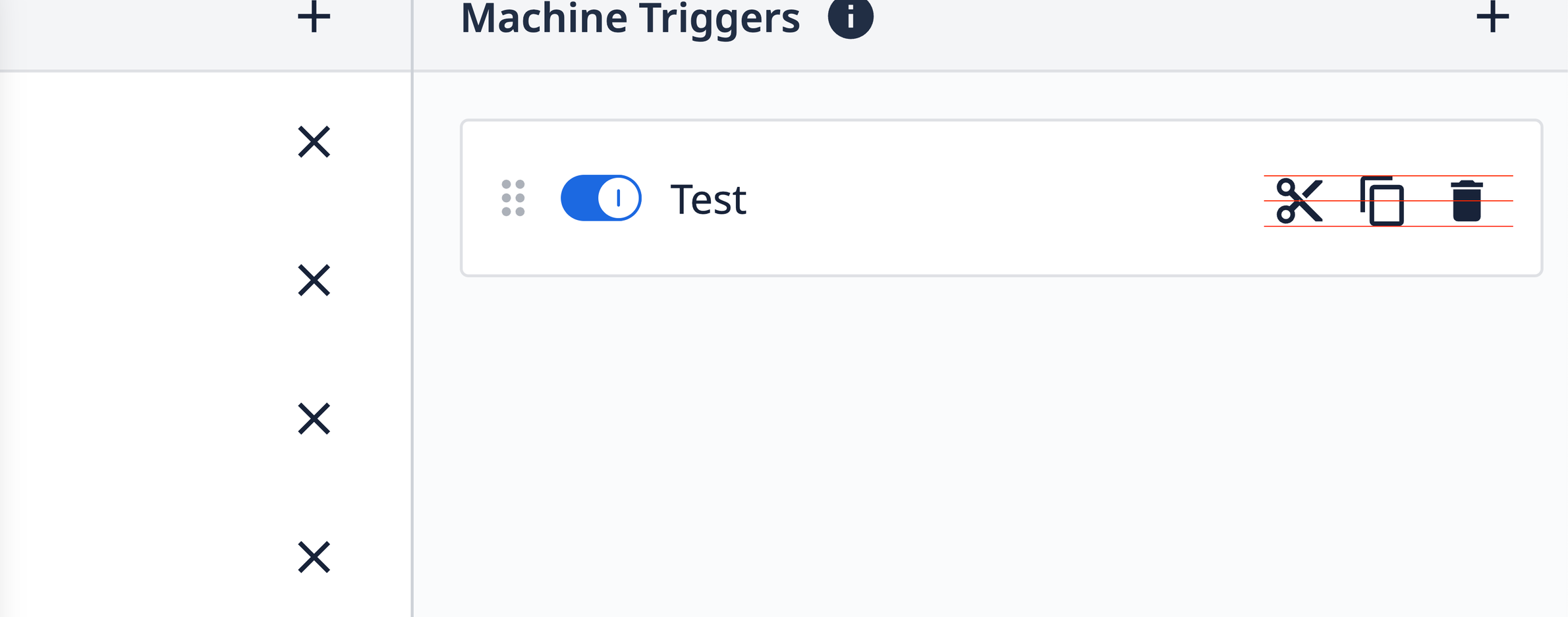
App Editing Traceability
On the apps page, a visual change that shows the last modified user's avatar and name on the app preview panel. In addition, when a user hovers over a user profile in the apps side pane, the user profile text will be black instead of blue.
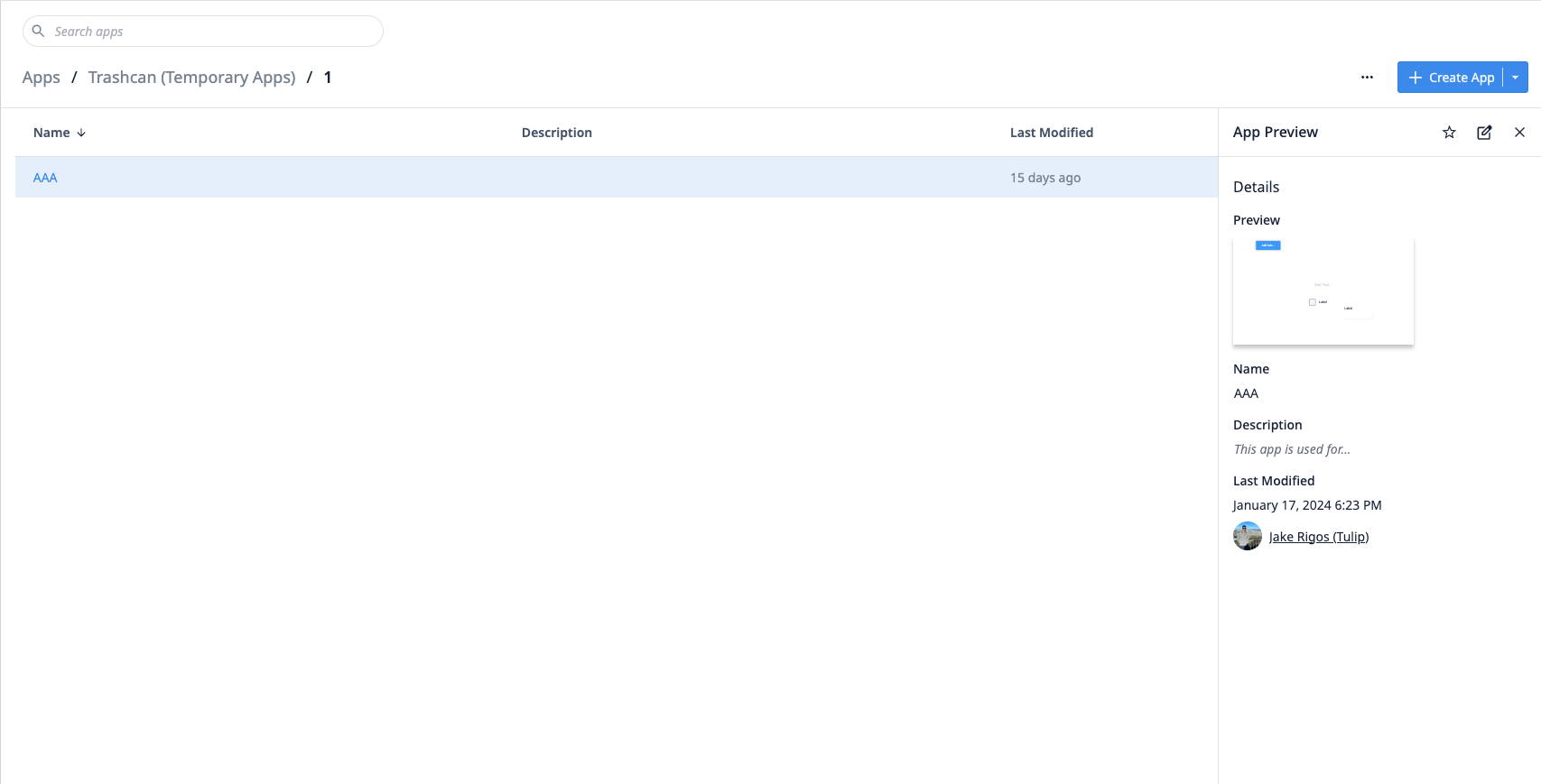
Widgets
In the Widget datasource picker, the static value option is now clickable to give the user a way to close the selection dialog.
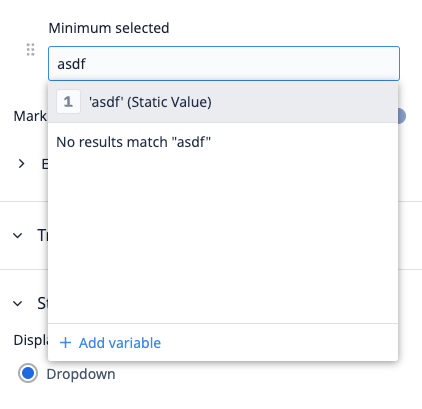
On the apps page, widgets will not move when they are clicked on.
Page Navigations
On all pages, we've updated the size of primary headers, used in page titles and breadcrumbs, to be slightly more compact. This frees up space on pages for other important content.
On the Machine Monitoring page, a new tooltip has been added to the attribute text. Hover over the text to reveal a tooltip providing additional context. This change enhances the user experience by preventing confusion due to text truncation and offering an immediate clarification method.
On the Stations page, users can expand the Stations and Station Groups details pane to the left. This improves user experience.
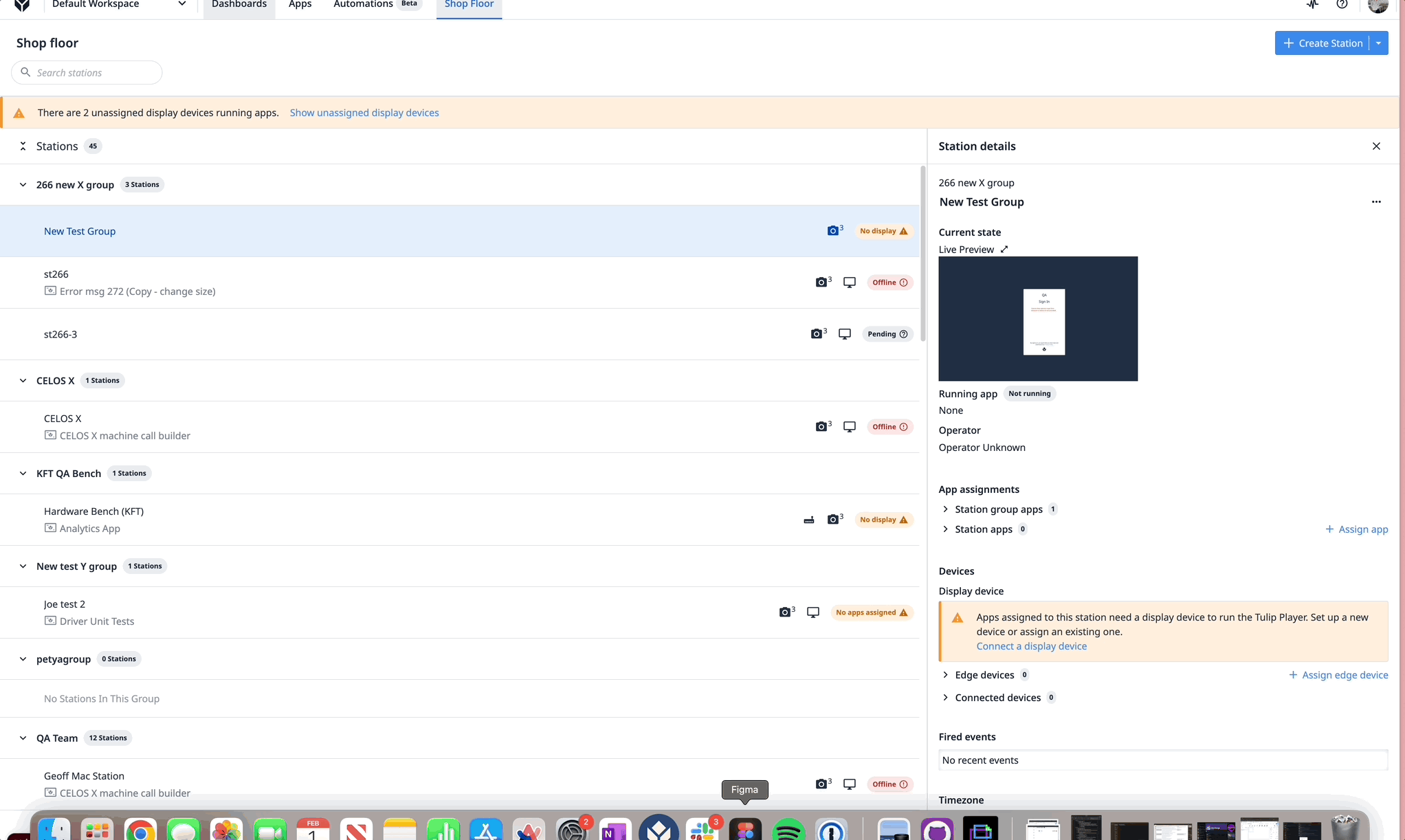
Triggers
We've added supports for linking to a Trigger directly. You can share these links in order to open a trigger directly.
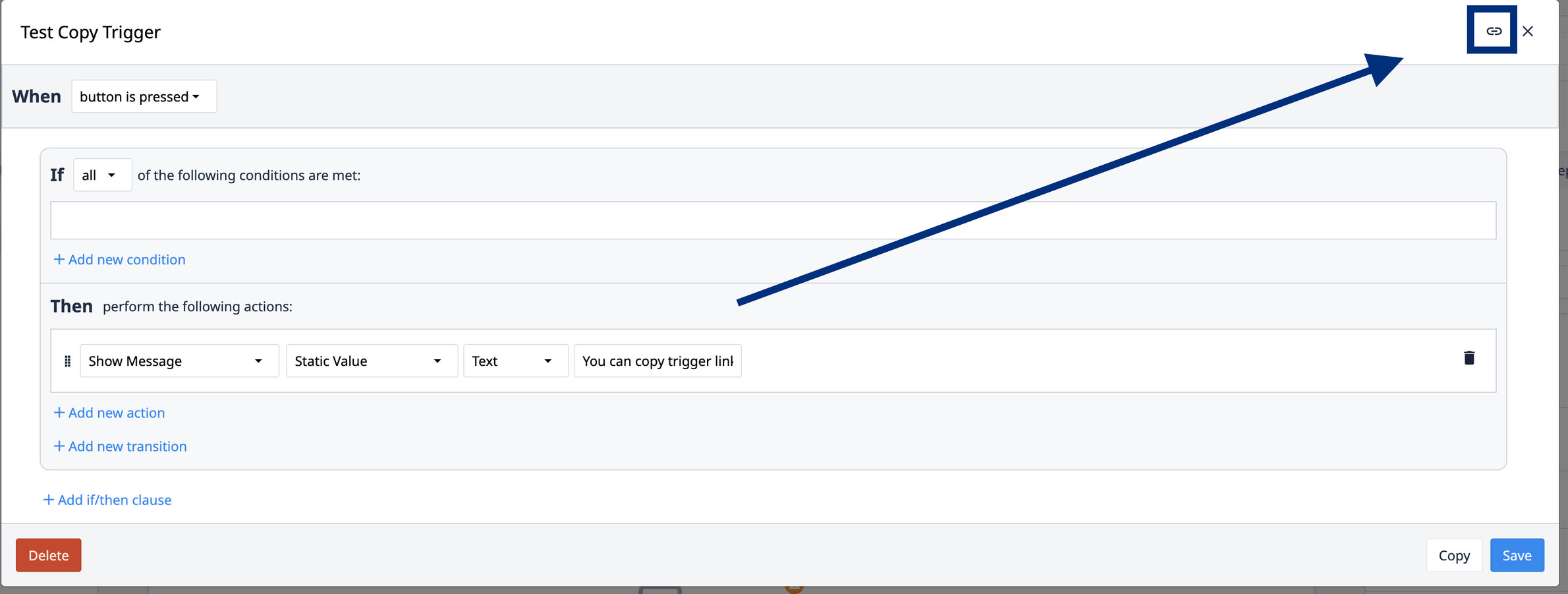
As part of the transition away from pre-transition runtime, users can now directly go to the trigger with pre-transition runtime. In addition, apps can no longer be reverted to pre-transition runtime.
Learn more about app transitions.
New in Automations Beta
Updates to Using Variables
On the Automations page, users can search for Variables in an Automation.
In the Automations Editor, users can now see where a variable is currently being used in an automation from the variables side panel.
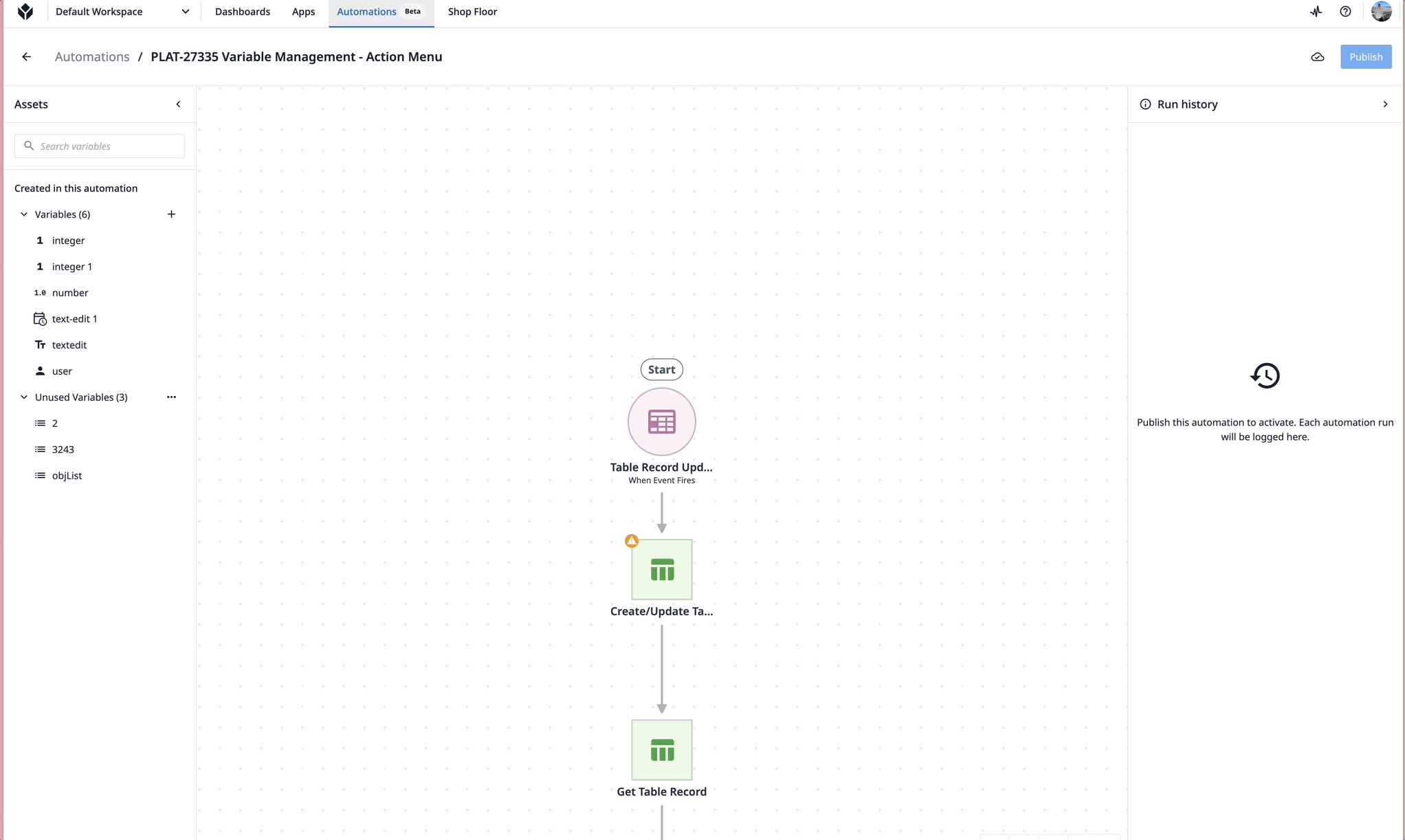
Automatic Task Creation
While building an automation, Tulip will automatically add a task to configure when building a decision or update data Logic Block.
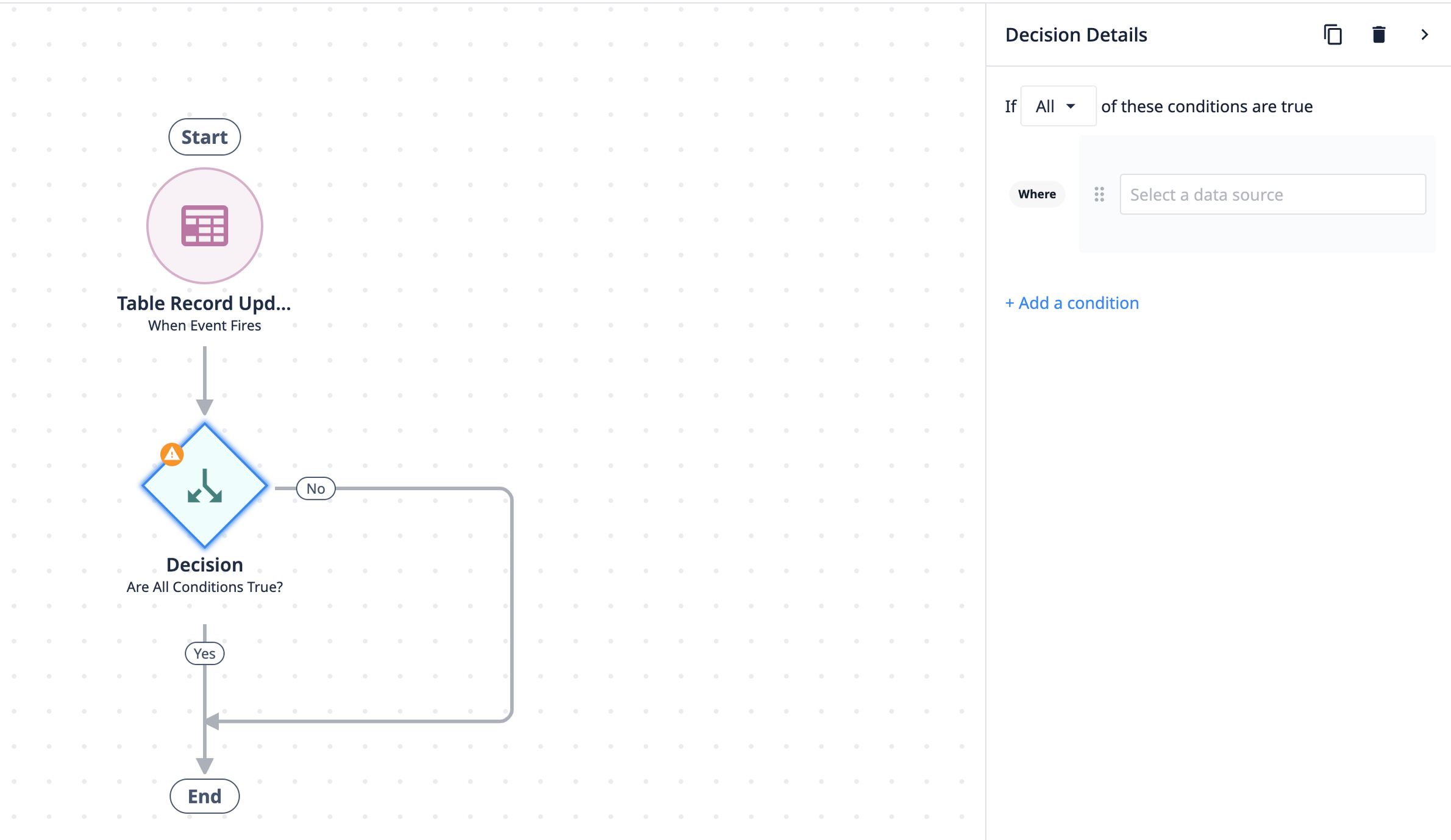
Preview Pane
We're introducing a new preview pane to the Automations list table. The preview pane contains details about the automation, such as the event type, its version number, and when it was last published. This pane enables users to see key information about an automation at a glance without needing to open the automation.
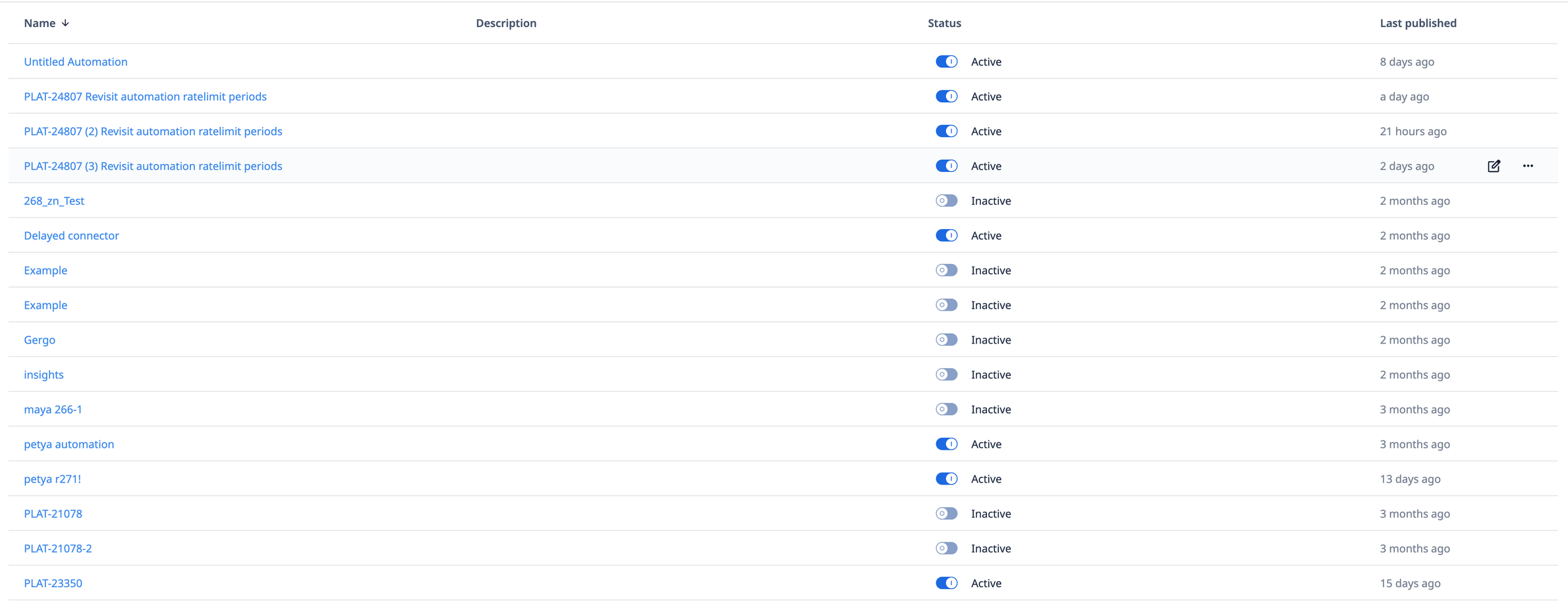
Connector Function Block Icon
On the Automation Editor, the Run Connector Function action now displays the connector's avatar as the action block's icon if the connector has an avatar.
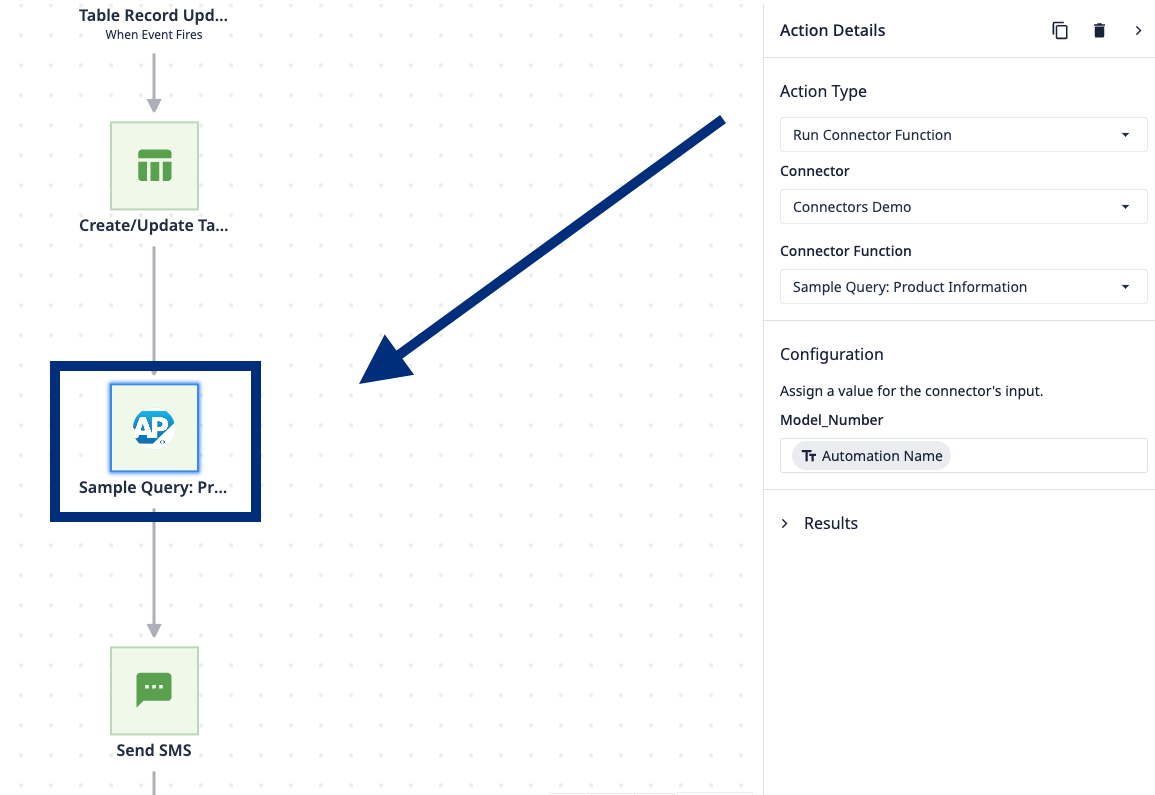
Bug Fix Highlights
Release 272 contains multiple bug fixes that we want to highlight because they were reported by users:
- Fixes uncaught runtime error in PostgresSQL connector's backend that can surface from connection errors during long running queries.
- Fixed confusing wording in the Custom User Roles sidebar that created confusion around the Player-centric and Stations permissions.
- Fixes the issue of lacking a view and run connector function run permission in custom user roles.
- On Custom User Roles Beta instances, deleting stations and editing their timezones no longer requires machine permissions.
- Fixing an issue, when the Tulip Table referenced without a Placeholder (Read-Only mode) did not get exported.
- Fix Custom Widgets firing events when viewing an app preview on the stations overview page.
- Fixes the issue of {{SaveForAnalysis}} value not being persisted to the export files, thus lost during the export/import process.
- Fix issue where newly added step-level or app-level triggers would not be displayed right away.
Full List of Ticket ID included in Release 272
If you are tracking any of these tickets and would like more details, please contact Tulip Customer Support via support@tulip.co or live chat through your instance.
PLAT-28736
PLAT-28063
PLAT-29310
PLAT-29212
PLAT-28756
PLAT-28070
PLAT-28067
PLAT-25825
PLAT-29393
PLAT-28974
PLAT-29367
PLAT-25376
PLAT-28466
PLAT-25378
PLAT-25377
PLAT-25347
PLAT-25747
PLAT-29088
PLAT-27334
PLAT-23743
PLAT-25311
PLAT-24467
PLAT-29665
PLAT-29497
PLAT-29471
PLAT-29467
PLAT-27399
PLAT-13584
PLAT-29266