Centralize planned and unplanned equipment maintenance support requests with Maintenance Order Request
To download the app, visit: Library
Purpose of the Maintenance Order Request App
The Maintenance Order Request app allows end users to submit maintenance tickets by selecting from a list of equipment and adding information. They are prompted to specify whether it is reactive or emergency to help others assess urgency and prioritize requests. The single step can be copied into other production apps and all tickets are logged in a centralized table.
App Configuration
To prepare the application for production-use, the following configurations need to be made:
*Copy and paste it into other existing applications, or use it as it is.
Tables and Record Placeholders
The application utilizes the (Process Artifacts)Actions, (Physical Artifact)Equipment & Assets tables.
App Structure
The app consists of only one step. On this step, if the user provides all the necessary information, a work order can be created, which will then be saved in the (Process Artifacts)Actions table.
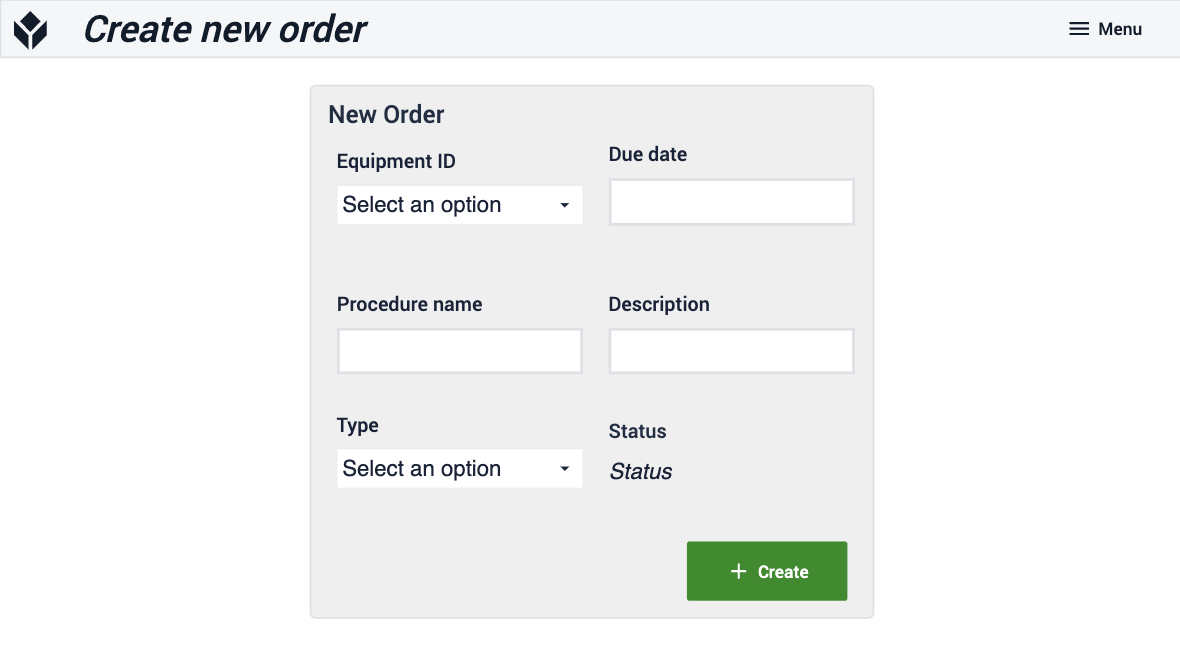
Options for connecting the app with other applications
Maintenance Order Management application
The Maintenance Order Management application can be used to manage the orders which were created by the Maintenance Order Request application.
