The classify trigger action is being deprecated, and may not be available in Tulip versions later than r277.
Use of Beta Versions offered by Tulip is optional and is at your sole risk. Due to the untested/unproven nature of Beta versions, they are provided “as is,” “as available,” and without warranty. This means that any warranties, indemnities and other obligations of Tulip under any terms of service or MSA do not apply to Beta Versions.
- Tulip AI is powerful! The Tulip team will help guide you, but you are ultimately responsible for the impact of what you build.
- We reserve the right to turn off any and all Copilot Triggers at any time if we notice something unexpected.
- We reserve the right to limit Copilot Triggers during the course of the beta if and as needed.
- You will not be charged for the usage of Copilot Triggers during the program. You will have three months after the conclusion of the program to decide to continue with the feature or not.
- At some point in the future, we may implement usage based pricing for beta features.
The "Classify Text" Trigger Action allows users to draw key information from text-based input and group it into pre-defined categories.
Use cases
- Catigorize user input on the fly. Feedback from your frontline workforce is most actionable when it can be grouped by common themes. Classify Trigger actions can be leveraged to sort defect descriptions into types, better categorize the reasoning behind downtime, and more.
- Direct communication based on it't contents. Operators don't always know who the right person to ask when they run into problems, but the "Classify" trigger action can be leveraged to determine if this is a message maintenance, supervisors, or engineers should address.
Inputs and outputs
The trigger action has two inputs: the text to classify and the categories to choose from. It also has one output, the category that best matches the text to classify.
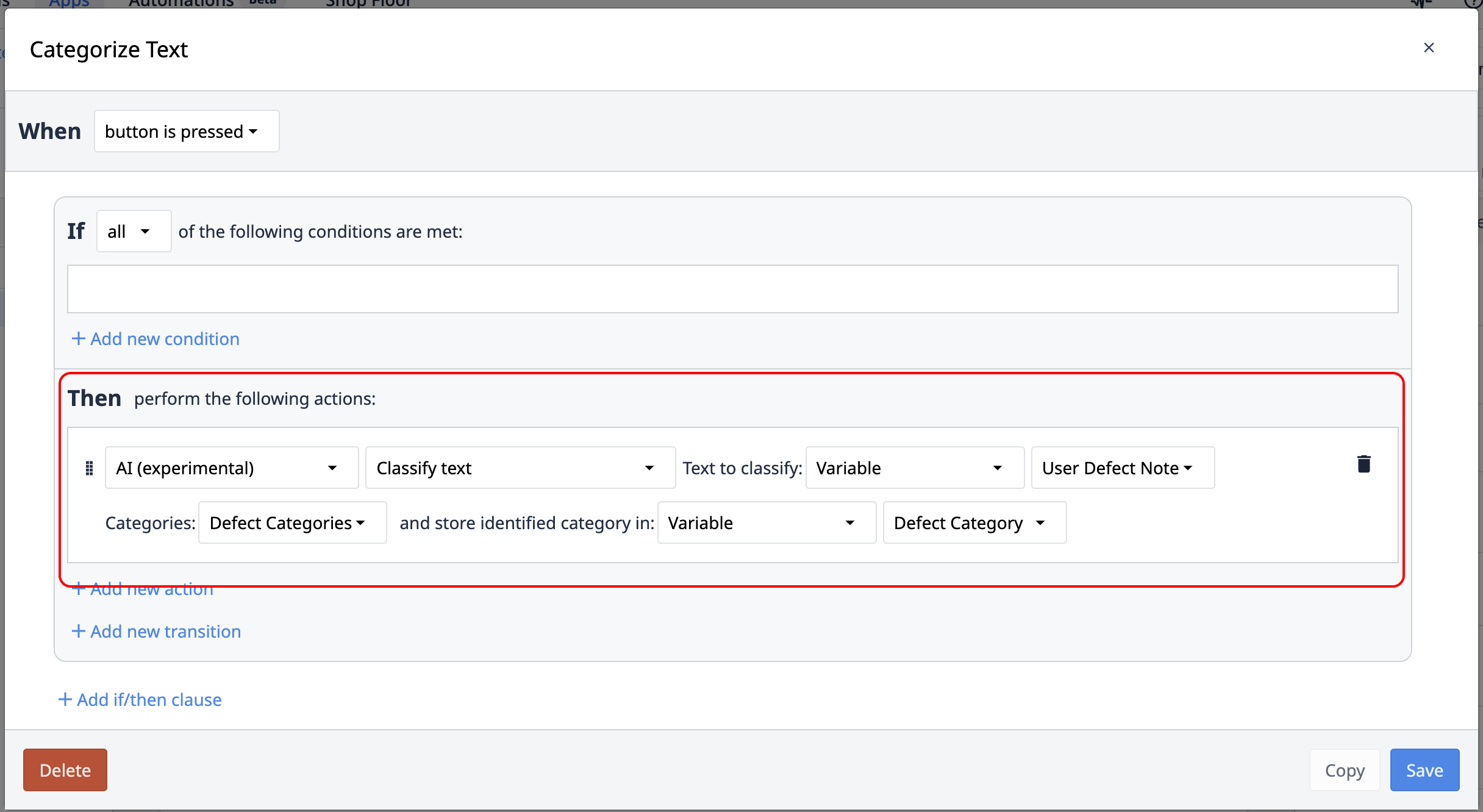
Input: Text to classify
This is the input that you would like to categorize. This can be statically set, or dynamically tied to a variable or table record.
| Supported data type | |
|---|---|
| Input | Text |
Input: Categories
This is an Array of text options that represent the available categories for classification. The simplest way to set this field is to create an app variable, and set its default values to represent all avalilable categories.
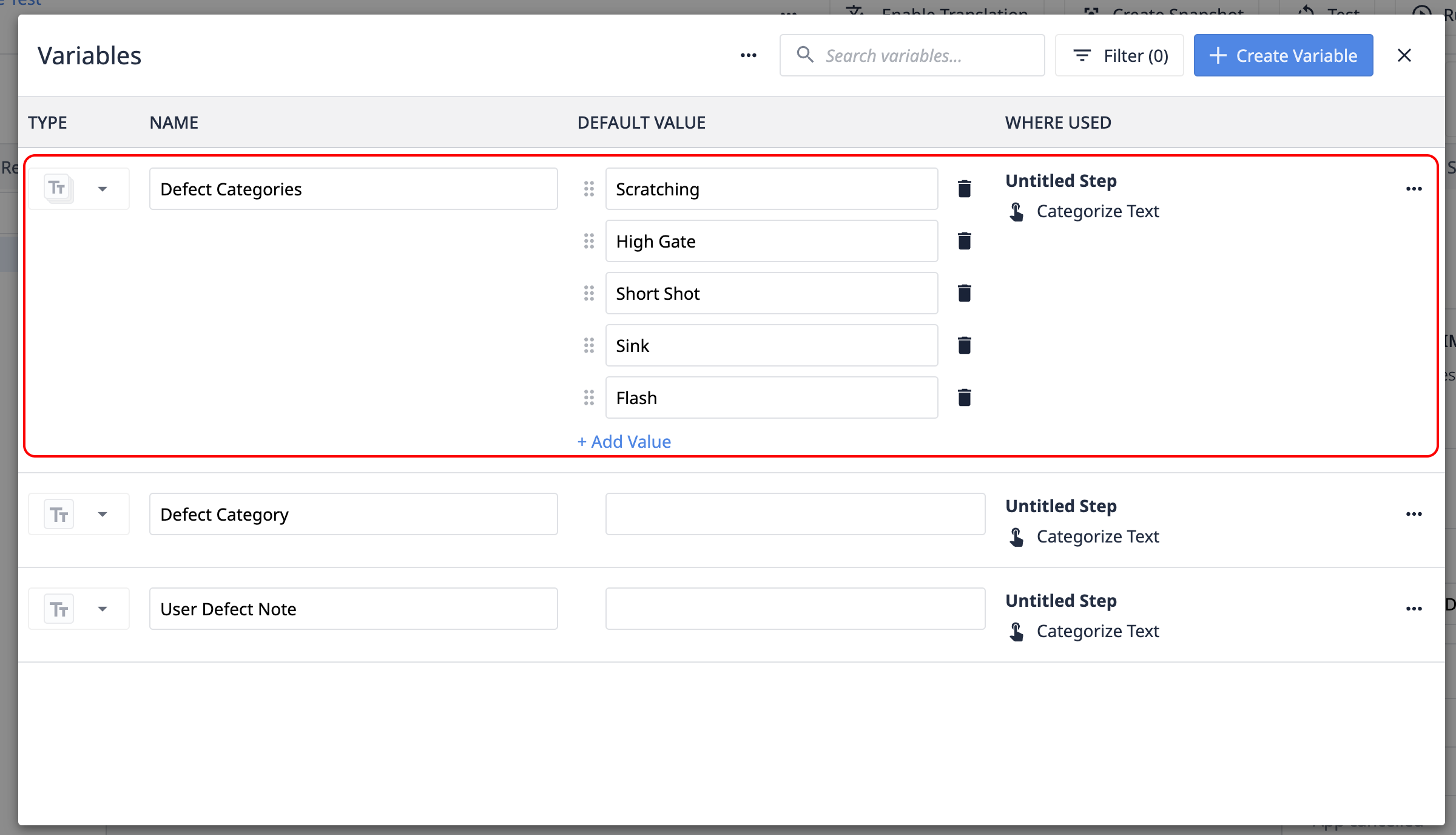
| Supported data type | |
|---|---|
| Input | Text Array |
Output: Identified category
This is the category that Copilot has determined best matches your input.
| Supported data type | |
|---|---|
| Output | Text |
Limits
Limits are subject to change.
Currently the following limits exist for Classify trigger actions. These limits are tracked on an Instance level. In a case where these limits have been exceeded, the Classify trigger action will fail.
| Frequency | Limit |
|---|---|
| Monthly limit | 100,000 Requests/Month |
| Rate limit | 10 Requests/Minute |
Did you find what you were looking for?
You can also head to community.tulip.co to post your question or see if others have solved a similar topic!

