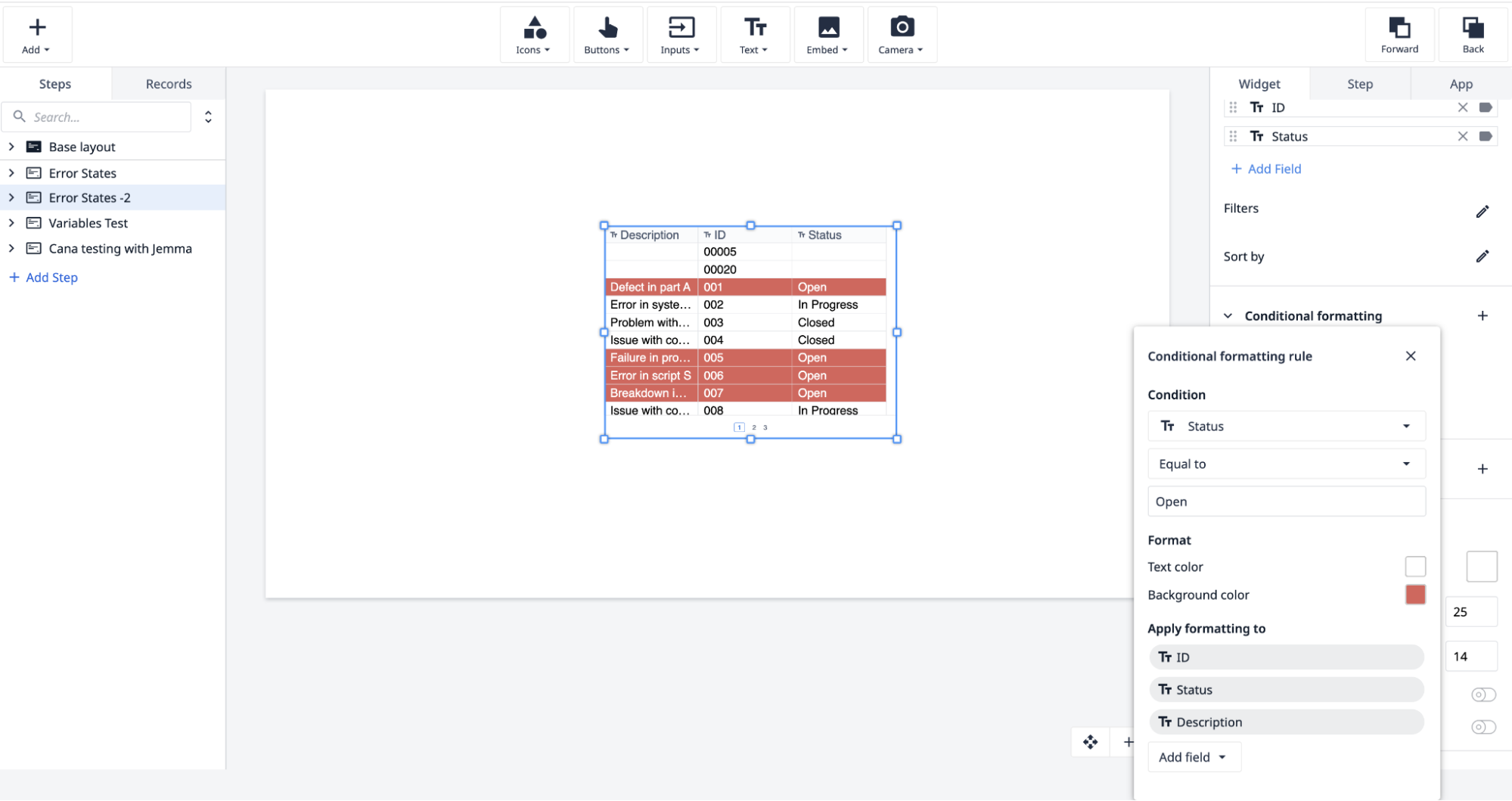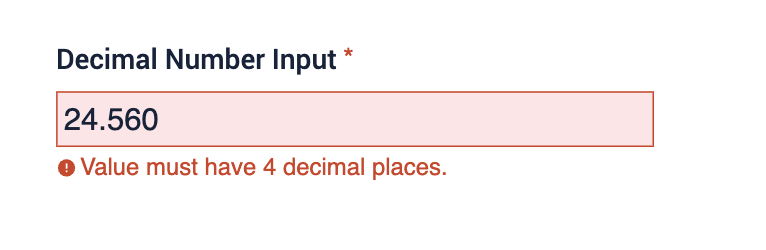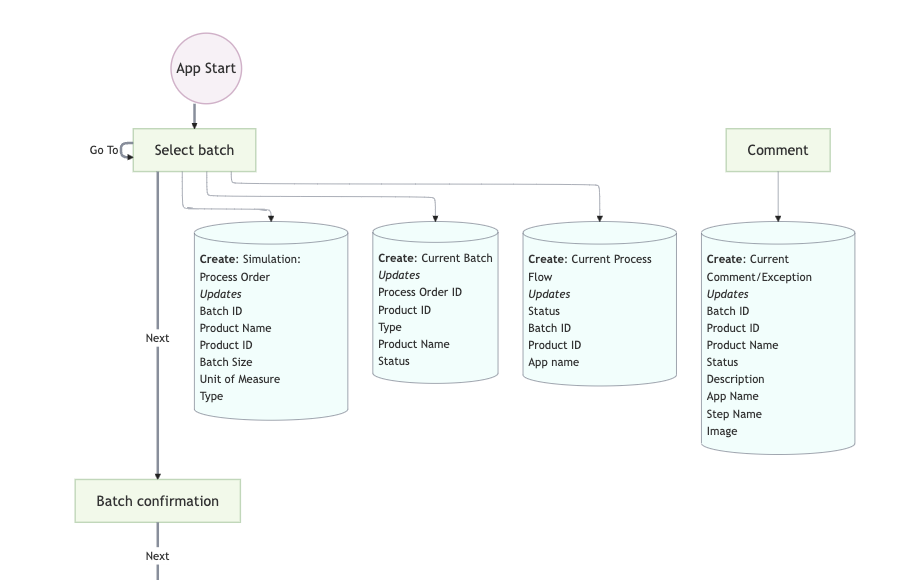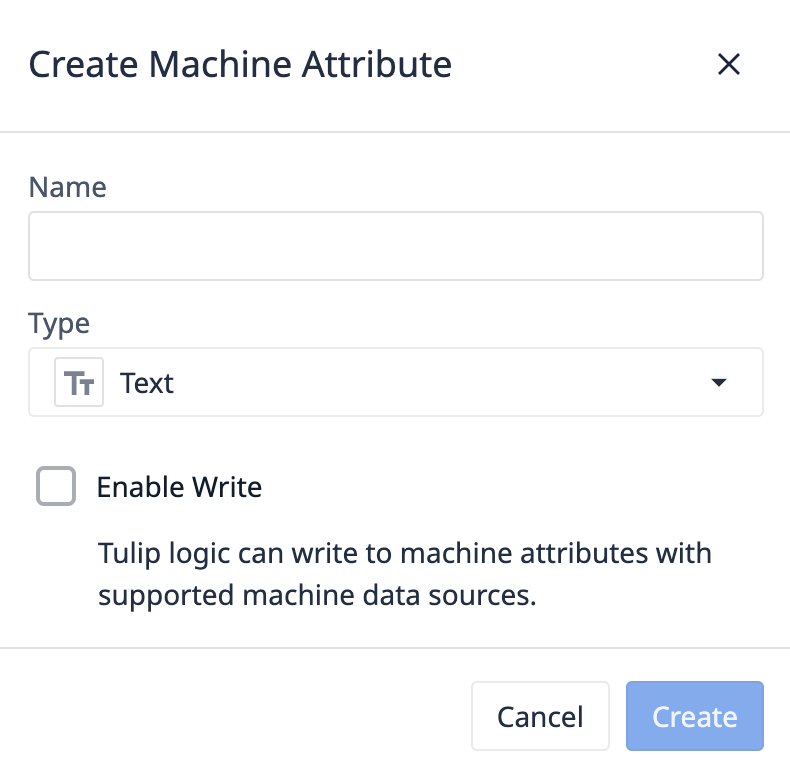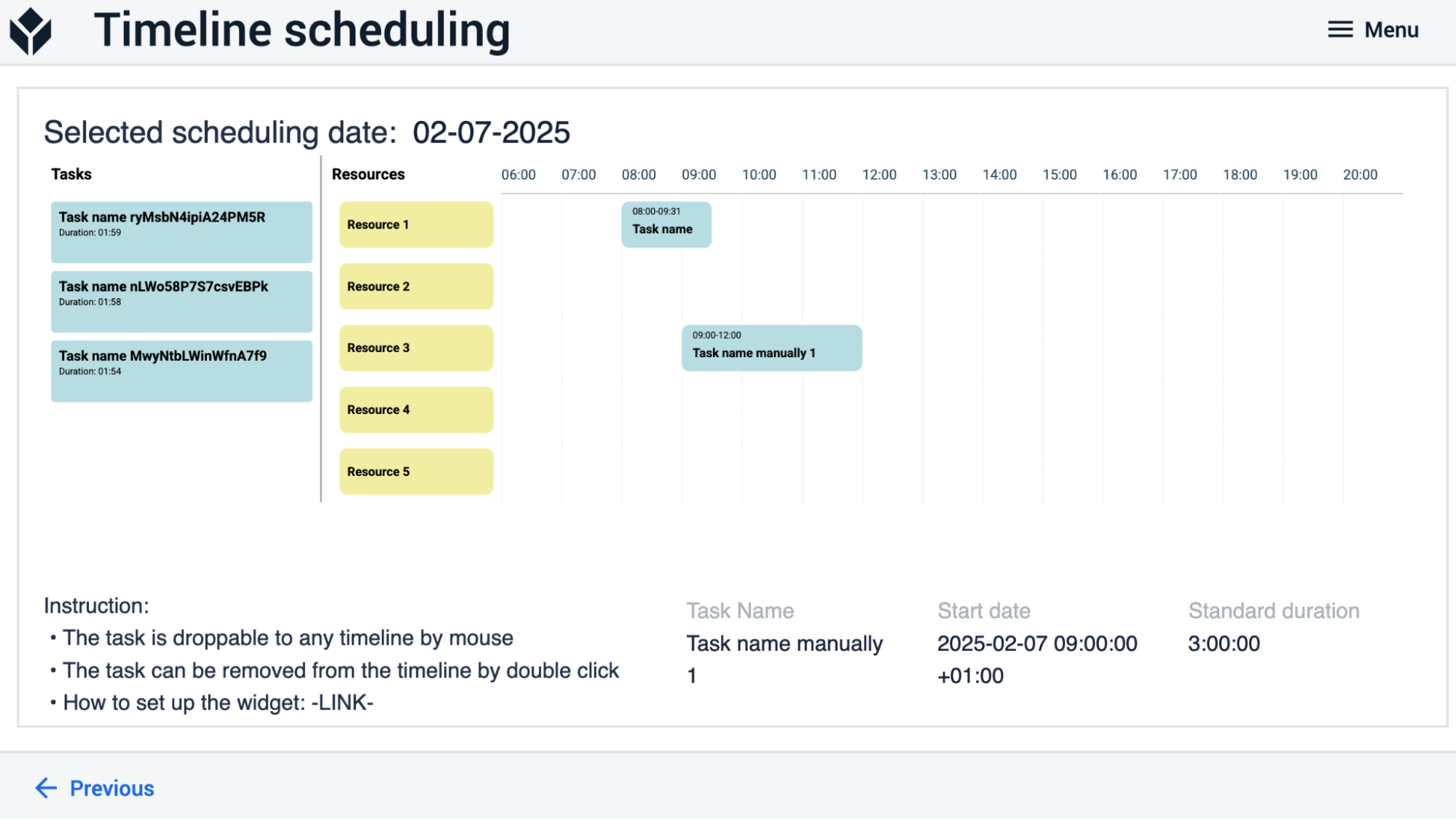Approximately twice a year, Tulip releases a new Long-Term Support (LTS) version of the platform for Enterprise organizations to enable more flexibility in regulated environments to evaluate the release before rolling into production. LTS 14, the latest version of Tulip, introduces enhanced automation capabilities, more precise data handling, and expanded accessibility, empowering manufacturers to improve compliance, reduce errors, and streamline operations.
For Tulip customers who are not subscribed to an LTS cycle, these features have rolled out biweekly, in our usual platform releases.
See the latest release notes →
Achieve GxP Excellence with Speed, Precision, and Transparency
Ensure data accuracy, compliance, and visibility to maintain high product quality and meet regulatory standards.
Conditional Formatting
Conditional formatting highlights key data points based on values, making it easier to identify anomalies, defects, and non-conformances in real time.
Numbers Precision
Numbers Precision enables you to store inputs up to 20 digits after the decimal point, including trailing zeros, allowing you to enforce accuracy at every measurement and calculation.
App Builders can also specify and enforce digits on input and computation via:
- A Number Input validation rule to set the exact number of decimal places
- Expressions for managing decimal places of external inputs (i.e. Connectors, Devices, Machines, Custom Widgets) and performing mathematical computations. These expressions include ROUND() and GETDECIMALPLACES().
- A new Expression, TOPLAINTEXT(), displays decimals with trailing zeros
Exportable Log of all Login Attempts
Export all login attempts in a CSV file to enhance security, track failed logins, and maintain audit readiness by ensuring clear user accountability and system integrity.
Read more in our IT Security Guide.
Increase Accessibility and Scalability to New Users
Onboard new users and streamline operations to scale Tulip usage in your company.
Generate App Diagrams
Tulip apps can be complex, making it challenging to explain their logic to teammates.
This feature lets you view an app's functionality in external tools outside of Tulip, making it easier for you and your teammates to inspect the app's logic and understand how it works.
Follow the guide here to generate an app diagram that visually represents the app’s structure.
Trigger Descriptions
Users can now add descriptions to triggers and view them in the context pane, making it easier to understand how it works.
Instant Setup of Devices in Production (Available Upon Request)
Tulip now enables users to set up their own devices instantly, reducing deployment time and allowing access control based on user group membership via IdP.
Read more under “Automatic Station and Device Creation”.
Gain Operational Flexibility and Efficiency with Improved Integrations
Learn about integration improvements that help improve efficiency and data integrity.
Machine Attribute Write
Tulip now allows native writing to MQTT Topics and OPC UA Tags, enabling direct connectivity to PLC, SCADA, and DCS systems for real-time process control.
Custom Widgets Improvements (Available Upon Request)
Custom widgets now support external API integrations, allowing users to extend functionality with access to cameras, microphones, geolocation, WebUSB, and WebSerial to enhance data capture and system interactions.
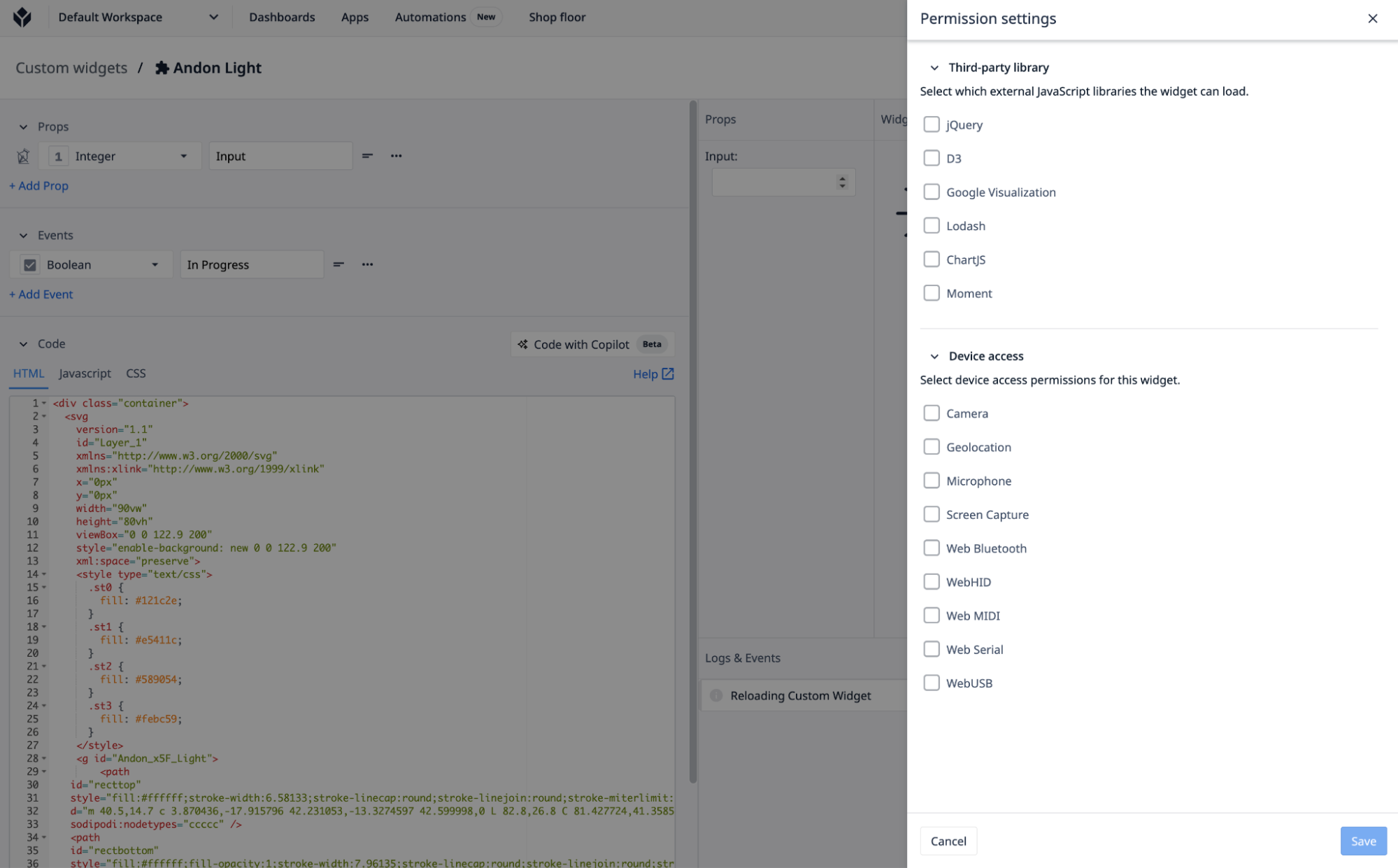
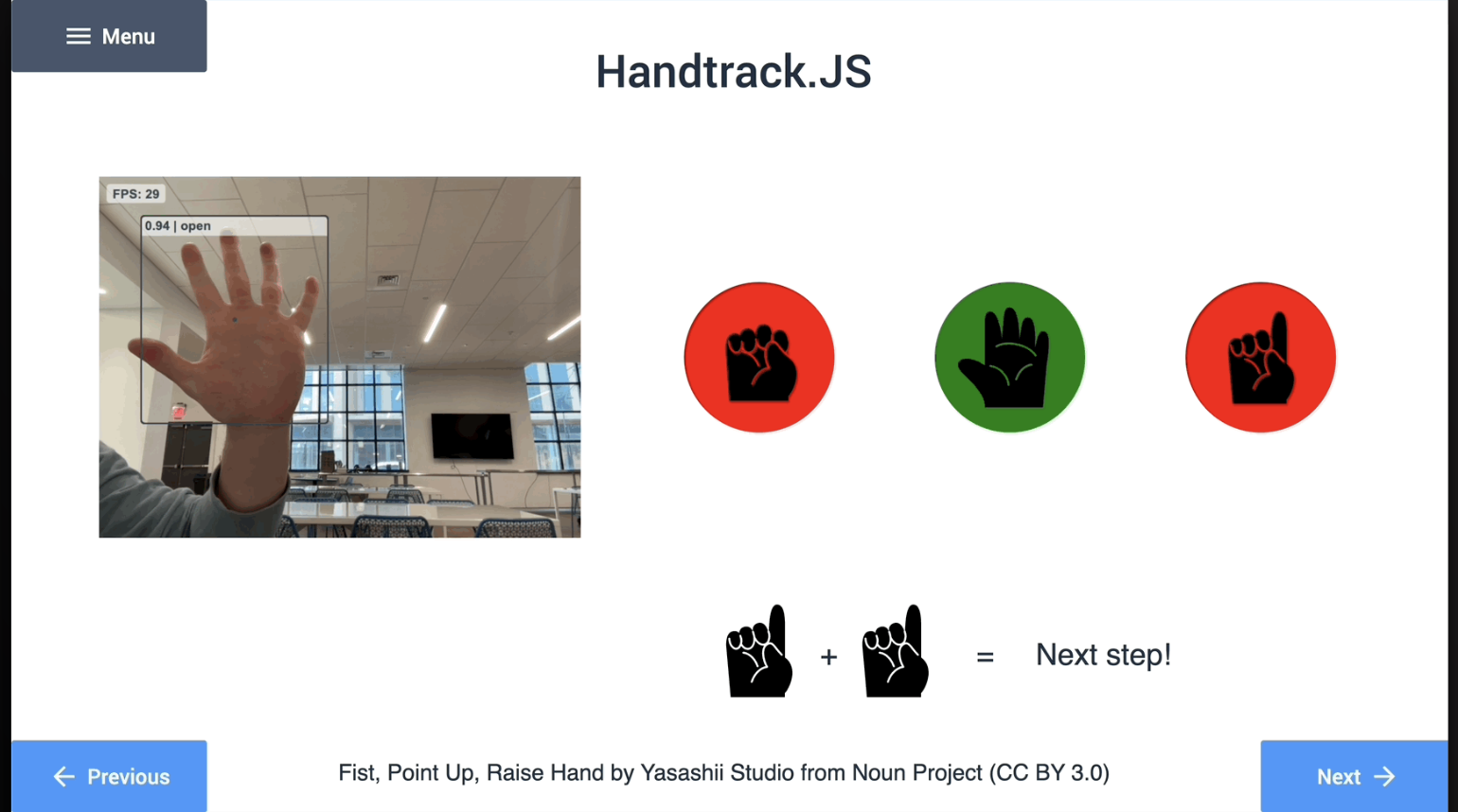
3rd Party Vision Integration (Available Upon Request)
Third-party vision models such as Landing AI and other vision providers, are now accessible natively in Tulip, providing advanced defect detection, guided assembly, and automated process validation with image-based verification.
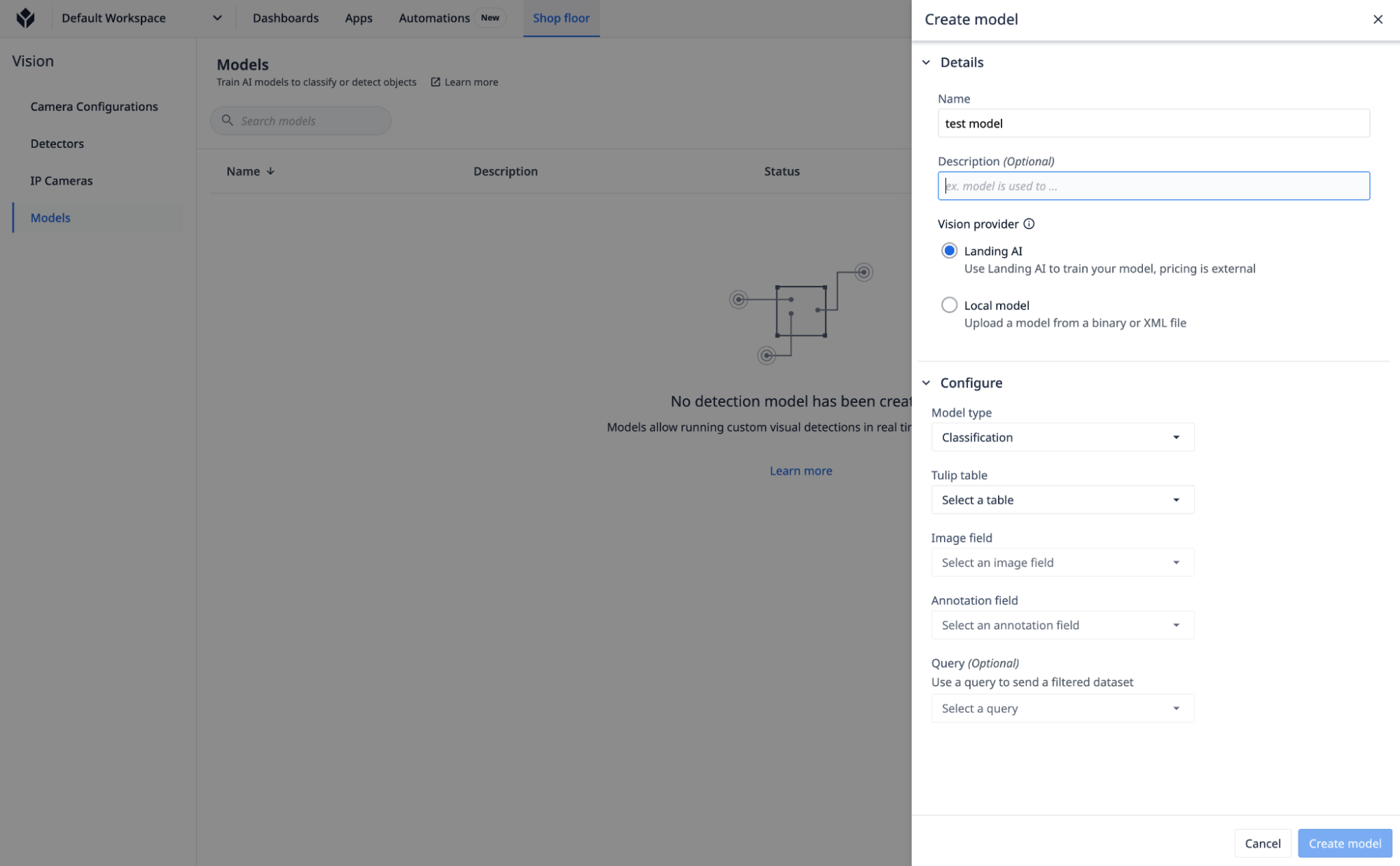
Automations - Enhanced to Meet GxP Standards
Several enhancements come to Automations, a feature that allows you to automate and expedite workflows in your processes.
-
Assign create, edit, and publish permissions to review automation workflows before publishing them in production. Previously, the "Automations create, edit, publish, and archive" permission was split into the "Automations create, edit, and archive" permission and a standalone "Publish" permission. The new Publish permission controls the publication of automations as well as the ability to toggle whether a published automation is active or inactive.
-
Retain up to six months of run history with up to 1,000 historical versions, providing an auditable trail to increase traceability.
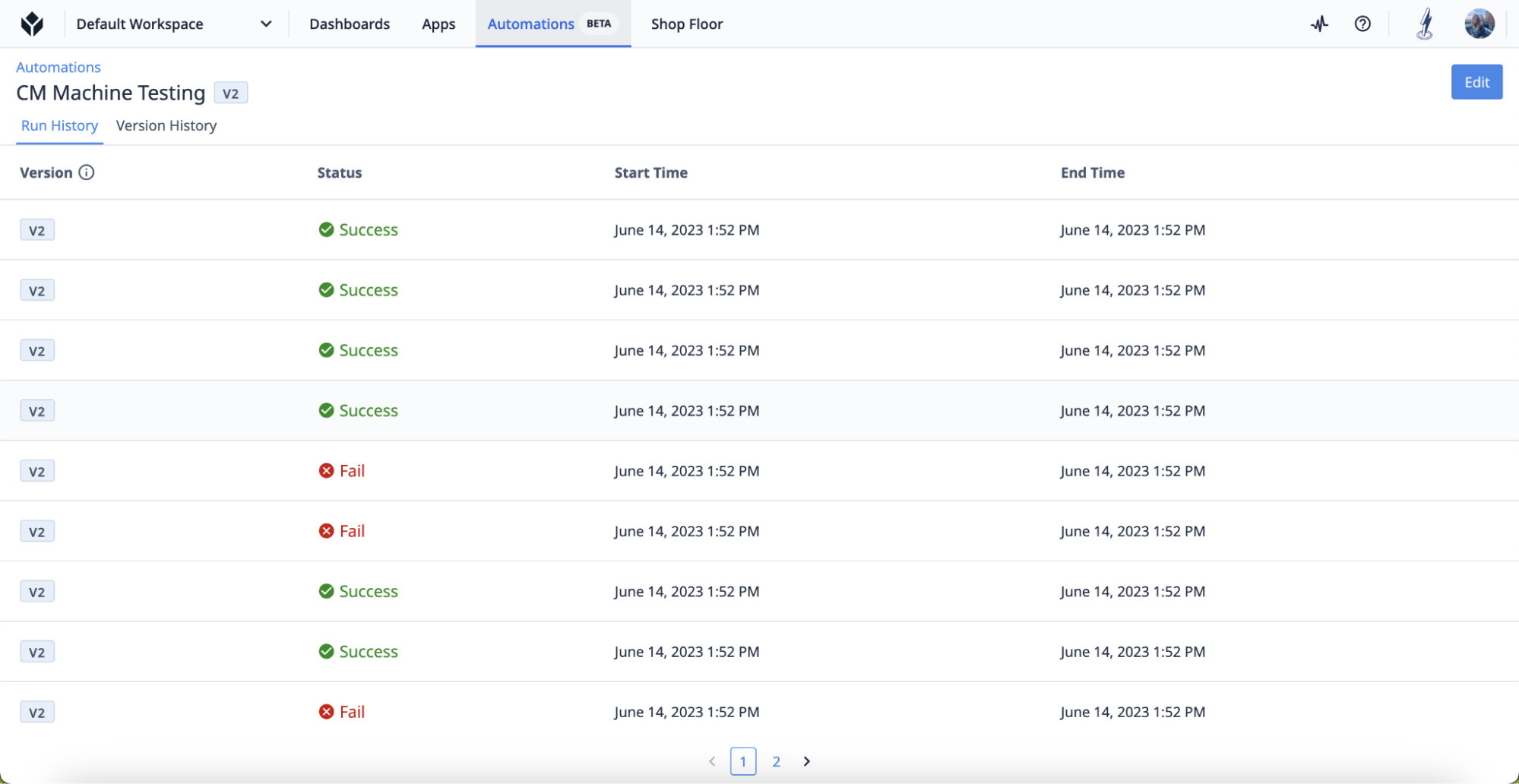
- Listen to specific, targeted events by triggering automations based on specific column field changes, rather than full row updates.
Accelerate Digital Transformation With New Content in the Library
Access prebuilt apps and templates, built on the best practices of leading manufacturers to accelerate your digital transformation journey.
Composable App Suite for Lab Operations
The Composable App Suite for Lab Operations enables labs to digitize and optimize their processes with unprecedented speed and flexibility. Built on a no-code, composable platform, each app is built to adapt to unique operational needs - whether managing samples, tracking equipment usage, or reviewing audit trails - without requiring coding or IT support. Learn more here.
Equipment Logbook App Suite
The Equipment Logbook App Suite tracks equipment usage, cleaning, and calibration schedules to ensure your equipment remains operational-ready while maintaining compliance with a comprehensive audit trail of all required activities. Learn more here.
Scheduling Custom Widget
The Scheduling Custom Widget optimizes test scheduling and resource allocation by assigning tasks to specific resources and timeslots, ensuring maximum utilization and operations efficiency.
Additional Updates
Tulip continues to enhance its platform with incremental improvements that increase security, efficiency, and usability.
Electronic Signature Widget
App builders now have the option to hide comments when signing in the electronic signature widget.
Send Email to a User Group
Send emails to a user group with a new trigger to streamline communication.
‘On Input Exit’ Trigger
Use the new trigger to perform an action whenever a user exits an input field.
Potential use cases include:
- Verify if data meets predefined formatting criteria
- Automatically save inputs to prevent information loss
- Verify data against databases
- Perform real-time calculations based on predefined formulas
How do I learn more about LTS 14?
If your team is interested in seeing all of the latest updates in LTS 14, access the Tulip Docs or reach out to your Tulip contact for the official quality assurance report. Your customer success manager can also help you upgrade your instance to LTS 14.
If you are interested in learning more or enabling these features on LTS 14, please contact your Customer Success Manager.