Release 280 brings multiple updates to automations, the Apps page, Frontline Copilot®, the Tulip Player, and edge device access. We're also introducing user limits to instances, the ability to convert snapshotted connectors, and more secure expiration times for account-generated links. In addition, there are several UI improvements and bug fixes throughout the platform.
Let us know your thoughts and questions in the Tulip Community.
Automations Updates
- Automations can now be manually tested by clicking on the new Test button on the automations editor.
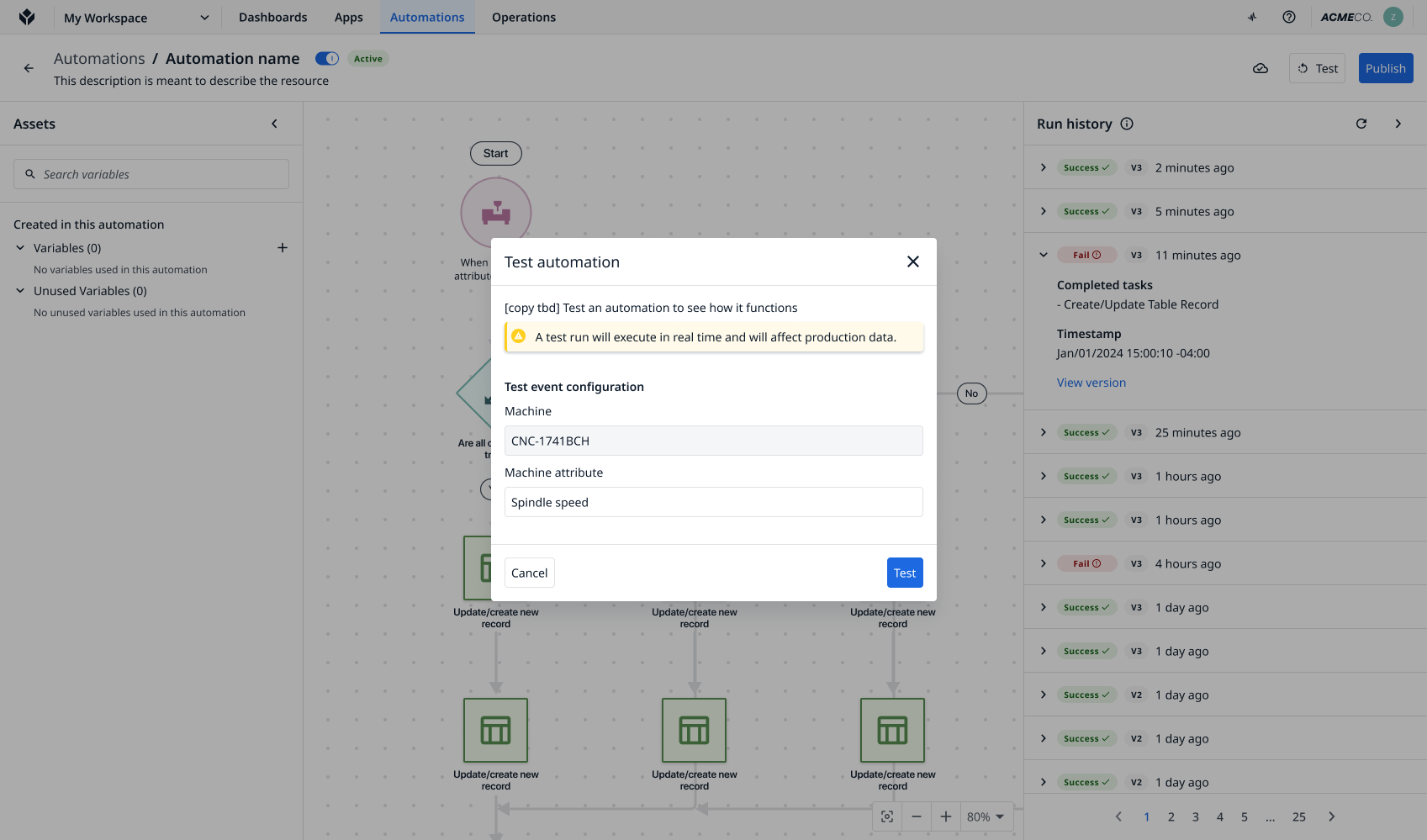
- Visual updates to logic blocks in the Automation Editor in preparation for the release of looping
Edge Device Access
- Users can access information and configure drivers of a display device by clicking on the display device name from the display devices page
-
Users can access information and configure drivers of an edge device by clicking on the edge device name from the edge devices page
-
Users will now need to provide a display device name during registration or the Next button will be disabled
Apps Page Updates
- Apps that need approval will now appear in a new Pending approvals folder in the apps list. This makes it faster to find open approvals without having to search for them. This list can also be filtered to show approvals assigned to the current user
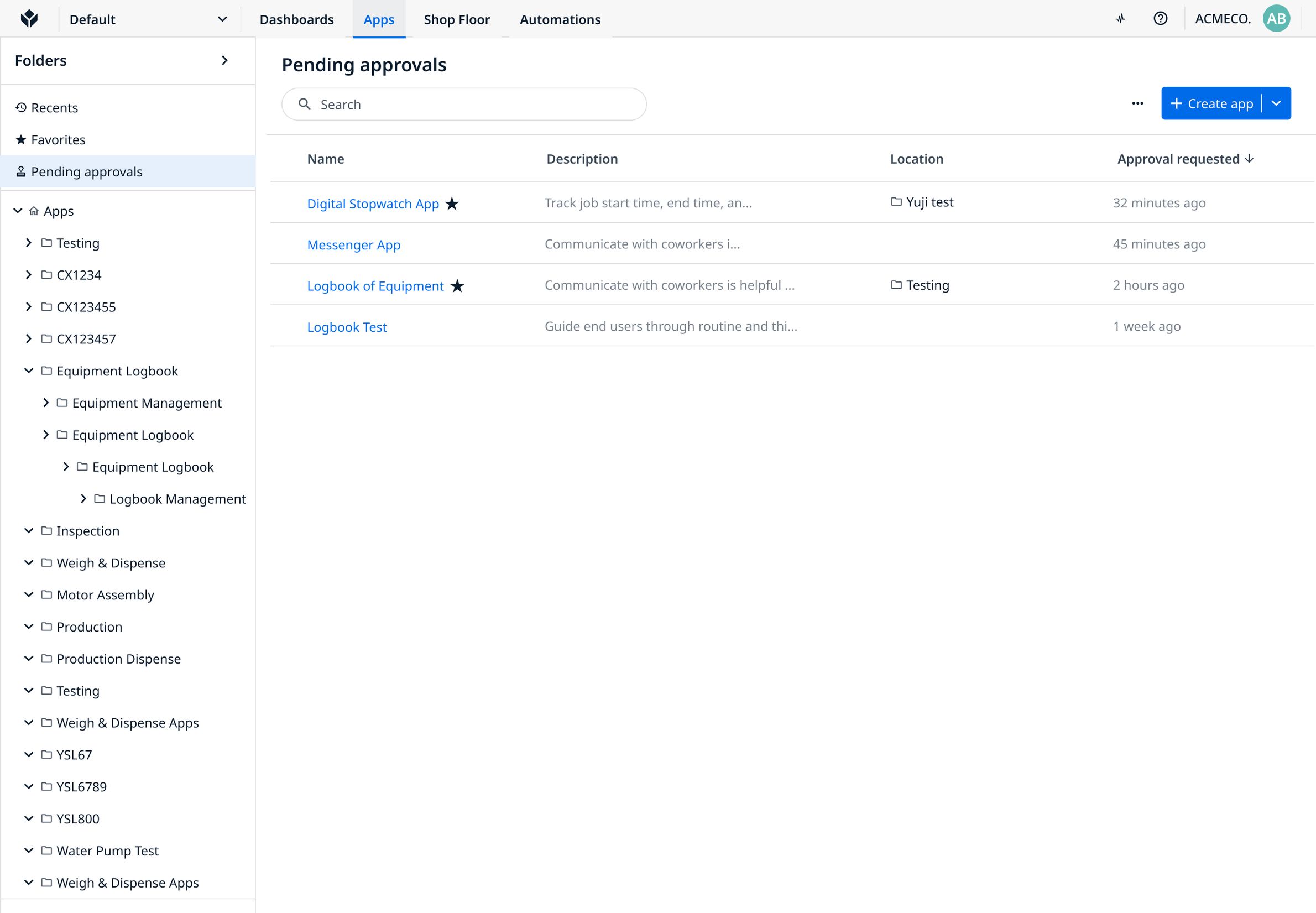
- Updated the preview panes for apps and app folders to be more visually consistent with similar components across the platform. The name (and in the case of apps, description) fields are no longer editable, a pattern we're moving away from in side panels. Users may still edit this information via the subheader of that resource, or the Rename option in more menus. This should make information easier to locate
User Limits and Exporting
-
By default, a user limit of 4000 has been applied to all sites to enhance stability. Sites in excess of 4000 users will maintain all excess users, but will be unable to create additional users
-
When exporting users in CSV format, the Last Online time is now shown in ISO standard format
Account Links Expirations
All account enrollment links, password reset links, and email verification links now expire within 24 hours. This applies retroactively to existing tokens. Previously, expiration times were 30 days, 3 days, and 30 days, respectively.
Copilot Updates
We've added an option for permissions to edit the copilot site settings page when creating a custom user role.
Convert Snapshotted Connecters
We've updated the connector export action so you can turn snapshotted connectors back into "editable" ones. This change impacts the connector import/export workflow.
Stations API Improvement
We've improved performance of stations API LIST endpoints.
Updated Swedish Translations
All Swedish translations have been perfected throughout the platform.
Tulip Player Updates
Users should now see an error page when they have Tulip player open on browser more than one time.
Bug Fixes
Release 280 contains multiple bug fixes that we want to highlight because they were reported by users:
- Fixed an issue introduced in r259 where users and API tokens archived prior to r259 would render in the record history widget as "Tulip Server" instead of as the archived user or API token
- Fixed a regression where table record widgets were able to be scrolled if the datasource was a text-like field
- Fixed a bug with toggles on the create variable modal closing it
- Fixed multiple issues in the app editor. Widgets with translations in multilingual apps, if created based on another widget (either by duplicating, copy/pasting, or unlocking from the base layout), might share translations with those widgets, so a change in one place results in changes in both widgets
- Fixed a bug where the connector host did not listen to all the mapped machine attributes
- Fixed a bug where users were unable to create OracleDB connectors
- Fixed a bug in barcode scanner widget that caused it to run out of memory
- Fixed an issue where after a network disruption, Table Records and Machine Triggers would not update in apps
Full List of Ticket ID included in Release 280
If you are tracking any of these tickets and would like more details, please contact Tulip Customer Support via support@tulip.co or live chat through your instance.
PLAT-33724
PLAT-33487
PLAT-33290
PLAT-33198
PLAT-33096
PLAT-33058
PLAT-32414
PLAT-32347
PLAT-32299
PLAT-32157
PLAT-32076
PLAT-32054
PLAT-31999
PLAT-31153
PLAT-30270
PLAT-32442
PLAT-32284
PLAT-32253
PLAT-31950
PLAT-21203
PLAT-33650
PLAT-33550
PLAT-33537
PLAT-33483
PLAT-33355
PLAT-32950
PLAT-32890
PLAT-32656
PLAT-32278
PLAT-33423
PLAT-33416
PLAT-33377
PLAT-33355
PLAT-33330
PLAT-32950
PLAT-32890
PLAT-32887
PLAT-32656
PLAT-32652
PLAT-32582
PLAT-32541
PLAT-32278
PLAT-32072
