To download the app, visit: Library
Streamline user alerts and pending tasks with in-app badges similar to a mobile phone
Purpose
This custom widget includes a simple badge that can have a custom color, image, and number of alerts for showcasing alerts and notifications. This works best for a supervisor or frontline manager.
Setup
The Badge Notification Custom Widget makes use of three properties and one event. The properties being used in this widget are:
- Image: A custom image can be used for the icon of the badge notification
- Icon Color: The color of the badge can also be easily modified
- Num. Alerts: The red notification count can be programmatically updated as a variable
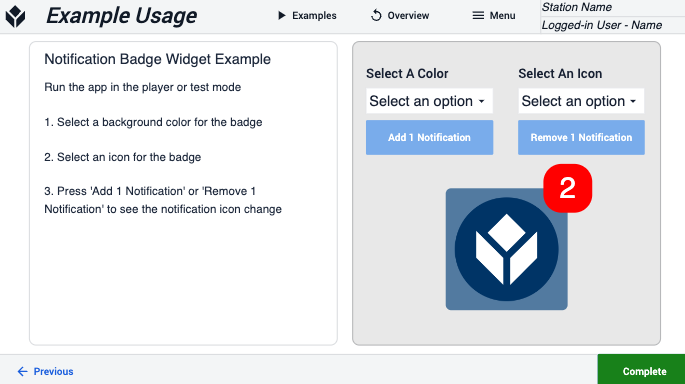
How it works
In most scenarios, the Tulip developer can build an app that updates the notification count variable based upon a list of tasks or work orders assigned to a given individual logged in. Other use cases can include accountability board updates for quality managers, maintenance managers, and other frontline managerial roles.
Further Reading
If you would like to know more about custom widgets please visit the site below: