Learn the basics of working with arrays and objects in the Expressions Editor.
Knowing what Expressions to use in order to work with Arrays is essential for working with data in Tulip. You can also use expressions to break down Objects into separate data types. This allows you to focus on specific data to inform your process in an application.
Expressions with arrays
There are several kinds of expressions that perform different functions to return values. These values can be a single value or another array. They can also be the same data type or a different data type.
Some expressions use arrays to return simple arithmetic values:
array_max()
Returns the maximum of a given numeric array
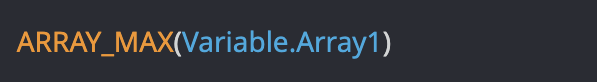
array_min()
Returns the minimum of a given numeric array
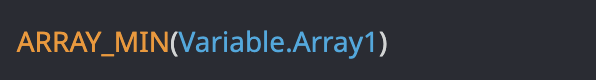
array_avg()
Returns the average of a given numeric array
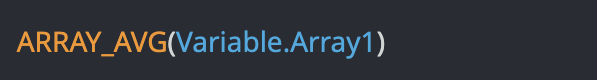
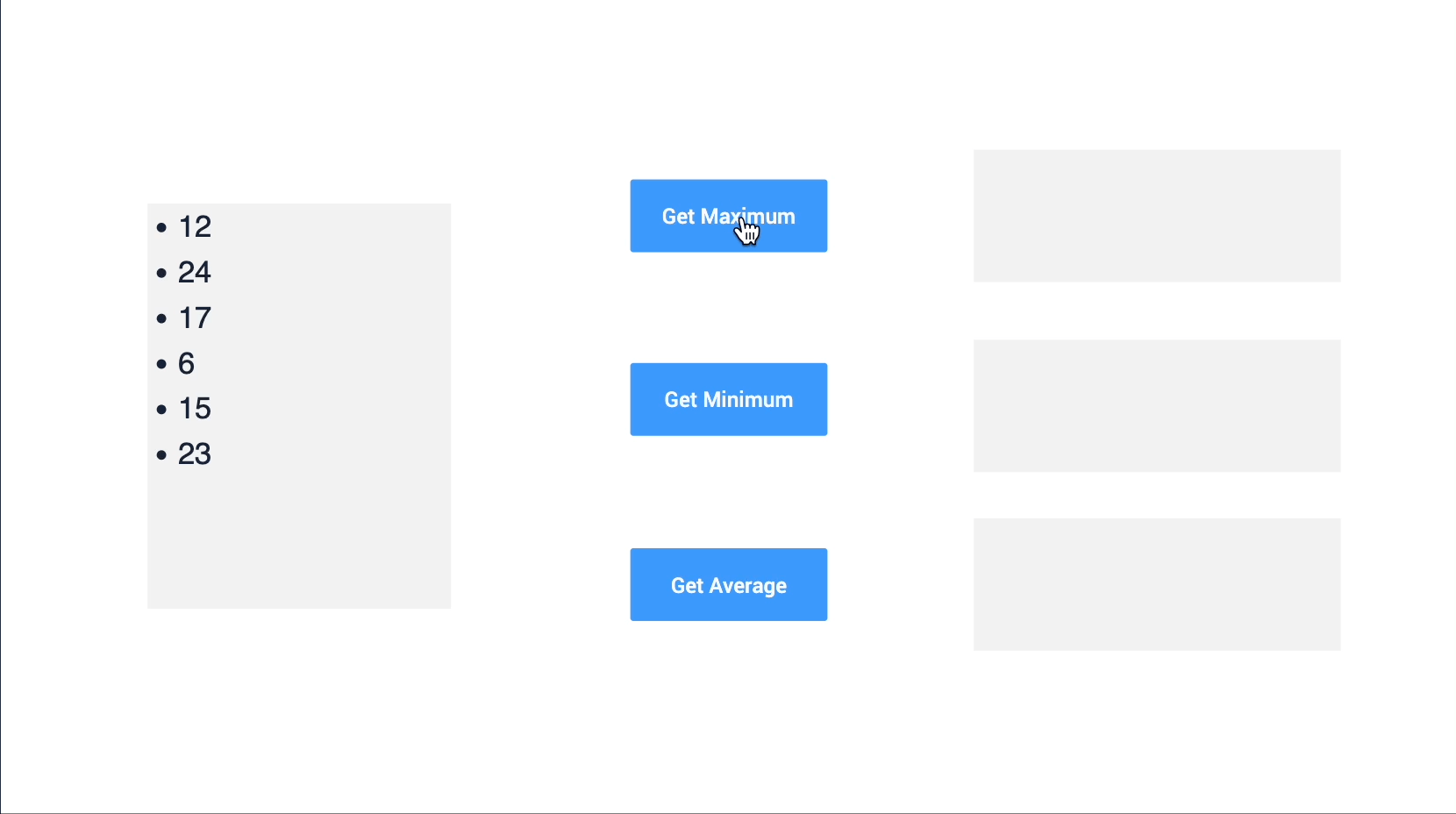
Other expressions use standard deviation to return values.
array_stdev_population()
Returns the standard deviation of the population of a given numeric array
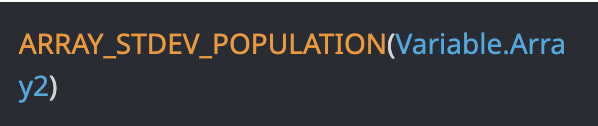
array_stdev_sample()
Returns the standard deviation of the sample of a given numeric array

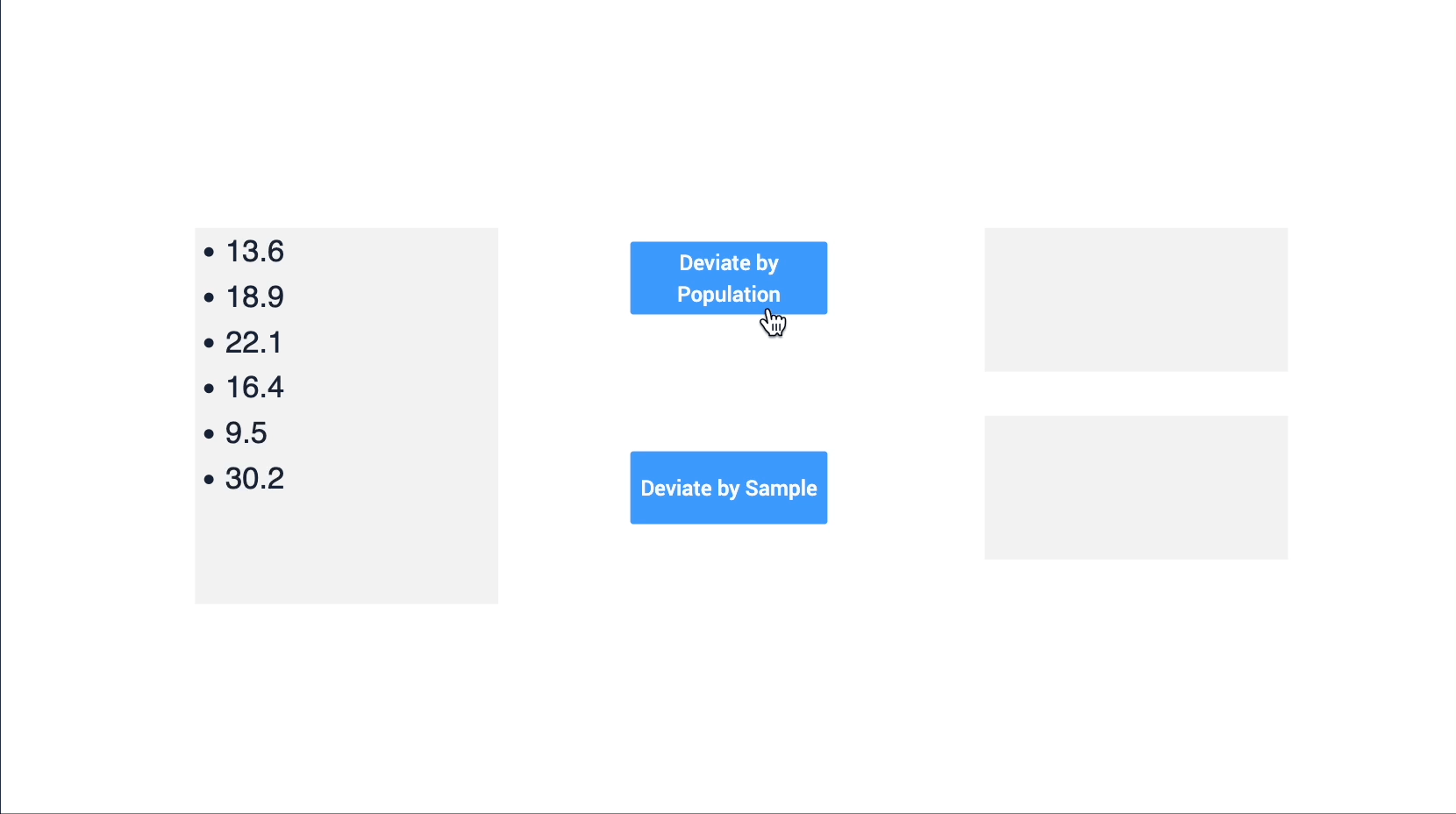
One of the most widely used expressions in the Tulip platform is:
array_index_of()
Returns the index of the first occurance of the given value in the given array. If not found, returns “-1”.
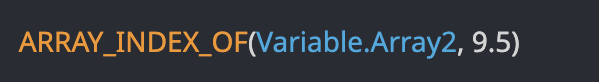
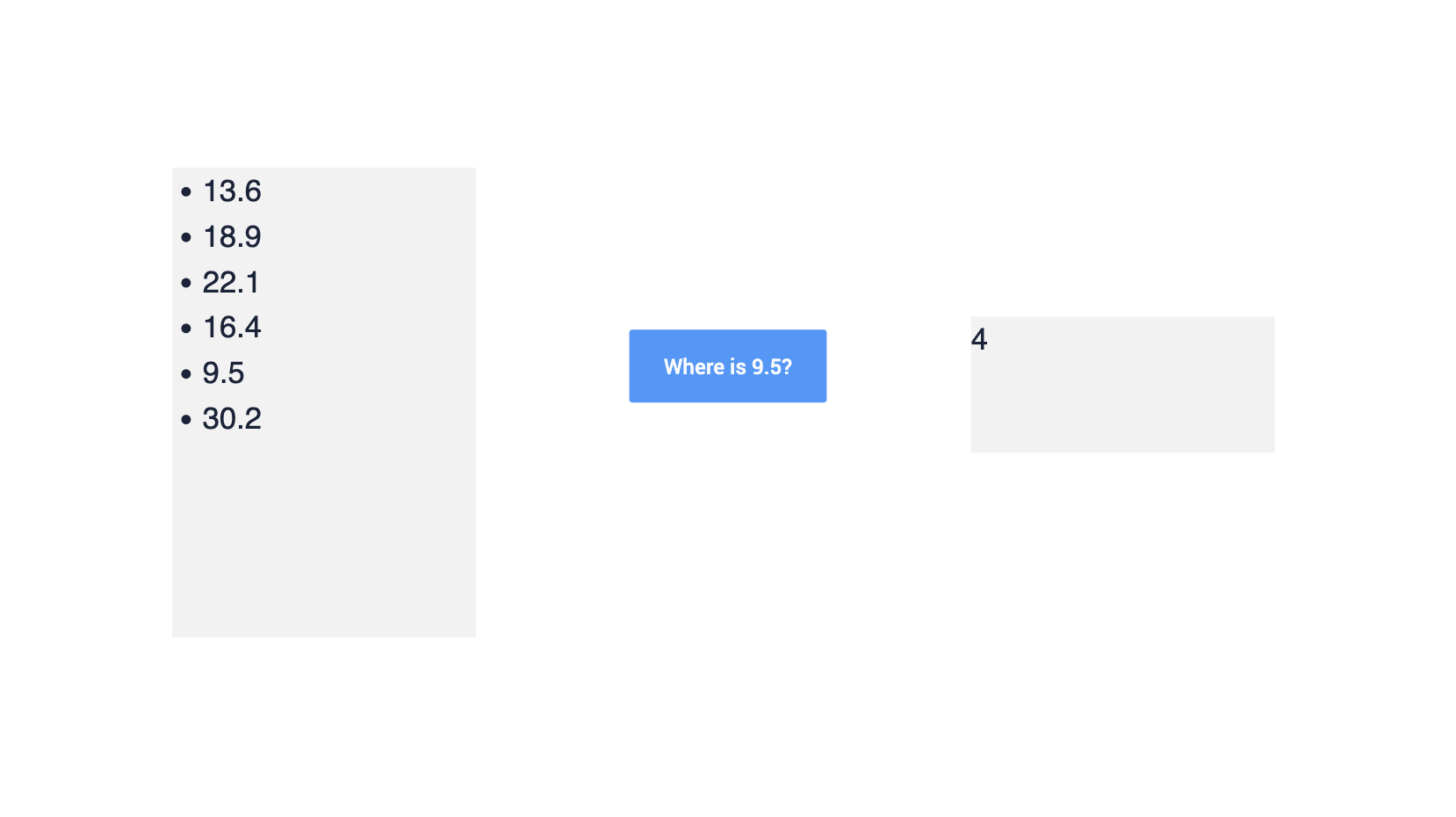
As explained in this community post, you can use array_index_of() to determine a COM port on a serial driver. You could also use it for Connector output results to find a particular work order.
LEN()
Returns the number of items in an array.
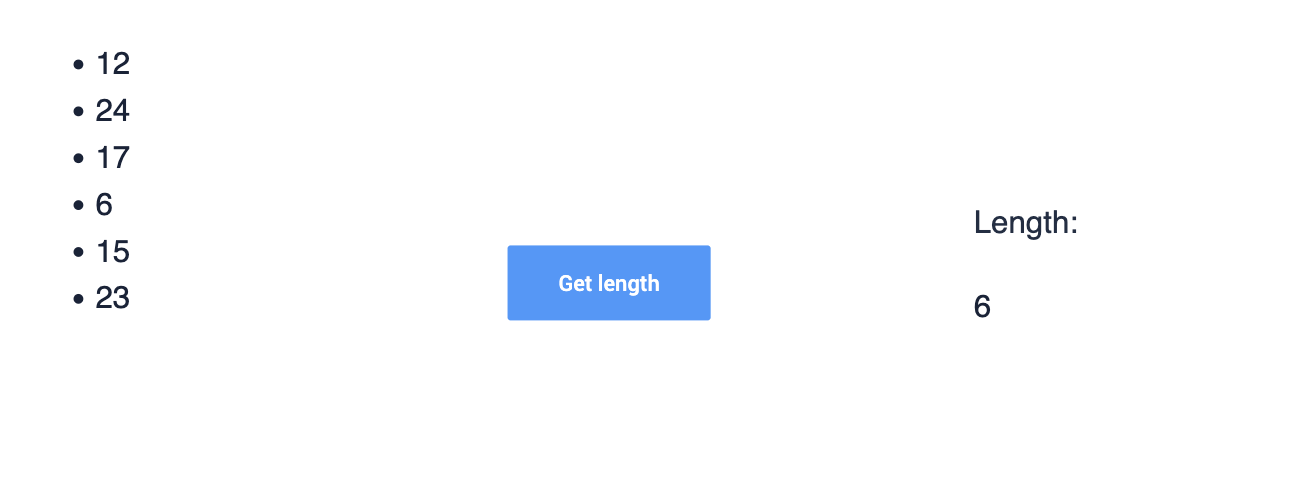
There are also expressions that use arrays to determine given values, such as:
arraycontains()
Returns “true” if the given value is in the given array, returns “false” if otherwise
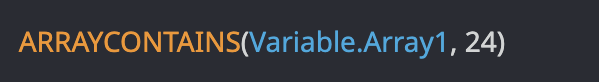
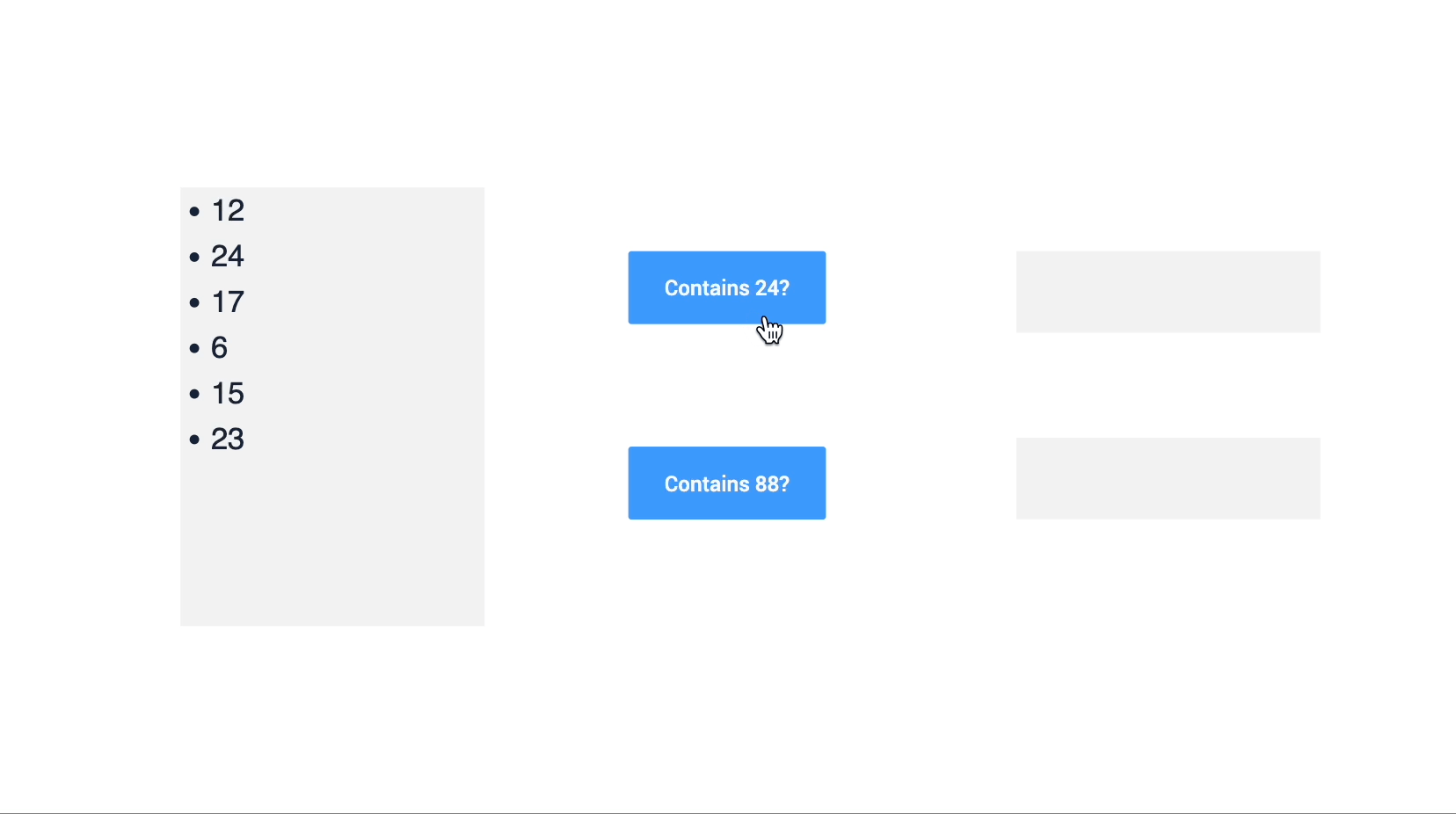
The following expressions use regular expressions to return arrays. You can also use this cheatsheet to understand regex capabilities and syntax.
regex_match()
Returns an array of matches to the regular expression
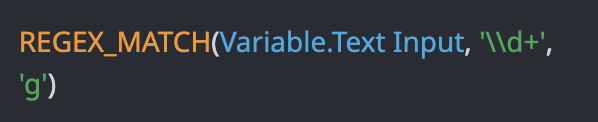
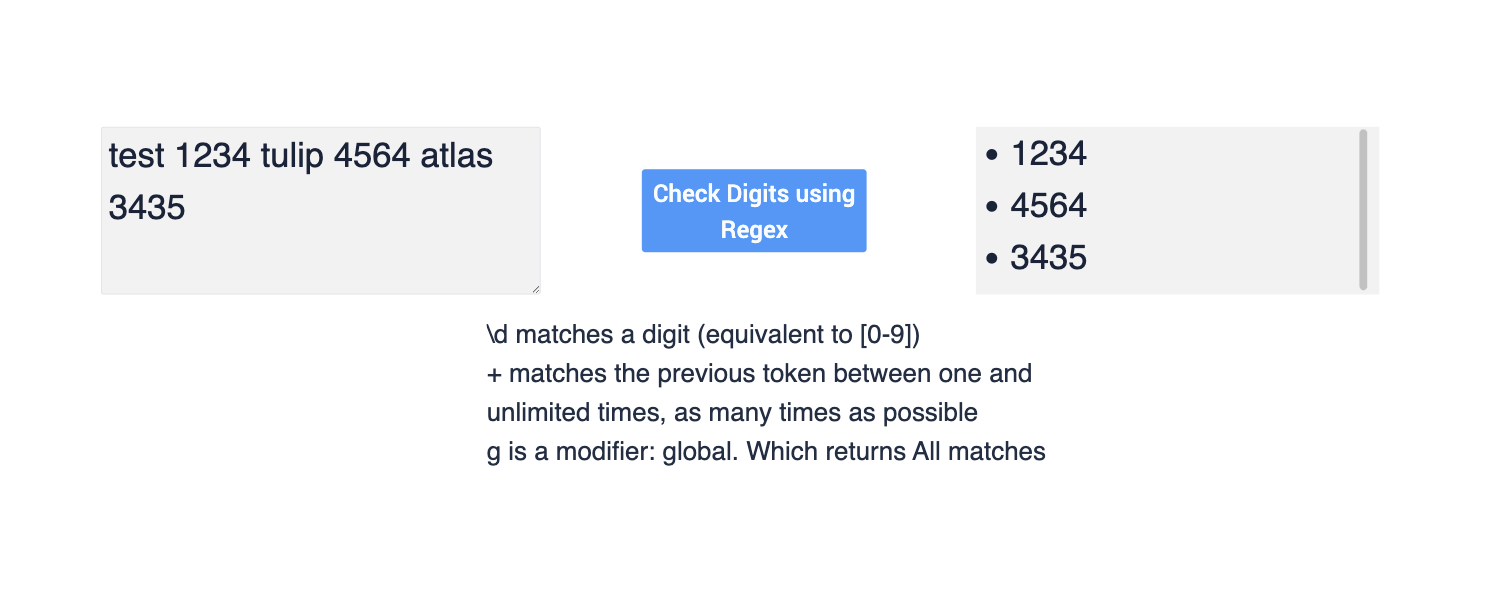
regex_replace()
Returns a modified Array with string replacements defined in the expression
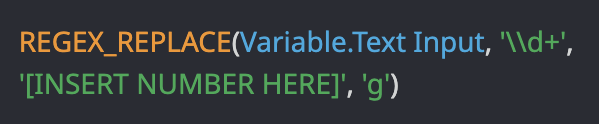
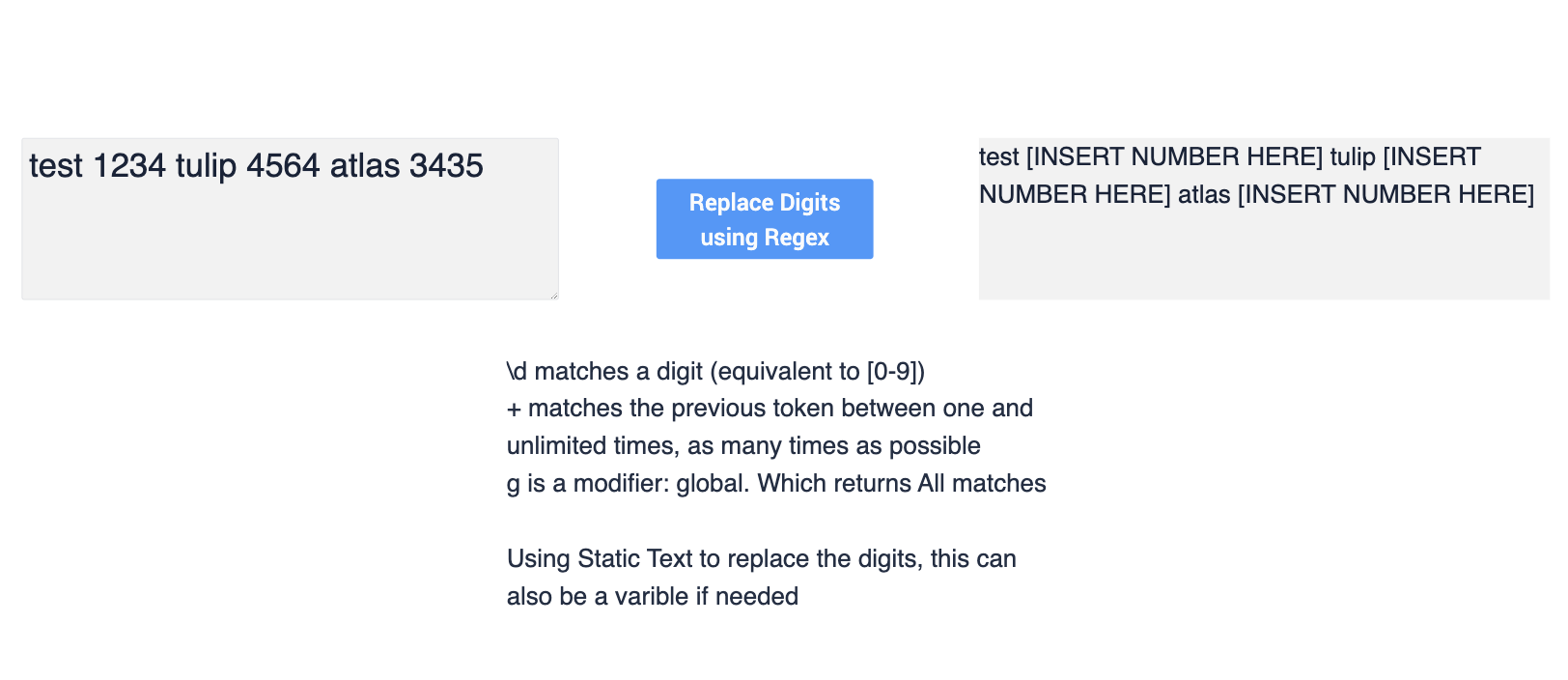
Finally, you can combine multiple arrays with similar data types to create a new array.
array_concat()
Concatenates any number of arrays of a single type into a single array of that type
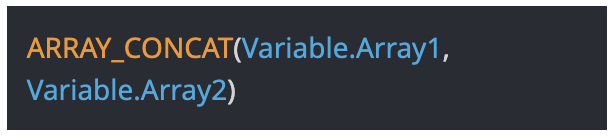
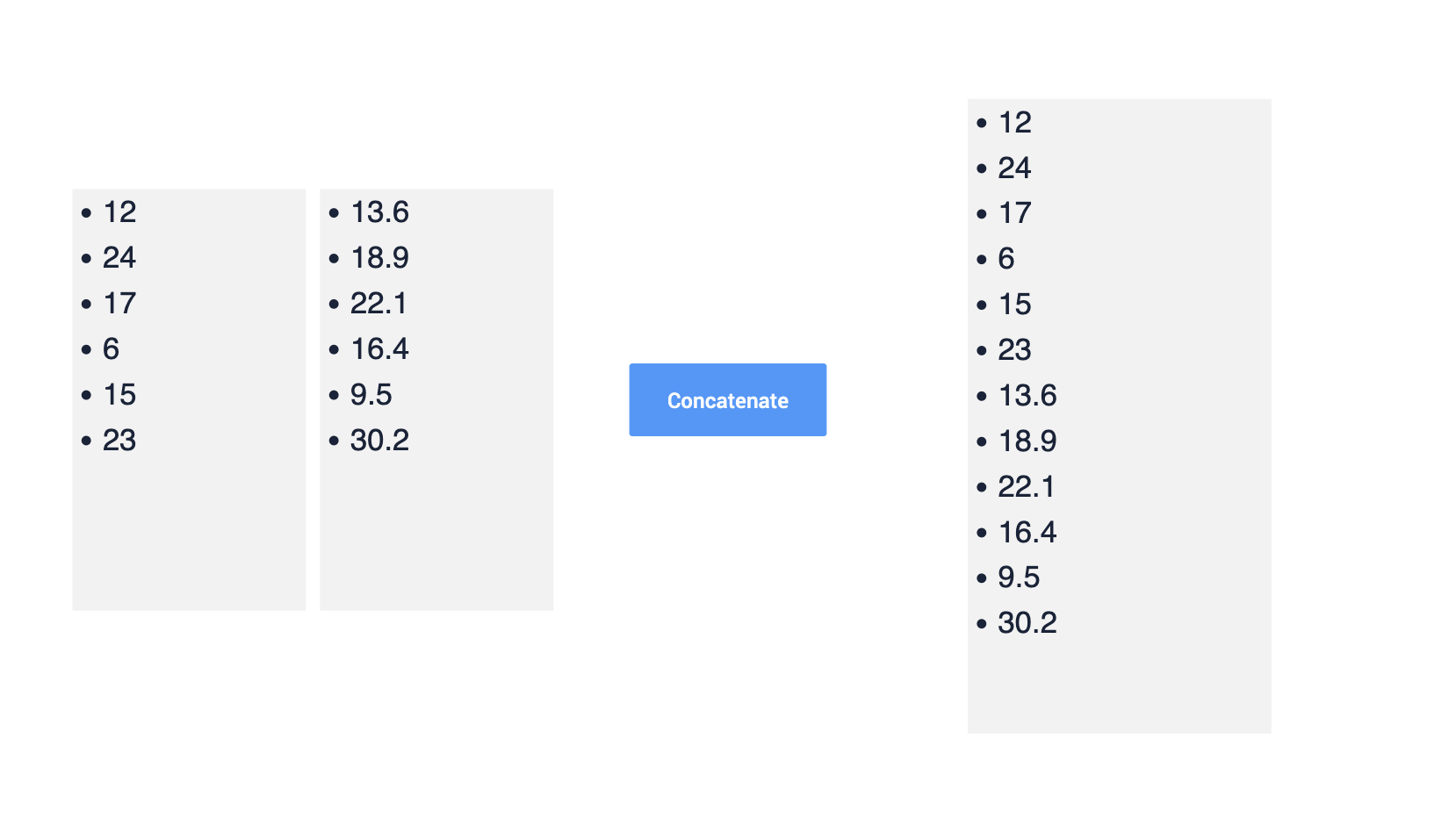
Expressions with objects
Expressions that use objects all have the same function in Tulip: gather data from one object and store it in another object that uses a single data type. The following expressions work similarly, using a given key (header) to convert an object array to a base array.
map_to_boolean_list()
Converts an object array to a Boolean array for the given key
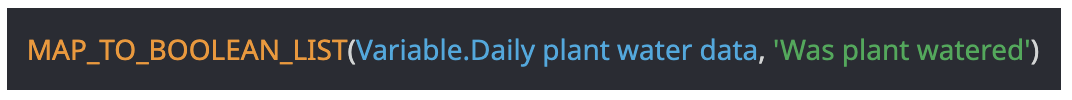
map_to_integer_list()
Converts an object array to an Integer array for the given key
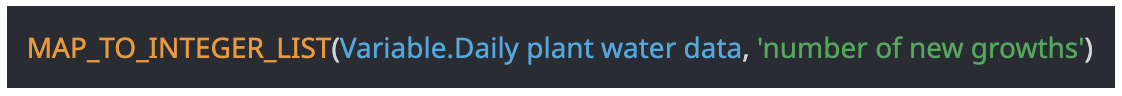
map_to_number_list()
Converts an object array to a Number array for the given key
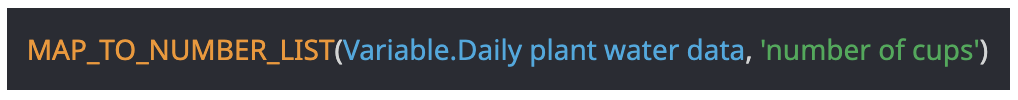
map_to_text_list()
Converts an object array to a text array for the given key
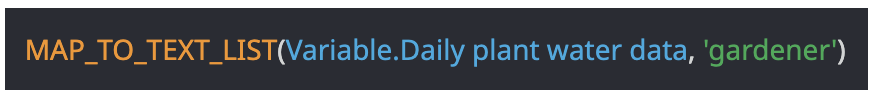
In the example below, the object array has four data headings per object. The button trigger uses data manipulation to store data from each key (heading) into respective variable arrays (boolean, number, etc.).
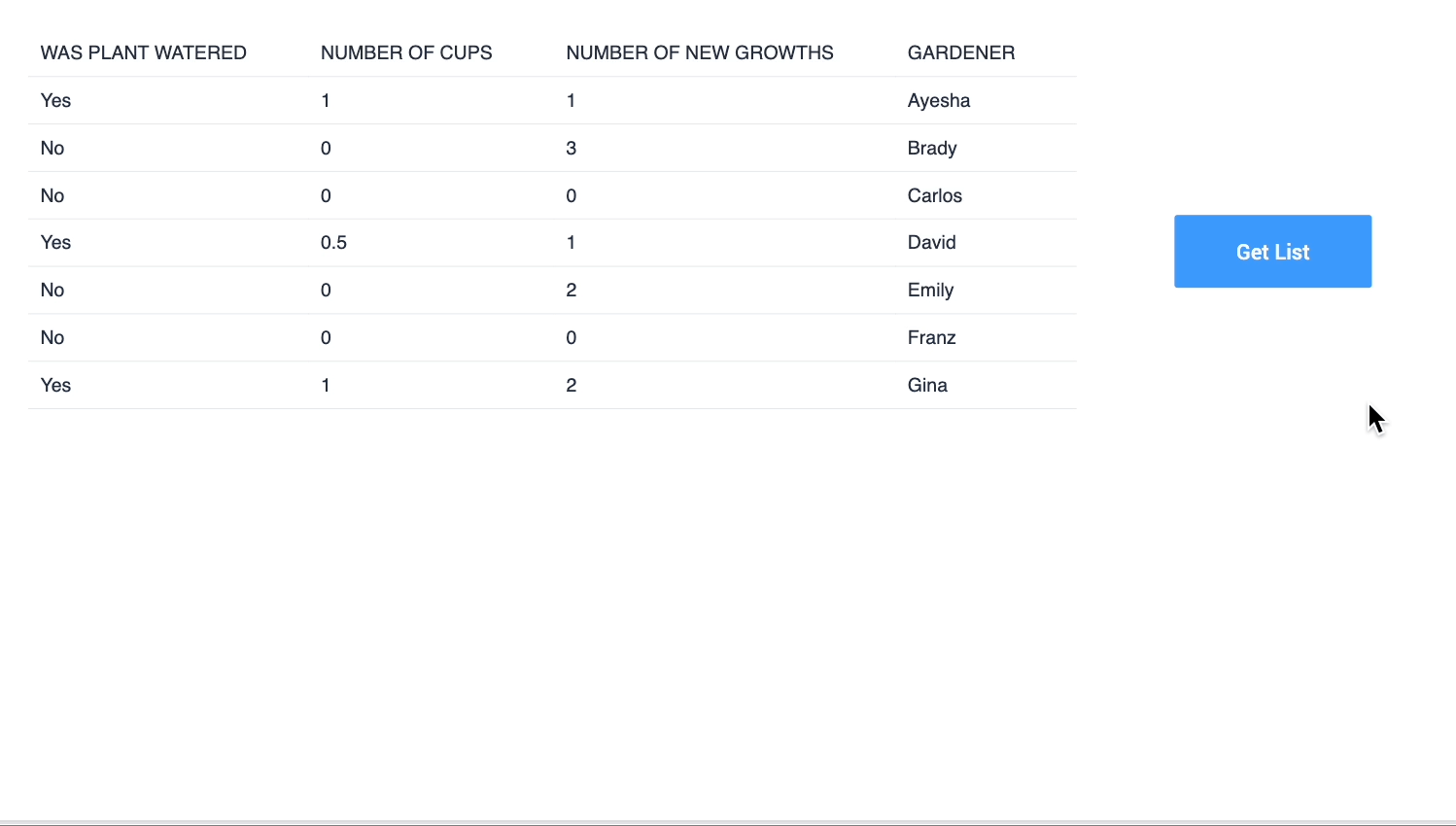
Using one of the above map_to_text expressions with array_index_of() allows you to extract information from a Connector Function Output.
Did you find what you were looking for?
You can also head to community.tulip.co to post your question or see if others have faced a similar question!

