Release 282 brings the release of the Frontline Copilot® Operator Chat Widget! We also have a new compatibility added to the User Groups closed beta feature. In addition, we've added updates to Vision, Automations, the Analytics Editor, and more. There are several UI improvements and bug fixes throughout the platform.
Let us know your thoughts and questions in the Tulip Community.
Frontline Copilot® Operator Widget Release
We're excited to announce that the Frontline Copilot Operator Chat Widget is now available for all Tulip customers! Check out this new widget in the embedded section of the context pane.
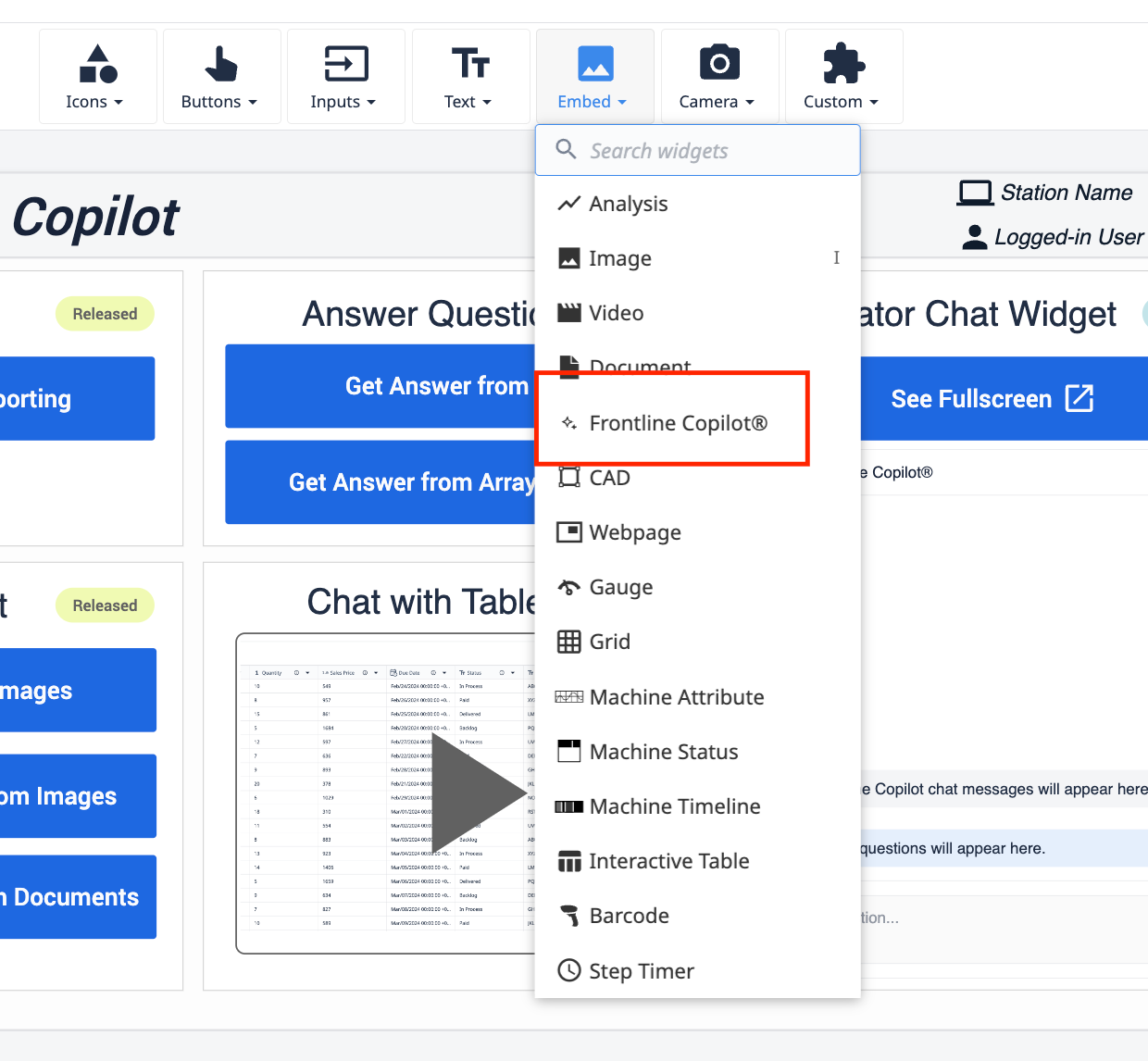
As part of this release to general availability, we have made the following changes to the widget:
-
On the copilot chat window, there is a disclaimer that messages have been generated by AI.
-
Copilot Operator Chat is automatically trained on the first 10,000 records in any Tulip table.
-
When customers are training tables for the copilot widget, tables that already have been trained go to the top of the available table list.
-
When training the Copilot Operator Widget, users can see the reasons why some documents failed.
-
Increased visibility into the training status.
User Groups Closed Beta Updates
- We're introducting compatibility with eSignatures for the new User Groups feature (currently in closed beta).
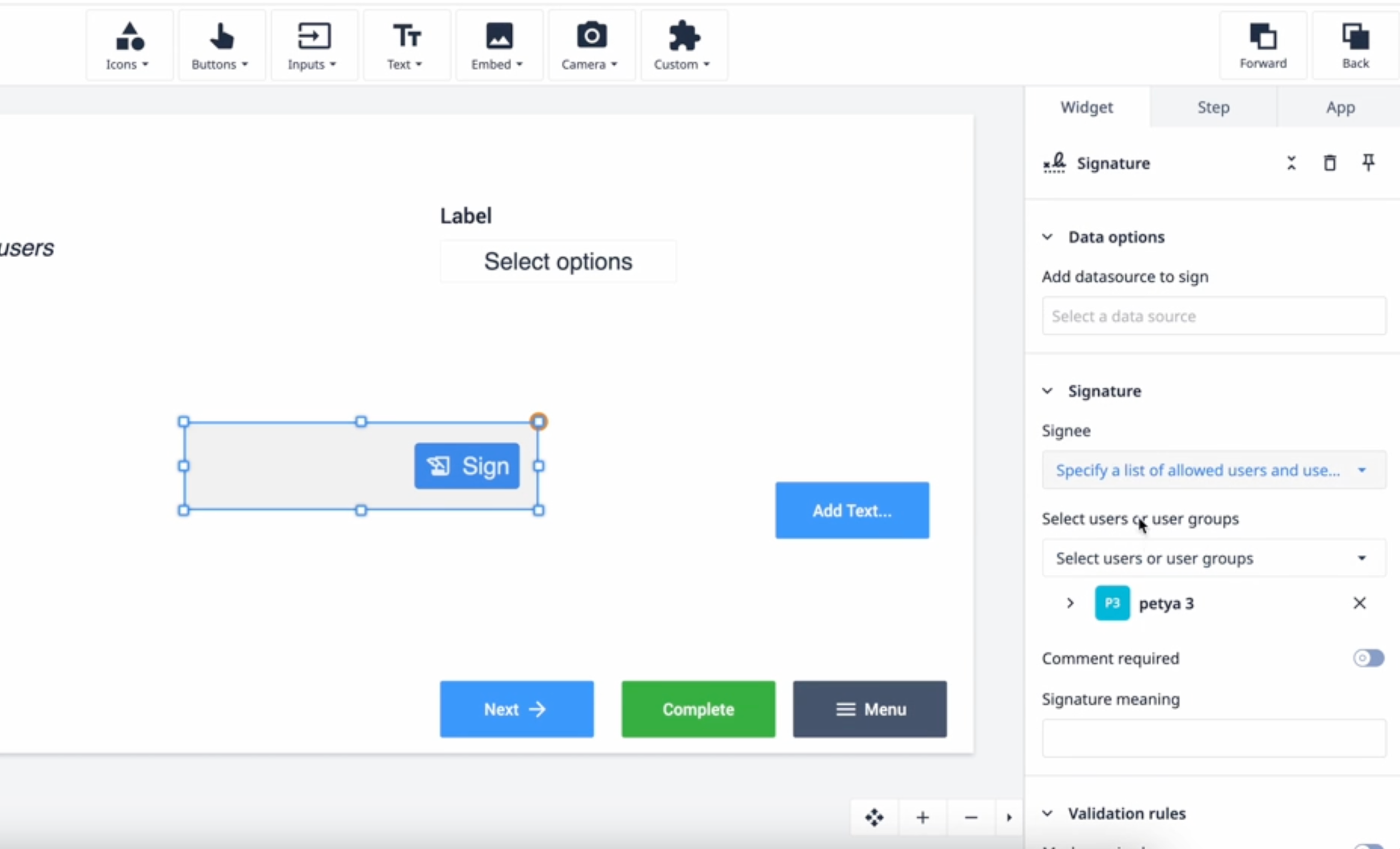
- The interface for viewing users and user groups assigned to an approval type or esignature widget is now a table. This table displays whether or not each user can perform the assigned action. You can select user groups as well as individual users.
Vision Trial Extension
Users will notice that the expiration date for vision has been extended to September 16th 2024. In addition, more information about the vision trial is included in the message banner. If you'd like to extend vision or add additional stations, read more here: Vision Trial FAQ.
Vision Usage Page
Users can view the vision usage page under the account usage page. On the vision account usage page, users can view and download the history of vision stations for up to 12 months. In addition, users can view current active vision stations and the actual limit of vision stations allowed.
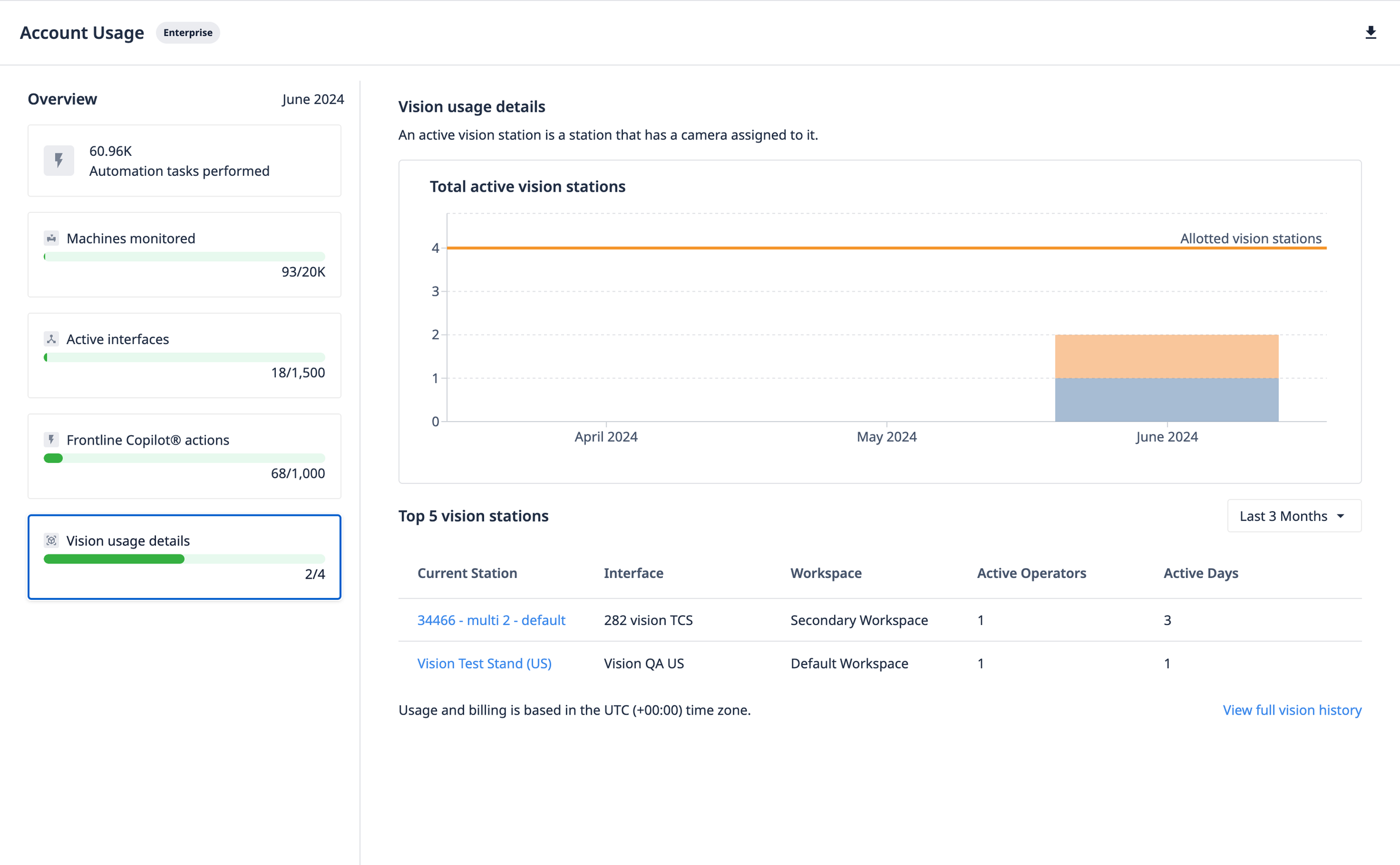
Translated Widget Behavior
If a user has duplicated a widget that is translated, any changes to the parent widget will no longer impact the duplicated widgets.
Analytics Editor Updates
- Users can configure the horizontal alignment for fields in table analyses
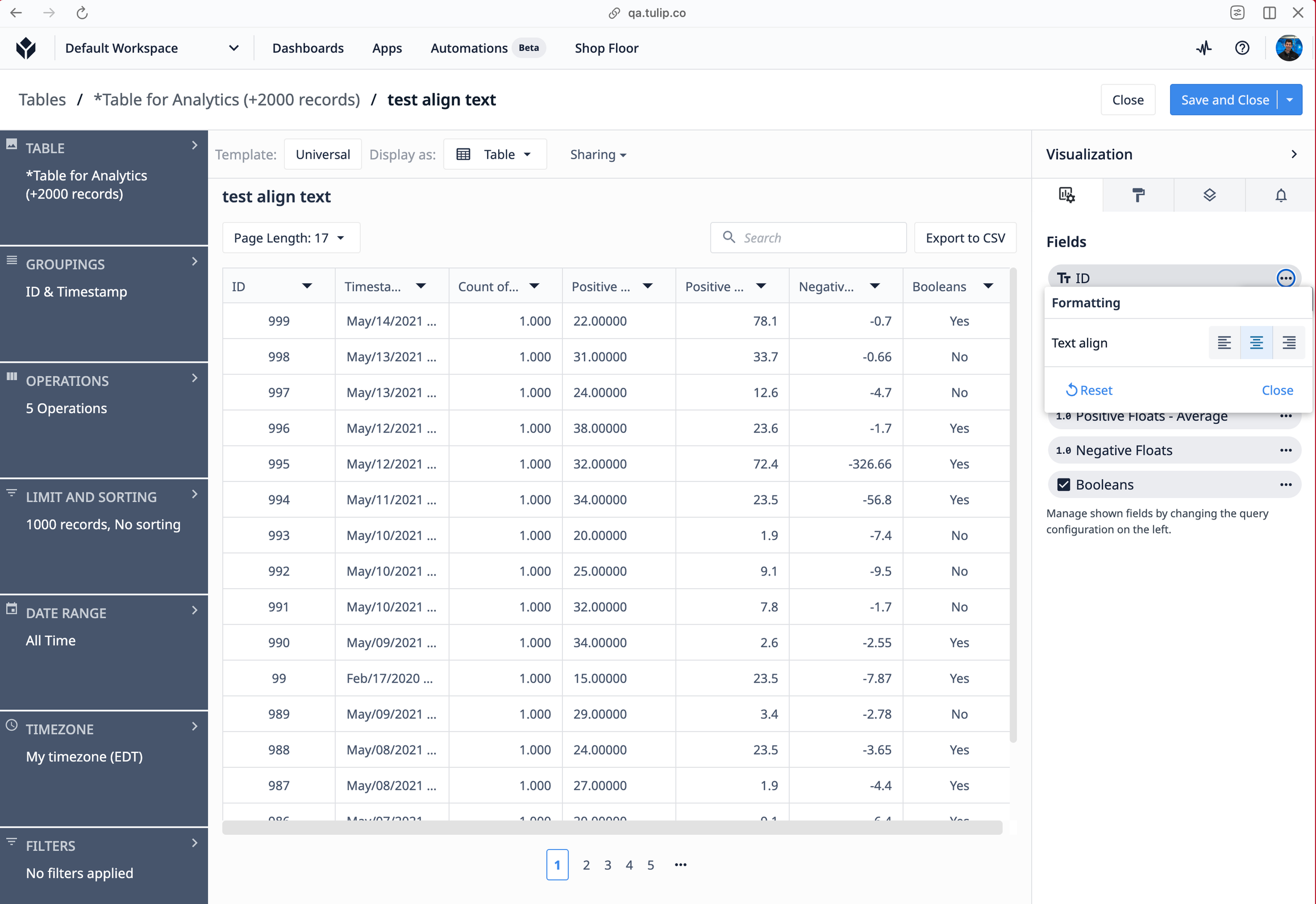
- Intervals are now displayed in days and milliseconds
Deactivated Omega OSMINI-USB Driver
Deprecate the Omega OSMINI-USB temperature sensor driver. The device has been discontinued by the manufacturer.
Unassigned Player Device Behavior
In an effort to improve the compliance, security, and transparency of the Tulip Platform, we’re rolling out a few changes related to unassigned Players devices and their ability to run apps. Starting with Factory r282, Tulip will begin preventing unassigned Player Devices from running Tulip apps. Please read more here.
UI Updates
Automations
In the automation editor Create variable panel, list types are now easier to access. Users can more easily create list variables with this updated UI.
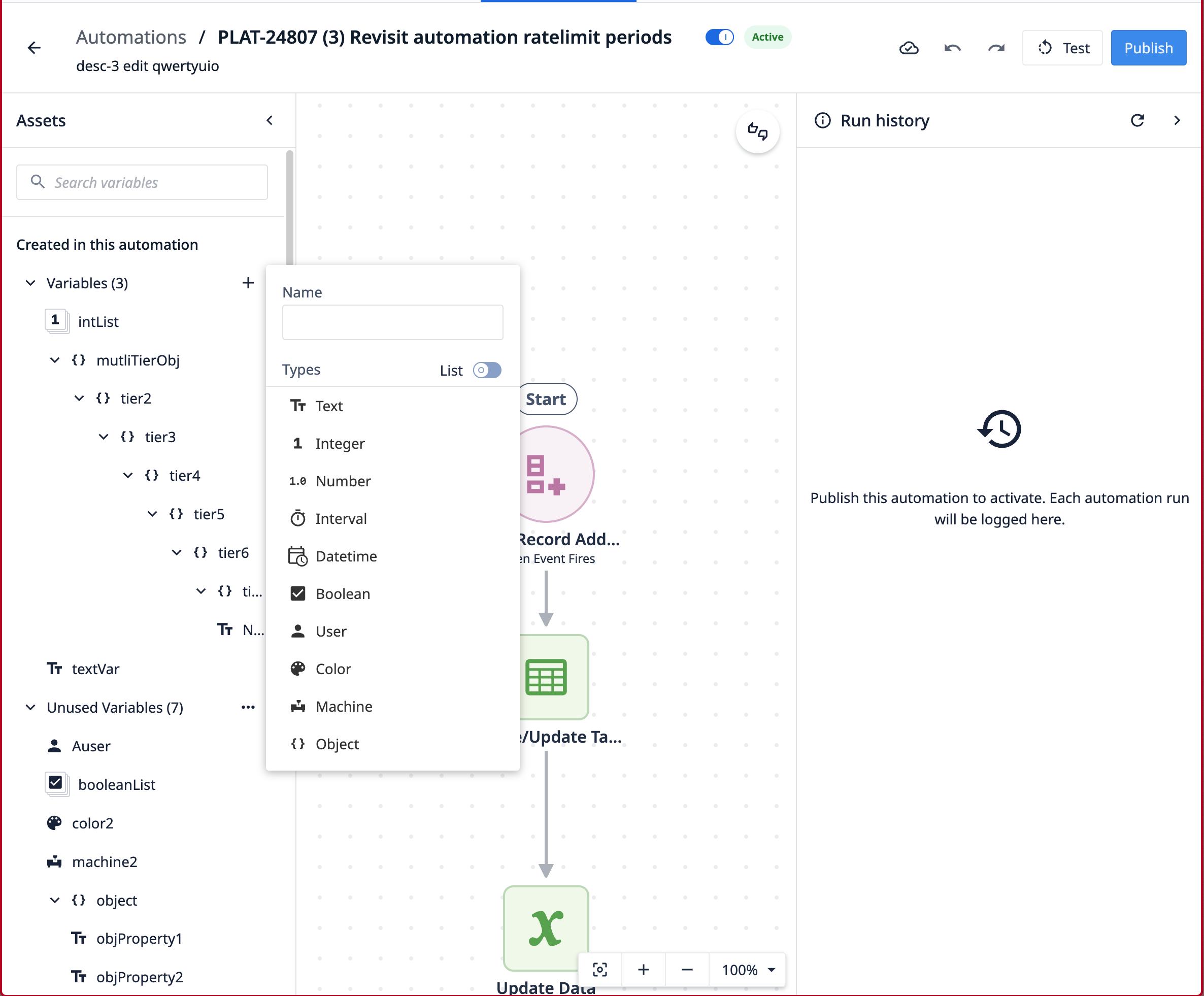
Connectors Pages
A complete revamp to the connector and connector function list page, along with the environment configuration UI is beginning to roll out to customers. This will be available to all customers in the next few releases.
New UI:
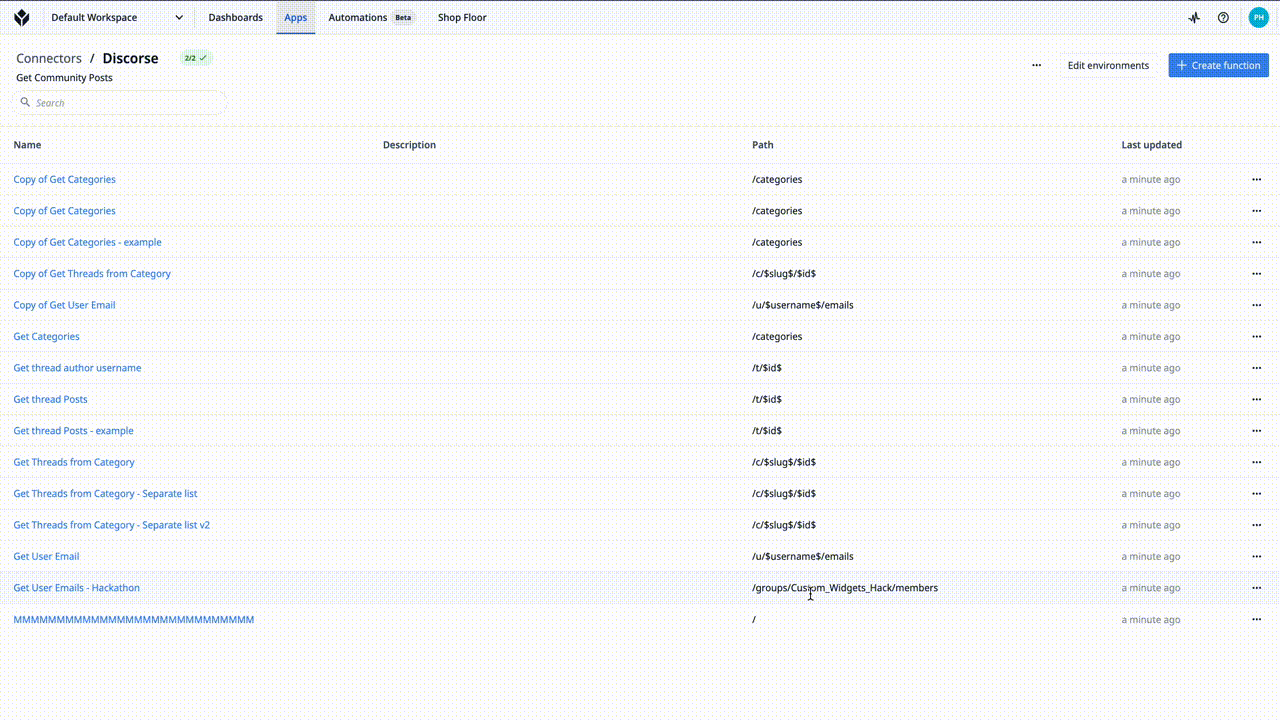
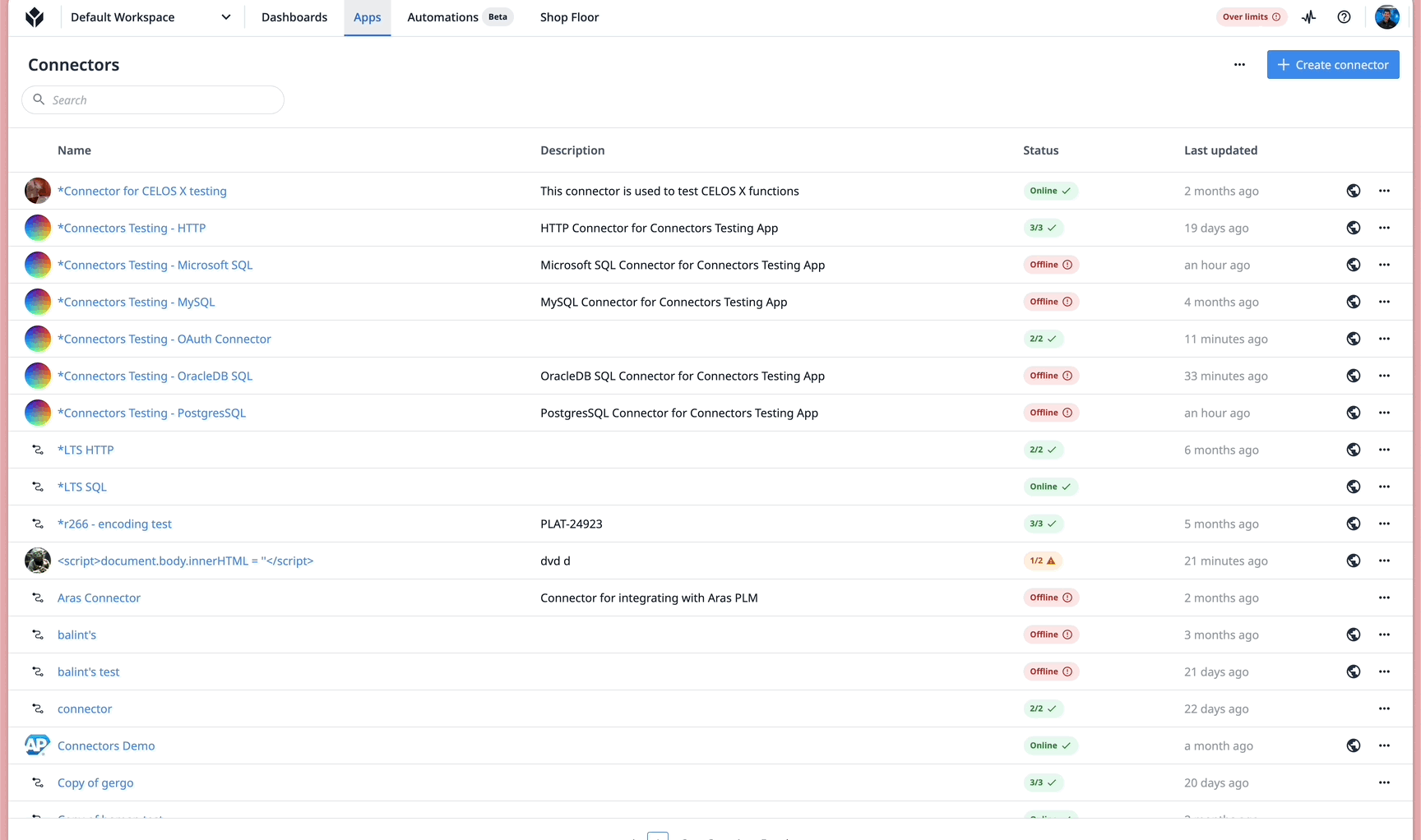
Old UI:
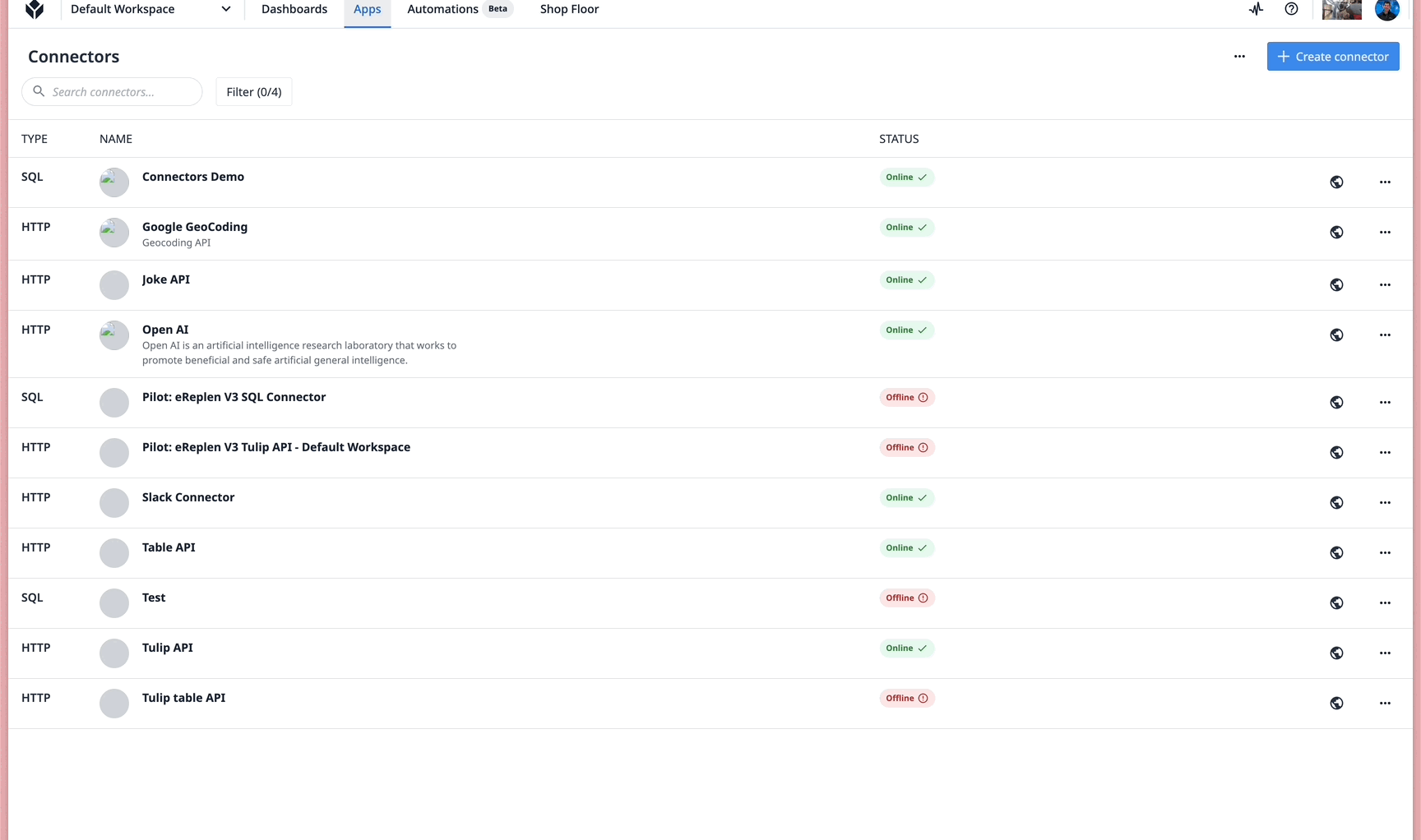
Deactivated User Confirmation
When deactivating a user within Tulip, we've updated the confirmation modal shown to better clarify the limitations placed on deactivated users.
Bug Fixes
Release 282 contains multiple bug fixes that we want to highlight because they were reported by users:
-
Fixed an issue where Export CSV in Table Analysis wasn't respecting the set timezone.
-
Fixed an issue where OPC UA events without a serverTimestamp field were not reported.
-
Fixed an issue where the "Machine data sources: full access" permission did not grant users with custom roles the ability to see attributes from OPCUA data sources when configuring machines.
-
Fixed an issue where CSV export for universal template table analysis was not respecting number formatting.
-
Fixed a bug that prevented the Automations Run History Page from loading.
-
Made performance improvement to listing stations and getting stations via stations api.
-
In the Account Settings (or settings) > Users > Groups tab, the user group list page's assigned users count's tooltip content is fixed where the number was displaying incorrectly.
-
Fixed an issue where looking up inserted records created duplicate filtering. This increases query performance and also has marginal performance improvements to Tulip Table CSV import.
-
Fixed an issue in Automation's Update Data actions where attempting to Add or Subtract numbers with decimals resulted in an internal error.
-
When online status of one connector can not be determined, instead of failing all other connection test we provide partial results for the successful tests
-
Fixed an issue where null inputs to MSSQL connector inputs could cause issue errors when being used in some specific SQL querries.
-
Edit button for description should exit edit mode when there is no change to description text area.
-
Fixed a performance issue within an app. As a result, improved performance throughout the platform -- most notably, the improved performance should be most noticeable in apps with complex triggers doing lots of updates.
-
Fixed partially written expressions being lost while typing in the expression editor. This should occur less frequently in the App Editor and Automation Editor.
Full List of Ticket ID included in Release 282
If you are tracking any of these tickets and would like more details, please contact Tulip Customer Support via support@tulip.co or live chat through your instance.
PLAT-34489
PLAT-34487
PLAT-34393
PLAT-34241
PLAT-34156
PLAT-33708
PLAT-32729
PLAT-32466
PLAT-31226
PLAT-29370
PLAT-33057
PLAT-32725
PLAT-32724
PLAT-32722
PLAT-32683
PLAT-32563
PLAT-32674
PLAT-32389
PLAT-34475
PLAT-34470
PLAT-34467
PLAT-34314
PLAT-34309
PLAT-34305
PLAT-34266
PLAT-34258
PLAT-34217
PLAT-34201
PLAT-34130
PLAT-33078
PLAT-33022
PLAT-32244
