Connect Tulip to InfluxDB time series databases to streamline sharing Tulip insights across the enterprise
This connector is a good starting point that implements a core set of the service's most common functions. You should expect to extend it by adding functions for the specific endpoints your workflow requires. Additionally, some configuration may be required in InfluxDB to establish a connection with Tulip. Please review our connector framework to learn more about how to build and modify connectors in Tulip.
Purpose
The InfluxDB connector streamlines how to write data from Tulip to InfluxDB as well as query data from InfluxDB to Tulip.
Skills Required
Please note that this connector is somewhat technical; experience with time series databases is recommended. Oversight from IT is also recommended to streamline data flows and ensure API functions are transacted in a secure manner.
Setup
To start using the InfluxDB connector, you will need to:
- Create an API Token on InfluxDB
- Update the Host URL
- Add the created API Token to the Connector Header
Note on Authentication Method
InfluxDB uses an API Token (OAuth Bearer Token with "Token" Prefix) for authentication. Tokens can be created with specific permissions; this is advised so each InfluxDB connector does not have excessive permissions.
The Token auth can make use of Basic Auth and Querystring syntax as well. See InfluxDB documentation here
Obtain InfluxDB API Token
Go to "Manage Databases and Security" and create an API token with the relevant permissions. Screenshot below of screen to create and configure API Token.
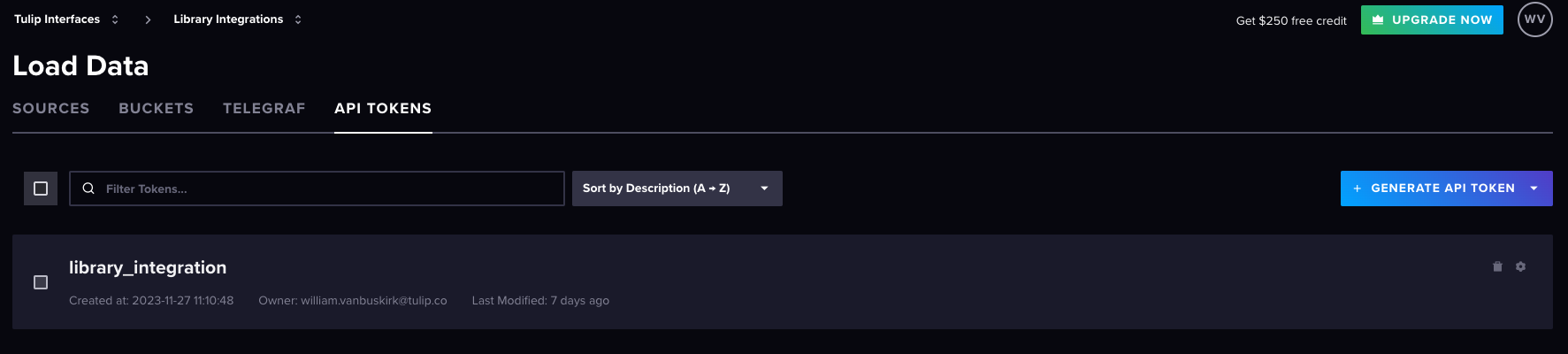
Update Host URL
Update the connector host URL with the URL shown when accessing the InfluxDB portal (logging in via their homepage sends you to the the URL to use)
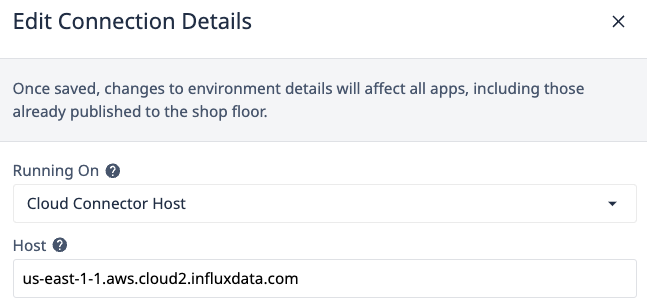
Update Authorization Token
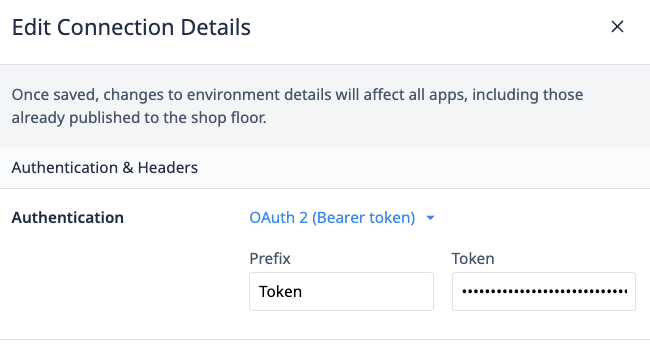 {height="" width=""}
{height="" width=""}
Update the bearer token with the API Token created in the previous step.
How it works
The library template connector includes the following functions:
- Setup notes (In the function body
- Test query (Test is to query all buckets)
- Write Example (Using writeline syntax, writes a single measurement)
This is a very simple starting point. It is highly recommended you explore InfluxDB's full documentation here
