The latest Factory 248 release comes loaded with new features and improvements aimed at enhancing user experience and productivity. We’re excited to introduce Default Approvers; a highly requested and powerful feature to help you manage your production apps. We’re also releasing improved email messages, keyboard navigation, and new Vision IP camera capabilities. Finally we packed in a number of improvements to performance and bug fixes.
Let us know your thoughts in our Community Forums.
App Editor
Default Approvers
Add Users as default approvers in the Approval Types settings page. Then, these users are added as app approvers automatically when apps are created using “new app” option in the create app modal, using a library template, duplicating an existing app, and importing an app.
Users without the ability to edit App Approvals will see a read-only version of the page when opened.
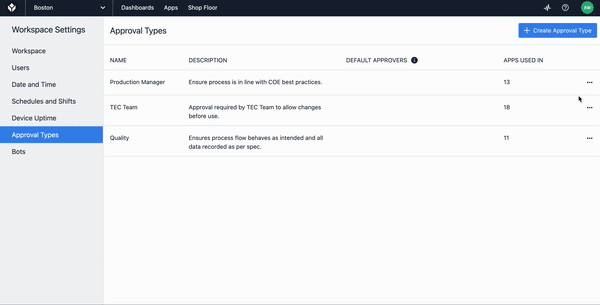
Improved Email Messages
Emails sent via app Triggers now include information about
- The app it was sent from
- The Version of the app
- The Step within the app
- The trigger that generated the email
This will help users better understand the alerts they are receiving via email.
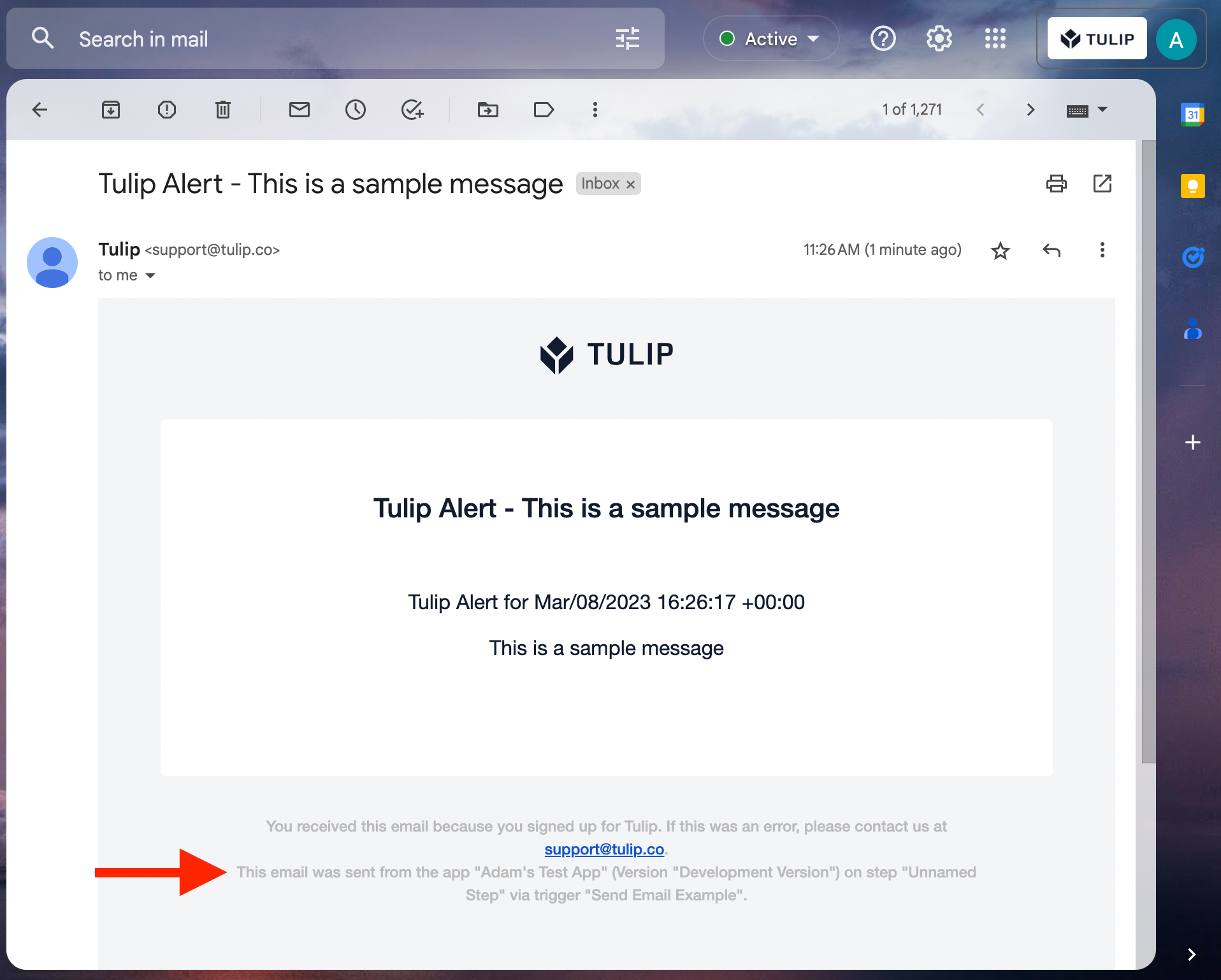
Keyboard Navigation
Users can now use keyboard commands to navigate dropdown menus in the app editor or factory. Mouse scroll functionality was also added.
- When a dropdown is opened, using the up and down arrow keys changes the focus element and scrolls to the item if not in view.
- Users can user the enter/return key to select the currently focused element
- Mouse scroll can now be used to quickly move through menus, and hovering over items change the focus element based on curser location
- Keyboard controls still function when mouse is hovering over the dropdown menu, and the focus element changes as expected.
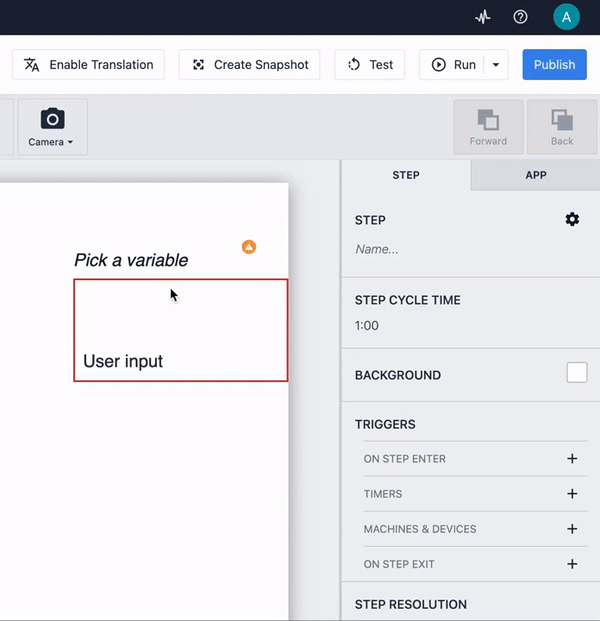
Vision / Machine Learning
IP Camera Support
Tulip Vision now enables you to connect IP cameras in the same way you connect USB cameras. IP cameras open up new use cases where the camera doesn’t need to be directly connected to a PC. The camera may be mounted in a location high above the station, or in a completely different location, even outside the facility. IP cameras be either wired or wireless (WiFi) enabling you to select from standard IP cameras, PoE powered cameras, or even battery powered cameras.
This flexibility opens up a range of new use cases that can help you improve efficiency, safety, and quality in your operations. For example, you can use IP cameras to monitor equipment status anywhere in your facility, track inventory as it moves throughout your warehouse, or capture real-time data on production processes from a bird's eye view.
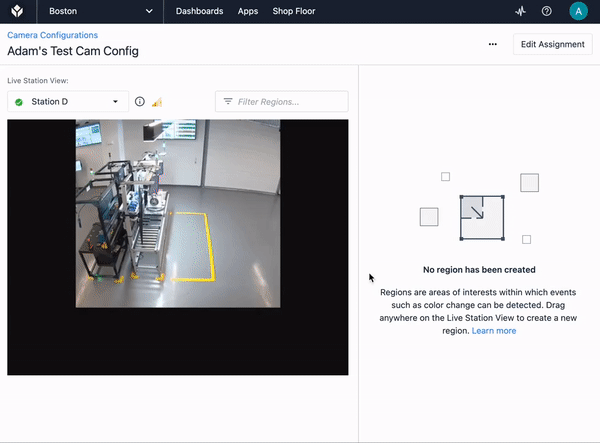
Analytics
Our team has been hard at work to make the Tulip Analytics Enhancements Rollout available for all customers. These enhancements are designed to improve the overall user experience by making it easier and more enjoyable to use Tulip Analytics for all your data analysis needs. With these upgrades, you'll be able to create charts that are not only visually appealing but also easier to read and understand.
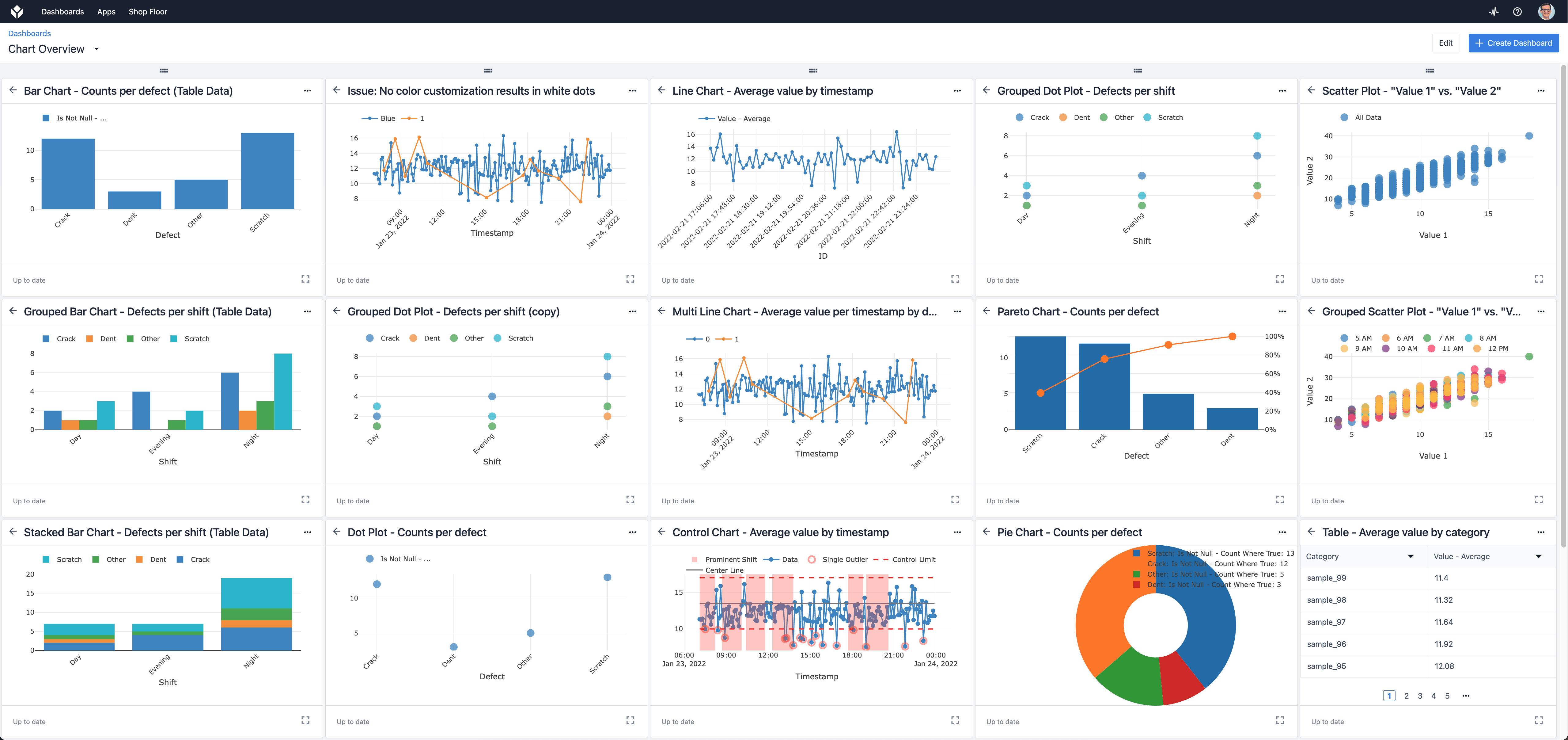
Fixes, Bugs, and Performance Improvements
- When using text objects in the App Editor, the Side Pane now shows all text as black regardless of color to eliminate white text on white background issues.
- Connector Host PostgreSQL queries are now size limited ensure performant connector runtimes. Additionally, PostgreSQL queries that selects a non-existent column will fail gracefully with a message.
- Internal API keys now expire after 90 days if users resume their apps, and are revoked automatically when user logs out. All API keys are now unique per client session. Importantly, this will not impact any Tulip user created Bots only internal API credentials.
- Improve tool tips for Linked Records “new tab” icon in a the table editor.
- Duplicate Table Queries created during app imports are now appended with(1) and this number increments on every import with same query name, which can be checked by viewing the queries associated with that table. This helps users identify duplicate queries.
Full List of Ticket IDs included in the Factory 248 Release
If you are tracking any of these tickets and would like more details, please contact Tulip Customer Support via support@tulip.co or live chat through your instance.
PLAT-19137
PLAT-19136
PLAT-19028
PLAT-19013
PLAT-18798
PLAT-18720
PLAT-18690
PLAT-18580
PLAT-18300
PLAT-17693
PLAT-17208
PLAT-17015
PLAT-16395
PLAT-14487
PLAT-11368
PLAT-10536


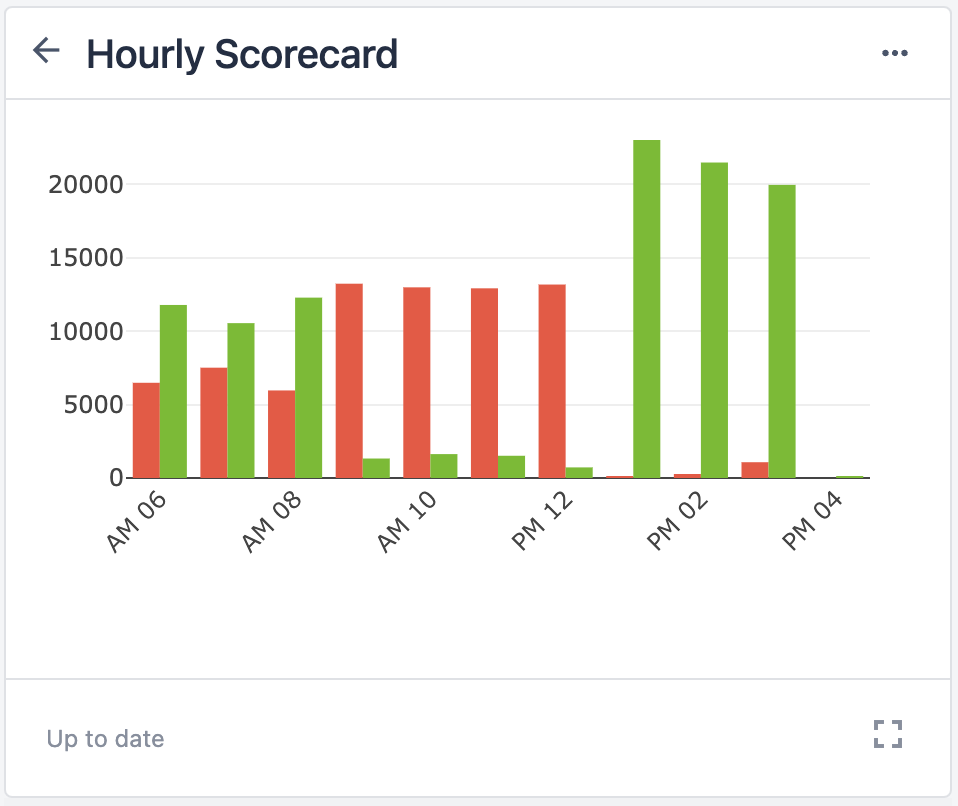
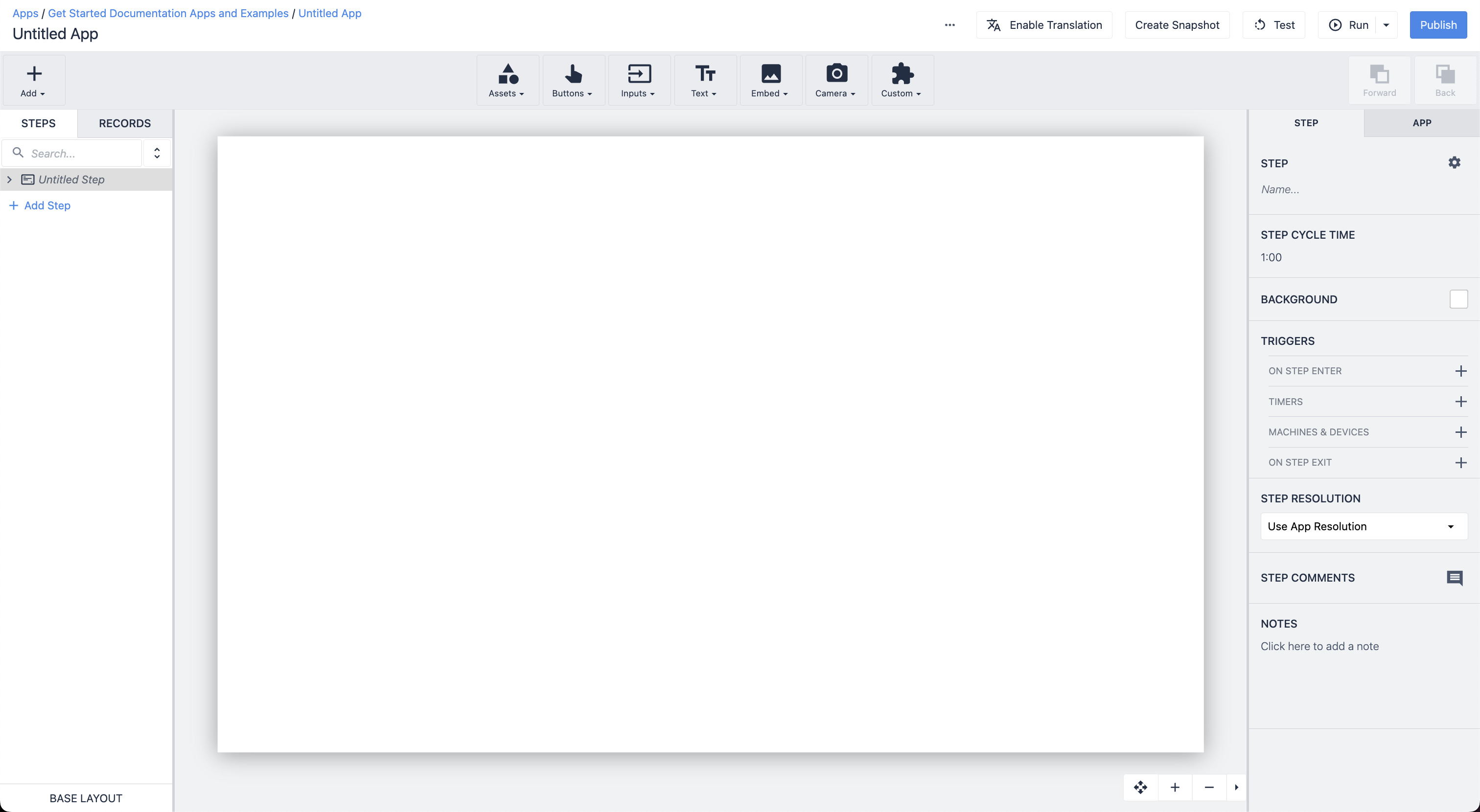
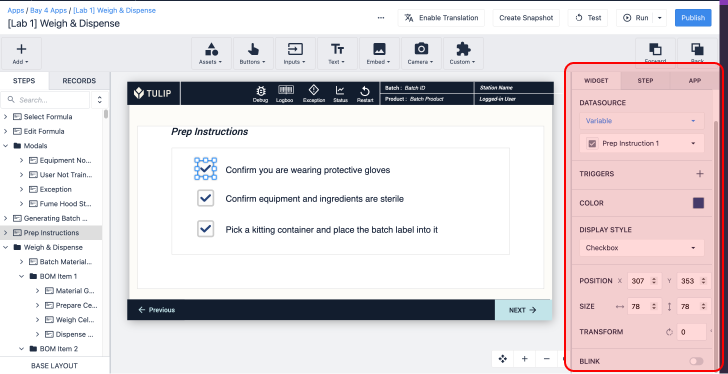
.gif)