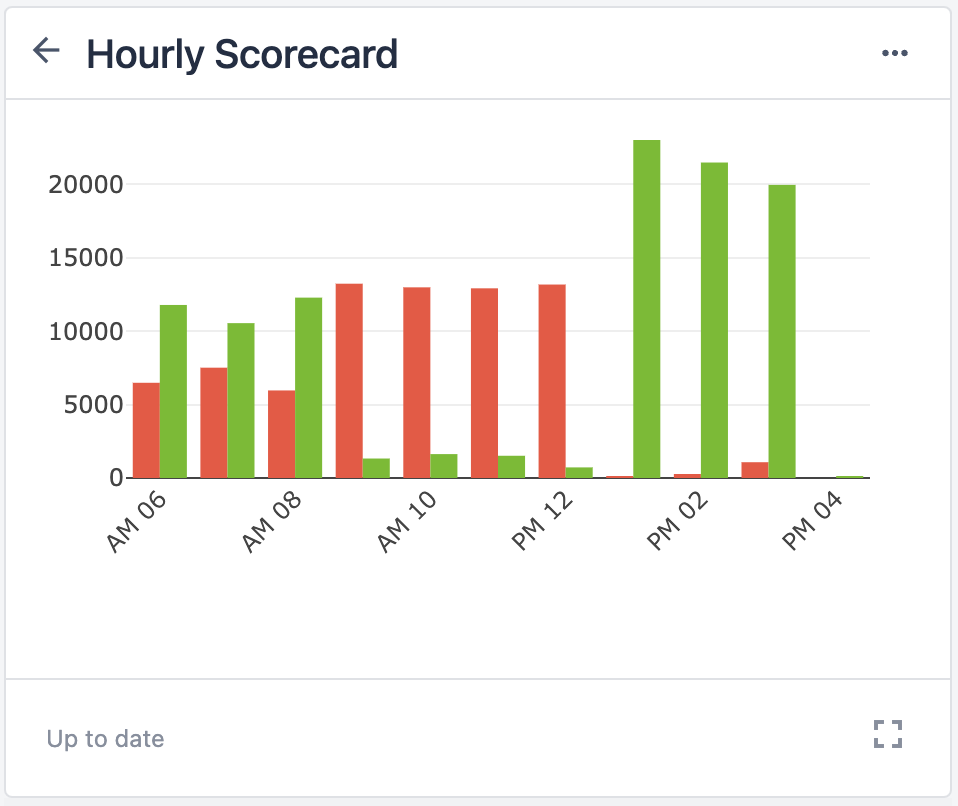Factory 251 is here and it brings a lot of quality of life improvements! Updates to the platform include, added layer support for machine and app analyses, making it easier for you to get the insights you need. Streamlined user management and settings navigation to help save you valuable time. We have also made it easier to copy API credentials to your clipboard, improved the ribbon and modals for machine data sources, and added a new default data type in the dropdown menu. There’s a lot more packed into this release, and we hope you enjoy these updates and look forward to your continued feedback!
Let us know your thoughts in our Community Forums
:::
Charting and Analytics
Layer Support for Machine and App Analyses
Added layer support for both machine and app analyses. With layers, users can easily organize, manage, and break down complex analyses into smaller more manageable elements. Users can focus on one aspect of the analysis at a time and easily switch between different layers, providing a more organized and efficient workflow. We can't wait to see how our users will utilize these new features to improve their analyses and charts.
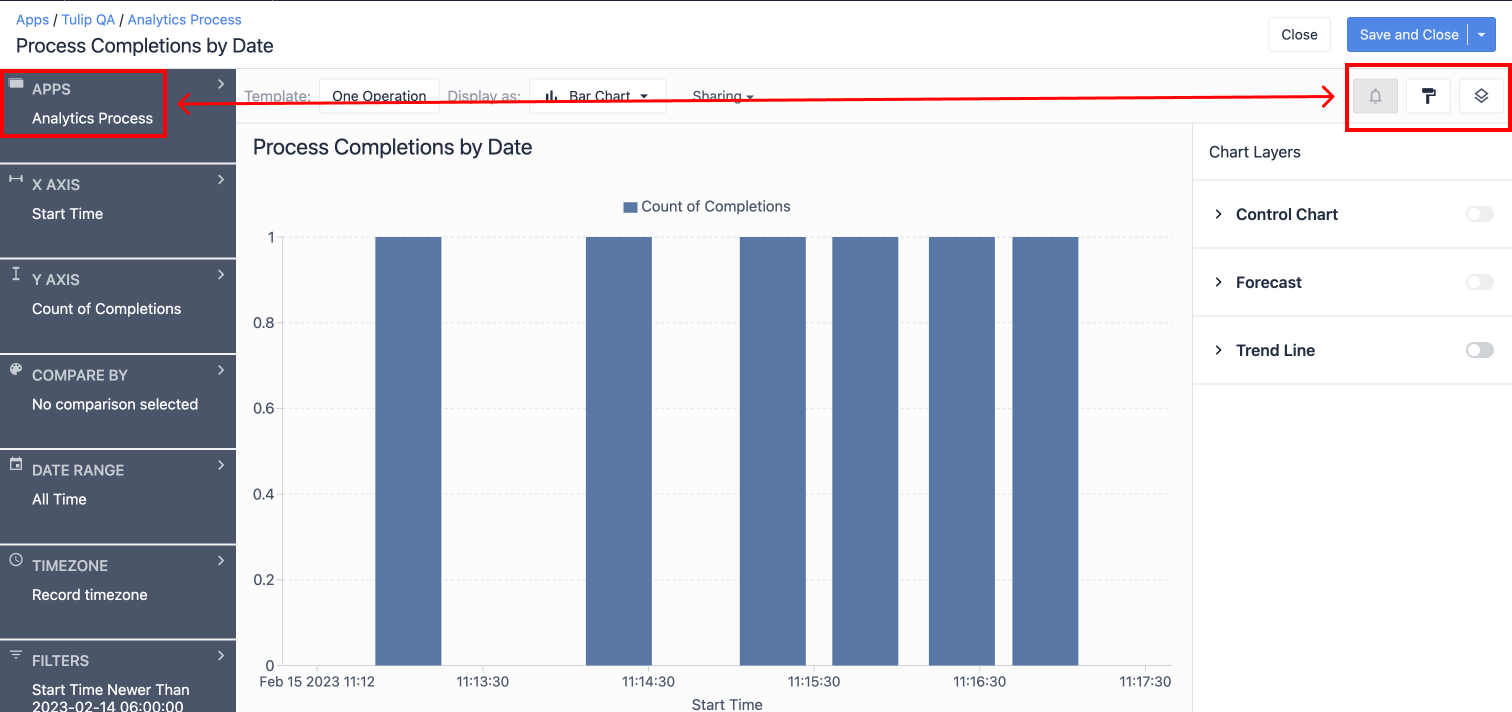
Accounts
Streamlined User Management with Account Owner Role
We've removed the "write to all workspaces" toggle in the user creation modal and on the user profile page, and replaced it with an "Account Owner” role toggle. Account Owners can now grant full access to all workspaces to selected users by toggling on the "Account Owner” role option. This eliminates the need for users to manually toggle the "write to all workspaces" option each time they create or edit a user's profile. This streamlines the user management process and makes it easier for Account Owners to grant access to multiple workspaces at once. This also helps to ensure that users have the appropriate level of access and reduces the risk of errors or unauthorized access.
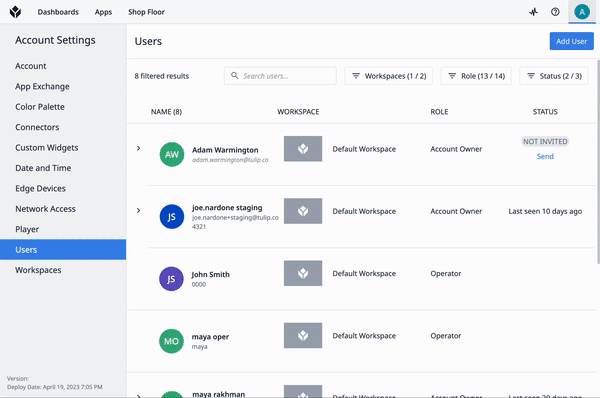
Improved Settings Navigation with Alphabetical Order
The left-hand navigation bar in the Settings page now list sub-pages in alphabetical order. This change makes it easier for users to quickly and easily find the settings page they need. Please note that this page is only accessible to Account Owners. This is to ensure that only those with the necessary permissions can access and modify the settings of the account.
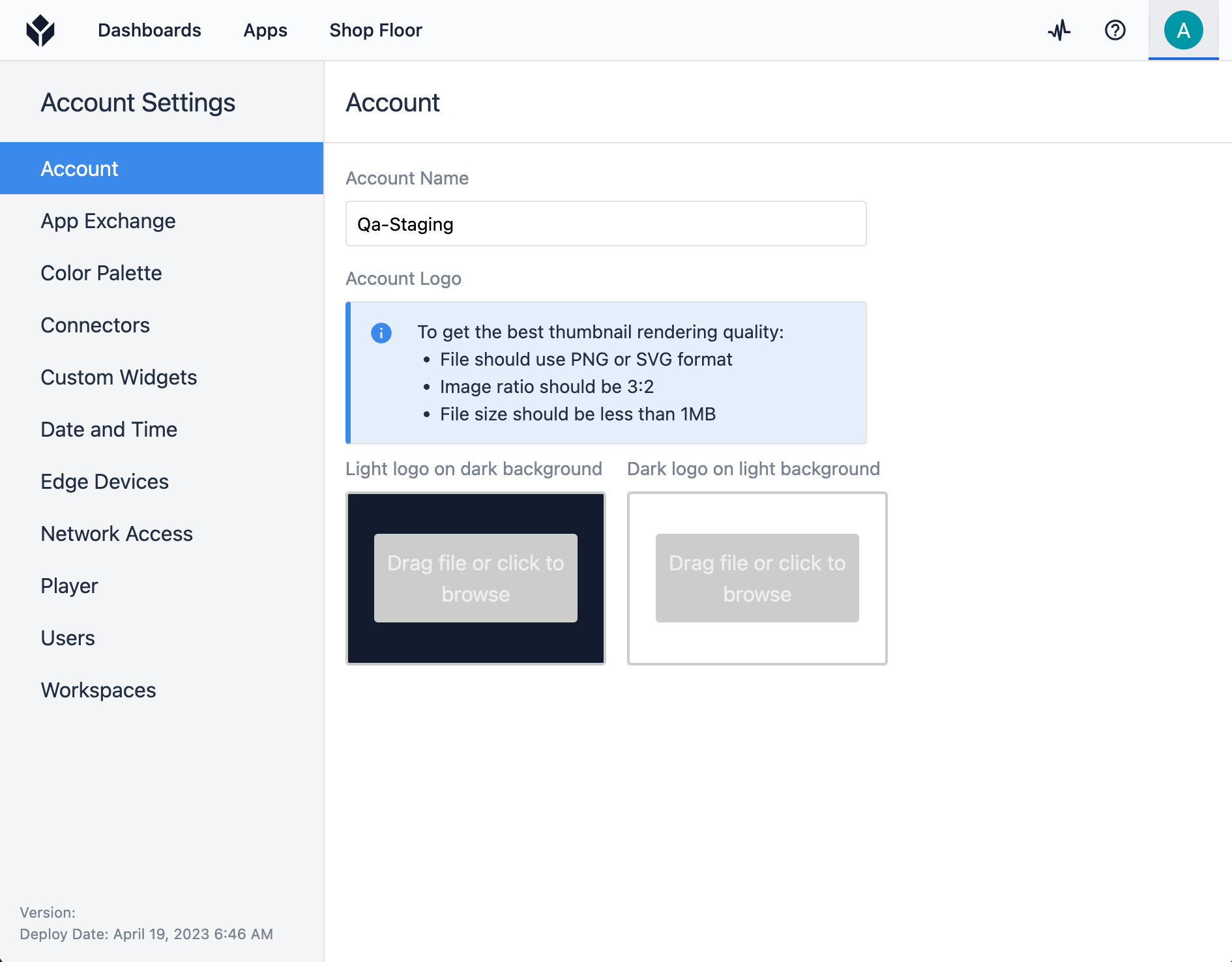
Integrations and Connectivity
Easily Copy API Credentials to Clipboard
Added functionality to allow users to copy API credentials to their clipboard with just a click. With this update, users can now easily copy API credential information to the clipboard directly from the modal in which they are displayed. Simply click the "Copy to Clipboard" button in the API credential information modal, and the information will be instantly copied to your clipboard. This makes it easy to paste the information into external systems or share it with team members who need access to the same credentials.
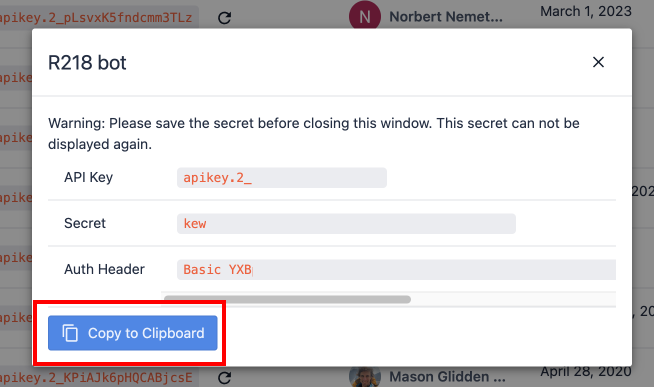
Improved Ribbon for Machine Data Sources
We've updated the ribbon for editing machine data sources to align with how it's displayed for connectors. This change makes the editing process for machine data sources more intuitive and easier to use. Users can now expect a consistent editing experience when working with both machine data sources and Connectors, reducing the need for additional training or support.
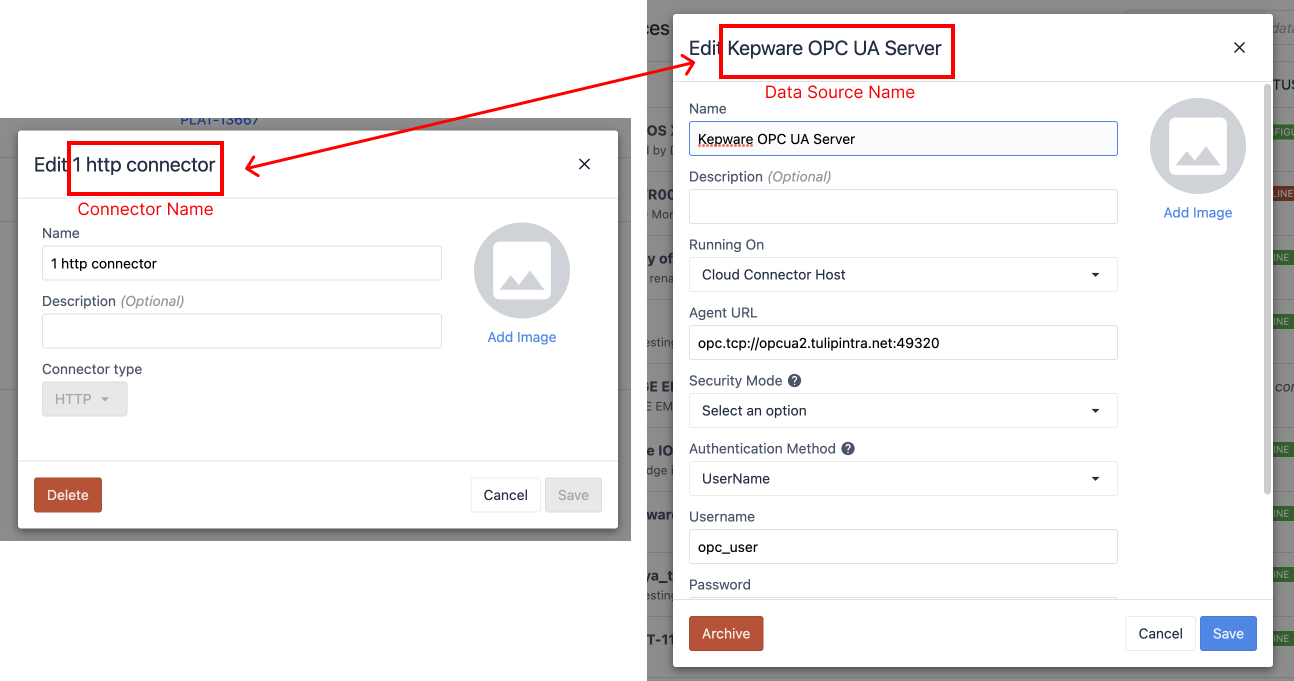
Improved Modals for Machine Data Sources
Included in this release are updated modals for creating a machine data source. Specifically, we've replace "Connector" with "Data Source." This change makes the process of creating a machine data source more intuitive and clear. The terminology used in the modals now aligns with the terminology used throughout the platform. Users can expect a consistent experience when creating both connectors and machine data sources.
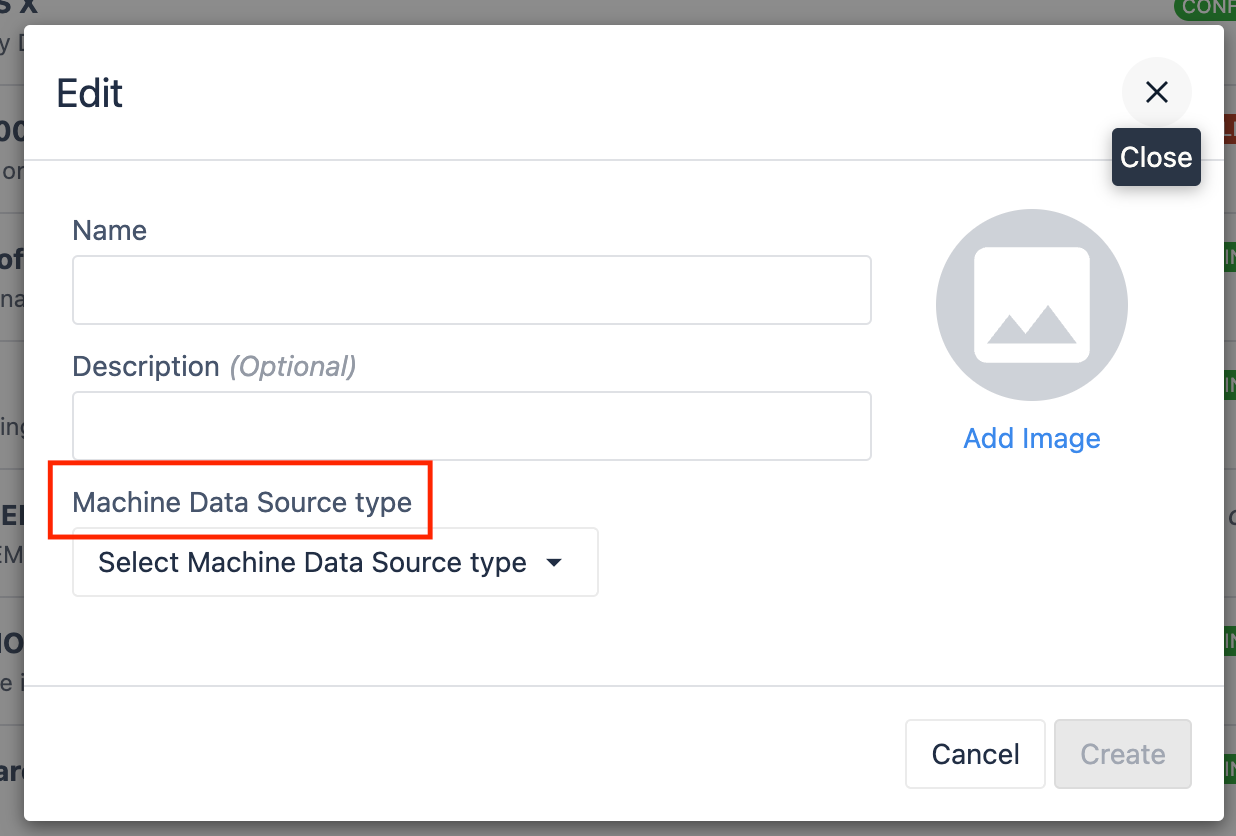
Apps
New Default Data Type in Dropdown Menu
We’ve implemented a new default data type for single and multi-select dropdown menus. With this update, the default data type for both types of dropdown menus is now text. This change streamlines the process of working with dropdown menus, as users no longer need to manually set the data type for each dropdown. While a simple change, it’s based on user feedback, and we hope you enjoy it.
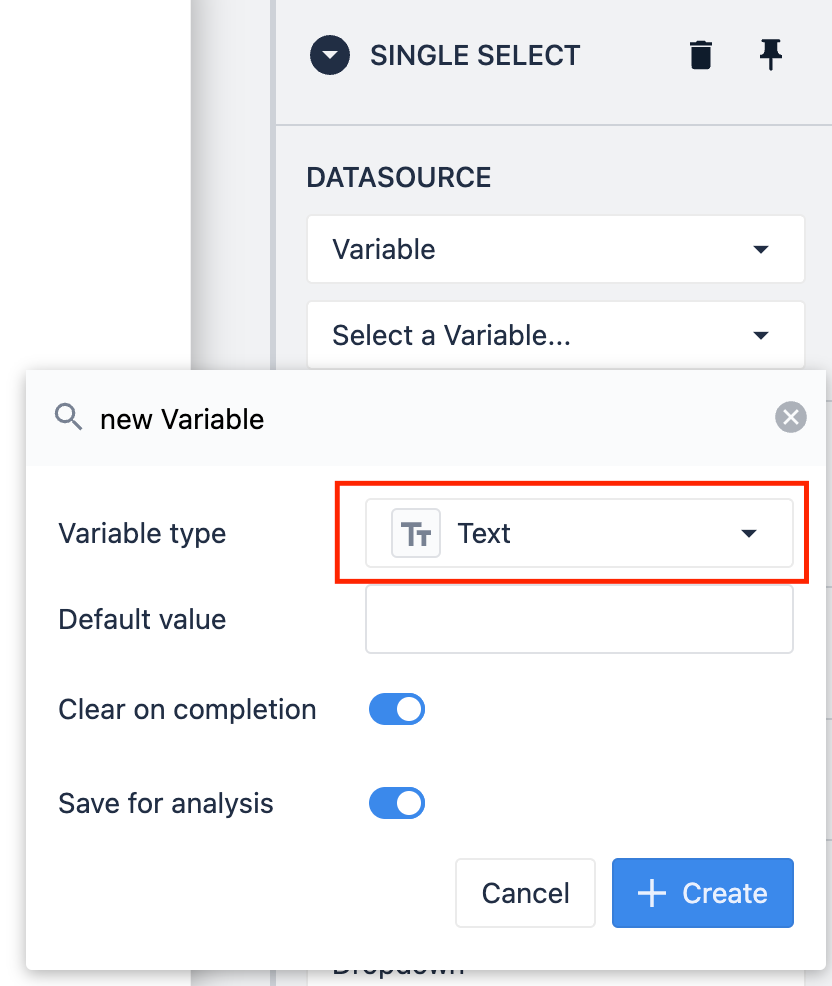
Minor Bug Fixes and Performance Improvements
- Resolved issue with Archived Apps and Folders modal to resulted in the modal displaying “Empty” state rather than the list of archived elements
- Resolved issue where folder path would not display correctly for some single item folders
- Resolved issue resulting in Y bounds input have a lag and occasional incorrect validation
- Update to the new Shop floor v3 page "Make Station" side panel header is no longer sticky and can be closed by the user
- Added functionality to move station to another group within the new Shop Floor v3 page
Full List of Ticket ID included in Release
If you are tracking any of these tickets and would like more details, please contact Tulip Customer Support via support@tulip.co or live chat through your instance.
PLAT-20391
PLAT-20367
PLAT-20365
PLAT-20361
PLAT-20328
PLAT-20318
PLAT-20307
PLAT-20305
PLAT-20288
PLAT-20285
PLAT-20234
PLAT-20231
PLAT-20220
PLAT-20184
PLAT-20178
PLAT-20124
PLAT-20026
PLAT-20015
PLAT-20002
PLAT-19976
PLAT-19969
PLAT-19922
PLAT-19920
PLAT-19917
PLAT-19915
PLAT-19912
PLAT-19901
PLAT-19803
PLAT-19796
PLAT-19769
PLAT-19753
PLAT-19750
PLAT-19716
PLAT-19580
PLAT-19493
PLAT-19159
PLAT-19094
PLAT-19032
PLAT-19025
PLAT-18895
PLAT-18892
PLAT-18810
PLAT-18809
PLAT-18771
PLAT-18769
PLAT-17401
PLAT-15042
PLAT-14018
PLAT-11492
PLAT-10079