Release 269 brings many updates that improve navigation and management of Apps, Automations, and Connectors.
Let us know your thoughts and questions in the Tulip Community.
Updates to the App Editor
Widgets
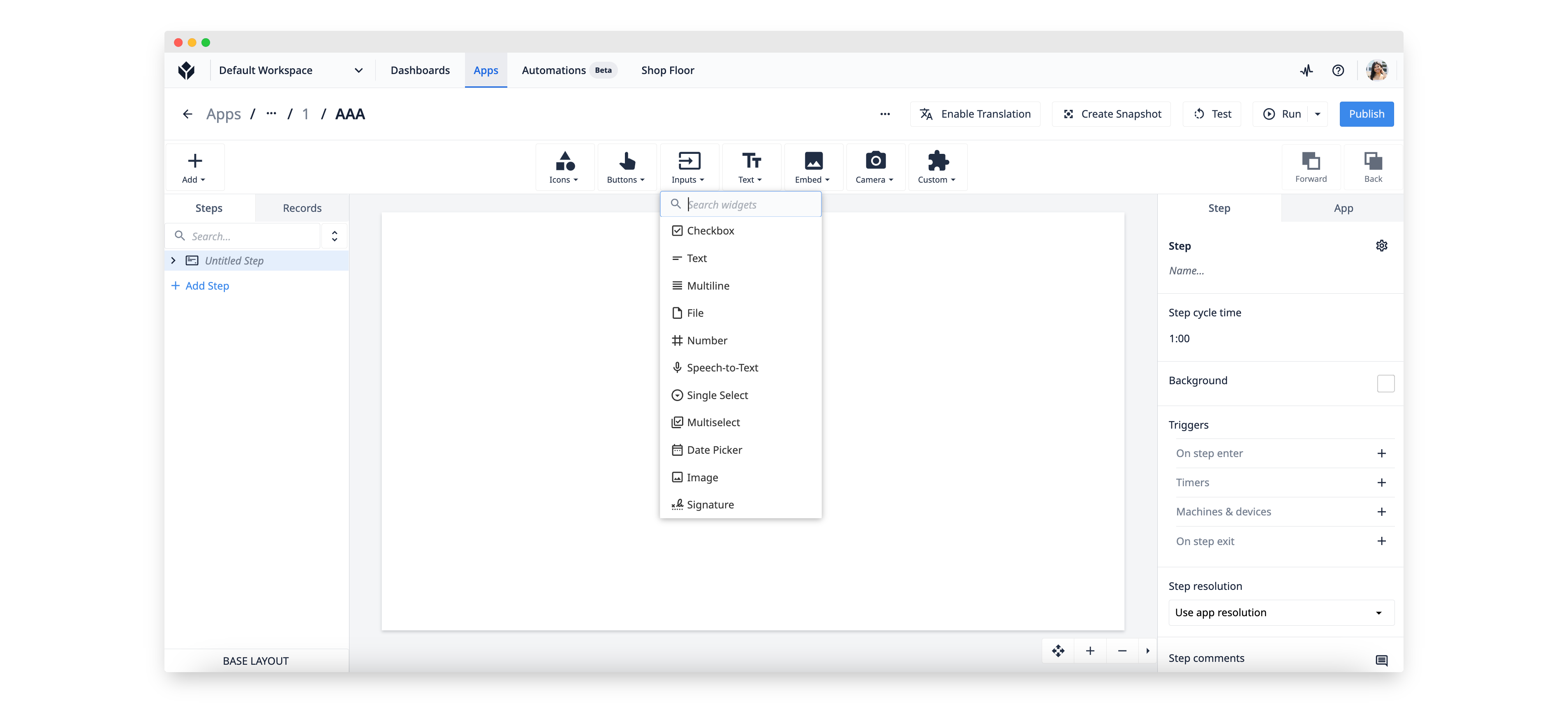
We have added icons and search functionality to the widget drop-down lists so users can find the widget they need as quickly as possible while building their apps.
We have also added a Multiline widget for capturing longer form text inputs. Previously, there was a Multiline toggle option within the Text input widget, but that has been removed and the Text input widget now only functions as a single line text input.
New Trigger Transition
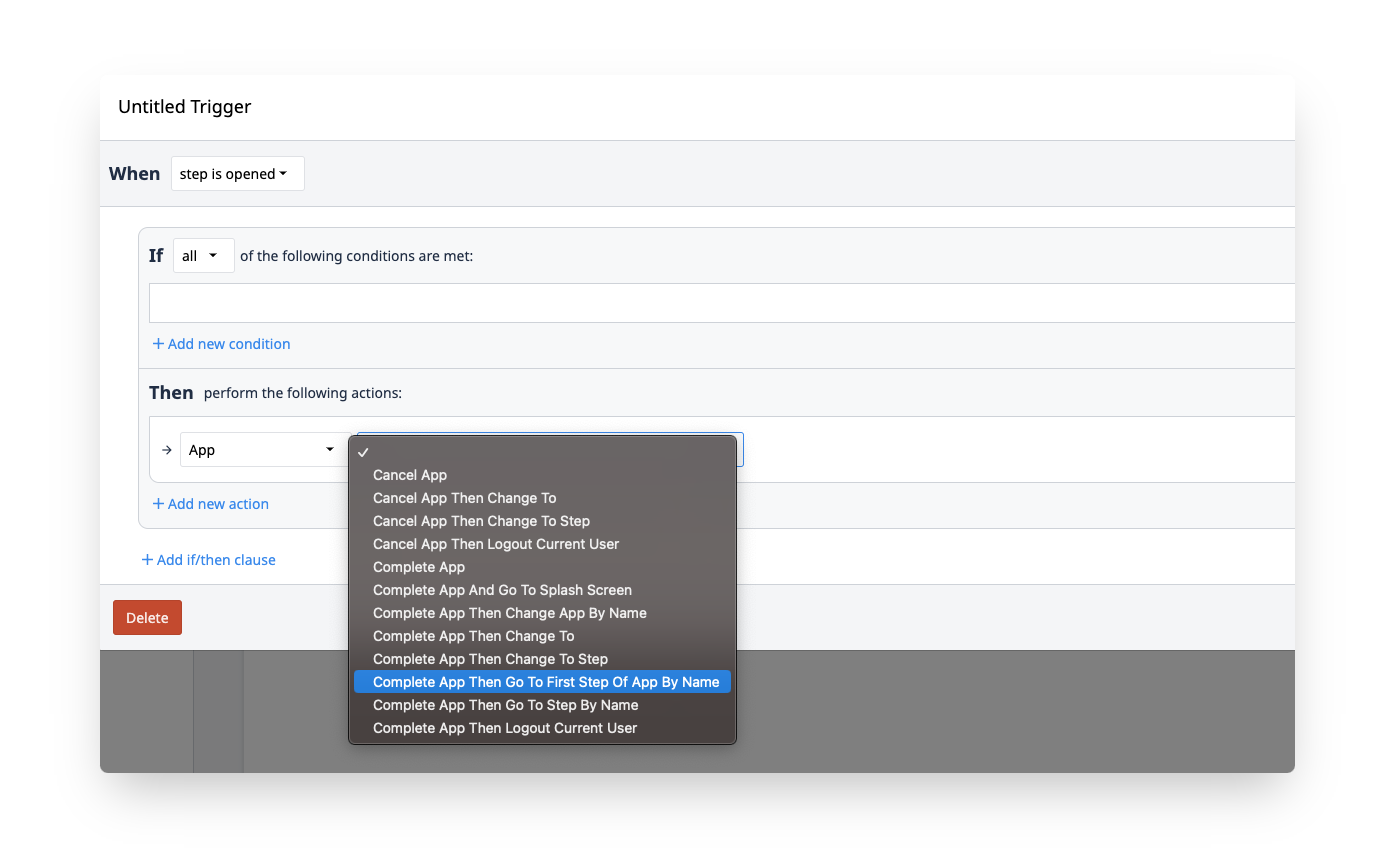
In the trigger editor, users will see a new transition "Complete App Then Go To First Step Of App By Name". This transition is the same as "Complete App Then Change App By Name", but will skip the splash screen for the new app and start the app on the first step.
Search Functionality in Automations Beta
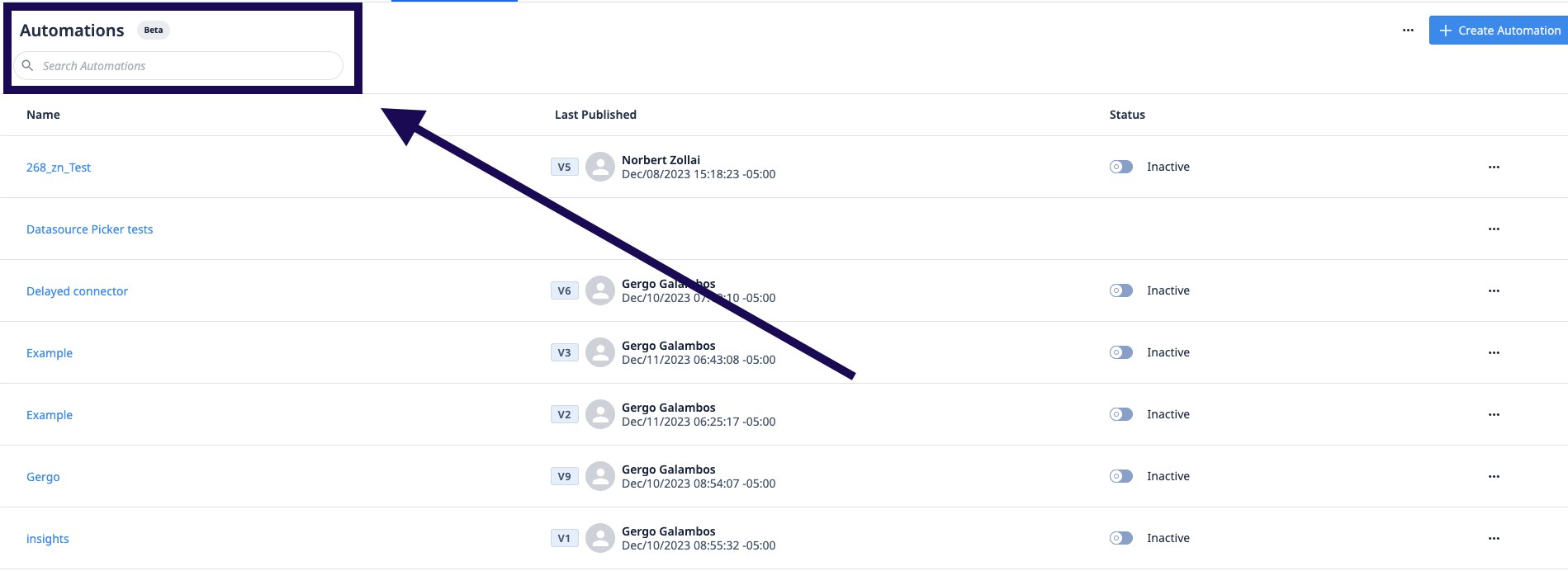
Search functionality has been added on the Automations overview page to make navigating the list easier as you build more Automations.
Use of Beta Versions offered by Tulip is optional and is at your sole risk. Due to the untested/unproven nature of Beta versions, they are provided “as is,” “as available,” and without warranty. This means that any warranties, indemnities and other obligations of Tulip under any terms of service or MSA do not apply to Beta Versions.
Connector Management
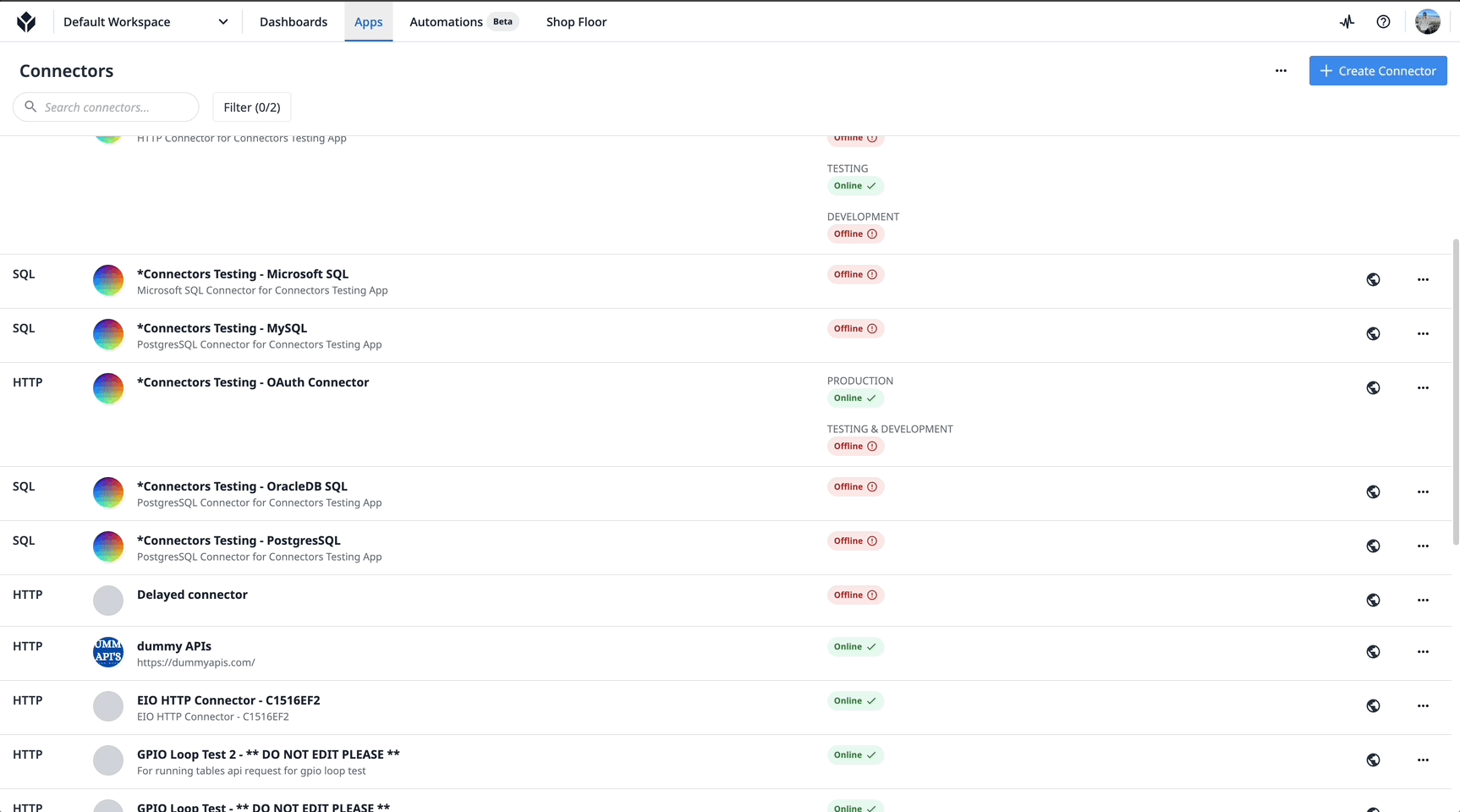
The "where used" view for Connectors is now accessible via the action drop-down on the Connectors page. This modal allows users to view a list and navigate directly to the apps where a Connector is in use.
Bug Fix Highlights
Release 269 contains multiple bug fixes that we want to highlight because they were reported by users:
- Fixed an issue preventing the Connector Function page from loading properly
- Fixed an issue in Analytics causing the automatic limits to not apply to Control Charts with certain filters
- Linking and unlinking records is now transactional
- Fixed an issue with OPCH restarting
- Fixed an issue preventing automations from firing off of an analytics insight
- References to the user table will now be preserved when exporting applications that only reference users in trigger conditions
Full List of Ticket ID included in Release 269
If you are tracking any of these tickets and would like more details, please contact Tulip Customer Support via support@tulip.co or live chat through your instance.
PLAT-28281
PLAT-28278
PLAT-28259
PLAT-27300
PLAT-27299
PLAT-26892
PLAT-26288
PLAT-26009
PLAT-28082
PLAT-25509
PLAT-23138
PLAT-21883
PLAT-10640
PLAT-28386
PLAT-28228
PLAT-28107
PLAT-27930
PLAT-27237
PLAT-27048
PLAT-26329