We are going to check an example, where we want to monitor the amount of materials in a table, and update the right record if it needs reordering.
Scenario
Let's say you are a warehouse manager and one of your key responsibilities is efficient inventory management. This inventory consists of hundreds of different materials and tools, all of them with a different "Minimum qty" amount. This is a challenging and exhausting task for a human being and requires countless workhours to maintain, therefore you need an Automation to handle the hard part for you.
Use case
We are gonna use a prebuilt Library automation to save us some time and effort, so go to the Library page in tulip and search for "Update a table" automation project to download.
Flow explanation
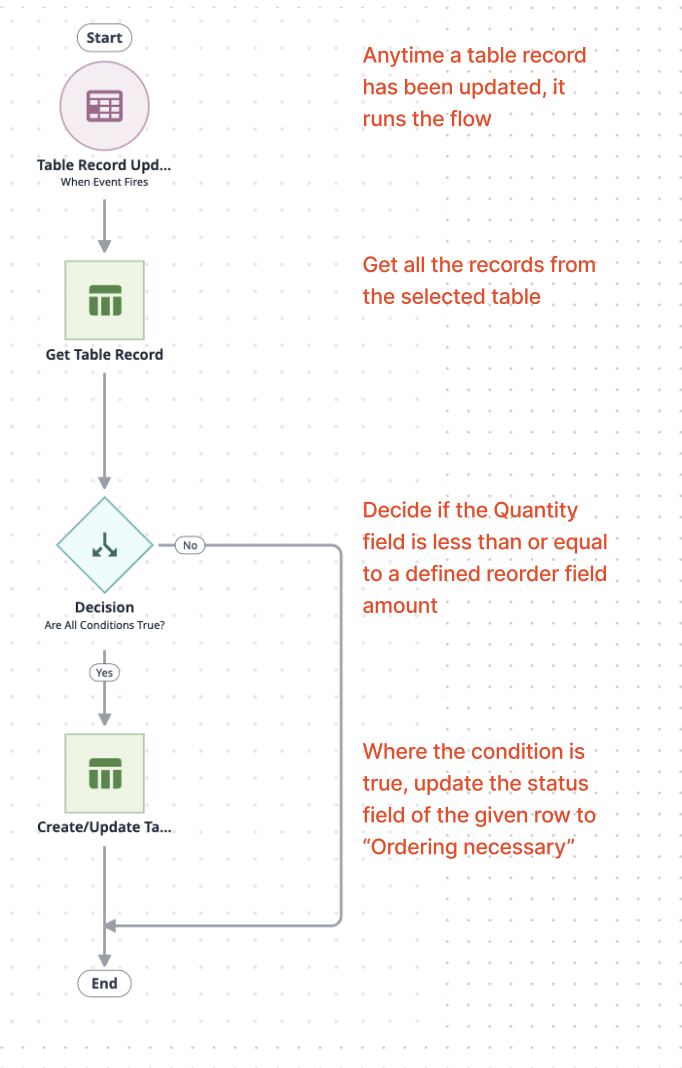
Configure automation
After importing it to your instance you can see the full flow, but before you start actually using it, you need to configure it to your specific needs. This requires the following steps:
-
Choose or create a Table with the specific fields:
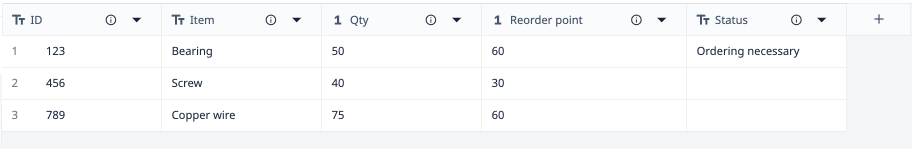
-
Choose the created table on the automation flow on the Get Table Record and the Create/Update Table Record event.
In this specific scenario we create this Inventory table with some fields and specific Reorder points. When someone request material from the inventory and the current Qty changes, if it drops below the Reorder point, the "Ordering Necessary" status appears.
You can further improve this flow by sending you an e-mail,SMS or Slack message when this happens, or automatically runs a connector function that orders that material for you.
Now you have a 24/7 working Automation to see if a material is below the efficient stock quantity.
Further Reading
Check out other Automations solutions available in the library!

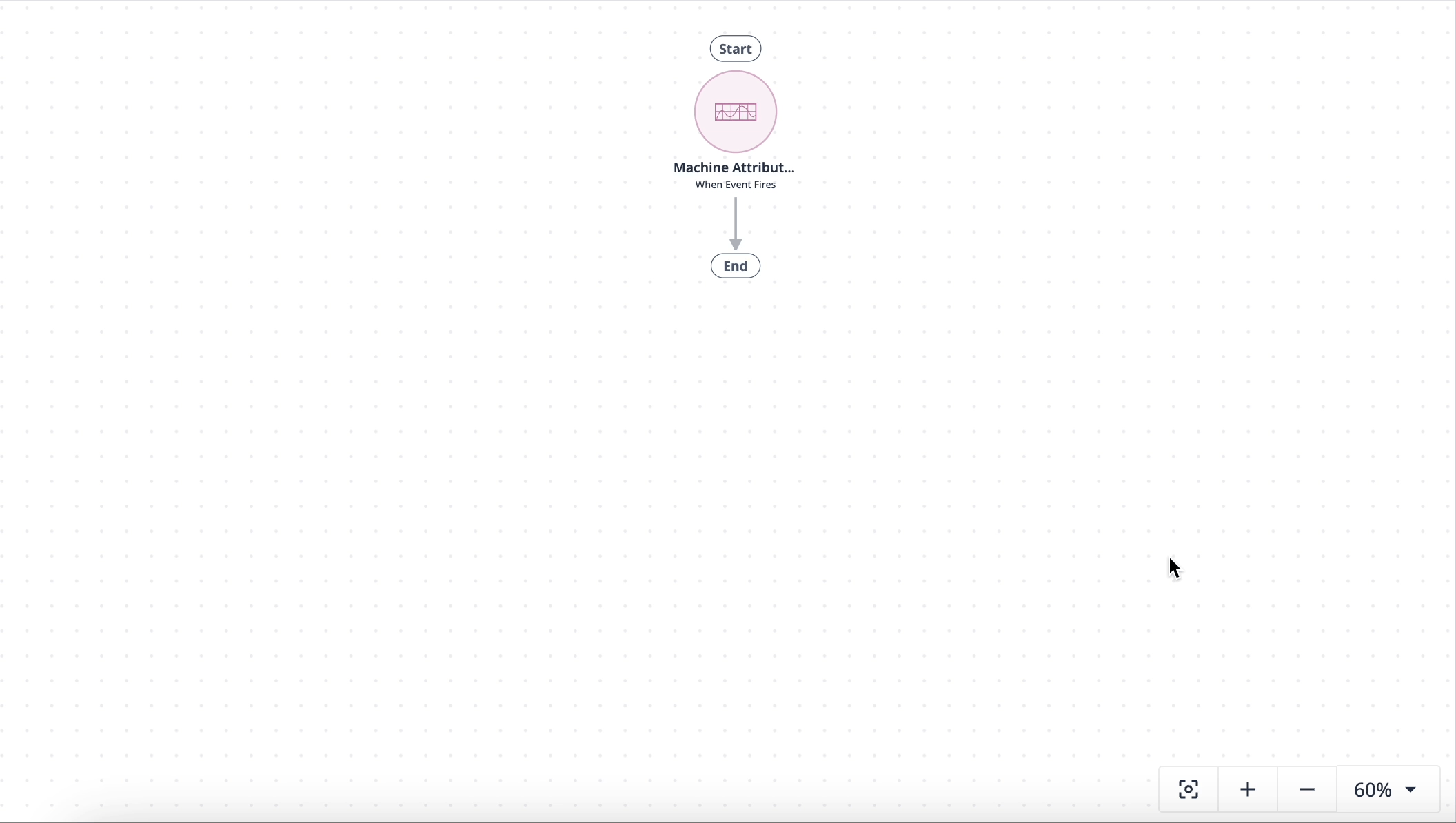
.gif)