Release 286 brings updates to features related to Access / Account / Approval settings, Automations out of Beta and the Linux player installer. There are several UI improvements and bug fixes throughout the platform.
Let us know your thoughts and questions in the Tulip Community.
Features and Improvements
Compare App Versions
We're excited to announce "Compare App Versions for Enterprise customers. The Compare App Versions feature allows users to see what has changed in an app from version to version. This feature helps to reduce time dedicated to app review and approval processes and ensure compliance requirements are met.
Read more about it here.
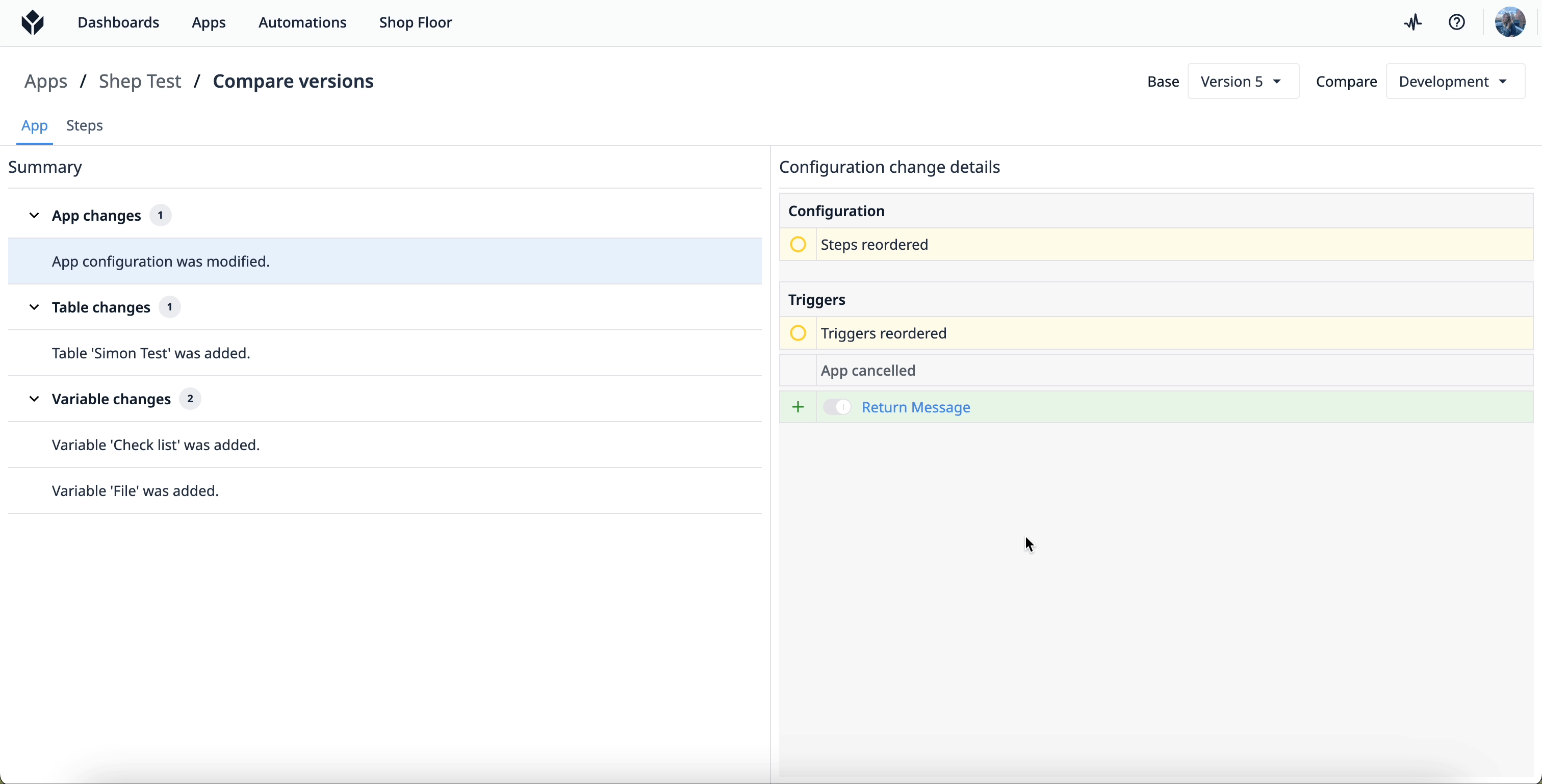
Access / Account / Approval
- In account settings, on the SAML migration page additional information is added about case sensitivity. Previously this was not highlighted, and now users are aware that email field is case-insensitive and the NameID field is case-sensitive.
- In account settings under users section, the email invitation status for users with operator role having email address added is now displayed. Users will also have possibility to re-send the confirmation email, and repeating is possible every 5 minutes.
- When using user groups in approvals, only those users will receive email notification that can actually approve the apps. Users without permission will no longer receive the notification, even if they are assigned as approvers to an app, perhaps indirectly through a user group.
- In the approvals tab under app's page, the user group the user will approve on behalf of will be now selected by taking the alphabetically first user group the user can approve on behalf of. Also, in the approval form, the "Preview" of the approval when the user clicks the green check or the red cross for a pending approval will now account for the user group correctly now.
- During the publishing process of a new version for an app, once the last approval is given, an email notification will be sent to the user submitting the version for approval. This notification was not available before. Now the user will receive an email including which app and version was approved and whether it is pending release or published, according to the publish settings. Additionally a button is included in the email linking directly to the versions tab in the app overview.
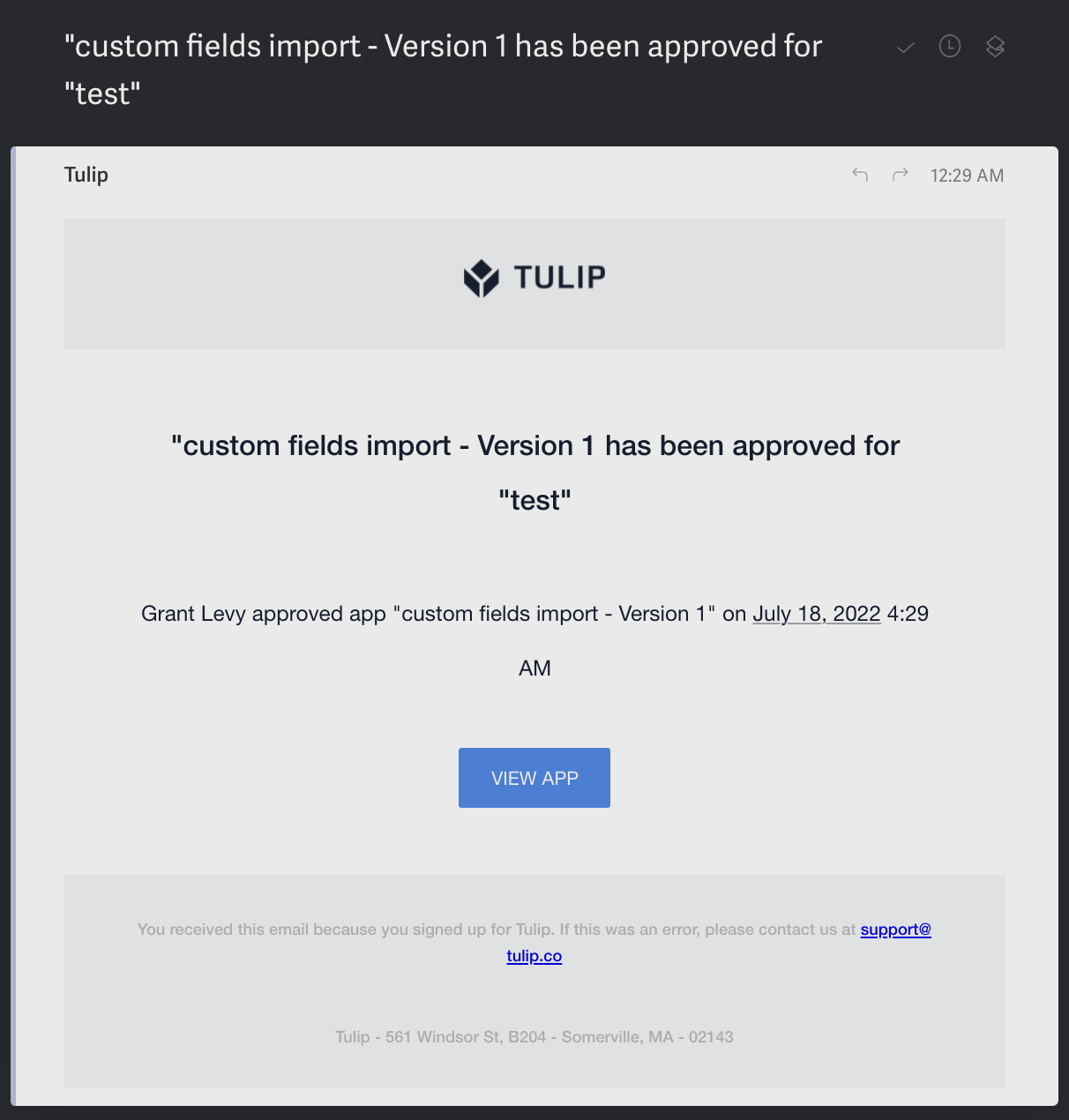
Frontline Copilot®
- In copilot chat with table analysis when query does not return data a message will be shown “No data to display at the moment”. Previously no message was shown and there was a forever spinning wheel. With this change users will be informed if there is no data to be shown.
API Changes
- Prohibit JSON null character sequences ({{\u0000}}) from all API requests. These cause internal errors within Tulip, and most if not all of all of them would not have been properly processed even before this change. With this change, providing these sequences will result in an explicit HTTP 400 with an error message that says that the null character is disallowed.
Visions
- On the visions page, under models, the UI for create model function is changing. Previously this was a modal, now users will have it on the right side bar, with collapsible sections, and can select between different vision provider when creating new models.
Automations
- On the automations page the icon is updated denoting that your automation is being saved. Previously a different icon was used for this process steps. This now better reflects the actual process.
- Automations Import/Export is now available by default.
- During automations import, the user will see an updated warning message showing “Imported automations do not include all dependencies such as tables and machines. Some manual configuration may be necessary.” This now more accurately communicate that table and machine dependencies are not included, as connector functions are now included.
- On the web interface the "Beta" tag for Automations is removed, as Automations is exiting beta. There are no changes in functionality for Automations.
- In Automations editor additional details are added about actions and events under the information icon placed on the right bar. This was not available before. Now users will see information about each block, including warnings, tooltips, links to Knowledge Base articles and more.
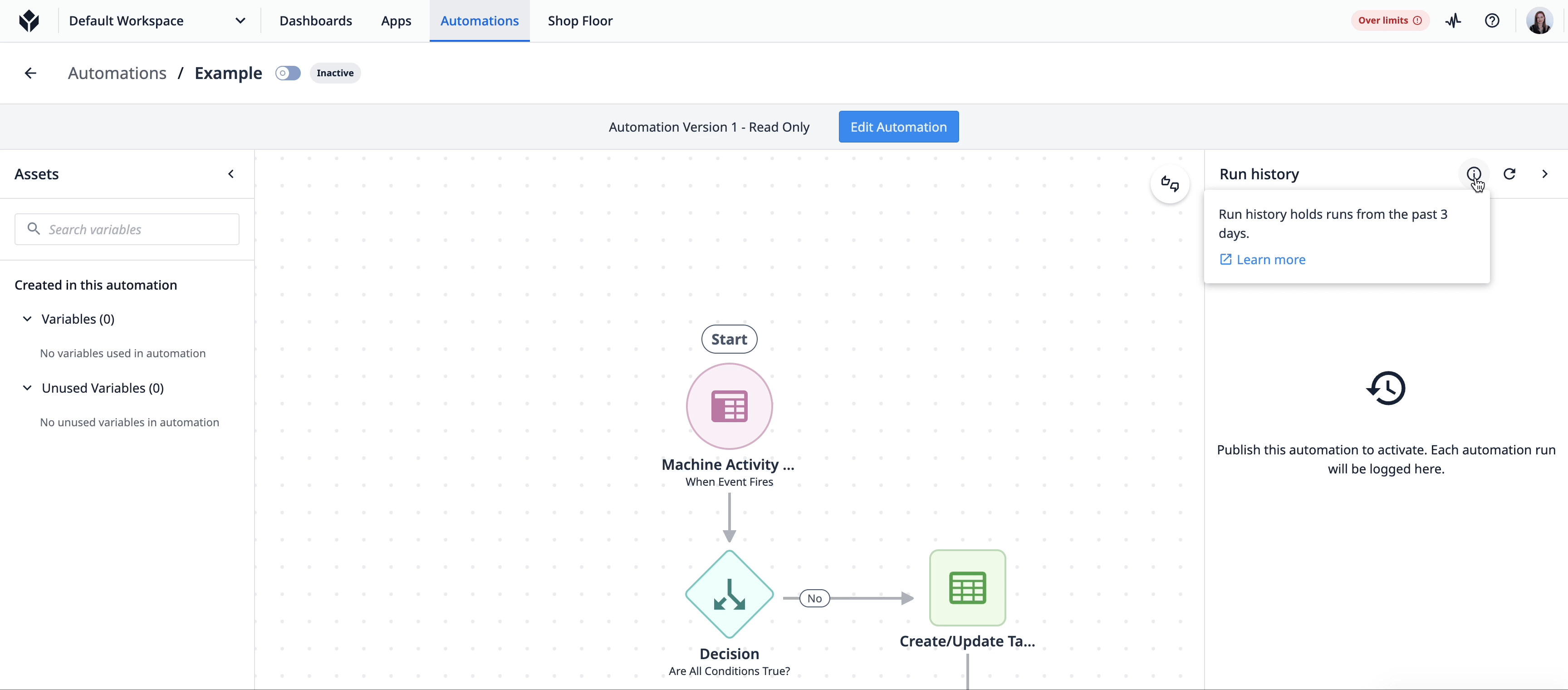
Player
- In account settings under the player section, there is new toggle option to enable “Hide ‘Pause app’ action in Player menu”. This was not available before. Users will find this function disabled by default. Once enabling, the ‘Pause app’ option will disappear from the Player menu. Pause app function itself is still possible, for example by adding a dedicated trigger.
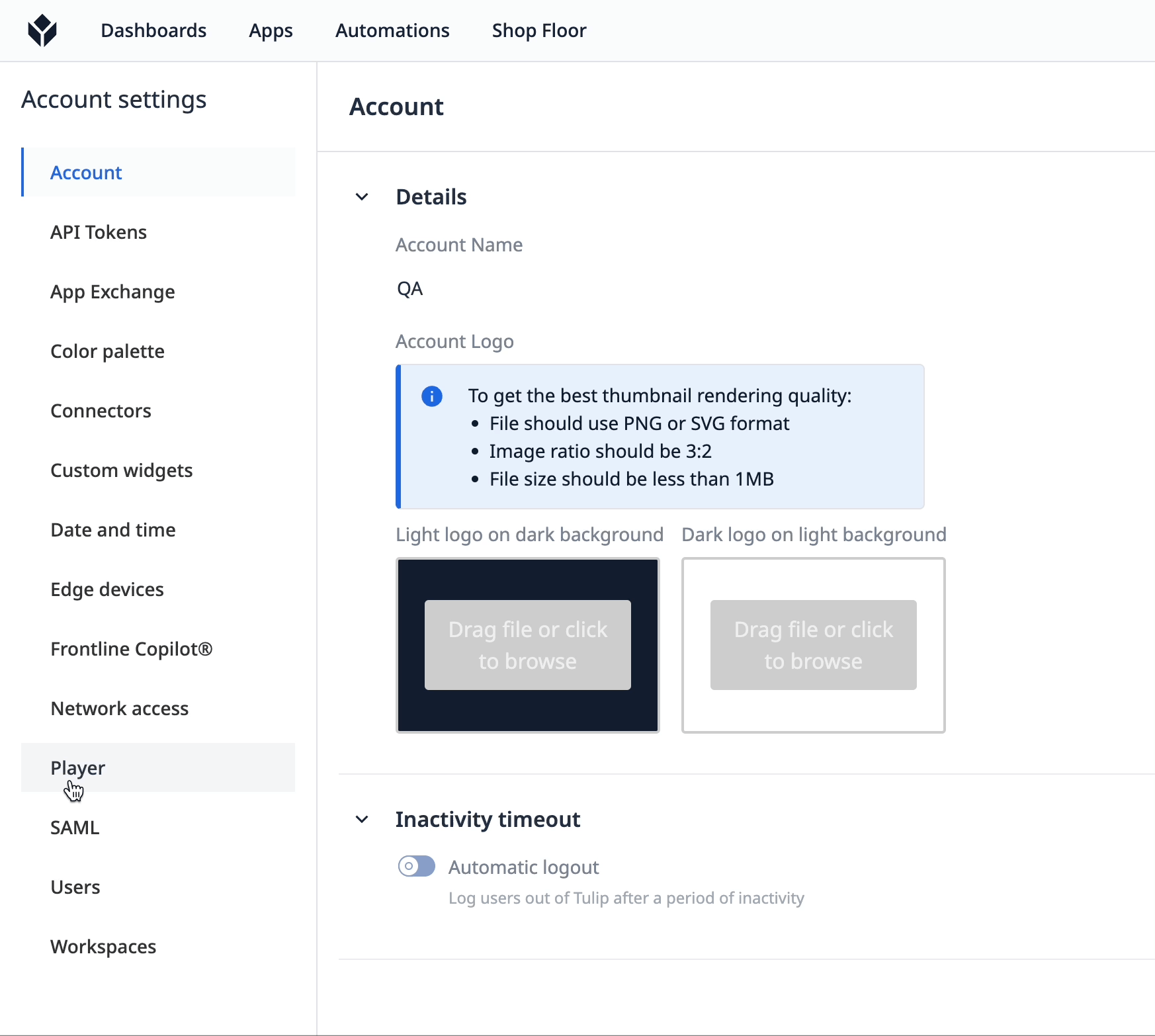
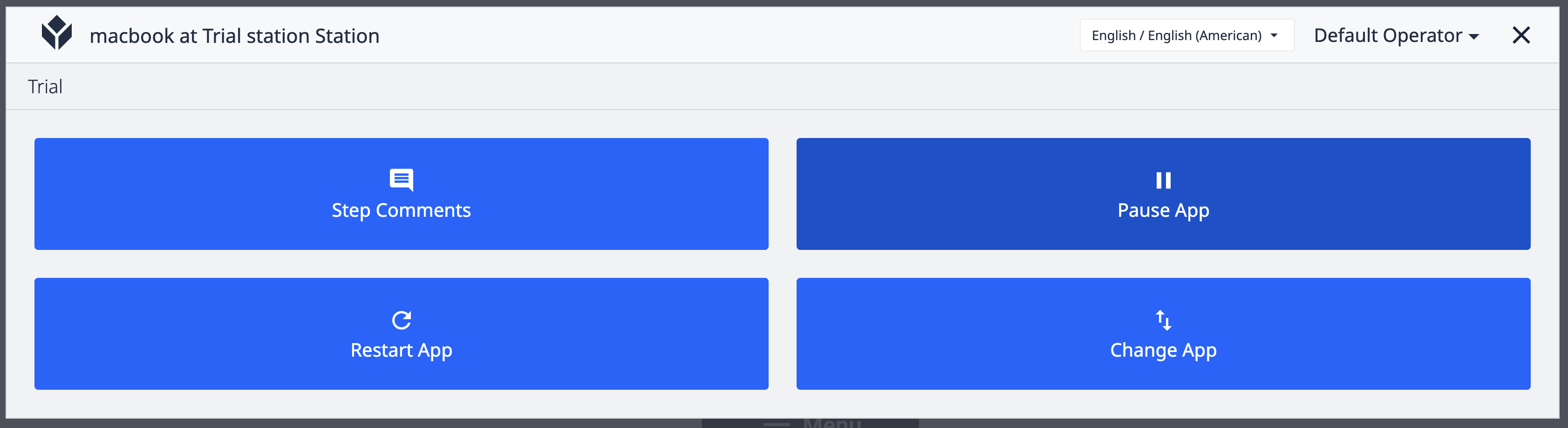
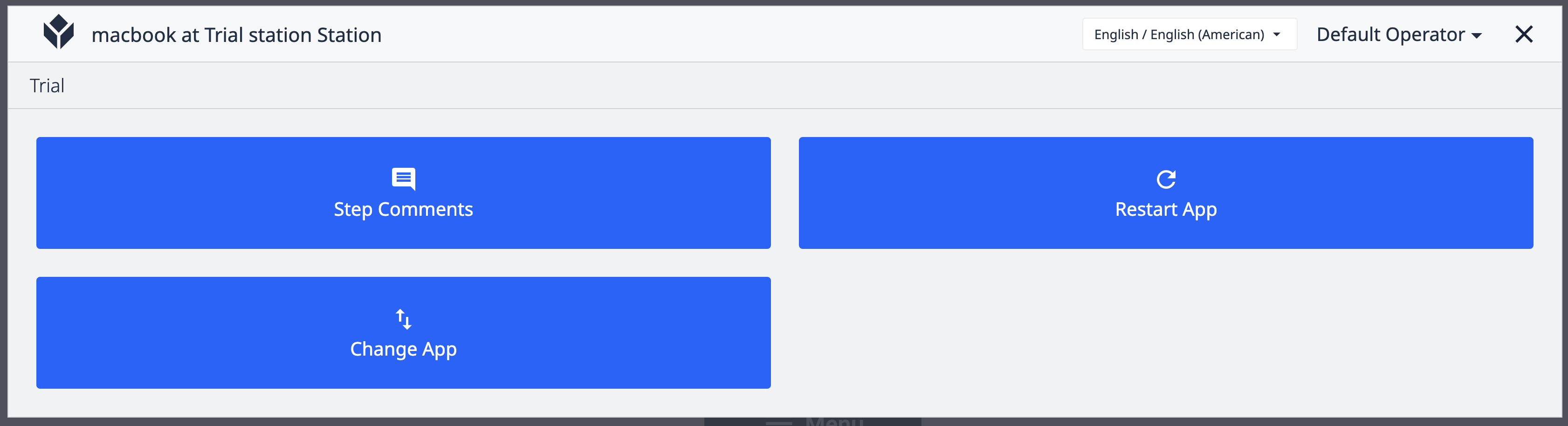
- The site of download.tulip.co is now updated to include the link to Linux player installer
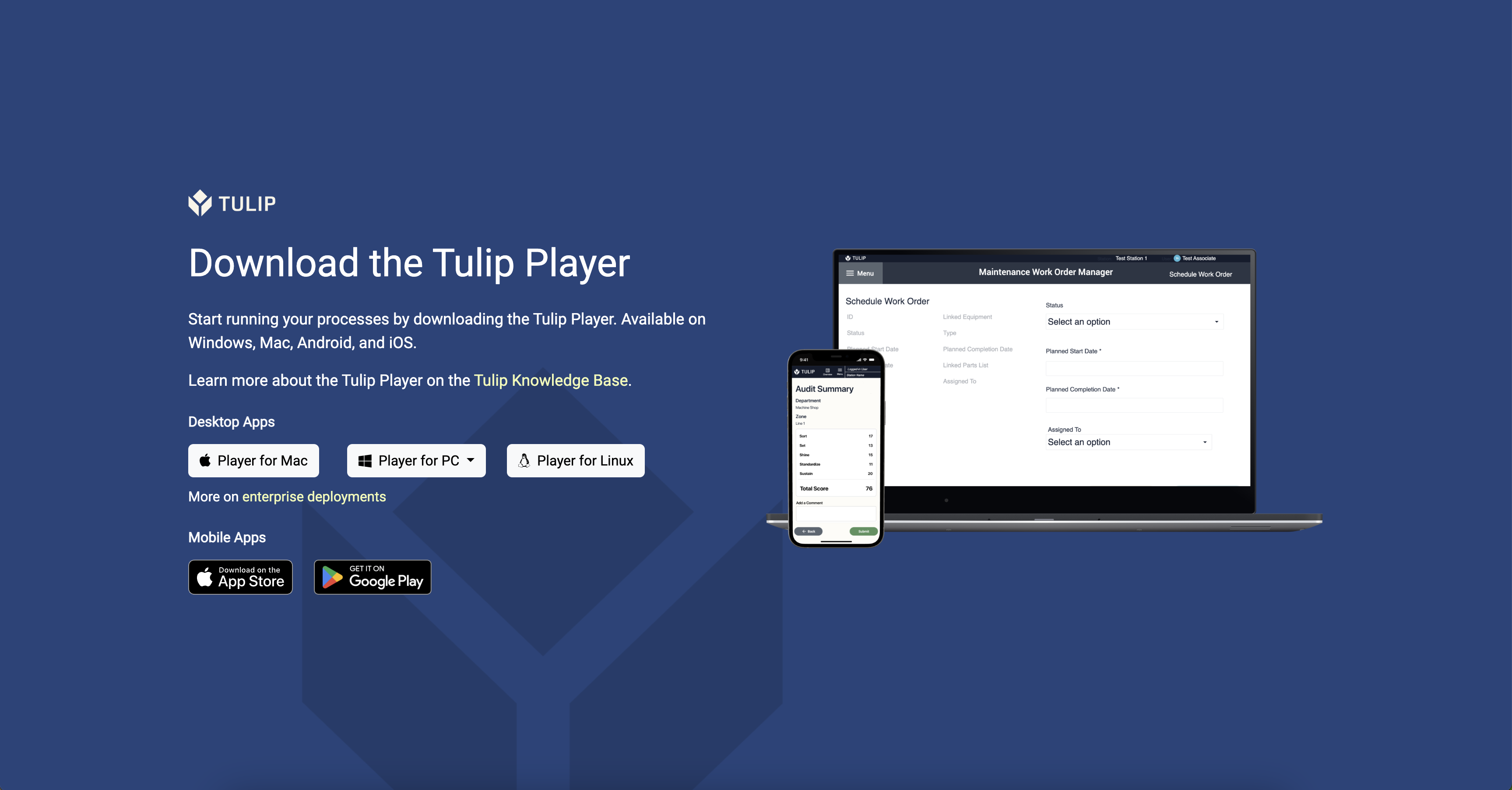
Bug Fixes
Release r286 contains multiple bug fixes:
| Referenced Ticket | Description |
|---|---|
| PLAT-35965 | Fixes a bug with loops in automations which would error if the list value ended up being {{null}}. |
| PLAT-35954 | Fixes an issue where exporting apps using machines was failing. |
| PLAT-35951 | Fixes a bug in player, where we showed the version selector dropdown in dev mode, which was removed. |
| PLAT-35945 | Fixes a bug, where changes to the data source configuration was not propagated correctly to the connector host. |
| PLAT-35901 | Fixes an issue where exporting apps using certain machine types failed. |
| PLAT-35841 | Fixes an issue where tables referenced in automations would not be imported correctly when imported into another workspace on the same Tulip instance. |
| PLAT-35811 | Fixes an issue by adding a limitation message to the export table image dataset to let the users know, that the images form an external link cannot be exported. |
| PLAT-35754 | Fixed the issue in user groups page, when you assign new users to a user group or vice versa, there used to be "Encountered two children with the same key" errors in the browser console. |
| PLAT-35743 | Fixes an issue, if the OAuth 2.0 (Client credentials) authentication is selected on the connector environments side panel, the user can now choose only connector hosts that support this feature. |
| PLAT-35682 | Fixes the run history for the Delete Table Record action, Get Table Record action, and Run Connector Function actions. Previously, these actions would show an "Internal error" when they were being rate-limited. The actions will now show the correct message of "Limited by rate". |
| PLAT-35662 | Fixes an issue where expressions were incorrectly allowed to be used for Table inputs in automation Get Table Record and Create/Update Table Record actions, which caused the action to error. Expressions are now disabled for these inputs. |
| PLAT-35655 | Fix automation variable where used deselecting the node when it is already selected. |
| PLAT-35575 | Fixes an issue with some odd behaviours within the datasource picker. Improves handling of selection state of an expression and fixes a bug where multiple expressions would be inserted in the datasource picker. |
| PLAT-35544 | Fixes in issue in an app's trigger editor page, user / user group selector's avatar were previously misaligned if they had avatar image. Also, the user group options are sorted by name in the user group selector searchable dropdown menu of the trigger editor. |
| PLAT-35491 | Fixes an issue where exports can contain snapshotted connectors, when using legacy export. |
| PLAT-35458 | Fixes the "Fired Events" modal on stations page to show correct events when changing between stations or updating assigned edge devices. |
| PLAT-35449 | Fixes an issue by closing a security loophole through which a customer could potentially have acquired a signed URL to another customer's cloud asset. |
| PLAT-35447 | Fixes a bug that prevented some users without access to every workspace from viewing where tables are used. |
| PLAT-35378 | Fixes a bug by making the app editor robust to a specific data corruption issue (steps not referencing their parent process). |
| PLAT-35037 | Fixes an issue where tables referenced within an automation expression do not correctly show the automation under the table's Where Used information. Automations referencing tables within expressions are now correctly identified. |
| PLAT-35001 | Fixes a bug where the reconnect period for MQTT connectors was not saved when the users cleared it. |
| PLAT-34885 | Fix some odd behaviours within the datasource picker. Improves handling of selection state of an expression and fixes a bug where multiple expressions would be inserted in the datasource picker. |
| PLAT-34336 | Fixes an issue with the export of array-type variables. |
| PLAT-33958 | Fixes and issue, so user are able to delete camera configurations that have archived stations and apps assigned. User can also view which archived app is assigned and also where a camera configuration is used in active apps. |
| PLAT-32850 | Fixing an issue on the new connector function list, where users are given the option to duplicate/archive the connector. While clicking on these actions did not do anything, it is still invalid to show these. |
| PLAT-32362 | Fixes issue where updates to table records weren't logged, even if the underlying record wasn't changed. |
| PLAT-26497 | Fix some odd behaviours within the datasource picker. Improves handling of selection state of an expression and fixes a bug where multiple expressions would be inserted in the datasource picker. |
| PLAT-24130 | Fixes a bug for "Export to CSV" not working when special characters are present in tables in the mobile Player app. |
Full List of Ticket IDs included in Release r286
If you would like more details about a specific fix, search the ID using Tulip’s Issue Tracker.
PLAT-35987
PLAT-35919
PLAT-35795
PLAT-35789
PLAT-35783
PLAT-35751
PLAT-35717
PLAT-35042
PLAT-34918
PLAT-34691
PLAT-34647
PLAT-34625
PLAT-34591
PLAT-34210
PLAT-35786
PLAT-33213
PLAT-23451
PLAT-35224
PLAT-12675
PLAT-35965
PLAT-35954
PLAT-35951
PLAT-35945
PLAT-35901
PLAT-35841
PLAT-35811
PLAT-35754
PLAT-35743
PLAT-35682
PLAT-35662
PLAT-35655
PLAT-35575
PLAT-35544
PLAT-35491
PLAT-35458
PLAT-35449
PLAT-35447
PLAT-35378
PLAT-35037
PLAT-35001
PLAT-34885
PLAT-34336
PLAT-33958
PLAT-32850
PLAT-32362
PLAT-26497
PLAT-24130
PLAT-35617