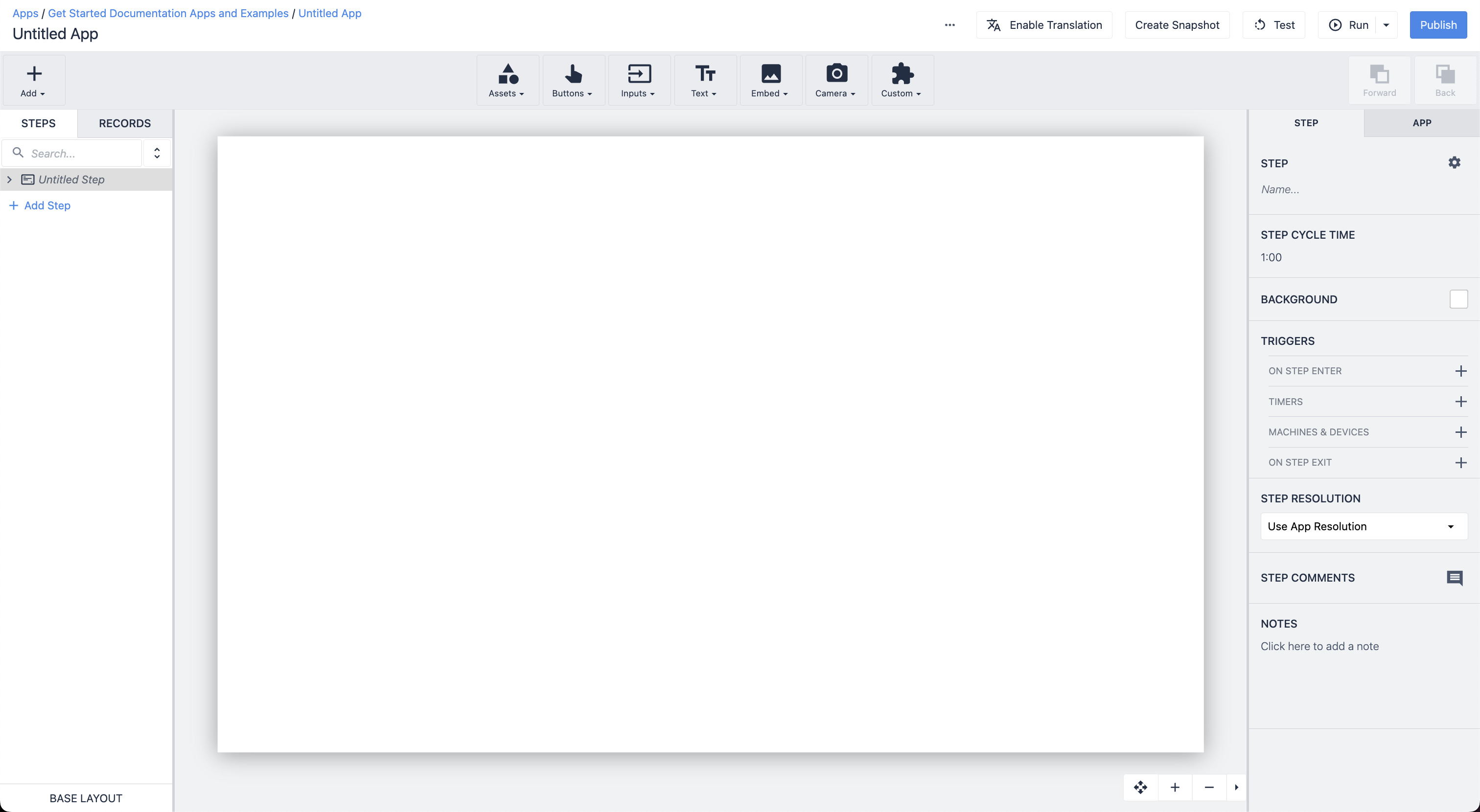Release 275 brings updates to a few new features such as custom user roles and input widget validation. There are also many UI changes to components of the App Editor and Analytics Editor, as well as minor performance updates throughout the platform.
Let us know your thoughts and questions in the Tulip Community.
Updates to Automations
For Enterprise accounts, a new type of event for automations is available - “On a Schedule” - read more here. This event allows users to schedule automations at intervals to take action. For example, you can reduce dependence on headless apps that are constantly running timers. Watch a demo of this feature in the video below!
Looping Warning
When building an automation that may trigger itself, a warning appears that includes a link to the Looping Warning article. This will help ensure that your automation runs the way you want it to without unknown errors.
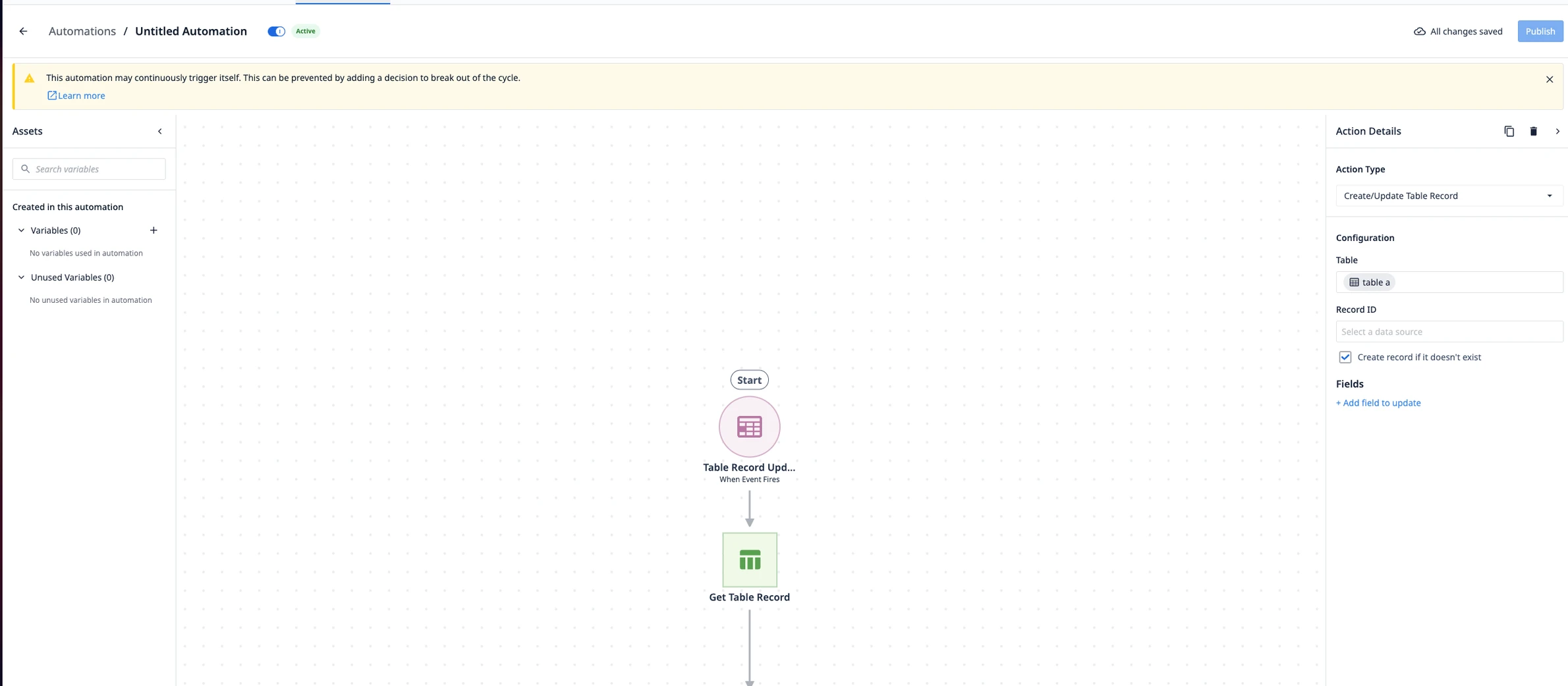
Updates to Custom User Roles Feature
The custom user roles feature is now available to all new and existing customers on the enterprise plan or above!
Navigating to the Users page under Settings (or Account Settings if workspaces are enabled) allows Account Owners to review existing roles and create new ones.
When custom user roles is enabled, a badge is added to the Role Chooser which displays whether or not a role is Tulip (built-in) or Custom. There is also an indicator next to role names in user export to show whether or not the role is custom.
When a role has "Limited access" to settings, account settings, or workspace settings, the description that appears on hovering over the "Account" badge in the role sidebar will have a "can" or "cannot" message corresponding to each checkbox in the role edit/create modal.
Account Owners can now deactivate users via the Workspace Settings Users page. A new custom role permission for user deactivation has also been introduced, which allows for deactivation of users that are exclusive to one workspace.
Deprecated Triggers Warning
On the app overview page, the updated warning explicitly states that LTS 12 / r275 is the last version to support deprecated triggers. Users can review apps in this category by going to Requires Action in their app overview. Read more here about migrating deprecated triggers here.
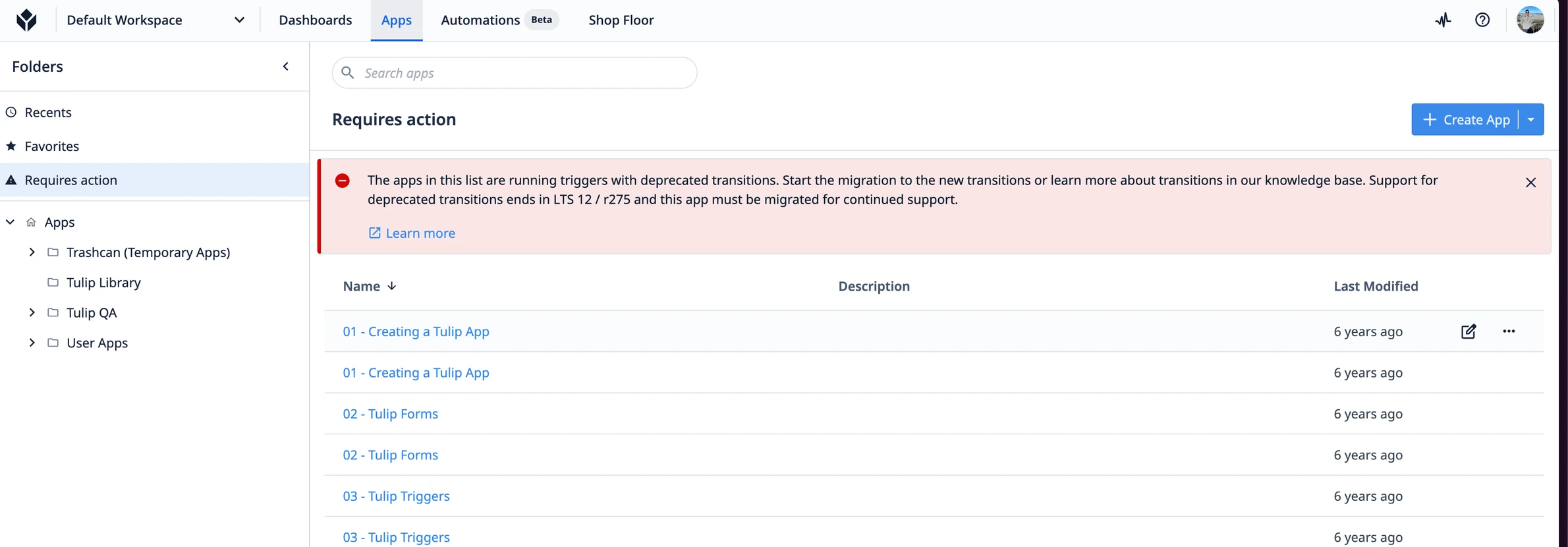
Vision is out of Beta
Tulip Vision has officially been moved out of beta! Users can learn all about Vision and its capabilities with these articles:
- Getting Started with Vision
- Collecting Data for Visual Inspection with Vision
- Using the Color Detector
- Using Vision's Snapshot Feature
- Visual Classification with Custom Models
New App Editor Context Pane UI
In the App Editor, we've fixed several small UI issues, such as:
- Moved the required toggle to top of validation rule section within input widget context pane
- Fixed misalignment of icon buttons in the right context pane for a step group
- Fixed drop downs that wouldn't close after selecting an option
- Small UI changes to the widget context pane
- Updated the incomplete validation error message, which appears in player if there is an incomplete validation rule
In addition, users will notice improved input widget validation where all input widgets, as well as the button widget, have a new context pane that is organized by section. Input widgets now have the option for "input widget validation", i.e. marking them as required, configuring how their error messages will be formatted, and (for some input widgets) additional "validation rules".
New Context Pane
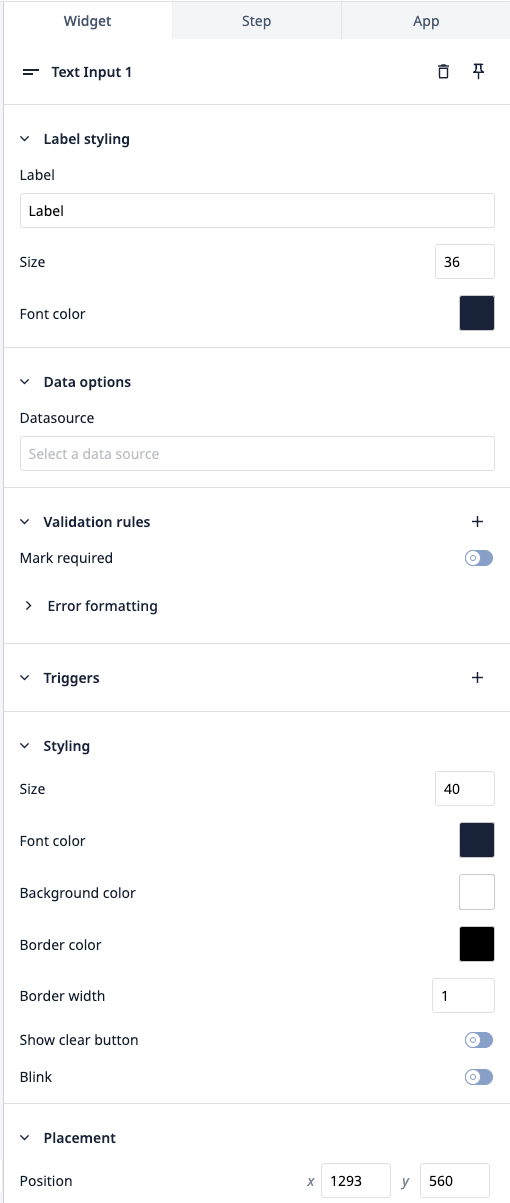
Old Context Pane
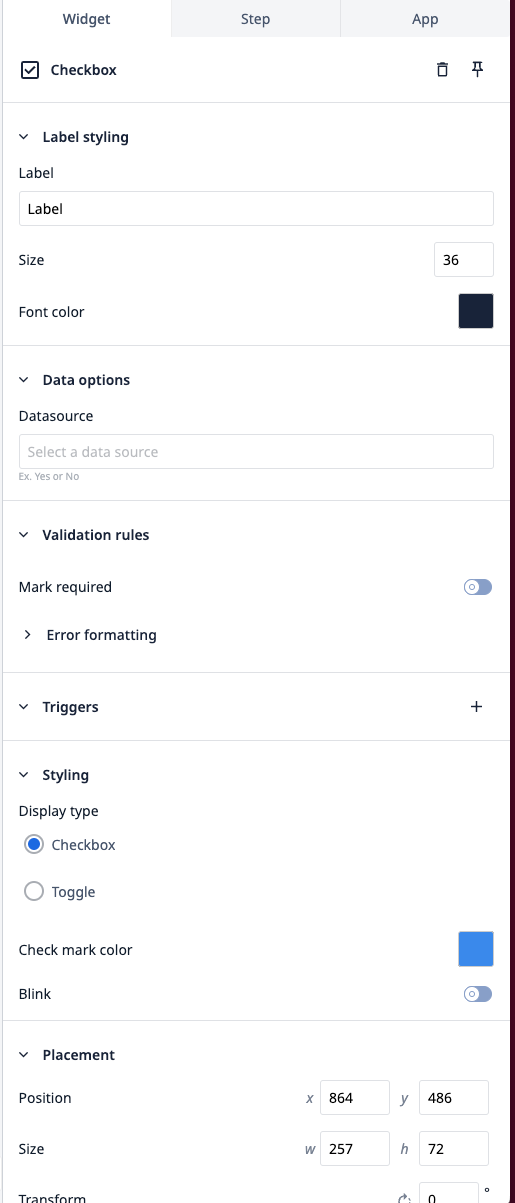
Button widgets and eSignature widgets now have a section for Interaction to configure when they're enabled based on a variable or another datasource.
Minor App Editor Updates
In the expression editor, a {{null}} boolean is considered to be {{false}} in boolean operations (or, and, not).
More protocols (e.g. ftp, sftp, wss etc.) are now supported by isURL validation URL for input text widgets.
In the datasource picker, when configured to take in integer values, hexadecimal static values are no longer accepted. An error message appears if a user enters float into datasource picker with integer type.
There is an updated context pane for text widgets with an option to scroll through long text in the Tulip Player.
Universal Template Update
The Universal Template has moved out of Beta! We recommend building analytics with this template, as you can easily change the graph type.
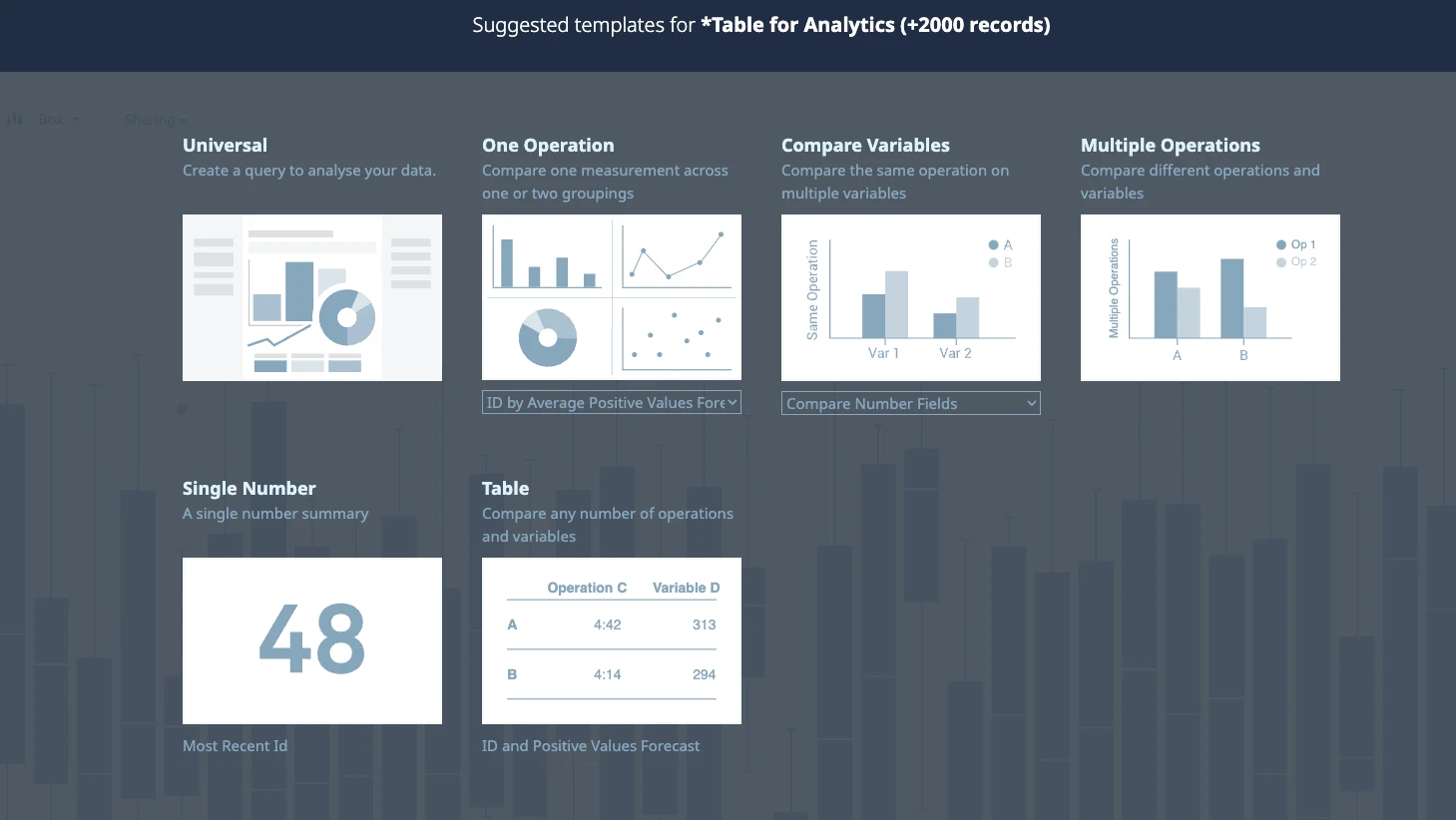
Minor Analytics Editor Changes
Changes chart type dropdown to not redundantly include 'plot' or 'chart'.
New Dropdown
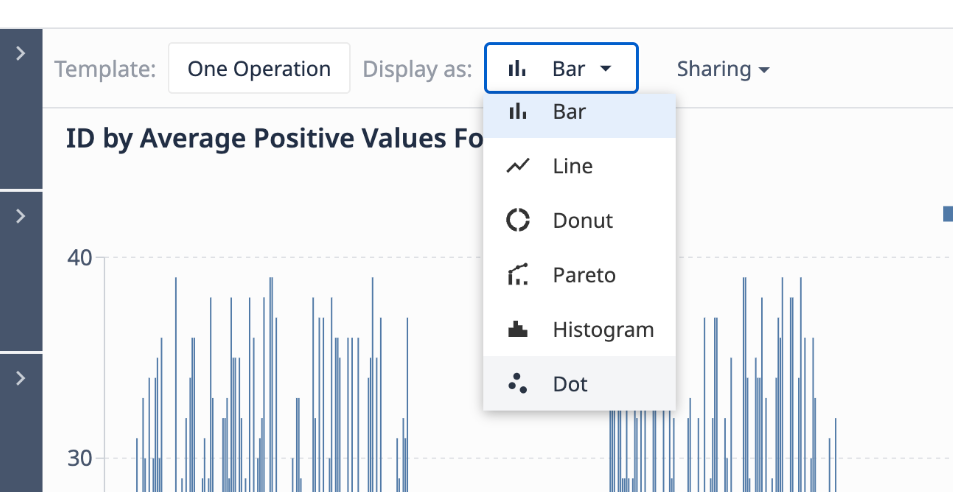
Old Dropdown
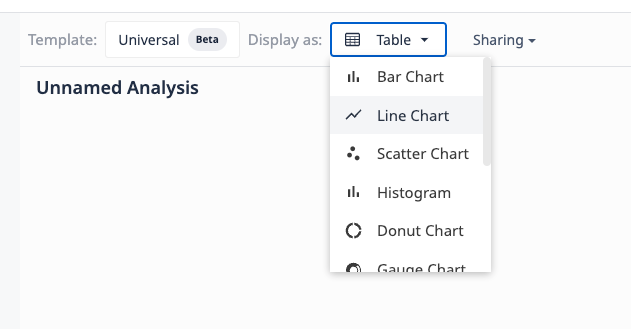
In the query results table rows, rows will be indexed relative to the order they appear in query results, instead of the order in which they appear on the page.
The X axis scale will not be forced to ordinal when a trendline is enabled.
Improved Query Performance
We've made improvements to query performance when loading tables with linked records.
Station Assignment Behavior
You can track last station assignment for machines and unassign machines from stations if the station is archived.
When a given app is assigned to a station and then archived, the app is cancelled in the Tulip Player and removed from the station.
Edge Device Updates
Shopfloor supervisors, administrators, workspace owners, and account owners have permissions to remove edge devices from the instance.
Fixed a visual bug on the edge devices page where the tooltip text for an edge device's assigned station is black instead of white.
Bug Fix Highlights
Release 275 contains multiple bug fixes that we want to highlight because they were reported by users:
-
Fixed an issue where the Cloud Connector Host failed to send requests to other internal services.
-
Fixed an issue where machine, device, and table data was not updating in apps running in Player.
-
Fixes an issue where users with custom user role can create rows in tables, but they only appear in UI upon refreshing page.
-
In Account Settings > Users > Roles > Role View context pane, in the "Connector" category, "Run" option is removed. On the Roles,Create Role Modal, under "Connector Function" section, the "Limited Access" option with underlying checkboxes is changed to "View and test" radiobox option. In the connector function edit page, roles who were incorrectly blocked from testing the connector functions are now able to test the connector function in the environments they were given permissions to (e.g. testing & development environments). The tulip roles who can test connector functions are: Account Owners, Workspace Owners, Administrator, Application Builder, Application Engineer, Connector Supervisor, and Tulip Table Supervisor.
-
Fix a bug where the dropdown menu is hidden if the height of the single select / multi select widget it too small.
-
On the datasource picker in the app editor and automations, users will notice an improvement with boolean value handling.
-
Fixed an issue where machine, device, and table data was not updating in apps running in Player.
-
A bug has been fixed where some apps running deprecated triggers were not appearing in the requires action app overview tab.
-
Fixes an issue where the Analytics Widget didn't have dynamic color change.
-
Fixes an issue in the app editor where numeric-only (e.g. 1234) text on a button widget could not be copied and pasted anywhere else.
-
Fixes how readonly connectors behave, when an app being restored.
-
Fixes bug so that when {{playerOnlyRunAllowedAppsLvl3AllRestrictions}} is enabled, users can still use the Dev Mode player to switch between apps assigned to the station. For test stations, this is all apps.
-
Automations that are retrieving table records will no longer fail if a field on the table is archived or added.
-
When a player start with no local data, start from a fresh station state rather than fetching the previously known state from Tulip cloud data.
-
The 'Now' button in the Date Time Picker is fixed to select the current date and time.
-
Fixes issue, where mandatory empty config field was missing for un-configured environments in legacy app export.
-
In the app editor, fixes an issue where clicking underneath a date picker widget, even if there was a different widget there, might be treated as clicking inside of the date picker widget's bounding box.
-
All the MQTT topic characters that are allowed by the standard are now supported by Tulip, except for invisible Unicode characters, such as the zero-width space.
-
In the app editor, ensures that extra space is removed from a widget when an app builder removes the label from a labeled input widget (e.g. text input widget). It will then be automatically added back if an app builder adds a label to that widget again.
-
Fixed an issue where record deletion would remove links involving a record on the other table with the same ID as the deleted one.
-
MSSQL connector defaults to 90 mins for keeping open idle connections.
Note - the change below for {{TextToDateTime}} was reverted for r275. It was re-released in r279 with a few changes.
* Change {{TextToDateTime}} expression in apps to be more strict about the string dates it accepts. Expressions will now error when not matching the format provided. Example: {{2021/02/01}} now errors for format {{YYYY-MM-DD}}, the text format must be {{YYYY/MM/DD}}. This also prevents passing completely invalid dates. Example {{1}} with the format of {{YYYY-MM-DD}} will now error.
-
Reverts a fix made for an issue where customers using old servers couldn't connect to connector host by enabling a deprecated OpenSSL TLS negotiation algorithm
-
Fixes a bug where recorded videos failed to upload on instances based in Azure gardens.
Full List of Ticket ID included in Release 275
If you are tracking any of these tickets and would like more details, please contact Tulip Customer Support via support@tulip.co or live chat through your instance.
PLAT-31452
PLAT-31109
PLAT-31108
PLAT-31081
PLAT-31069
PLAT-31047
PLAT-30909
PLAT-30907
PLAT-30871
PLAT-30780
PLAT-30722
PLAT-30684
PLAT-30302
PLAT-30299
PLAT-30258
PLAT-30167
PLAT-30020
PLAT-28621
PLAT-28303
PLAT-28033
PLAT-24023
PLAT-22720
PLAT-9923
PLAT-27287
PLAT-13087
PLAT-31493
PLAT-31354
PLAT-31351
PLAT-31337
PLAT-31334
PLAT-31290
PLAT-31279
PLAT-31238
PLAT-31187
PLAT-31021
PLAT-30992
PLAT-30985
PLAT-30517
PLAT-30324
PLAT-30181
PLAT-29862
PLAT-29612
PLAT-28971
PLAT-28841
PLAT-27232
PLAT-26441
PLAT-25849
PLAT-25571
PLAT-21945