This connector is a good starting point that implements a core set of the service's most common functions. You should expect to extend it by adding functions for the specific endpoints your workflow requires. Additionally, some configuration may be required in MaintainX to establish a connection with Tulip. Please review our connector framework to learn more about how to build and modify connectors in Tulip.
To download the app, visit: Library
Connect Tulip to MaintainX's CMMS easily with the MaintainX Connector
Purpose
For customers already using the MaintainX CMMS, this connector streamlines the integrations between MaintainX and Tulip via MatainX's REST API
Setup
On MaintainX, create a REST API Key in the integrations section:
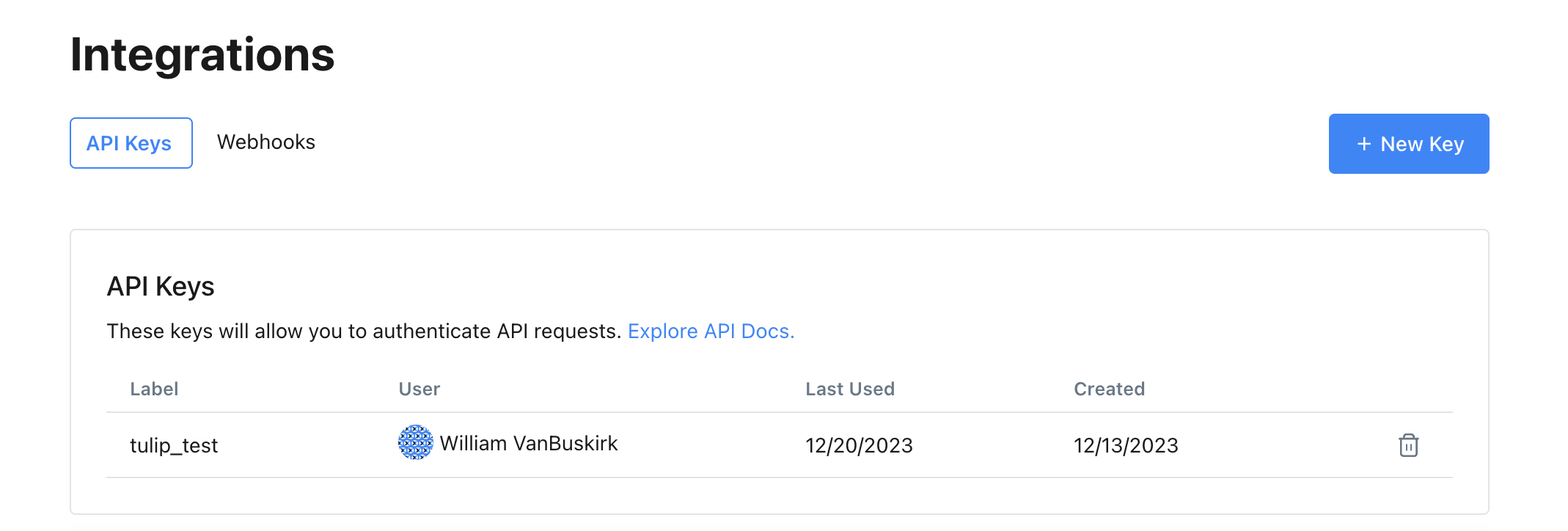
Note that there is a header for all functions:
{host : api.getmaintainx.com}
This is required for the API to work correctly on Tulip
Review the MaintainX API Documentation here for additional details and functions
How it works
Authentication
The API makes use of a standard API Token (Bearer Token) for authentication. See below for example screenshot:
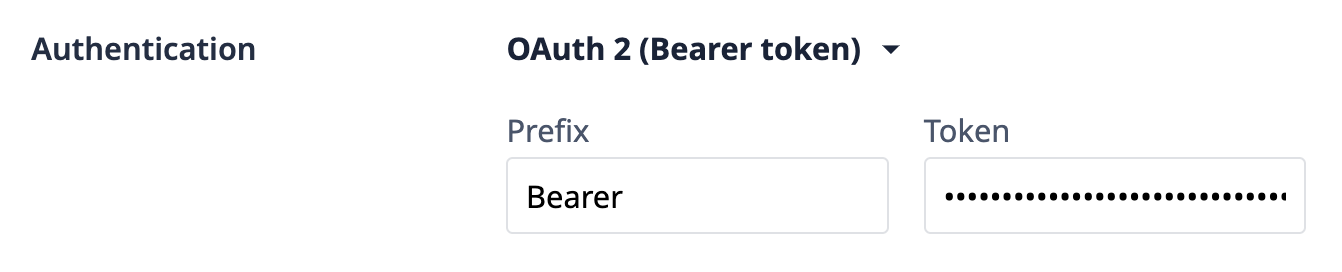
Example Use Cases
Maintenance Work Order Dispatching
If you are using a CMMS such as MaintainX, you can schedule maintenance work orders with existing MaintainX asset data and then update production dashboards and operator terminals with the MaintainX connector on Tulip
Asset Master Data
You can also make use of MaintainX for master data management of assets and then sync with Tulip tables for streamlined single source of truth
Next Steps
- Review the sample functions in the connector
- Review the MaintainX API Documentation
- Explore functionality with automations as well
