With Release 261 we are starting the rollout of a highly requested feature – support for MQTT as a machine data source. We have also made many updates to improve UI and page loading time to support efficient app management, analytics, and shop floor setup.
Let us know your thoughts and questions in Tulip Community!
Connect to Machines with MQTT
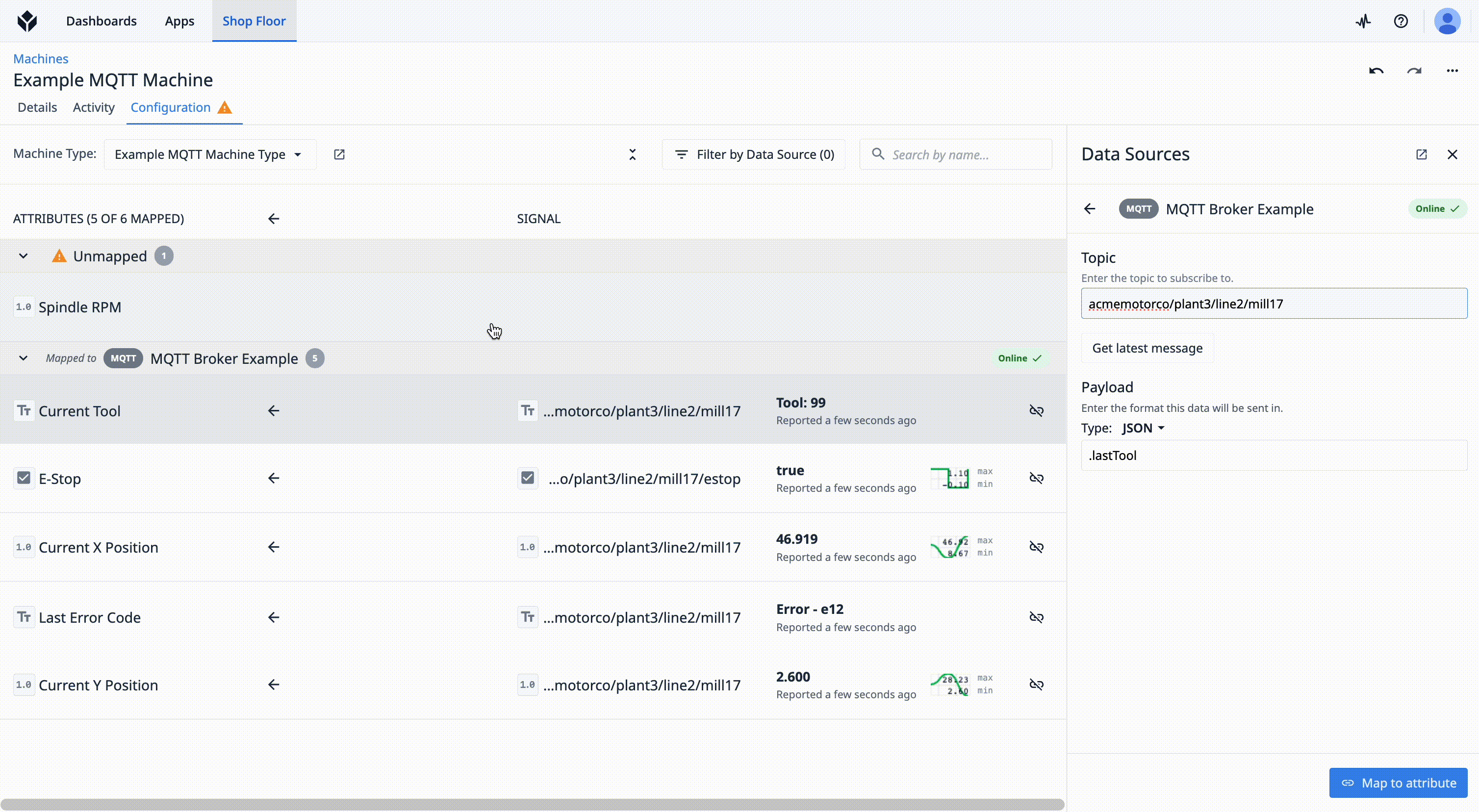
Tulip supports HTTP, SQL, and OPC UA communication protocols that have allowed our users to connect to different devices, machines, and equipment.
Over the next few releases, we will be rolling out native support for MQTT as a machine data source. Users will be able to connect to an MQTT broker from Tulip and subscribe to topics as they’re machine data sources. MQTT as a data source will be available to all customers who use Tulip’s Machine Monitoring capabilities.
MQTT is an efficient IoT messaging protocol that enables reliable communication between Tulip and your devices and equipment using minimal resources. This is an exciting step for teams creating a Unified Namespace (UNS) framework, as they scale and integrate more data with Tulip.
Watch the video below to learn more and leave your feedback on MQTT with Tulip here.
For those using OPCH, MQTT support will not be available with that connector host until the LTS11 version of OPCH is released (Mid Oct). In the interim, they can use the cloud connector host.
You will also notice we have made updates to drastically improve the loading time of the trigger editor for machine and device Triggers as well as all Machine Monitoring pages.
Updates to the Apps Page
App Archive
We have added messaging to the empty state of the archive view as well as updated the icon to distinguish the archive view from the archive action in the UI.
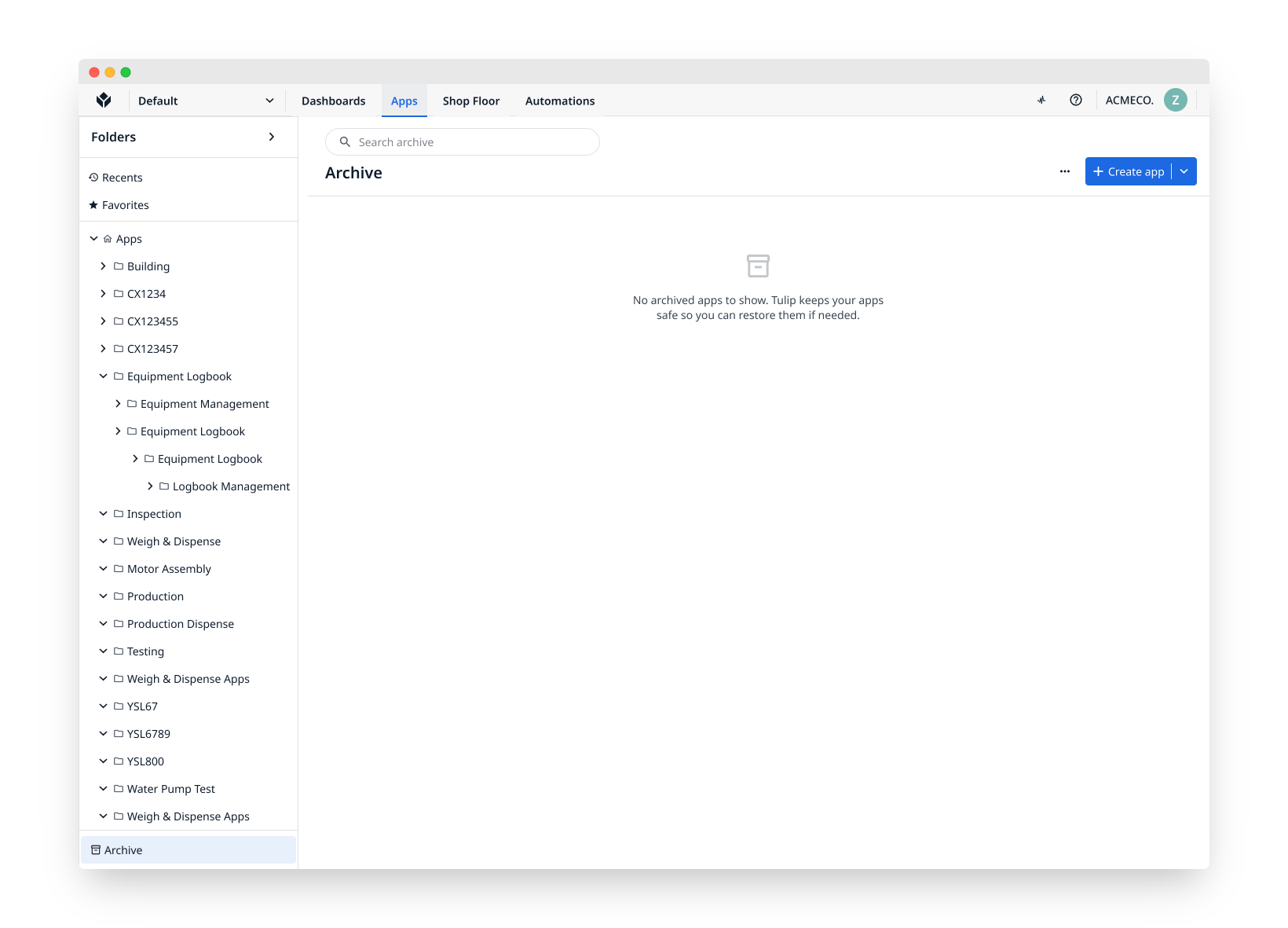
App Search Header
When using the search functionality on the Apps page, we have added a new header to help clarify when you’re viewing your search results vs viewing all apps.
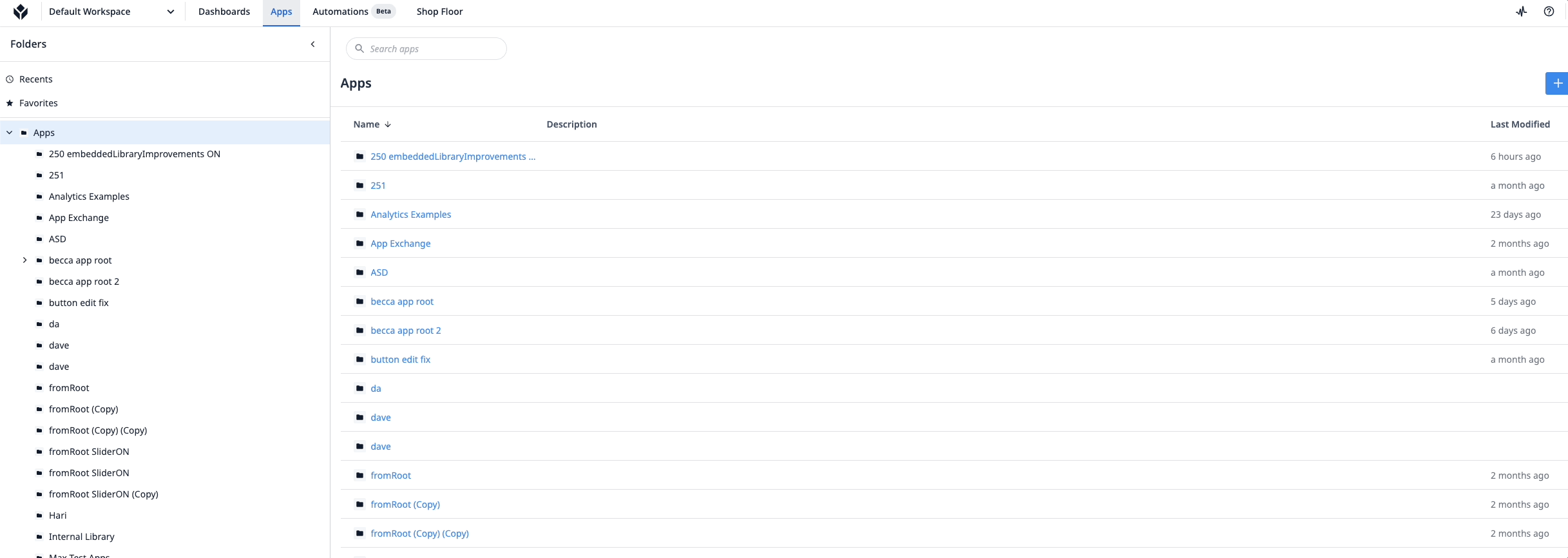
App Naming
The display length for app names has been extended and we have added the ability to hover to view the full app name, so that users never lose that detail even on narrow browsers. We have also updated the "Rename" icon under app actions.
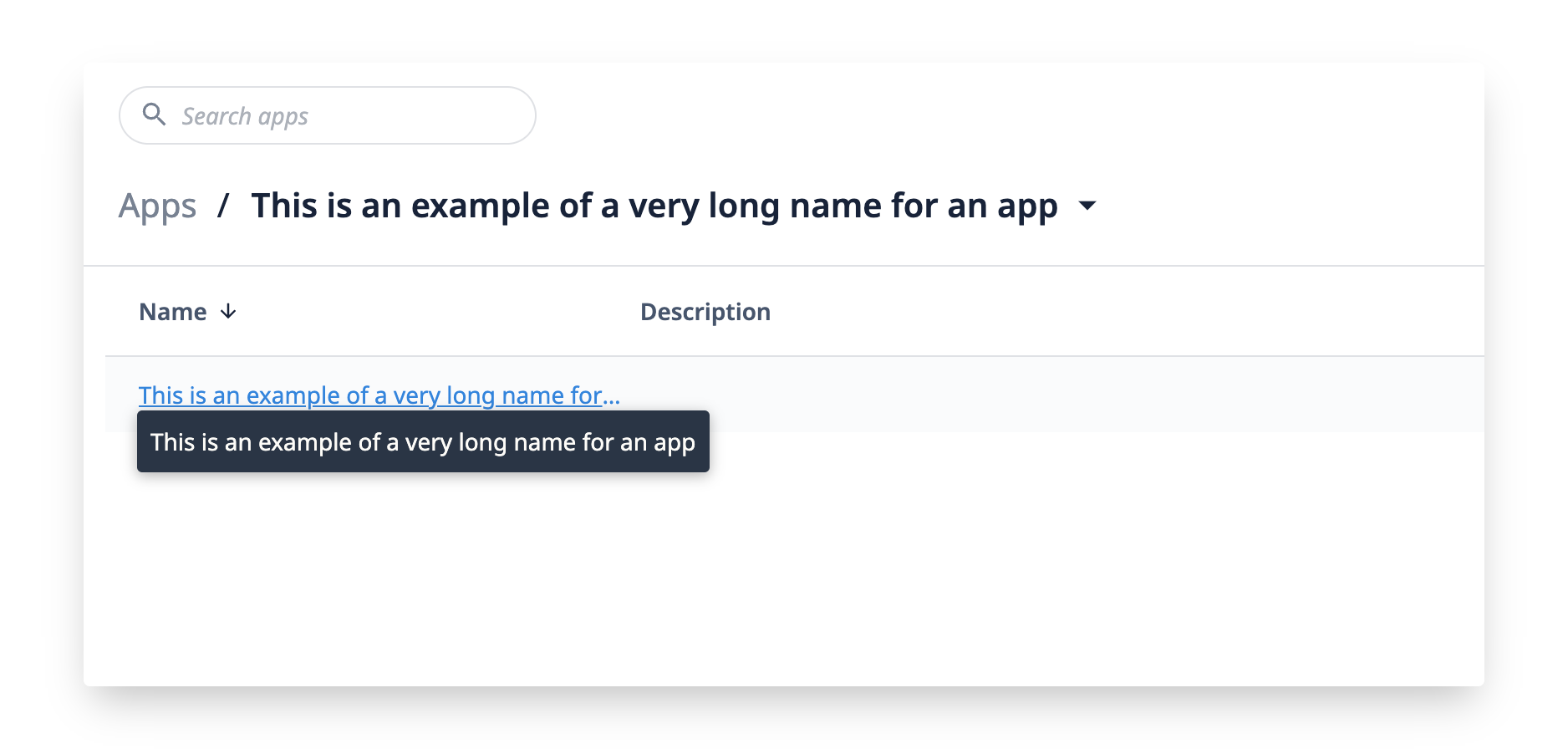
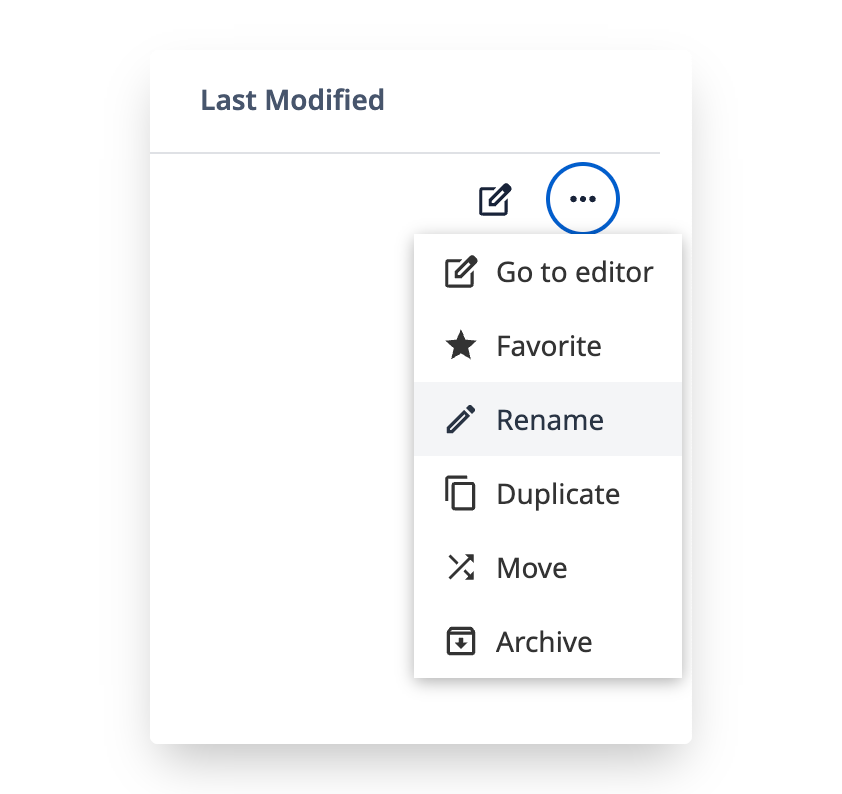
Updates to the Edge Devices Page
On the Edge Devices Page, we have added a hover state message to display when an update is available for an Edge Device and removed the ability to update unsupported firmware. When an update is scheduled, the status badge will read "Update Queued".
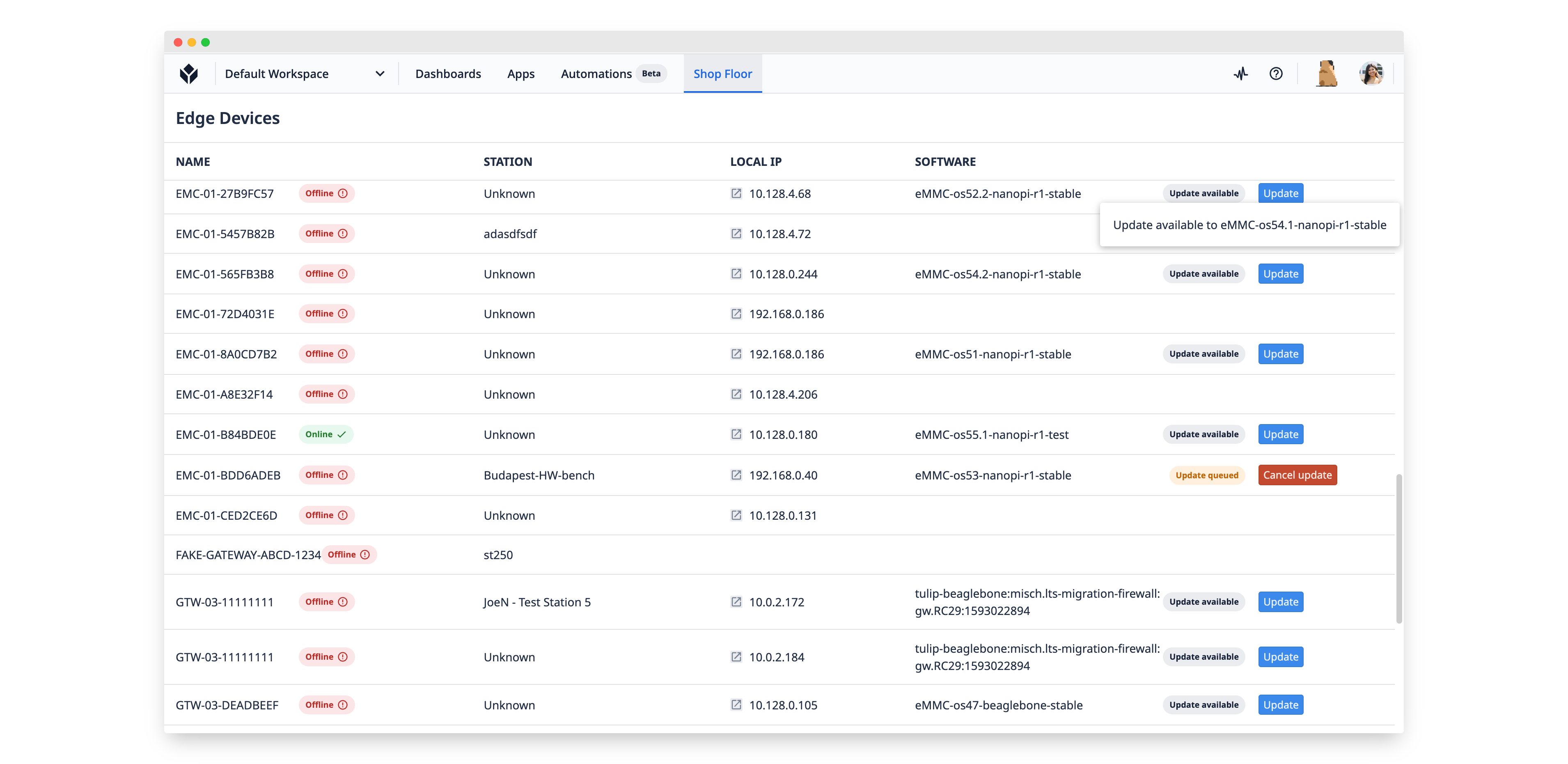
Updates to the Stations Page
When adding a new Station to a Station Group, you can now choose to assign an unassigned station or reassign a station from another group.
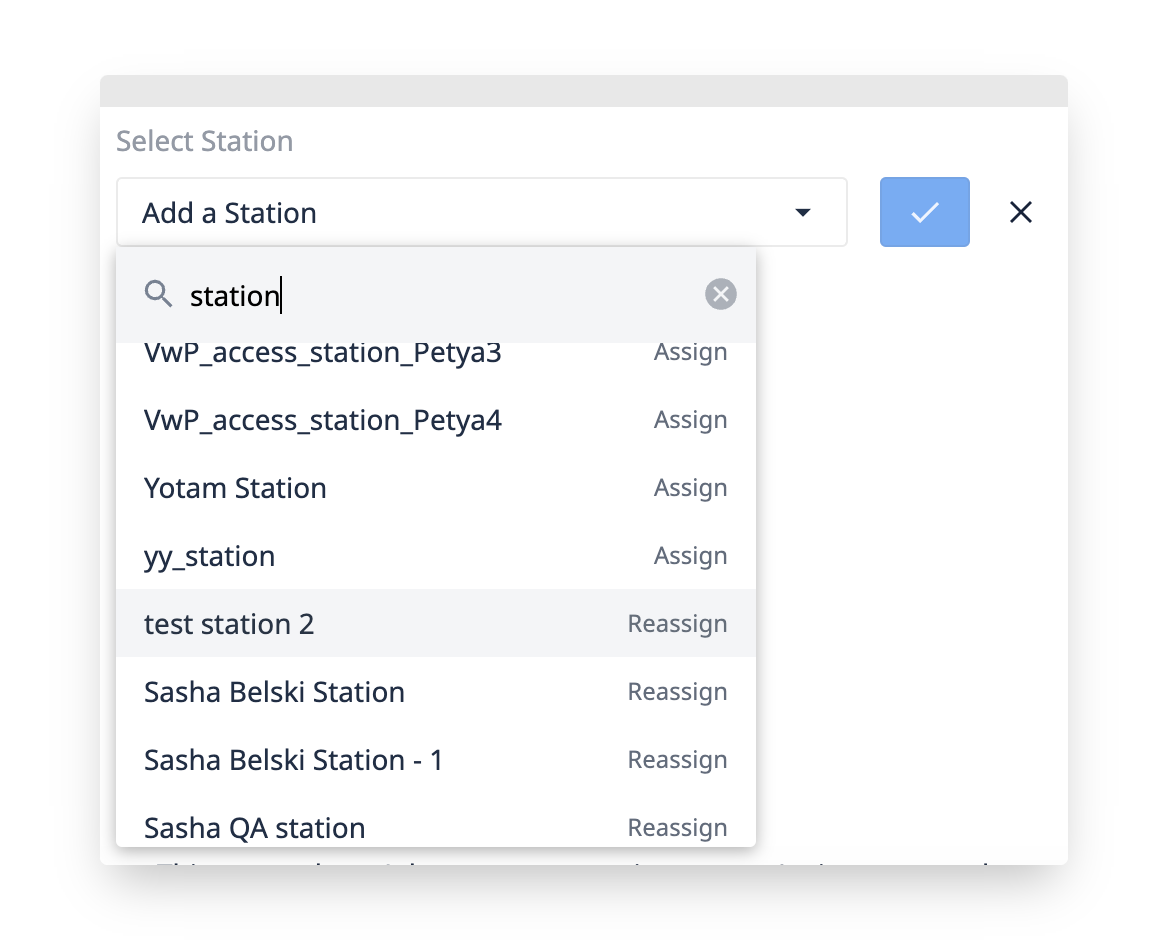
Reassigning a station from another group will trigger a confirmation dialogue to prevent unwanted station assignment.
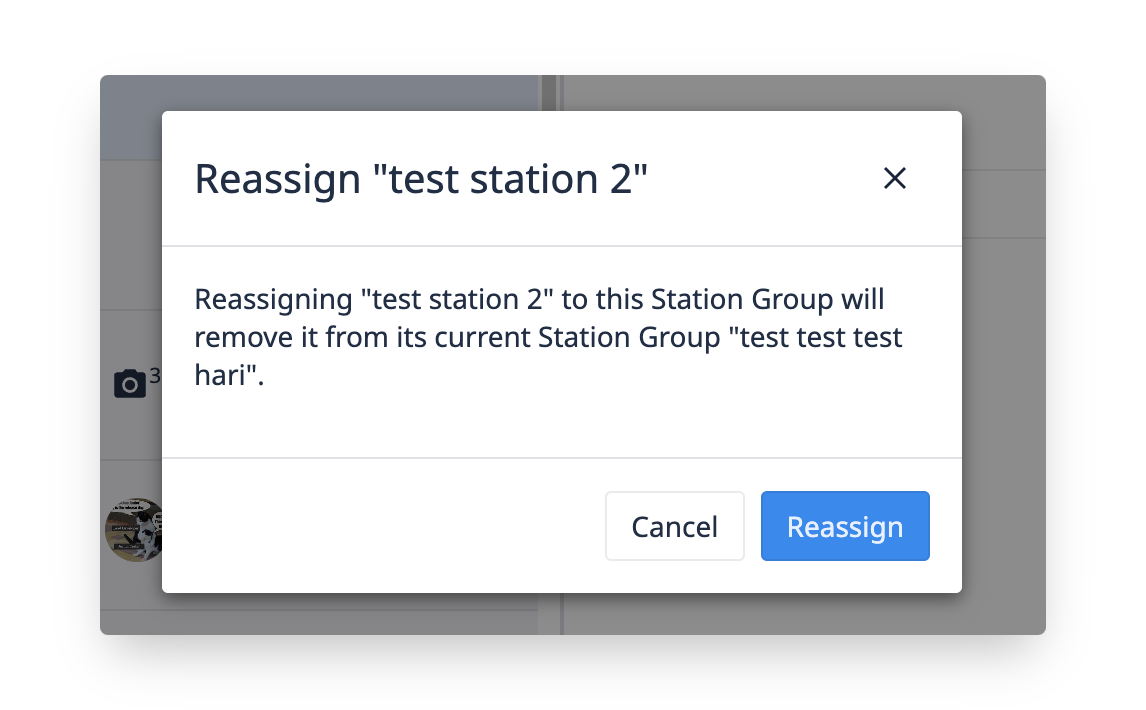
New Analytics Sidebar
Formatting, Layers, and Alerts in the Analytics editor have been condensed into an easily accessible sidebar that can be collapsed to expand the view of your analytics.
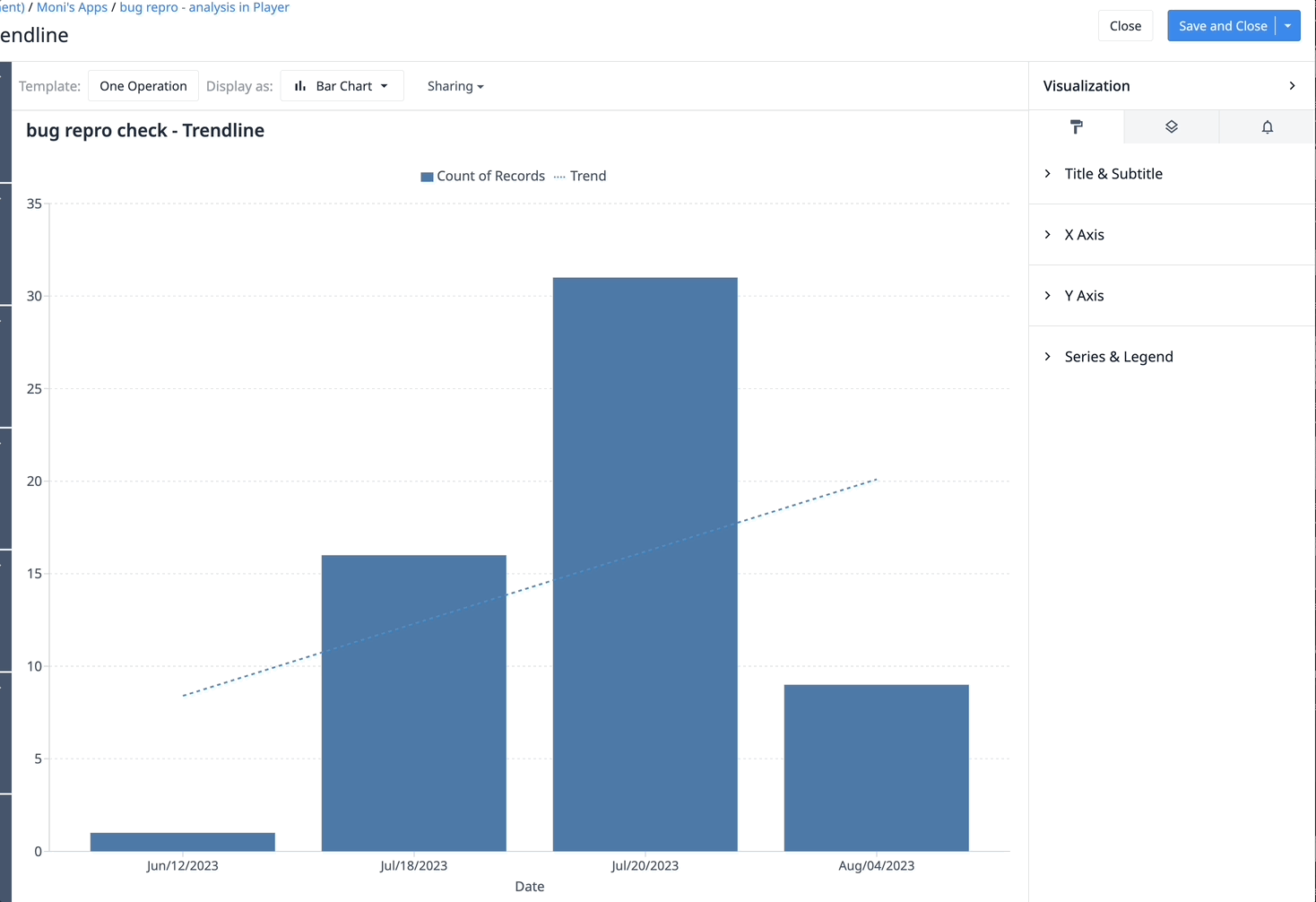
API Token Archive
API tokens can now be archived! If your list of tokens was getting long, you can now clean it up as API tokens are retired. Like other lists in Tulip, you can show and unarchive old Tokens as needed.
Capture App Completion Data at the Step Level
When an app is completed, the last viewed step name is now captured as metadata. This data can be used in Analytics to gain deeper insights into app usage.
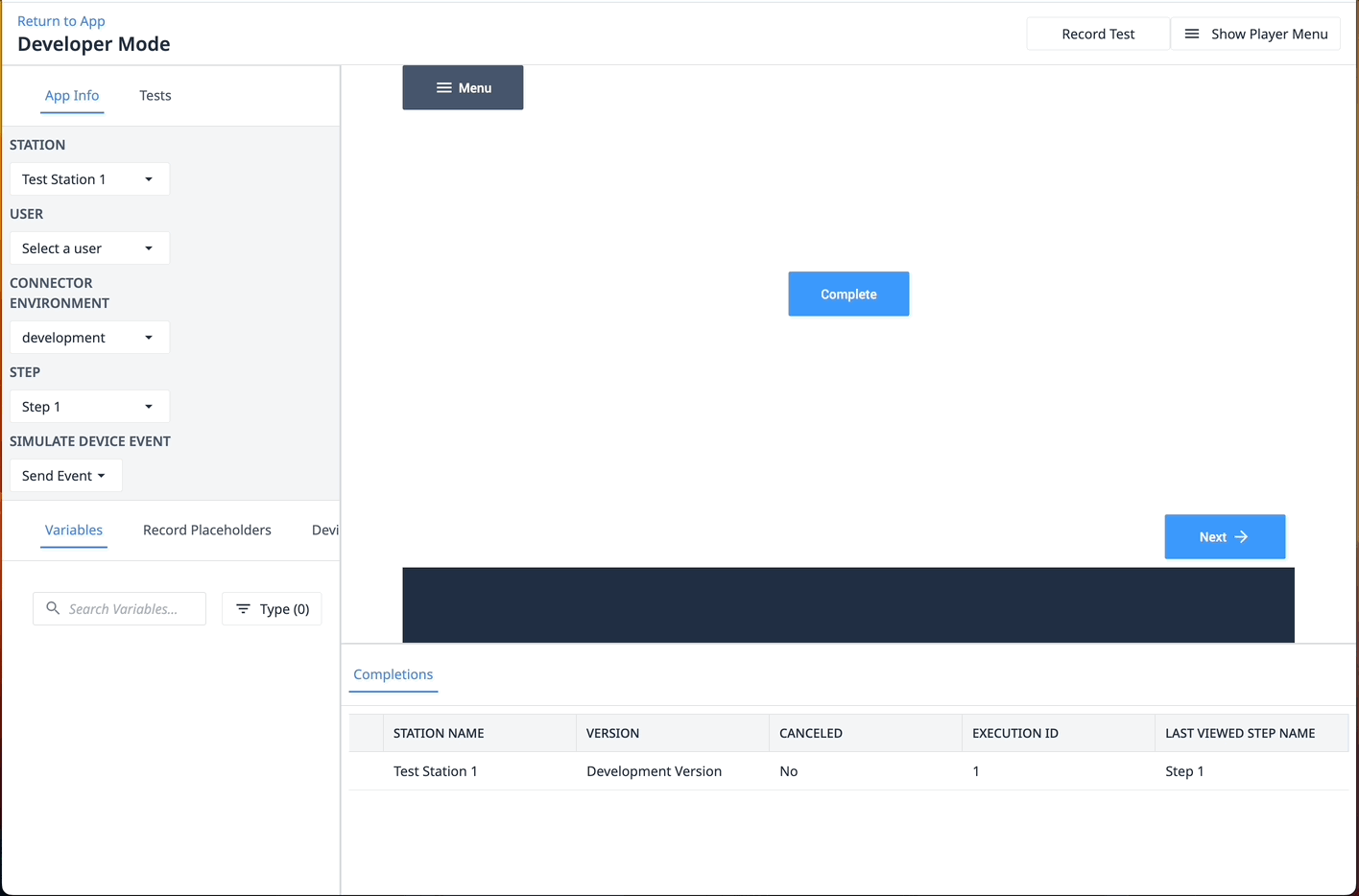
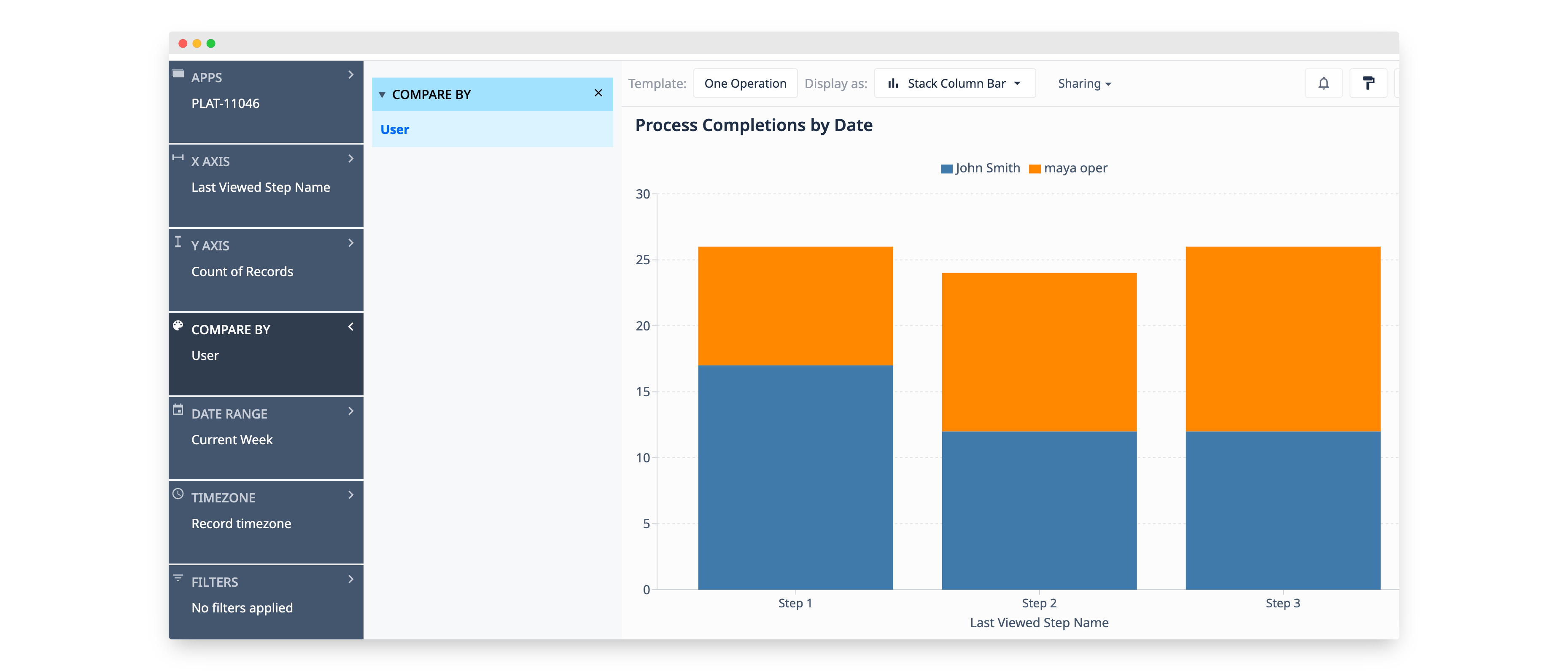
Most Recently Published Version App Data
We have added "Most Recently Published Version" as an app info variable to be used as a data source with widgets, triggers, and in the Expression Editor. In the Expression Editor, you can return the latest version available of an app using "@App Info.App Version.Most Recently Published Version".
Notice: Deprecating Triggers with Multiple Transitions
Running apps with triggers with more than one transition action will no longer be supported starting March 2024 (LTS 12), and affected apps will automatically be archived without the ability to migrate to the new transitions. To minimize disruption to your operations, start the migration process now! In R261, you will see the following notification for apps with affected triggers:
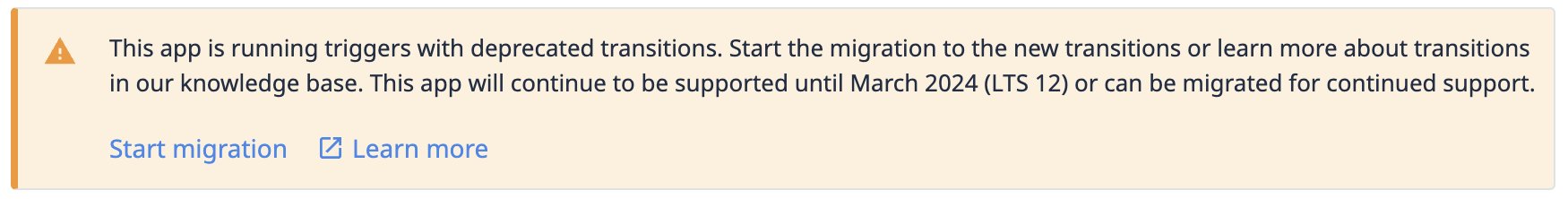
You will be able to choose whether to automatically have the affected app utilize a new trigger or follow step-by-step instructions to change the trigger yourself.
Bug Fix Highlights
Release 261 contains many bug fixes that we want to highlight because they were reported by users:
- PLAT-24855 - Resolved issue where download dataset query doesn’t work with metadata fields applied.
- PLAT 24721 - Fixes a bug where users who are not Sysadmins or Account Owners could not list or create apps from the Enterprise App Exchange workspace.
- PLAT-24458 - Fixed a bug where if text based timestamp was applied and a control chart is active, the x-axis of the analytics would disappear.
- PLAT-24116 - Always display the name of an e-signature's signee as it was at the time of signature, even if it was updated afterwards. Only display the user name and ID, and remove the avatar from the signature visualization.
- PLAT-23383 - Adds a feature flag for increasing default optical barcode scanning resolution to 1080p for Windows devices.
- PLAT-21153 - Fix for unnamed devices showing up in the "when" clause of machine & device trigger when a player driver is selected as the target.
Full List of Ticket ID included in Release
If you are tracking any of these tickets and would like more details, please contact Tulip Customer Support via support@tulip.co or live chat through your instance.
PLAT-25076
PLAT-25075
PLAT-25049
PLAT-25048
PLAT-25036
PLAT-25031
PLAT-25014
PLAT-25010
PLAT-24967
PLAT-24955
PLAT-24907
PLAT-24905
PLAT-24896
PLAT-24884
PLAT-24849
PLAT-24841
PLAT-24825
PLAT-24814
PLAT-24813
PLAT-24810
PLAT-24767
PLAT-24745
PLAT-24738
PLAT-24717
PLAT-24714
PLAT-24693
PLAT-24684
PLAT-24661
PLAT-24647
PLAT-24553
PLAT-24552
PLAT-24546
PLAT-24545
PLAT-24540
PLAT-24497
PLAT-24489
PLAT-24403
PLAT-24402
PLAT-24391
PLAT-24389
PLAT-24264
PLAT-24262
PLAT-24220
PLAT-24193
PLAT-24128
PLAT-24016
PLAT-23971
PLAT-23650
PLAT-23482
PLAT-23335
PLAT-23303
PLAT-23145
PLAT-23144
PLAT-23059
PLAT-21779
PLAT-21523
PLAT-21336
PLAT-21261
PLAT-21199
PLAT-21114
PLAT-20028
PLAT-11046
PLAT-9499
PLAT-9075
