With Release 260 we are introducing features that improve app building efficiency, shop floor setup, and more.
Let us know your thoughts and questions in Tulip Community!
New Apps Page Navigation Features
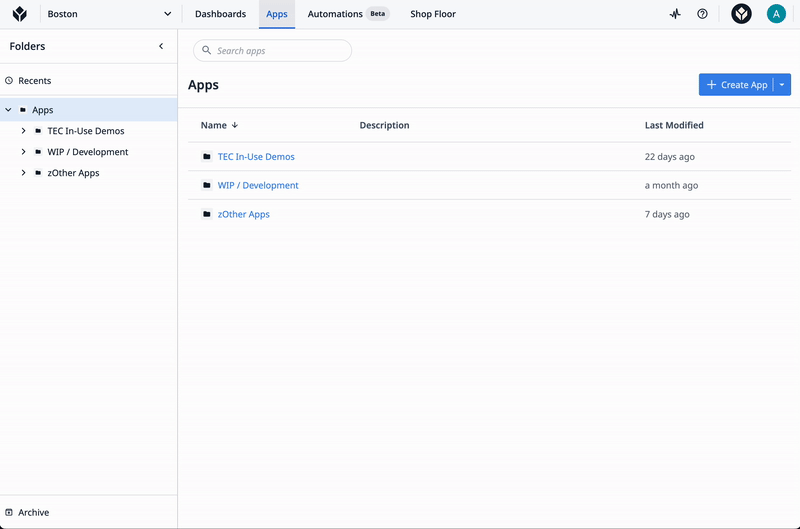
Recent Apps View
We’ve added a “Recent” view to the Apps List. This lets you view a list of up to 50 of your most recently viewed apps. This will help App Builders quickly navigate to the apps they’ve been working on.
Quickly navigate to the App Editor with the new “Go to editor” button
Now you can directly navigate to the app edit using the “Go to editor” button available in the Apps List. We’ve added a new button that brings you directly to the App Editor to quickly edit the app. When hovering over the button, you’ll get a tool tip that reads “Go to editor”.
Updated “Toasts” Across the Platform
We have changed the design of “Toasts” in our UI, the brief pop-up notification of information related to an action. This does not impact functionality and is a visual-only change.
Shop Floor Page Improvements
For users with access to the new Shop Floor page, we’ve streamlined how users assign Display Device to a Station. The workflow now directs users to assign a Display Device directly through the Stations page. This removed the need for navigating to the Display Devices page for assignment.
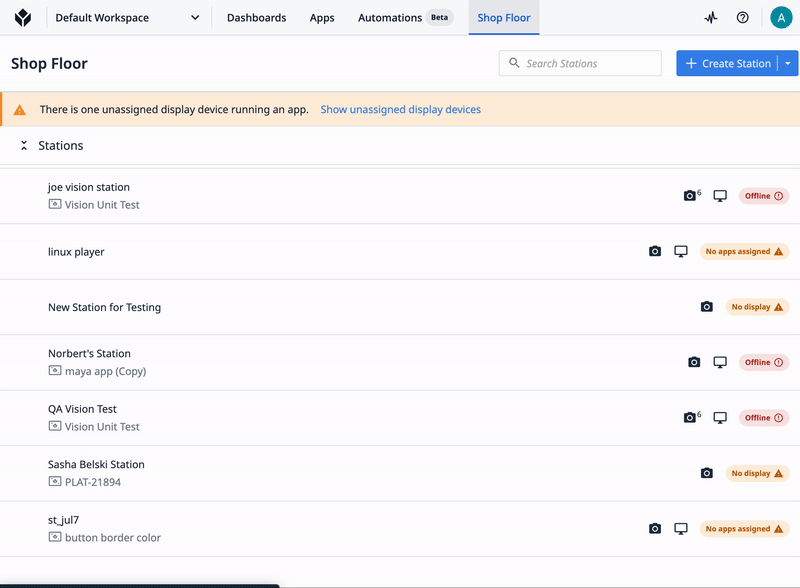
We’ve also added a new warning to the Stations page that helps users identify when there is a station with no apps assigned to it. This should make it much easier to identify stations where an app assignment is needed.
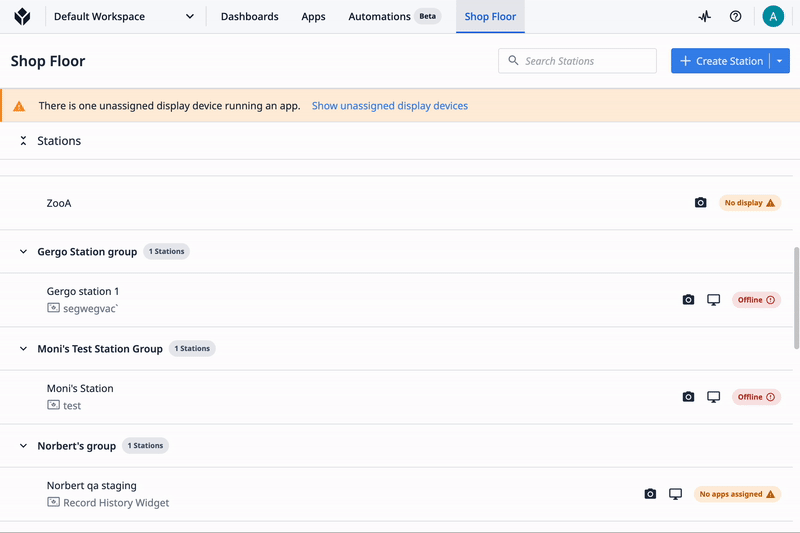
Improved Trigger Editor Load Time
We have also made updates that improve the loading time of the Triggers for app and machine triggers to minimize disruption to the user experience.
Bug Fix Highlights
Release 260 contains multiple bug fixes that we want to highlight because they were reported by users:
- Users can now no longer archive apps that they aren't allowed to archive
- Fixed issue that prevented translation of special characters in the Analytics Editor
- Leading/trailing white spaces for Connector and machine data source name and description are trimmed upon save
- Resolved issue that prevented users from dragging stations to reorder them on the Stations page
Full List of Ticket ID included in Release 260
If you are tracking any of these tickets and would like more details, please contact Tulip Customer Support via support@tulip.co or live chat through your instance.
PLAT-23799
PLAT-24677
PLAT-24648
PLAT-24629
PLAT-24628
PLAT-24622
PLAT-24590
PLAT-24584
PLAT-24561
PLAT-24554
PLAT-24479
PLAT-24453
PLAT-24445
PLAT-24439
PLAT-24409
PLAT-24387
PLAT-24379
PLAT-24346
PLAT-24313
PLAT-24310
PLAT-24309
PLAT-24267
PLAT-24219
PLAT-24203
PLAT-24078
PLAT-24075
PLAT-24072
PLAT-23961
PLAT-23913
PLAT-23764
PLAT-23576
PLAT-23481
PLAT-23462
PLAT-23459
PLAT-23458
PLAT-23457
PLAT-23406
PLAT-23333
PLAT-23323
PLAT-23301
PLAT-23199
PLAT-23156
PLAT-22160
PLAT-21857
PLAT-21625
PLAT-21574
PLAT-21517
PLAT-21515
PLAT-21473
PLAT-21197
PLAT-21195
PLAT-21194
PLAT-19860
PLAT-19801
PLAT-16332

