From r283 onwards, display devices are renamed interfaces.
Stations and Interfaces (Display devices) are fundamental concepts in Tulip that play a crucial role in shop floor management and pricing. In this article, we will delve into the distinctions between these two models, explore their interconnections, and discuss their relevance in the context of Tulip Pricing.
What is a Tulip Station?
Stations serve as digital representations of physical workspaces where tasks are executed. Workspaces encompass the hardware running Tulip applications, such as the Interface (a key component in Tulip's ecosystem), machinery, Edge Devices, and more.
The significance of stations lies in their ability to facilitate the deployment of a single application across numerous workstations. This eliminates the need to duplicate and manage separate applications for each station. Stations can be organized into station groups, and applications can be assigned to individual stations or Station Groups, allowing for efficient mass management of your Tulip deployment.
Previously, Tulip pricing was based on the count of active stations within a given Instance. However, evolving deployment practices have led to a shift in this approach.
The conventional mental model of a physical station no longer aligns with the dynamic ways in which Tulip is used. Consequently, Tulip has transitioned its pricing model to be based on devices, specifically Interfaces, rather than stations.
What is an Interface?
Interfaces encompass devices that run Tulip Applications. These devices can include mobile devices, desktop computers, wearables, Edge IO running Player, and more. You can find information about interfaces within your Tulip instance on the Interfaces page.
To run applications, an interface needs to be assigned to a station. The fundamental value of interfaces is their replaceability. If a hardware replacement is necessary on the shop floor, interfaces can be swapped out at a station without requiring changes to device assignments, app assignments, or other configurations. This ensures a swift process for hardware replacement when needed.
Monthly Active Interfaces (MAI)
Monthly Active Interfaces (MAI) is the current metric used by Tulip for pricing on new contracts. MAI is the count of unique devices that run Tulip applications within a given month.
While Interface to Station mapping should be 1:1, there are use cases that make the count of active stations and the count of active interfaces differ slightly.
For instance:
- Device movements - This can occur when a device needs to be replaced during the month. If a computer dies (interface 1), a new computer (interface 2) replaces it and is assigned to the same station as interface 1. This yields one station with 2 MAI in a single month.
- Hardware testing - This can occur when app builders dynamically assign hardware to production stations for testing applications. If a single interface is used at multiple stations within a single month, MAI will be lower than MAS (monthly active stations).
In aggregate, many Tulip customers observe a ~10% higher count for MAI over MAS.
Examples
Let's consider a few examples to illustrate the concept of Monthly Active Interfaces:
- Swapping Devices: If devices are swapped between stations during a month, the count of MAI will reflect each unique device used, even if it's at different stations. In the example below, there were 3 active stations, and 3 unique interfaces.
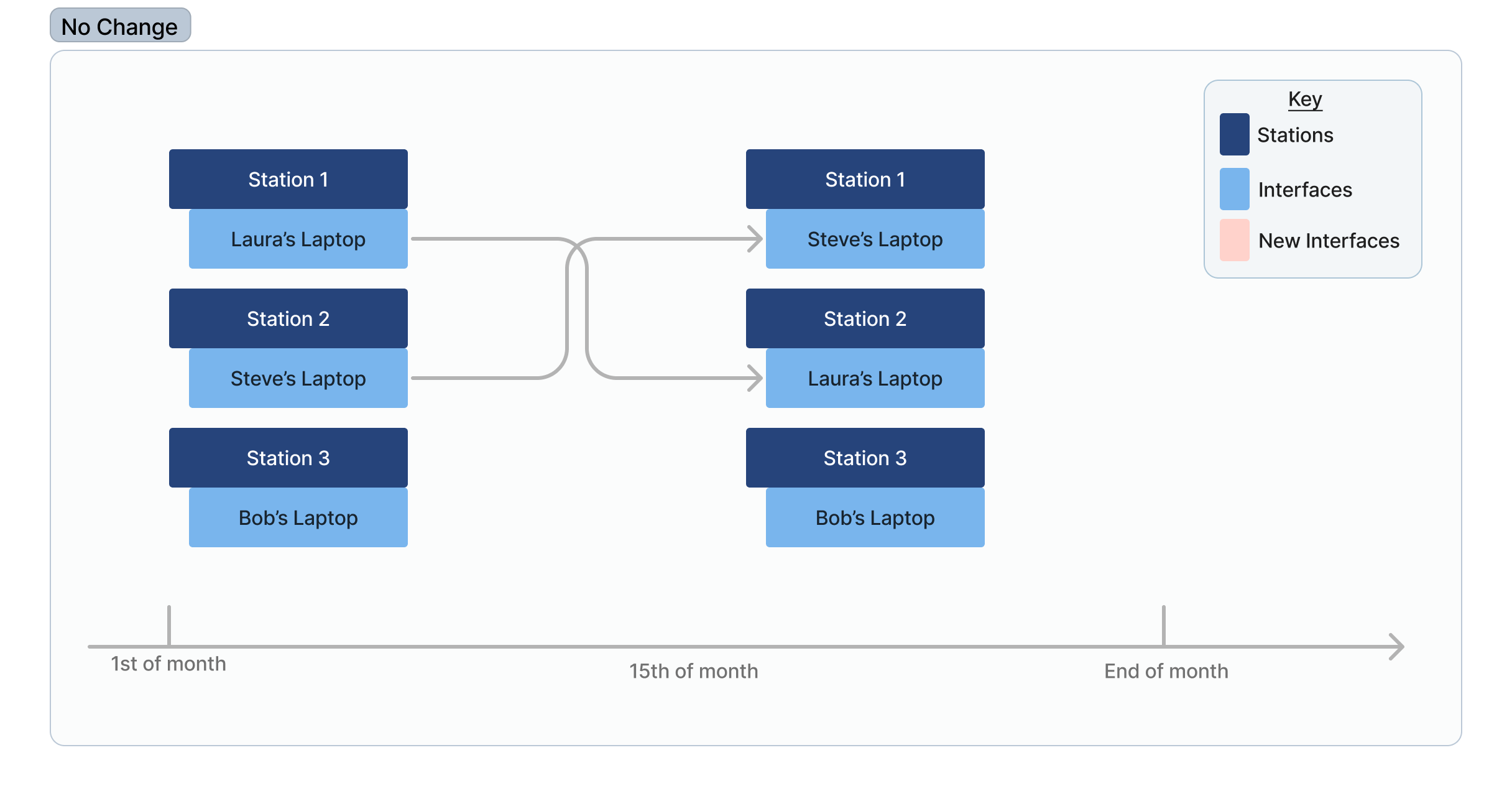
- Device Replacement: If a device is replaced mid-month due to an IT issue, the count of MAI will include both the original and replacement devices. In the example below, I have had 3 active stations, and 4 unique interfaces.
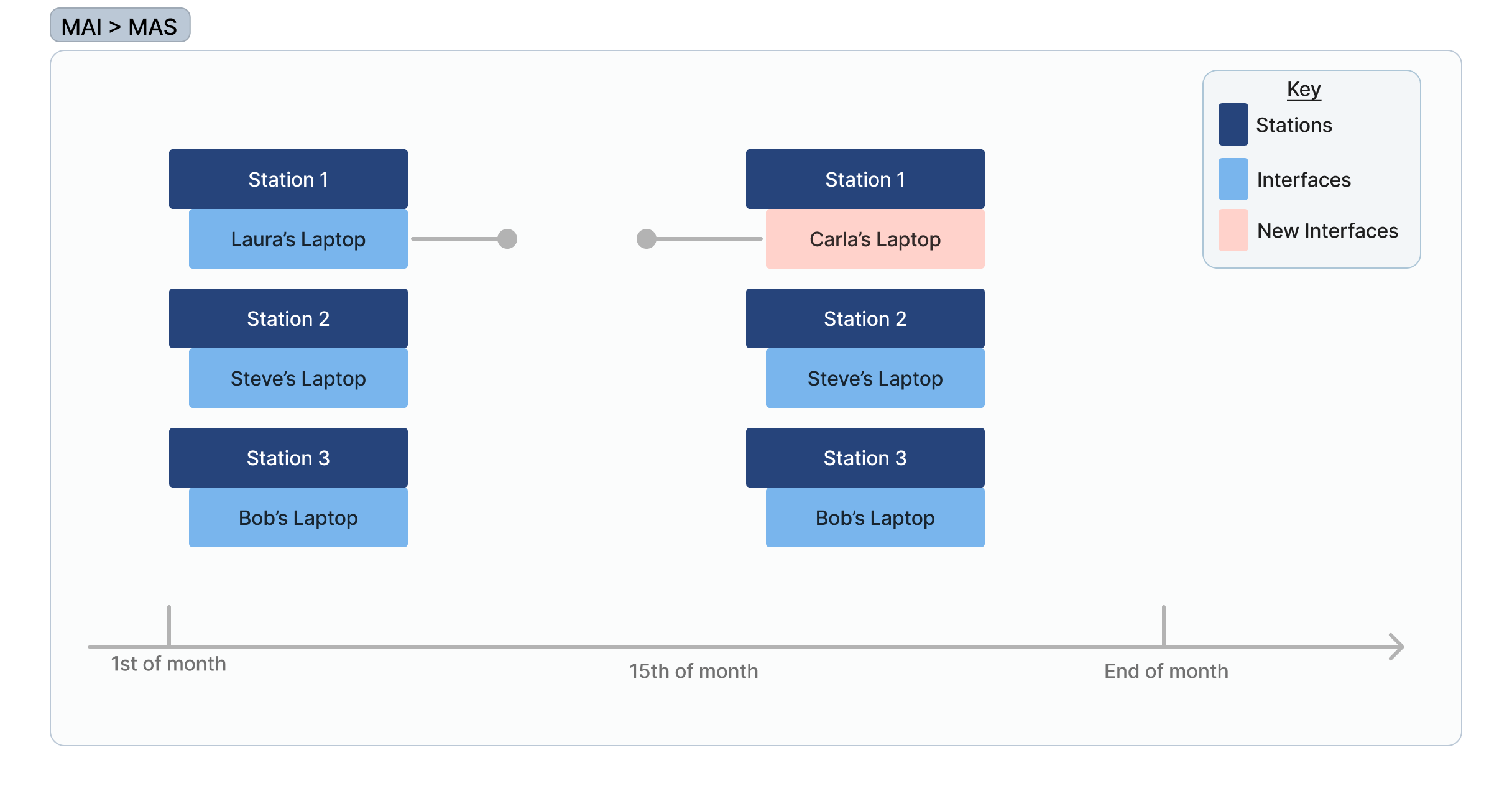
- Dynamic Device Assignment: If an interface is moved between stations during the month, the count of active stations may be higher than the count of active interfaces. In the example below, I have had 3 active stations, and 2 unique interfaces.
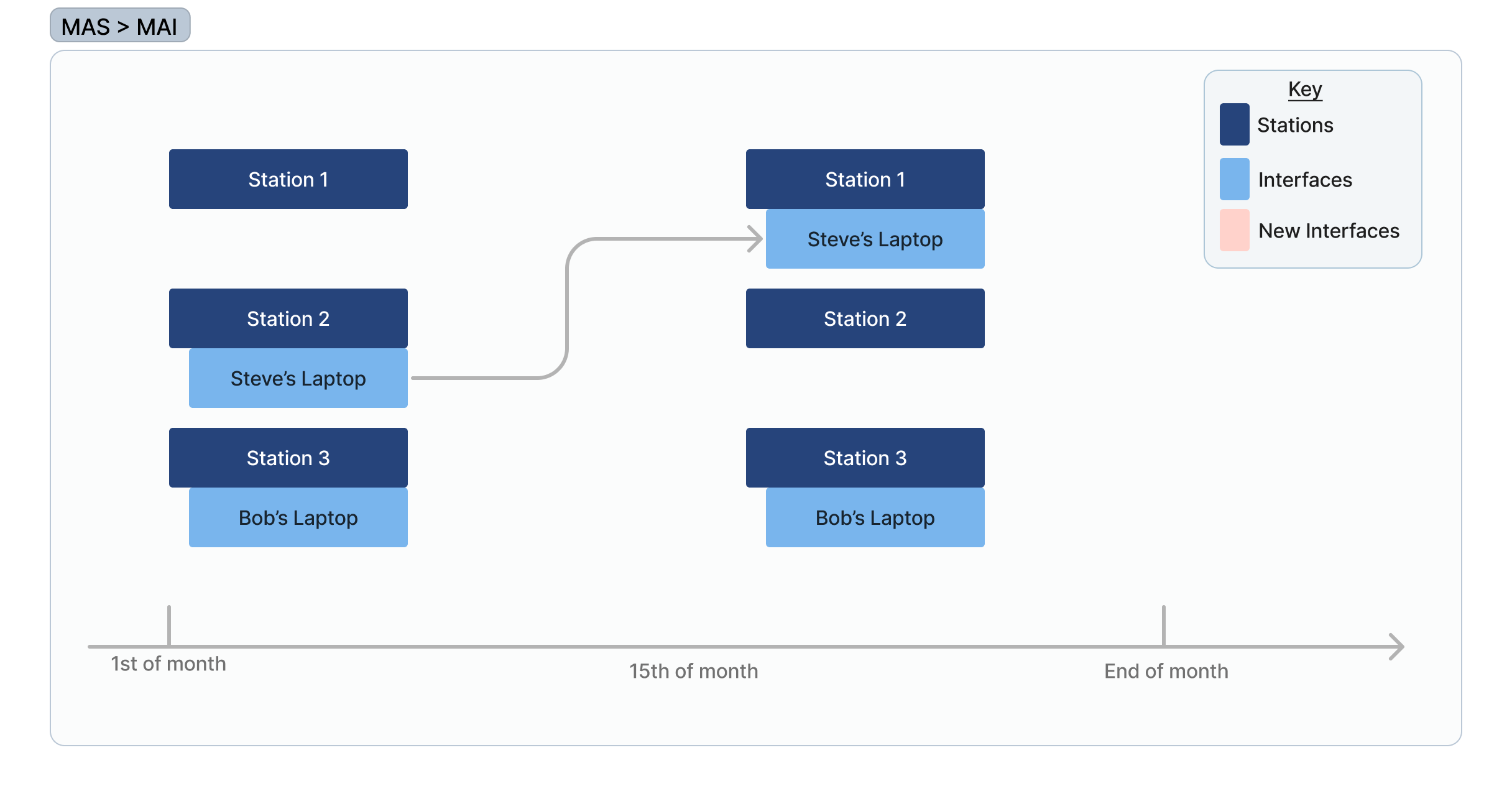
Understanding the nuances between stations and interfaces, along with the Monthly Active Interfaces metric, is essential for optimizing Tulip deployments and effectively managing pricing in alignment with real-world usage scenarios.
Did you find what you were looking for?
You can also head to community.tulip.co to post your question or see if others have faced a similar question!


