New Content
| Tutorial | |
| Step-by-Step Walkthrough of Building Mobile Hourly Production Scorecard Build your first production scorecard Learn more | |
| Examples | |
| End-to-End Data Pipelines Example Streamline data pipelines from Tulip to Data Warehouses Learn more | |
.png) | Unified Namespace Example with HighByte See how to make Unified Namespace a reality with HighByte and Tulip Learn more |
| Apps | |
| Andon Functional Example Deploy Andon in your operation Learn more | |
| Safety Incident Manager Track and manage safety issues effectively Learn more | |
| Operations Management Dashboard Gain control over your operations by tracking key operational metrics in real time Learn more | |
| Connectors | |
| Duro Integration Integrate Duro PLM with Tulip Learn more | |
| Widgets | |
| Status Color Indicator Widget Display a status color in apps that changes dynamically Learn more | |
.png) | Simple Timer Widget Add a visual progression bar to your apps Learn more |
.png) | NFPA Diamond Widget Streamline safety messaging with a standard NFPA Diamond Learn more |
.png) | Pass - Fail Checkbox Widget Add quick a pass or fail input to your apps Learn more |
| App Suites | |
| Digital Tier Board Achieve operational excellence with greater visibility and traceability Learn more | |
Updated Content
| Apps | |
| Hourly Production Scorecard (Desktop, Tablet) Track hourly production performance without whiteboards Learn more Marketing Information and design was updated | |
| Consolidated Performance Visibility Terminal Capture consolidated performance data and log part production Learn more App design was updated | |
| Mobile Hourly Production Scorecard Track hourly production performance without whiteboards Learn more App design was updated | |
| Widgets | |
| Step by Step Menu Widget Quickly jump between steps in an app with a menu widget Learn more App design was updated | |
| Connectors | |
 | Snowflake Connector Integrate Snowflake with Tulip for streamlined enterprise insights Learn more |
Removed Content
| Apps | |
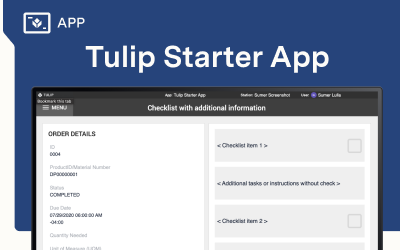 | Tulip Starter App Use templated steps to start building apps in Tulip’s drag-and-drop interface |