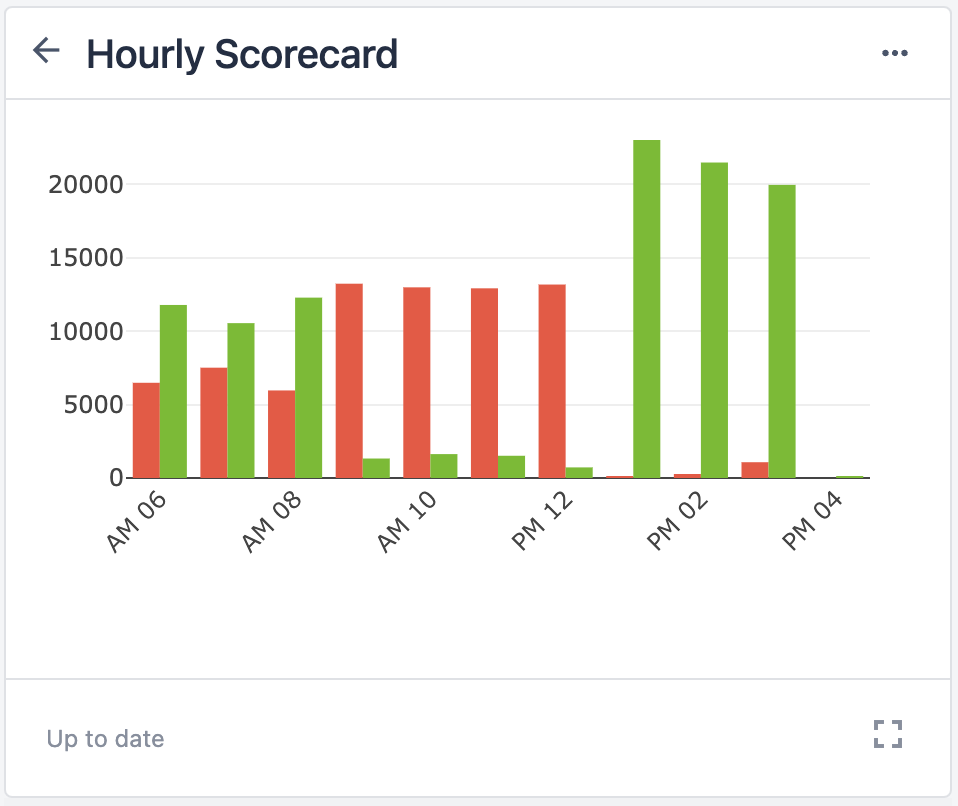We are delighted to unveil new updates and features for the Tulip Platform. This release brings a new user feedback survey, empowering users to help shape the future of Tulip. Additionally, we have revamped the accounts page UI, providing improved navigation and visual consistency. Managing Operator users has become more flexible with the option to create them without requiring an email address. Lastly, the Analytics Editor now offers the ability to toggle chart titles on or off and has introduced subtitles, enabling cleaner and more informative data analyses. Read further to learn more.
New Feedback Survey
We are thrilled to announce a new way for users to provide Tulip with feedback via our new Survey in the Support Activities menu. With this feature, we aim to enhance our product by giving you a way to share your thoughts and shape the future of Tulip. Your feedback is invaluable in helping us understand what matters most.
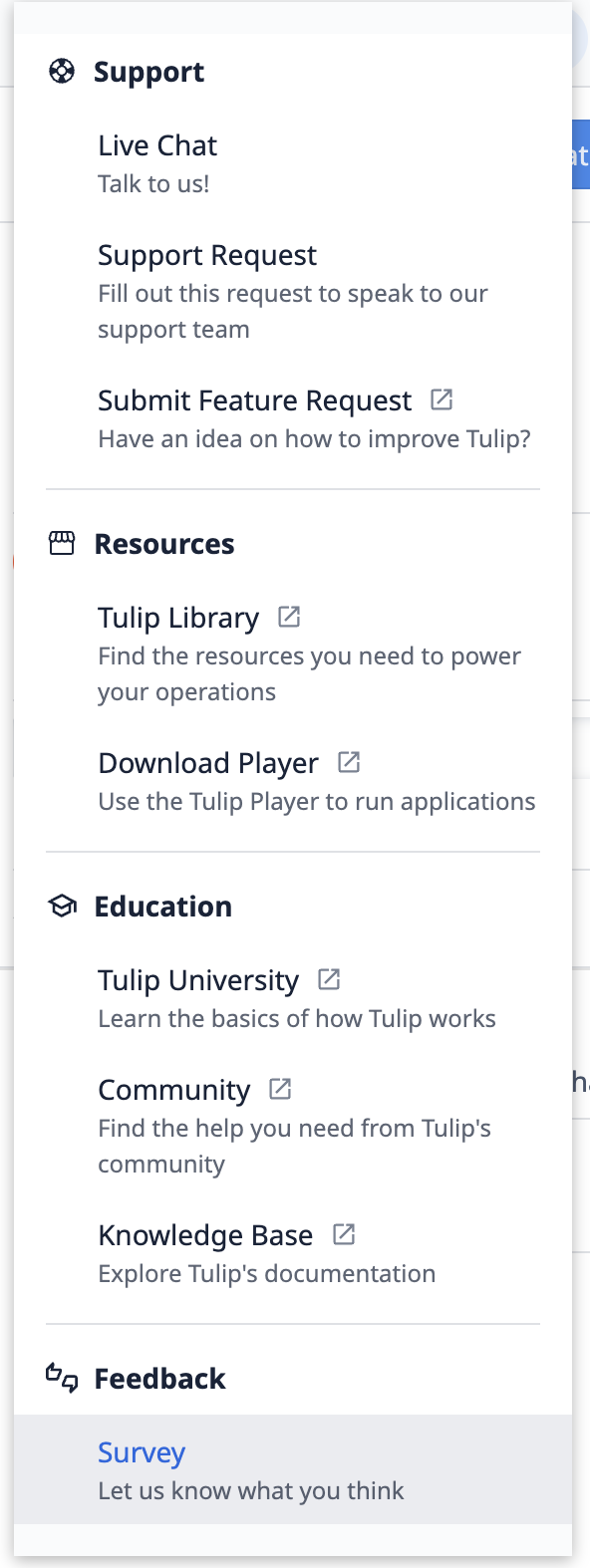
Here's how it works: To access the Feedback Survey, simply log in to your Tulip account and open the Support Activities menu via the question mark icon next to your user image. You’ll find Survey under the Feedback section at the bottom of this menu.
Rate your satisfaction: We want to know how satisfied you are with Tulip. Give us a rating that reflects your overall experience and how well our product meets your expectations.
Share your insights: We value your input on what makes Tulip truly valuable to you. We invite you to answer the question, "What is the biggest value you get from using Tulip?" Your response will enable us to better understand the features and aspects of Tulip that resonate with users the most.
Suggest improvements: We are constantly looking for ways to enhance Tulip and make it even better. In the survey, we ask, "Is there anything we should improve?" This is your chance to highlight areas where you feel we can enhance your experience, address pain points, or introduce new functionalities. Be honest and specific; we welcome all feedback to help us improve our product.
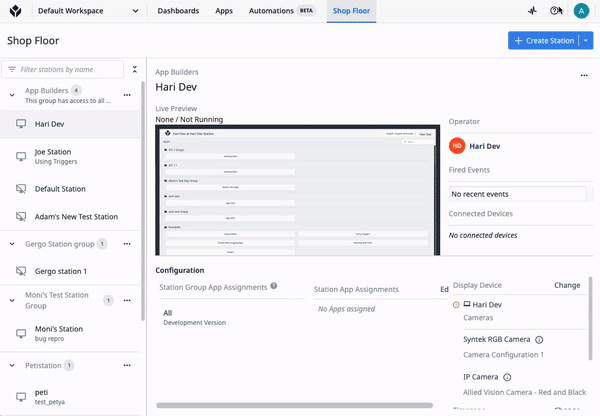
Update Accounts Page UI
We’ve updated the UI of the accounts page. This new UI includes the look of the new navigation bar and also the added benefit of making it easier to see which page you are currently viewing. We hope this change makes it easier for you to navigate your Account Settings.
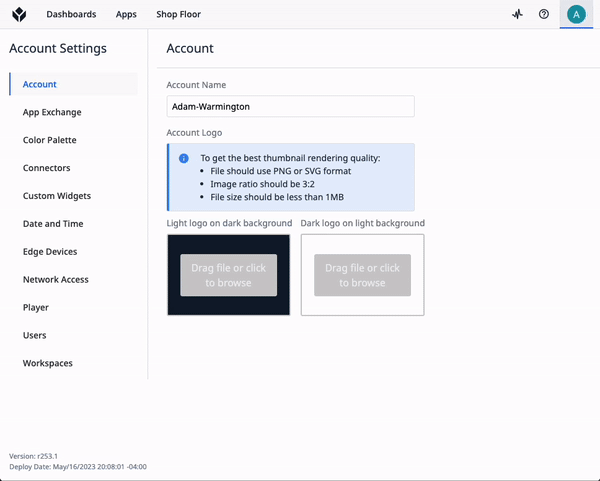
Email Address is Now Optional for Operator Users
In response to user feedback, we have made it even easier for you to manage your users effectively. Starting with this release, Account Owners can create Operator users without being required to provide an email address for the operator. We understand that not all operators have email addresses, which can present a challenge when creating new user accounts. With this change, email address becomes and optional field while Badge ID becomes a required field when creating Operator users. Let us know how this change makes managing your users easier for you.
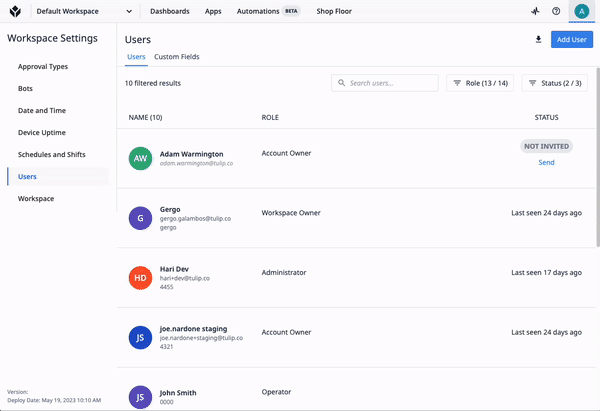
Toggle Chart Titles On/Off
Chart titles can now be toggled off in the formatting panel of the Analytics Editor, providing a cleaner look for your analyses if desired. Additionally, a subtitle can be added, offering extra context or information without overcrowding the main title.
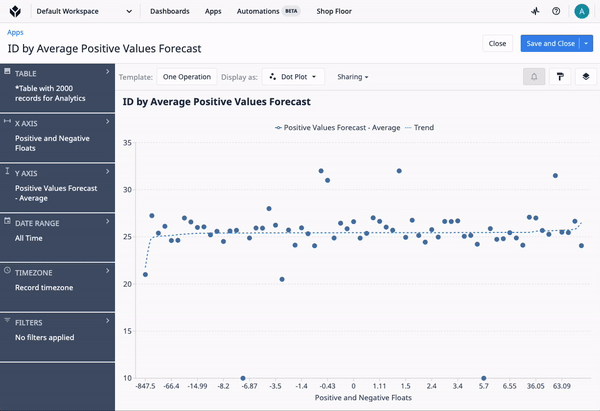
Full List of Ticket ID included in Release
If you are tracking any of these tickets and would like more details, please contact Tulip Customer Support via support@tulip.co or live chat through your instance.
PLAT-21388
PLAT-21387
PLAT-21370
PLAT-21329
PLAT-21321
PLAT-21320
PLAT-21296
PLAT-21293
PLAT-21292
PLAT-21291
PLAT-21279
PLAT-21268
PLAT-21265
PLAT-21252
PLAT-21251
PLAT-21250
PLAT-21249
PLAT-21248
PLAT-21240
PLAT-21238
PLAT-21237
PLAT-21235
PLAT-21223
PLAT-21221
PLAT-21209
PLAT-21191
PLAT-21190
PLAT-21174
PLAT-21170
PLAT-21155
PLAT-21150
PLAT-21140
PLAT-21101
PLAT-21097
PLAT-21096
PLAT-21091
PLAT-21089
PLAT-21086
PLAT-21085
PLAT-21077
PLAT-21076
PLAT-21075
PLAT-21074
PLAT-21073
PLAT-21066
PLAT-21065
PLAT-21061
PLAT-21053
PLAT-21036
PLAT-21028
PLAT-21024
PLAT-21015
PLAT-20994
PLAT-20993
PLAT-20990
PLAT-20984
PLAT-20981
PLAT-20978
PLAT-20974
PLAT-20967
PLAT-20950
PLAT-20946
PLAT-20944
PLAT-20943
PLAT-20929
PLAT-20912
PLAT-20911
PLAT-20910
PLAT-20907
PLAT-20898
PLAT-20897
PLAT-20893
PLAT-20890
PLAT-20889
PLAT-20875
PLAT-20874
PLAT-20838
PLAT-20801
PLAT-20800
PLAT-20790
PLAT-20789
PLAT-20747
PLAT-20678
PLAT-20658
PLAT-20639
PLAT-20637
PLAT-20588
PLAT-20578
PLAT-20555
PLAT-20553
PLAT-20552
PLAT-20549
PLAT-20527
PLAT-20513
PLAT-20456
PLAT-20427
PLAT-20335
PLAT-20327
PLAT-20323
PLAT-20309
PLAT-20255
PLAT-20214
PLAT-20072
PLAT-20030
PLAT-19995
PLAT-19970
PLAT-19933
PLAT-19861
PLAT-19834
PLAT-19781
PLAT-19779
PLAT-19778
PLAT-19754
PLAT-19729
PLAT-19726
PLAT-19695
PLAT-19658
PLAT-19462
PLAT-19325
PLAT-19308
PLAT-19307
PLAT-19268
PLAT-19263
PLAT-19200
PLAT-18841
PLAT-18824
PLAT-18819
PLAT-18817
PLAT-18773
PLAT-18768
PLAT-18055
PLAT-17791
PLAT-15120
PLAT-12980